- Why people search for WordPress alternatives
- Alternatives: prices and reviews
- 19 best website builders
- How to choose a WordPress alternative
- Advantages of WordPress
- Why you should consider using an alternative
- Conclusion
If you’re in search of the best alternatives to WordPress, you’ve come to the right place.
We have tested a variety of WordPress competitors on the market, meanwhile listing the top options compared to WordPress for you.
To help you make an informed choice, we have made a list of some of the most popular alternatives to WordPress currently available on the market.
By understanding the differences and limits of each platform, you can choose the one that best fits your needs and goals.
Although we love WordPress for its popularity and features, it’s important to keep in mind that it’s not the only publishing platform available. There are several alternatives to WordPress that you can explore when building your website. Each of these competitors has its own strengths and weaknesses that you should consider before making a decision.
Why do people seek WordPress alternatives?
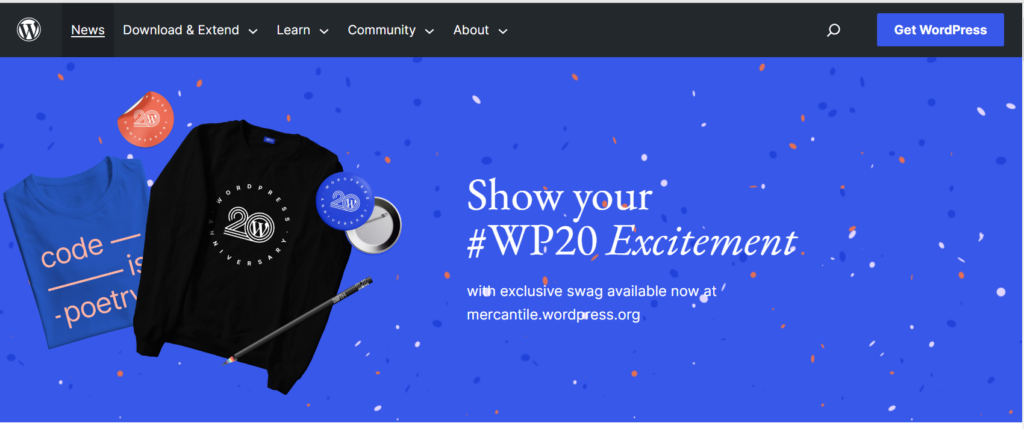
Undoubtedly WordPress is the most popular website builder globally, powering over 43% of all websites.
It offers a range of advantages for website building, including being free, customizable. As a builder, it is not only SEO-friendly, but has blogging and social media tools. Other advanced features, such as eCommerce support, multilingual language support, and thousands of free web design templates.
WordPress has evolved into an open-source platform that offers ease of use, and with the drag-and-drop site builders like SeedProd, Divi, and Beaver Builder, allowing users to create websites without writing any code.
However, despite the numerous advantages offered by WordPress, some individuals and businesses seek alternatives to the platform. There could be various reasons for this, including the need for more specific features, a desire for a simpler platform, or concerns regarding security or speed.
Although WordPress is the most popular website builder globally, it may not be the best fit for everyone. This is because some business owners may not want to deal with the responsibilities of managing their website backups, security, and updates.
WordPress alternatives – prices, reviews and user base
| Name | Starting price | Reviews | User base |
|---|---|---|---|
| 1. Webflow | $12/month | 4.7 based on 1400+ reviews | 1 million + |
| 2. Hostinger Website Builder | $1.99/month | 4.5 based on 33,000 reviews | 29 million + |
| 3. Jekyll | free | 4.5 based on 16 reviews | 37,000 + |
| 4. Drupal | free | 4.5 based on 373 reviews | 800,000 |
| 5. Wix | free + $14/month | 4.4 based on 22,000 reviews | 200 million |
| 6. BigCommerce | $29.95/month | 4.4 based on 900 reviews | 90,000 |
| 7. HubSpot Website Builder | free + $50/month | 4.3  based on 200 reviews | 3.5 million |
| 8. Gator by HostGator | $3.84/month | 4.3  based on 1,300 reviews | 2 million |
| 9. Shopify | $29/month | 4.3  based on 7,000 reviews | 1.7 million |
| 10. Medium | $5/month | 4.3  based on 1,200 reviews | 700,000 |
| 11.Ghost | $9/month | 4.3  based on 43 reviews | 1,000 |
| 12.Joomla | free | 4.3  based on 21 reviews | 25 million |
| 13. Squarespace | $12/month | 4.2  based on 5,000 reviews | 120 million |
| 14.Expression Engine | $299 | 4.2  based on 5 reviews | no information |
| 15.Weebly | $6/month | 4.1 based on 1,200 reviews | 50 million |
| 16. Domain.com website builder | $1.99/month | 3.9 based on 1,200 reviews | 1.2 million |
| 17. Web.com | $2.95/month | 3.7 based on 2,000 reviews | 2.3 million |
| 18. Tumblr | free | 2.6 based on 34 reviews | 290 million |
| 19. Blogger | free | 2.6 based on 18 reviews | 85 million |
19 best website builders compared to WordPress
1. Webflow
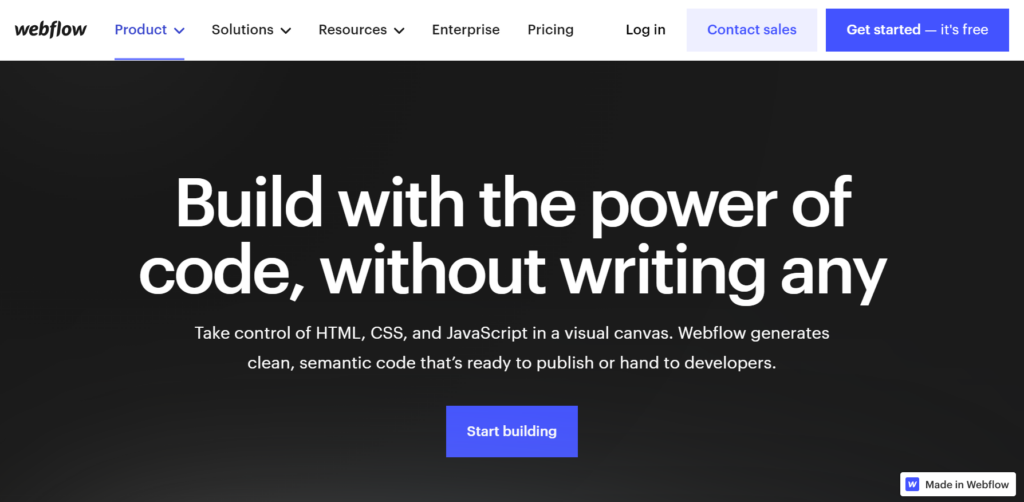
A cloud-based WordPress alternative, that allows users to design, build, and launch their WordPress site without writing code.
There is a visual canvas where users can drag and drop elements to create their designs, while also allowing them to have full control over HTML, CSS, and JavaScript.
Among freelancers, small businesses, and design agencies it has gained high popularity, for its ease of use, flexibility, and customizability.
Even though it’s great for building simple marketing websites, it’s not yet as powerful compared to WordPress, though they are slowly expanding into eCommerce for online stores.
2. Hostinger Website Builder (formerly Zyro)
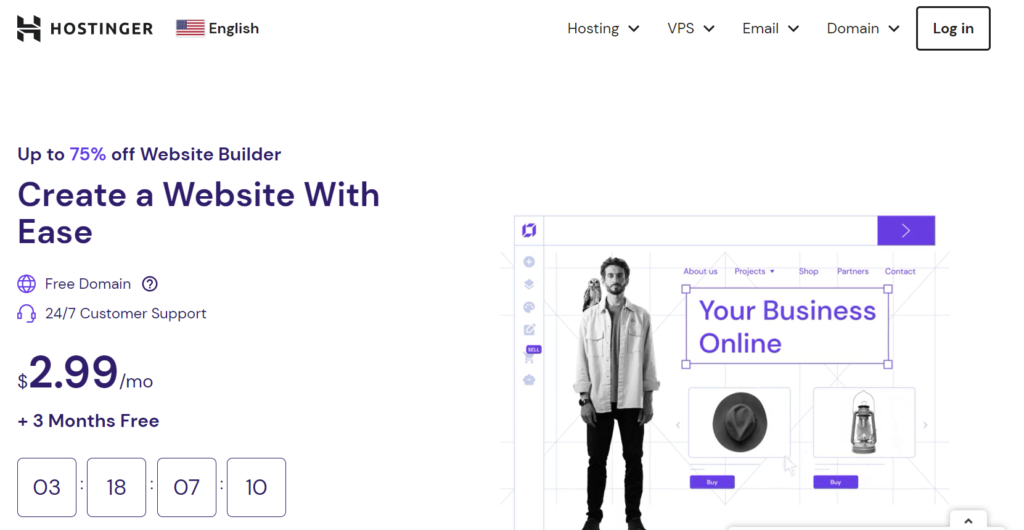
The website builder is an economical WordPress alternative that includes a drag-and-drop feature. Created by the same team behind the popular web hosting service.
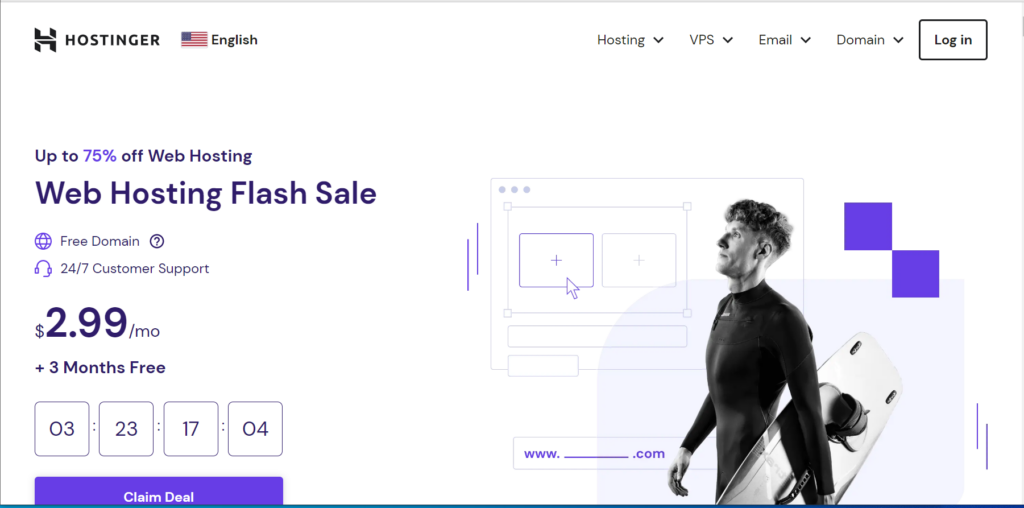
Using this website builder, you can design your website even if you lack design or coding skills. It includes a logo maker, a range of helpful AI tools, and a vast collection of pre-made website templates to get you started. With this website builder, you can use over a million stock images at no extra cost.
Each plan includes an array of potent features. For instance, the Premium plan includes marketing integrations such as Google Analytics, Facebook retargeting, and visitor remarketing.
Furthermore, it offers eCommerce plans that permit you to sell an unlimited number of products, take online payments, offer discount coupons, and manage inventory and orders. You can also integrate your store with Amazon, Instagram, and Shopify.
3. Jekyll
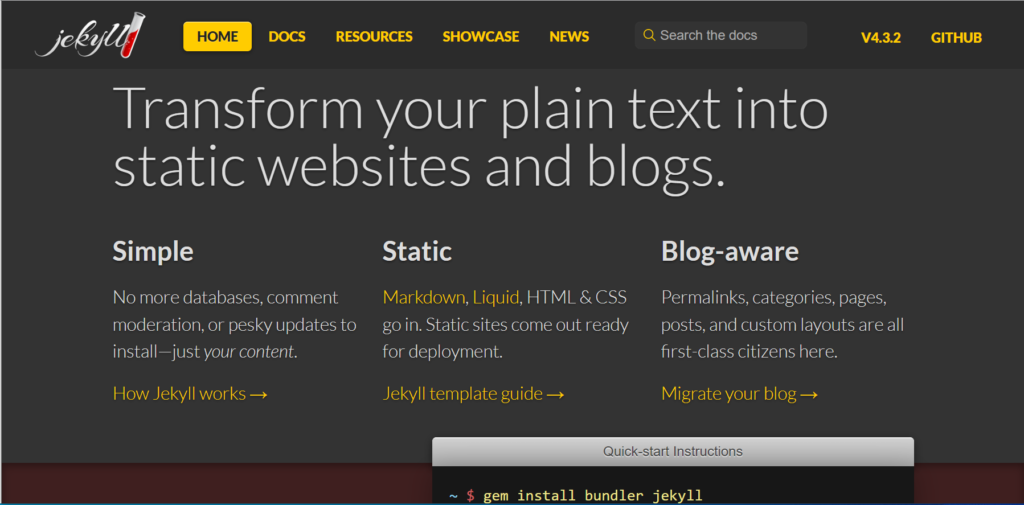
Coded in Ruby and reliant on NodeJS, the builder serves as a static site generator that distinguishes itself from WordPress in several ways. Primarily, it generates static HTML pages for your site without the use of a database.
Moreover, it enables the use of free hosting offered by GitHub Pages. Therefore, if you have an understanding of Markdown, SVN, Git, and the command line, you can easily get started.
4. Drupal
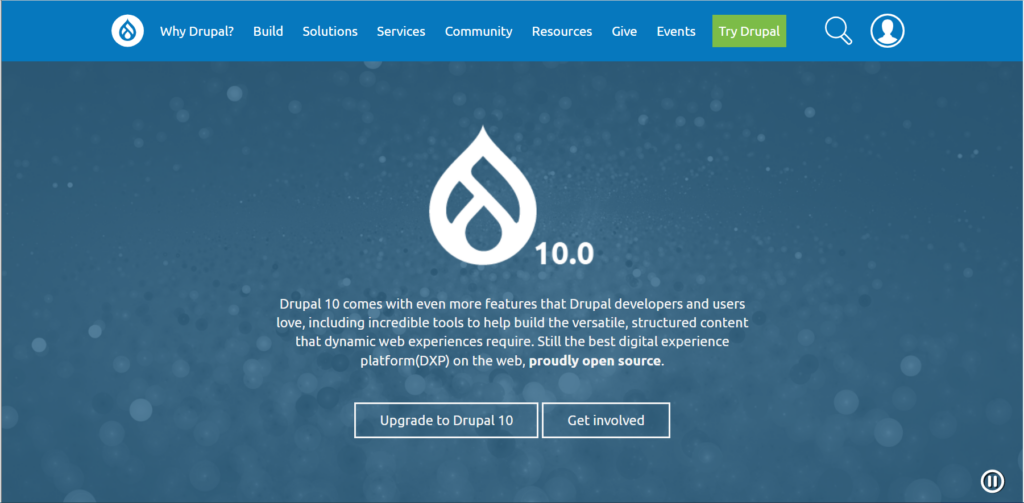
Similar to WordPress and Joomla, this site builder is a highly favored open source content management system (CMS). It has a robust user base and active developer community. It powers almost 2.1% of all websites on the internet, including prominent ones such as The White House, The Economist, and State of Georgia, among others. Now that’s an exclusive WordPress alternative.
Similar to WordPress, it has its own set of modules and themes. Additionally, it shares the same software requirements as for instance Joomla, allowing it to operate on virtually any web host that supports WordPress.
While the backend may be slightly more complex, it provides an extensive array of customization options.
5. Wix
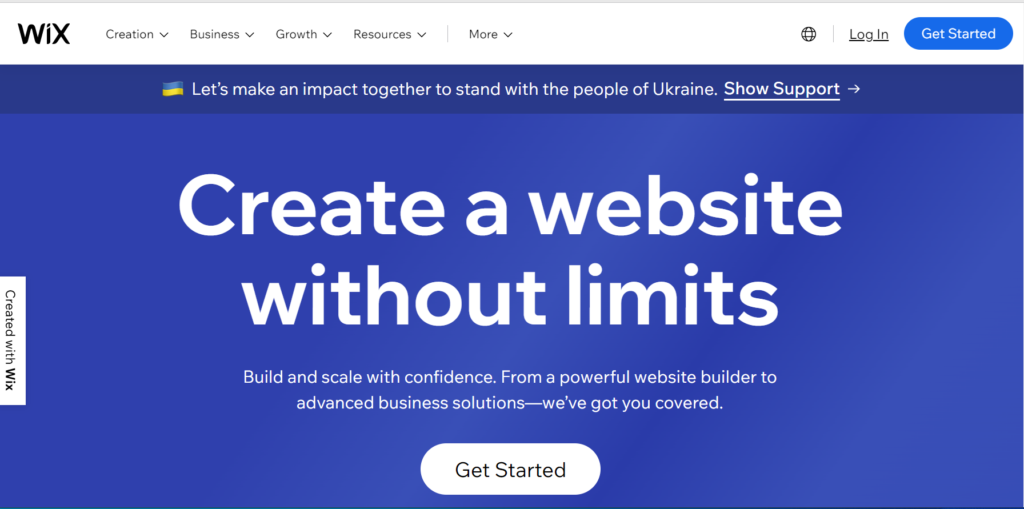
A great rival to WordPress is this website constructor. Their free plan, suitable for personal or small business websites, comes with certain limitations.
However, both free and paid plans come with pre-designed templates that can be customized using a user-friendly drag and drop page builder.
Moreover, its paid plans offer eCommerce support, enabling online store owners to accept online payments via PayPal or Authorize.net.
6.BigCommerce
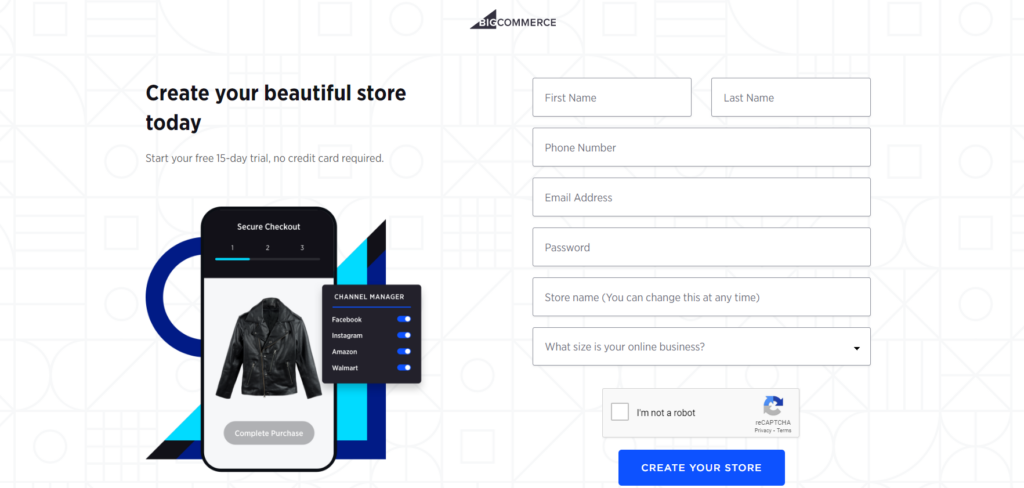
As an e-commerce WordPress alternative platform this website maker helps users create and manage an virtual store.
It’s easy to use and supports many different payment options so merchants can sell their products to customers around the world.
They also have features that help improve search engine rankings and attract and retain customers. That happens through marketing tools and integrations with social media and email marketing services.
The platform includes an inventory management system that allows merchants to manage multiple product variants, SKUs, and barcodes. Merchants can also sell their products across different marketplaces and social media platforms. Their shipping and tax management tools to calculate shipping costs and taxes automatically.
An analytics and reporting system that gives merchants insights into their store’s performance, customer behavior, and sales trends. Seems like the best WordPress alternative for ecommerce websites.
7. HubSpot Website Builder
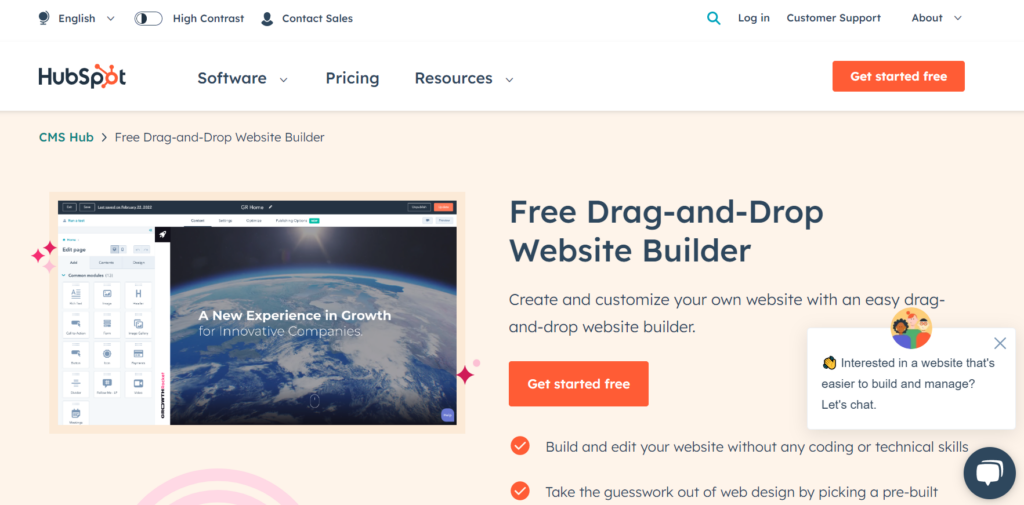
A powerful WordPress alternative that allows users to create professional-looking websites without needing coding skills would be this builder.
It’s part of the software, which is a comprehensive marketing, sales, and service software designed for businesses of all sizes.
With the Website Builder, users can choose from a variety of customizable templates and themes to create their website.
In addition to the drag and drop editor makes it easy to add and edit content, and users can easily integrate their website with other HubSpot tools, such as the CRM and marketing automation software.
Furthermore, the website builder offers a range of features to help users optimize their website for search engines, such as built-in SEO tools and analytics to track website performance. Additionally, eCommerce functionality is included for those who want to sell products online.
Overall, this is a great choice for businesses that want a comprehensive platform to manage their marketing, sales, and service efforts, with a powerful website builder other than a WordPress site.
8. Gator by HostGator
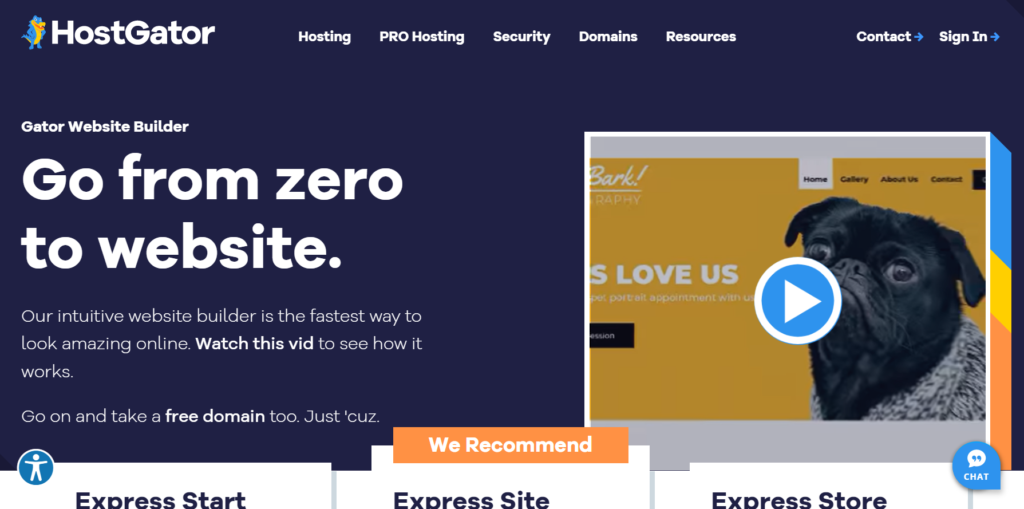
Offered by the popular web hosting company, the drag-and-drop website builder, makes it easy to build a site having no coding skills.
As a WordPress alternative, it offers a variety of designed templates for different types of websites. These can be business sites, blogs, and online stores. Users can choose a template and then customize it using a drag-and-drop editor.
Including free web hosting and advanced features, as well as unlimited storage and bandwidth, the website builder is fully hosted on their servers. That means users don’t need to worry about server management or software updates.
eCommerce functionality is included, therefore users can set up and manage their online store easily. Users can add products, set up payment gateways, and manage orders all from within the platform.
Other features include a built-in blog, SEO tools, and social media integration. Their responsive design, makes sure that your website looks great on all devices.
All in all, it is ideal for small businesses, bloggers, and online store owners who are looking for an affordable and easy-to-use tool for their own site.
9. Shopify
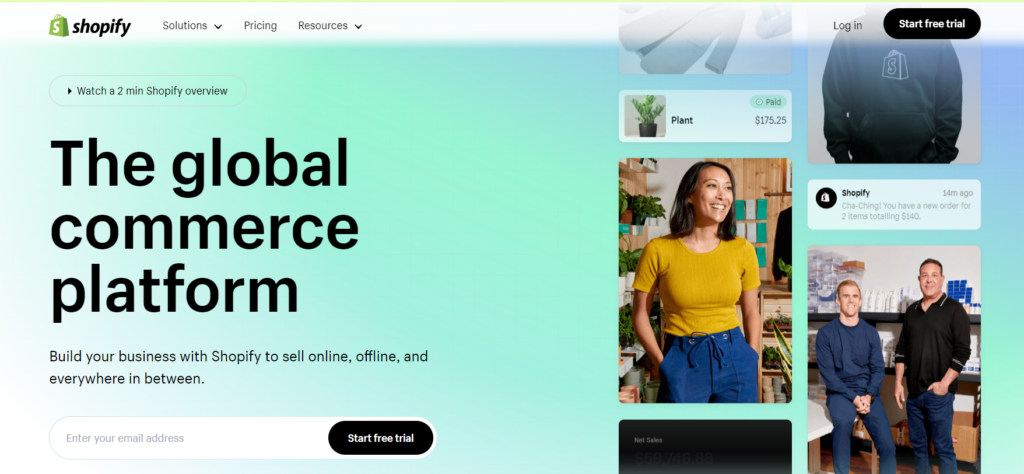
A popular platform with ecommerce features that allows businesses of all sizes to create a store and sell their products or services. Founded in 2004 and has since grown to become one of the most widely used e-commerce platforms in the world.
Users can easily create an online store without needing any technical skills or knowledge of web design. They offer a variety of customizable templates and themes, as well as a drag-and-drop interface that makes it easy to build a store and add products.
The builder provides users with a range of tools and features to help manage their store. These include inventory management, order tracking, payment processing, and shipping management. While offering popular payment gateways, including PayPal and Stripe, this WordPress alternative makes it easy for customers to pay for their purchases.
Compared to WordPress one of the key advantages is its flexibility and scalability. You can use it for small businesses just starting out as well as large enterprises with multiple stores and complex e-commerce needs.
Additionally, it offers a range of plans and pricing options, among the best WordPress alternatives. This way businesses are able to choose the plan that best suits their needs and budget.
10. Medium

An online publishing platform among WordPress alternatives, is Medium.com where writers, journalists, and bloggers can create and share their content with a large audience.
The alternative offers a range of writing and publishing tools that allow users to create and publish quality articles, stories, and blog posts. It also provides a social networking feature that enables users to follow and engage with other writers and readers.
The interface operates on a free plus premium business model, which means that users can access a limited number of articles for free each month. Although, you need to pay a monthly or annual subscription fee to access endless articles and advanced features.
Offering their partner program they allow writers to earn money for their content based on the engagement it receives from subscribers.
One of the unique features, which makes it different to a blogging platform is its curation system. This platform has a team of curators who review and feature high-quality articles on the homepage and in various categories. This helps to promote good content and make it more accessible to a wider audience.
11. Ghost
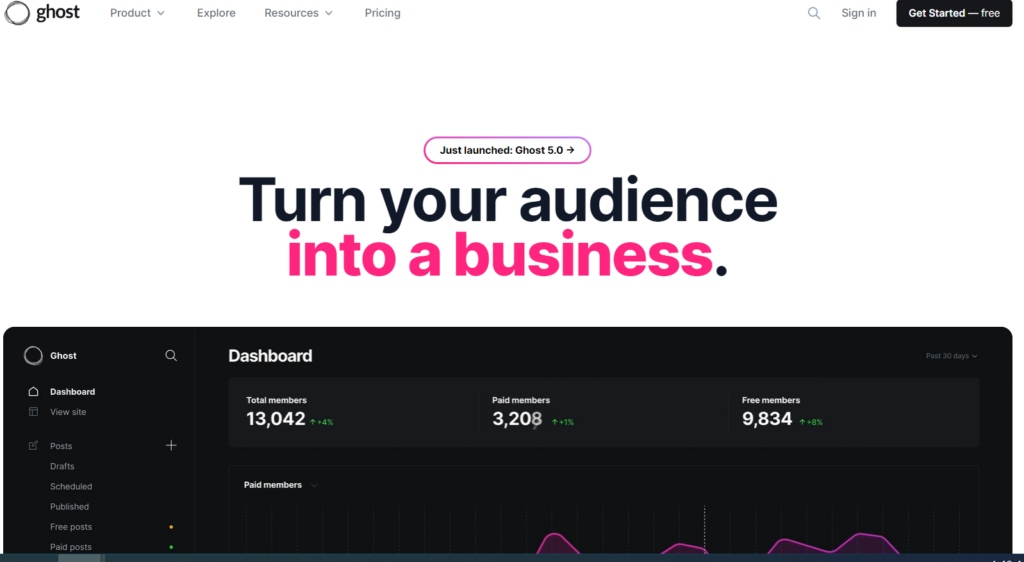
As an open-source WordPress alternative, is a professional publishing platform designed for creating and running online publications. It is based on the Node.js platform. The simple, clean, and easy to use editor, which makes it easy for writers and editors or website builders to create and manage content.
This alternative offers a range of features for bloggers and publishers, including a built-in editor for creating and publishing content, social media blend, content tagging, and SEO tools. Following, it also offers a range of customizable themes and templates, therefore users can easily create a unique and professional publication.
This WordPress alternative is designed to be compact and fast, making it ideal for bloggers and publishers who want to create content quickly on their blogging platform. The alternative is also designed with security in mind, therefore you get regular security updates and features to protect against threats like spam and hacking.
As a self-hosted solution, users can download and install it on their own web server. Besides, it is also available as a hosted solution through Ghost(Pro). As a result, it provides users with a range of advanced options, such as a custom domain and support.
12. Joomla
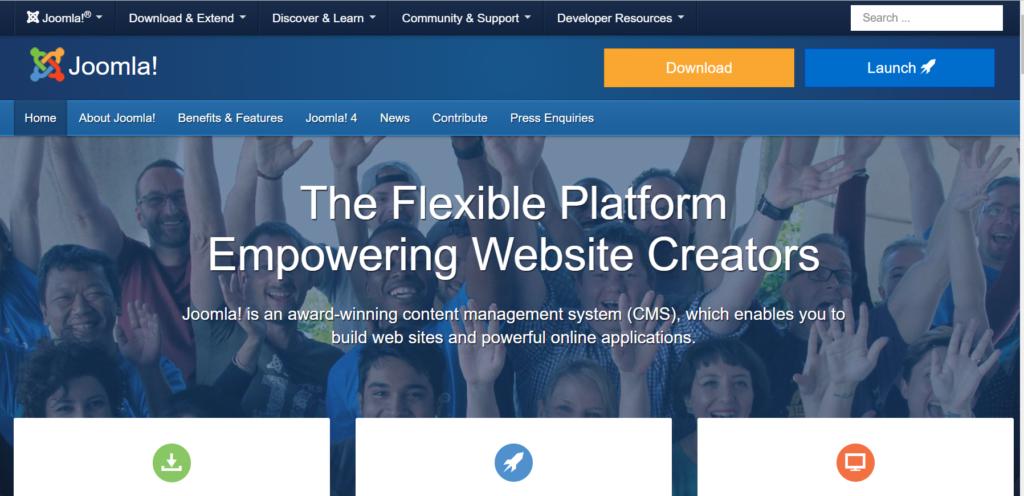
Another free and open source content management system (CMS), used to create websites and online applications. Joomla has grown to become one of the most popular CMSs in the world, powering millions of websites.
The alternative is designed to be user-friendly and adjustable, with a wide range of templates and extensions available to users. It is written in PHP and uses a MySQL database to store content.
Since it allows users to build everything from simple websites to complex online applications, it has a strong community of developers who contribute to its development and provide support to users.
This platform has many advanced features, including SEO tools, a user management system, and support for multiple languages. A strong security framework included helps to protect websites from hackers and other threats.
Besides the other best WordPress alternatives, Joomla is a powerful CMS that is a good choice for businesses and organizations looking for a flexible and customizable platform for their website or online application.
13. Squarespace

As one of the WordPress alternatives that allows users to create nice and professional-looking websites without needing any coding skills. It offers a range of adjustable templates and drag-and-drop page builders that make it easy for users to create and edit their websites.
It has a strong focus on design and aesthetics, offering a range of high-quality templates that are optimized for different types of websites such as portfolios, online stores, blogs, and business sites. Compared to WordPress, Squarespace also includes features such as hosting, domain registration, and email marketing.
On one hand, the pricing plans start from a relatively higher price point than some other website builders, however they include all the necessary features and services to build and maintain a professional website. It also offers 24/7 customer support through email and live chat.
14. Expression Engine
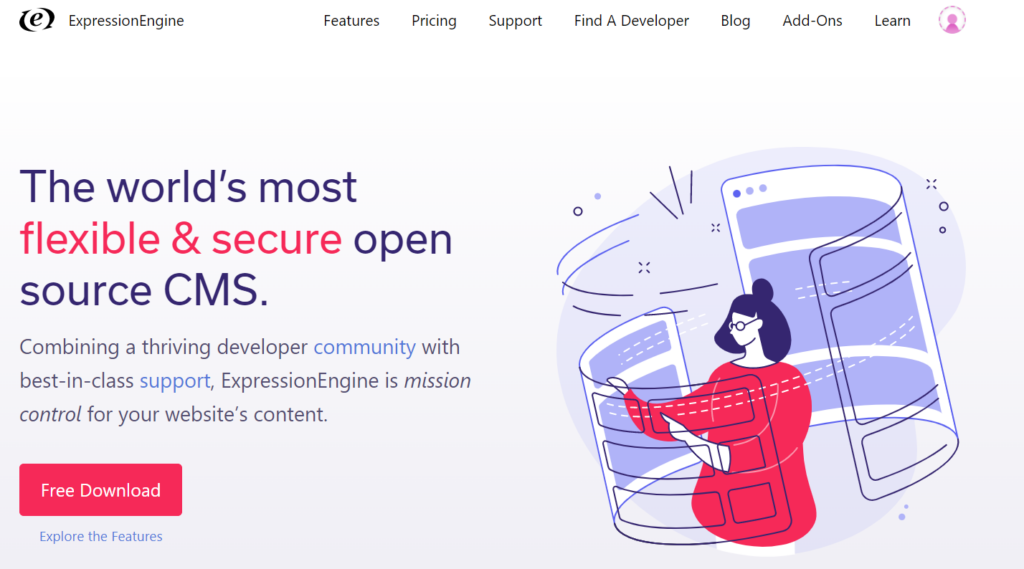
EE is another open source CMS, that allows users to create and manage websites and other digital content.
Unlike other CMS platforms, Expression Engine is a commercial software and requires a license to use. Likewise other WordPress alternatives, not to mention the customizable templates, user management, and advanced content editing capabilities. In effect it is also known for its strong security features and scalability.
It allows users to create and manage multiple websites from a single installation, making it a popular choice for businesses and organizations that need to manage multiple websites. Besides its flexibility accommodates a variety of websites, from small personal blogs to large e-commerce sites.
The language used to build ExpressionEngine is PHP and uses a MySQL database to store content. It has an active community of developers and users who create and share add-ons, templates, and other resources to enhance its functionality.
15.Weebly
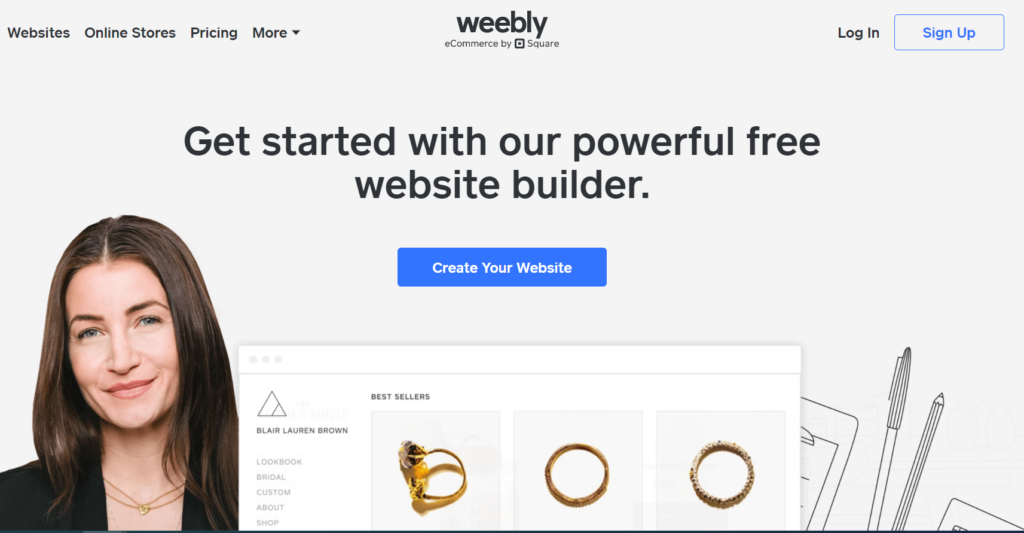
This platform is one of the WordPress alternatives that provides users with a drag-and-drop interface for building websites and online stores. Weebly offers a range of customizable templates and design tools to help users create a unique and professional-looking website, without requiring any coding knowledge.
In addition to website building, Weebly also includes features for eCommerce, such as shopping carts, inventory management, and payment processing. The platform provides tools for SEO optimization and social media integration.
Weebly is available in both free and paid versions, with the paid versions offering more features, such as custom domain names, unlimited storage, as well as the ability to sell digital goods.
Above all, it offers mobile apps for editing and managing your website on the go, which is also a reason that makes it a great WordPress alternative.
16. Domain.com
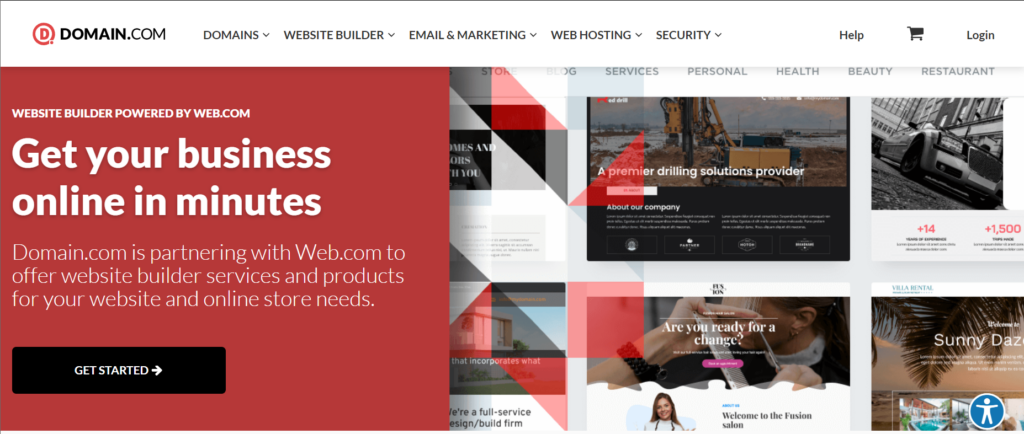
A web hosting and domain name registration company that offers a variety of website-related services. They provide domain registration and transfer, web hosting, builder tools, email hosting, and website security services.
In detail, it offers several hosting plans, including shared hosting, VPS hosting, as well as WordPress hosting, what is more, various features such as unlimited storage and bandwidth, and free custom domain name registration.
Compared to WordPress alternatives, Domain.com also offers email hosting with their plans. This includes a custom domain name and webmail access for individuals and businesses.
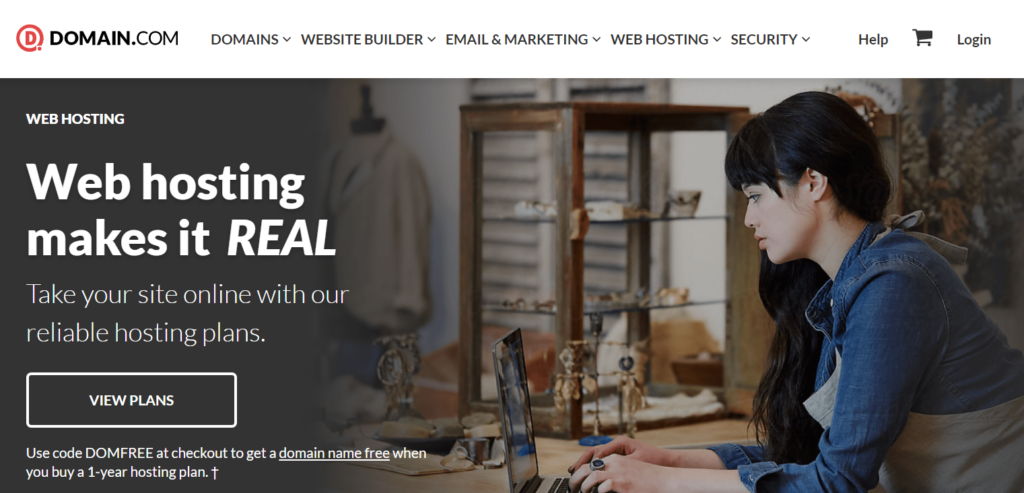
As website builders they offer security services, such as SSL certificates, SiteLock security, and automatic backups, to keep websites secure and protected from online threats.
17. Web.com
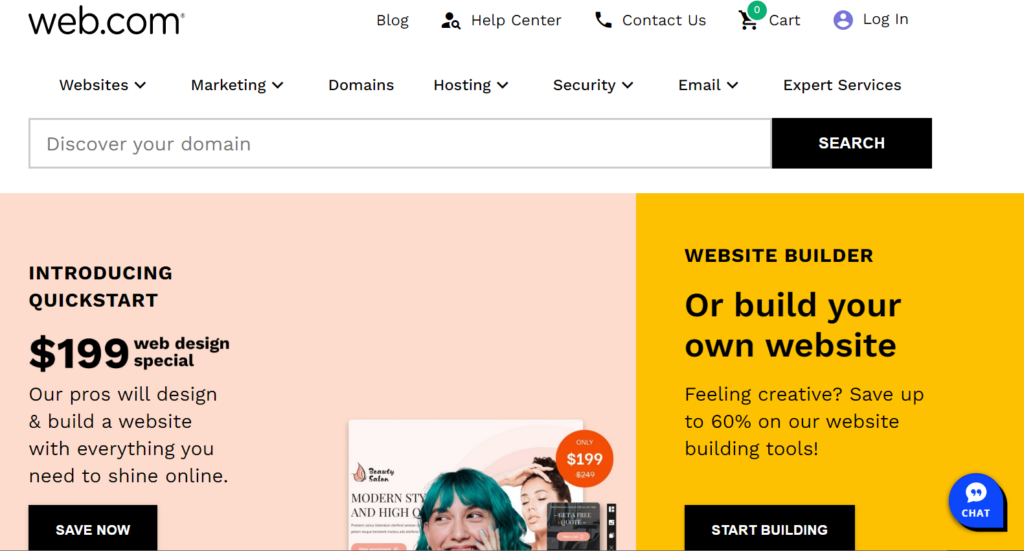
As a web hosting platform and one of the WordPress alternatives that offers a range of services to help businesses and individuals establish an online presence. They provide domain registration, hosting, website design and development, online marketing and SEO, and eCommerce solutions.
With it, users can choose from a variety of website templates and customize them using a drag-and-drop editor. Compared to WordPress they also offer a range of eCommerce website building tools such as inventory management, product catalogs, and secure checkout options. It is a great WordPress alternative to manage multiple stores.
Their website hosting, includes unlimited storage, bandwidth, and email accounts, as well as various security features. Other service they have are website optimization services, including SEO and SEM, to help businesses increase their online visibility.
18. Tumblr
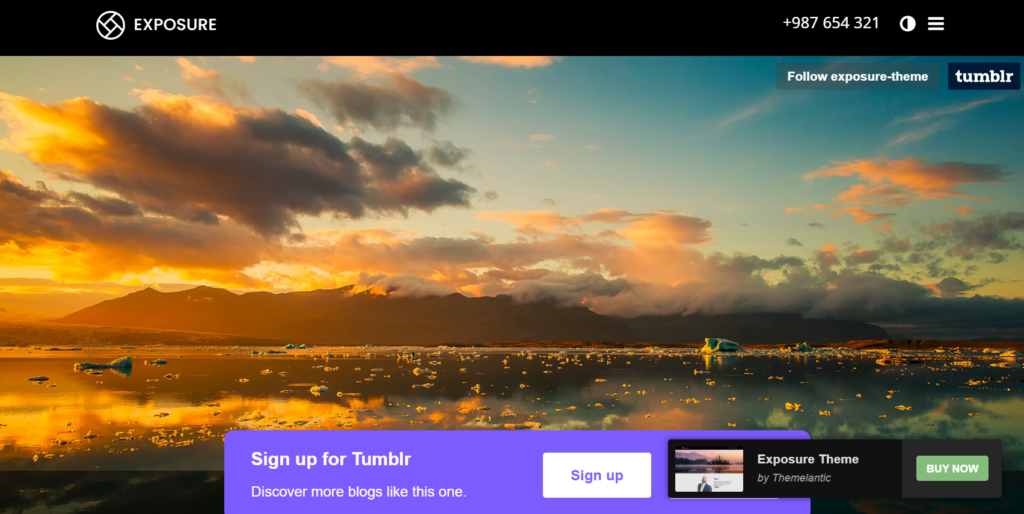
A blogging platform and social networking website is Tumblr. It allows users to post various types of content, such as text, photos, videos, links, and quotes, to their personal blogs or follow other users’ blogs. Users can customize their blogs’ appearance and functionality using a variety of pre-designed templates and plugins.
Compared to WordPress, Tumblr has a strong emphasis on social networking and interaction, with features similar to a blogging platform. For instance reblogging, liking, and commenting on other users’ posts. It also has a messaging system that allows users to communicate with each other privately.
Known for its creative and diverse community, with many users utilizing the platform to share artwork, photography, writing, and other forms of creative expression. Being a great WordPress alternative its been used as a platform for activism and social justice movements.
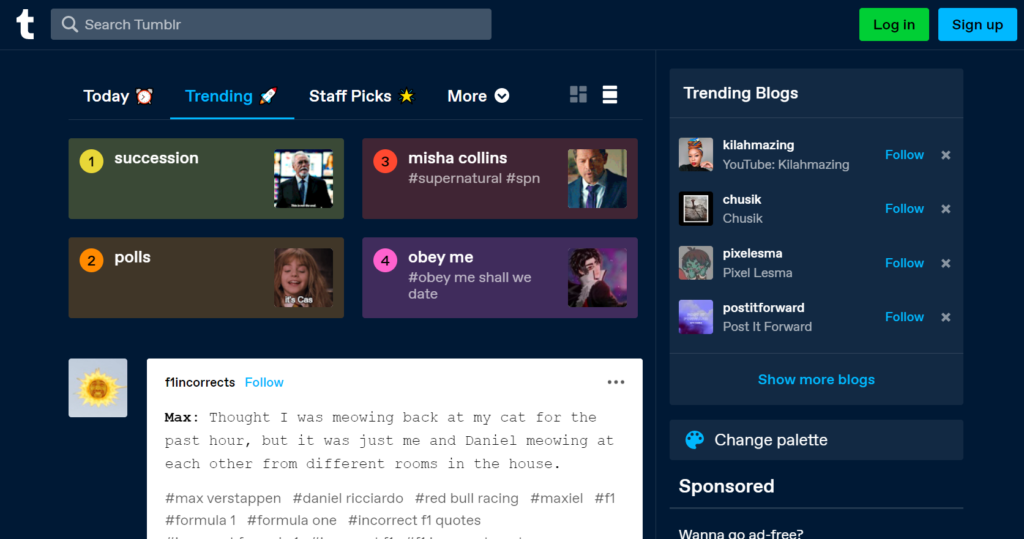
In 2013, Tumblr was acquired by Yahoo, and later, in 2019, it was acquired by Automattic, the parent company of WordPress. While Tumblr’s popularity has declined in recent years, it still maintains a dedicated user base and remains a unique platform for creative expression and social networking.
19. Blogger
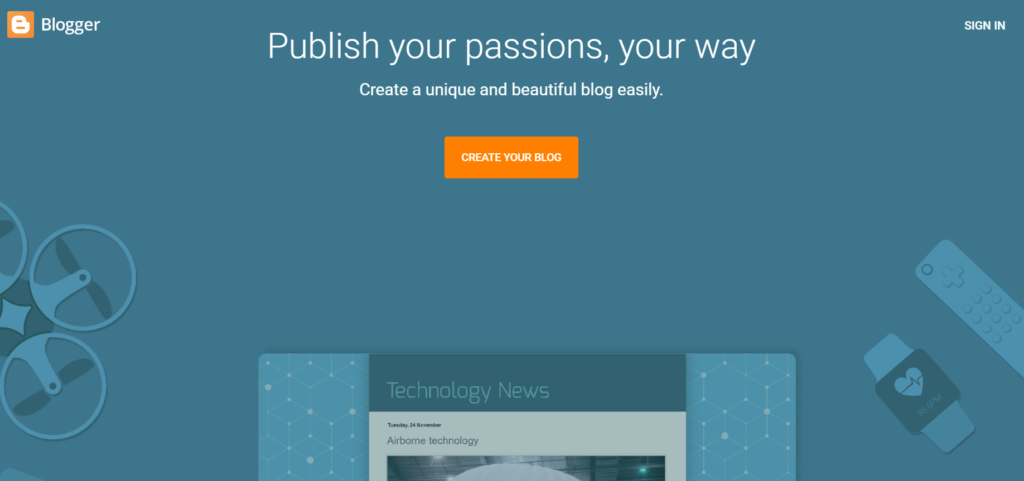
A free online blogging platform that allows users to create and publish blogs on the web. It is a simple platform for website builders that does not require any coding skills, making it accessible to everyone who wants to start a blog.
Users can choose from a variety of templates and customize them to their liking. This platform also provides basic features such as post scheduling, commenting, and analytics to track traffic to their blog. Using the platform, you can monetize your blog through Google AdSense or affiliate marketing.
It is often compared to other blogging platforms like WordPress and Tumblr. While it may lack some advanced features of other platforms, it is a great option for beginners or those who want to start a simple personal blog.
3 tips to choose a WordPress alternative
When searching for alternatives to WordPress site, there are a variety of options available.
- Choose a different open-source content management system. Alternatively, if you want both hosting and website building tools in one place, you can go for a CMS. They often come with more premium features, such as a custom domain, SEO tools and robust security features.
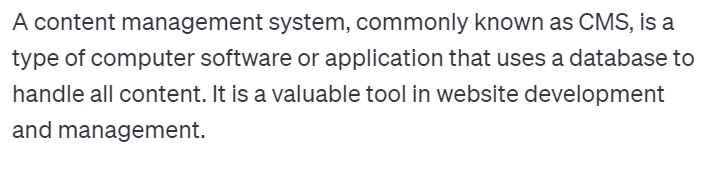
2. If you don’t have the time to learn all of the features and add-ons that come with a CMS, a website builder like Wix or Weebly may be a better choice. These builders offer all the necessary tools for website creation and hosting, without the added cost of more premium features that you may not use.
3. On the other hand, if you’re looking for a platform that requires little to no maintenance, consider creating a free account on a publishing platform like Tumblr or Medium. You can still publish multimedia content and expand your readership without having to pay for services you won’t use. Unfortunately, you miss out on ecommerce features by going for an easy platform.
It’s important to remember that no single platform is superior to the others. Each is designed for a different purpose. To determine which option is best for your site, consider factors such as your budget, how frequently you’ll be adding new pages, how much control you want over the appearance of your site, and the speed, security, and performance of your site.
However, if you plan to have multiple users helping to manage your site, you’ll need to take that into account as well. Finally, you’ll need to decide whether you want to use a hosted platform or choose your own hosting provider. By keeping these questions in mind, you can make an informed decision about which WordPress alternative is right for you.
6 advantages WordPress has to its alternatives
WordPress is the most used site builder for several reasons:
- Versatility: Since it is highly versatile, it can be used to create a wide range of websites, including blogs, e-commerce sites, portfolios, and more.
- Open-source: As an open-source builder, it is free to use and can be modified and customized according to individual needs.
- Large user and developer community: It has a large user and developer community that contributes to the platform’s development, security, and functionality. This community also offers support and resources for users.
- Customization options: They offer a wide range of customization options, including thousands of themes and plugins, which can be used to create a unique and personalized website.
- SEO-friendly: Known for its SEO-friendly features, which can help to improve search engine rankings and drive more traffic to a website.
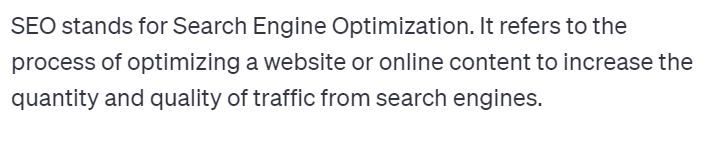
6. Scalability: WordPress can be easily scaled up or down, making it suitable for both small and large websites.
Overall, WordPress’s versatility, open-source nature, large community, customization options, SEO-friendliness, and scalability have made it a popular choice for website creators of all levels of technical expertise.
5 reasons to consider using a WordPress alternative
There are several reasons why someone might choose to use an alternative:
- Ease of use: Other website builders may have a more intuitive and user-friendly interface than WordPress, making it easier for people without coding or technical skills to create a website.
- All-in-one solution: Some website builders offer an all-in-one solution for website creation, hosting, and maintenance. This can be convenient for people who want a simple and hassle-free website building experience.
- Cost: While WordPress itself is free, building and maintaining a WordPress website can involve additional costs, such as hosting, themes, and plugins. Some builders offer more affordable pricing plans, especially for those who don’t need premium features.
- Customization: Although WordPress is highly customizable, some website builders may offer more options for customization and design flexibility. This can be especially important for those who want a highly specific look and feel for their website.
- Support: Some website builders offer dedicated customer support, which can be helpful for people who need assistance with website building or technical issues.
Ultimately, the choice will depend on individual needs, preferences, and technical expertise. It’s important to research and compare different options before making a decision.
Conclusion
While WordPress is a popular web builder, there are several WordPress alternatives available that offer unique advantages and features.
Web builders like Wix and Weebly provide an all-in-one solution for website creation, hosting, and maintenance, while also offering a user-friendly interface and customization options.
Other alternatives like Tumblr and Medium offer a free publishing platform for bloggers and content creators. Ultimately, the choice of site builder will depend on individual needs, preferences, and technical expertise.
It’s important to research and compare different options before making a decision to make sure that the website creator selected is the best fit for the project’s requirements.
FAQ
Whether WordPress is the best CMS for a particular project depends on the specific needs and requirements of that project. There may be cases where another CMS, such as Drupal or Joomla, may be a better fit for a particular project. Factors such as the complexity of the website, the level of customization needed, the size of the website, and the technical expertise of the user are all important factors to consider when selecting a CMS.
In general, you can usually access the admin dashboard by logging in to your account and looking for a link or button that says something like “Admin” or “Dashboard”. Here are some examples:
1. Wix: Accessing the Wix dashboard, log in to your account and click on the “My Sites” button. Then, select the website you want to manage and click on the “Dashboard” button.
2. Squarespace: The Squarespace dashboard is accessible, once you log in to your account and click on the “Settings” button in the main navigation. Then, select “Website” and click on the “Dashboard” link.
3. Weebly: Log in to your account and click on the “Edit Website” button. Then, click on the “Dashboard” button in the top navigation.



