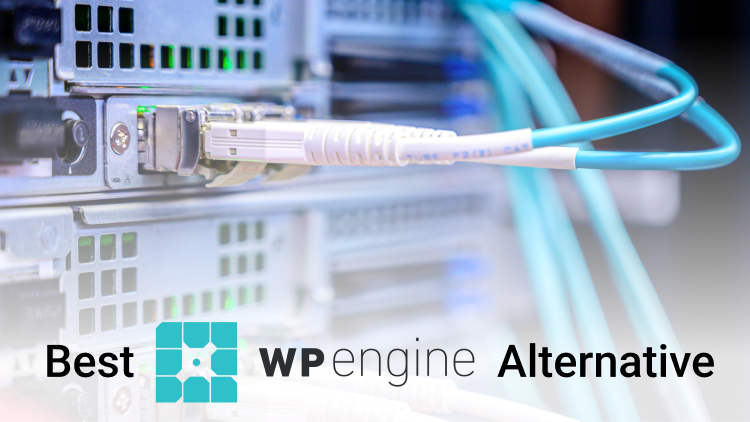- Why Do You Need a WP Engine Alternative?
- Comparison Table
- 5 Alternatives to Consider
- Why Should You Stick to WP Engine?
- Conclusion
If you find yourself seeking a more budget-friendly WP engine alternative without compromising on quality, you’re in luck as we will discover potential alternatives for your WordPress sites.
WP Engine offers managed WordPress hosting and it has long been regarded as a top choice, offering a robust platform with excellent performance and security features.
However, the higher price tag associated with WP Engine’s services may make it less accessible for some users.
Why Would You Look for WP Engine Alternative?
Let’s clarify something from the start: WP Engine is an excellent choice for managed WordPress hosting, and we want to emphasize that.
However, their pricing may be unaffordable for many users. On average WP Engine customers spend way more on their website than the customers of other WordPress website hosting platforms.
Furthermore, WP Engine is known for its restrictions on the use of certain plugins. This could potentially cause inconvenience if your preferred plugins happen to be on the restricted list.
Comparison of The Providers
| Provider | Price | Reviews |
|---|---|---|
| 1. SiteGround | Starting at $2.99 per month | 4.7  based on 12,160 reviews |
| 2. Cloudways | Pricing highly vary based on your needs. Starting at around $11 per month | 4.4  based on 1,651 reviews |
| 3. HostGator | Starting at $5.95 per month | 4.3  based on 3,951 reviews |
| 4. GoDaddy | Starting at $8.99 per month | 4.7  based on 73,717 reviews |
| 5. DreamHost | Starting at $2.95 per month | 4.7  based on 4,399 reviews |
5 WP Engine Competitors for Your WordPress Site
1. SiteGround
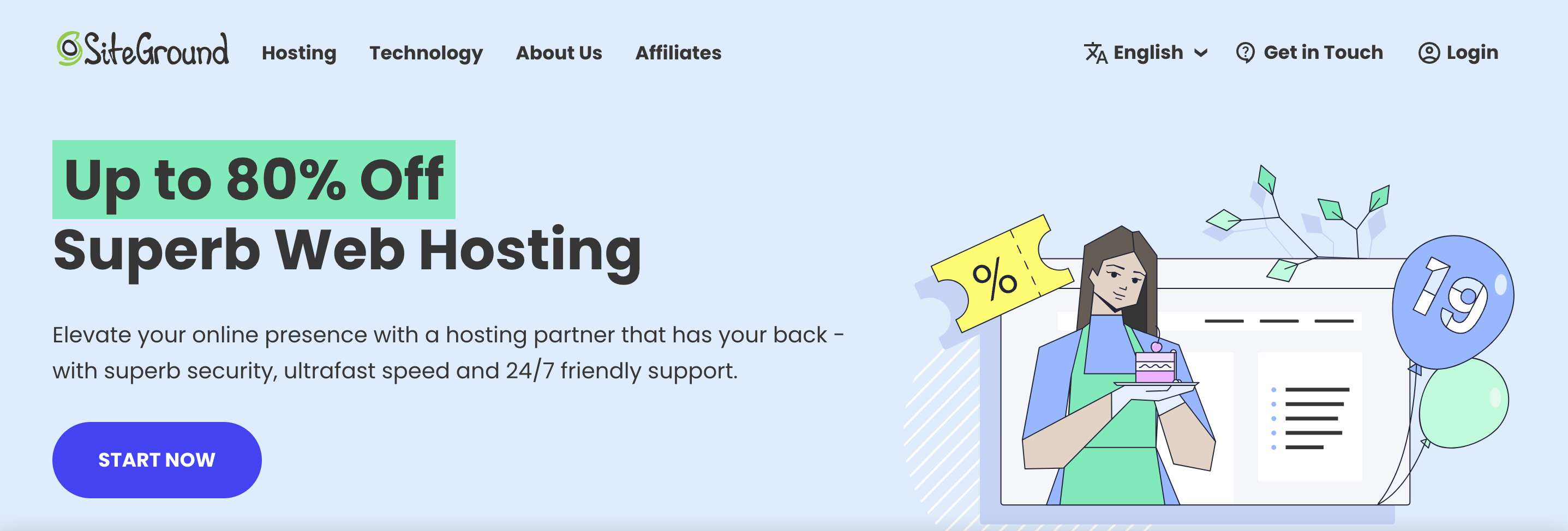
SiteGround presents an excellent all-around solution for WordPress hosting, and what’s remarkable is that their starter plan starts at a mere $2.99 per month.
In other words, you can have one of the top WP Engine alternatives at just one-fifth of the price. Not only do they offer competitive pricing, but SiteGround also excels in site loading speeds, and their support team is reputed to be unparalleled according to client feedback.
However, it’s important to note that the low prices come with a condition: to secure the best possible deal, you need to commit to an annual payment for your hosting plan. Otherwise, the prices will align more closely with those of their competitors.
When it comes to WordPress-specific features, SiteGround delivers with an impressive array. They strike a perfect balance, catering to the needs of both WordPress beginners and professionals. Below, we have listed some of their standout features that are sure to be appreciated by users at all levels of expertise.
SiteGround stands out as an excellent choice among more affordable alternatives to WP Engine, offering a compelling combination of reliable performance, strong support, and advanced WordPress-specific features.
If you are comfortable with making an annual payment for your hosting, SiteGround provides unmatched prices that are hard to beat. However, if you prefer the flexibility of monthly billing, you may want to explore other options that better suit your payment preferences.
Features of SiteGround
SiteGround offers complimentary WordPress migrations to ease the process of transferring your website to their platform. Additionally, they provide a user-friendly one-click setup for WordPress staging sites, allowing you to create a separate environment for testing and development.
One of SiteGround’s notable features is its in-house caching tool called SuperCacher, which is available to users at no extra cost. This tool enhances website performance by caching content and delivering it to visitors more efficiently.
Furthermore, SiteGround enables users to install the Git for WordPress tool, which is particularly valuable for developers. This integration allows for better version control and collaboration on WordPress projects, making it a desirable feature for those with a technical focus.
Pricing of SiteGround
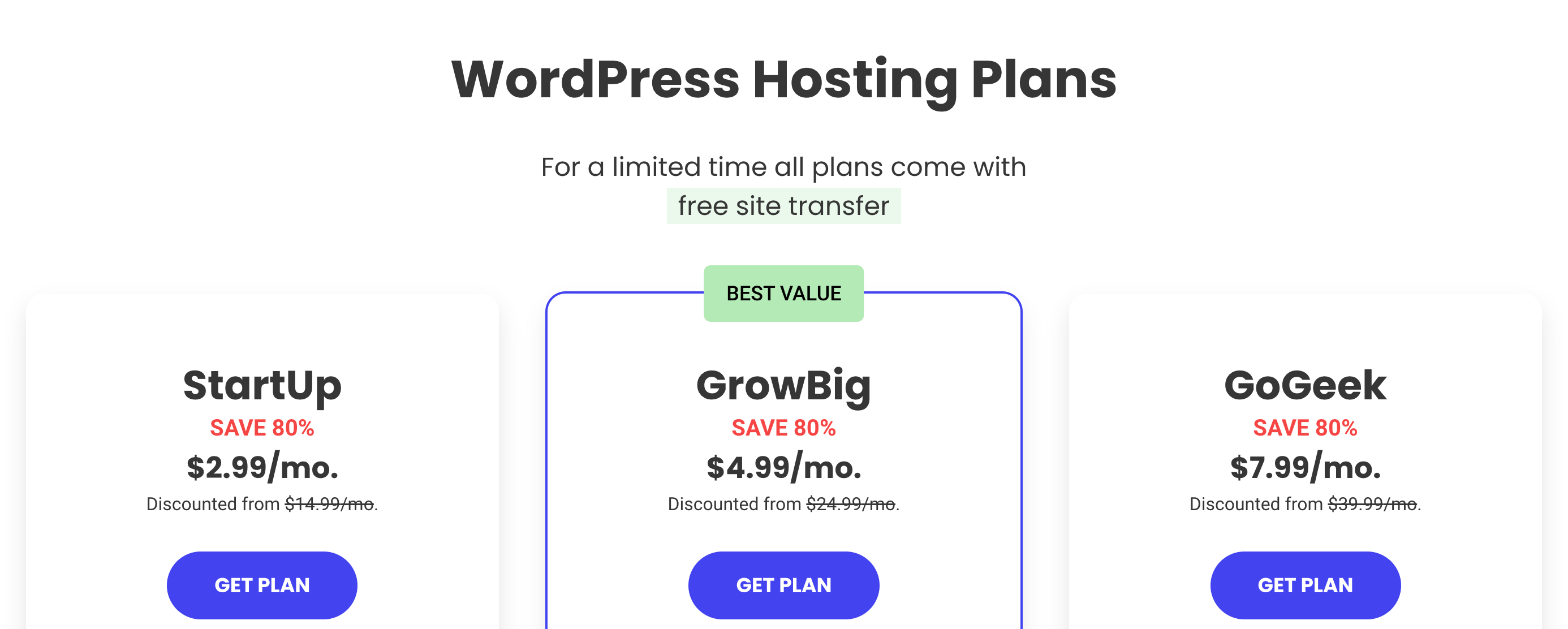
There are 3 plans available at SitGround, StartUp, GrowBig, and GoGeek.
StartUp: This plan is designed for beginners or those with smaller websites. It starts at $2.99 per month (regular price: $14.99 per month). With the StartUp plan, you can host one website and receive essential features such as 10 GB of web space, suitable for approximately 10,000 monthly visits.
GrowBig: The GrowBig plan is suitable for growing websites or users who require more resources.
It starts at $4.99 per month (regular price: $24.99 per month). This plan allows you to host multiple websites and provides 20 GB of web space, suitable for approximately 25,000 monthly visits. It also offers additional features such as on-demand backups, advanced caching, and the ability to add collaborators.
GoGeek: Geared towards larger websites or users with more advanced needs, the GoGeek plan starts at $7.99 per month (regular price: $39.99 per month).
This plan allows you to host multiple websites and offers 40 GB of web space, suitable for approximately 100,000 monthly visits. It includes all the features of the GrowBig plan along with additional resources, such as a higher priority support queue and advanced on-demand backup options.
2. Cloudways
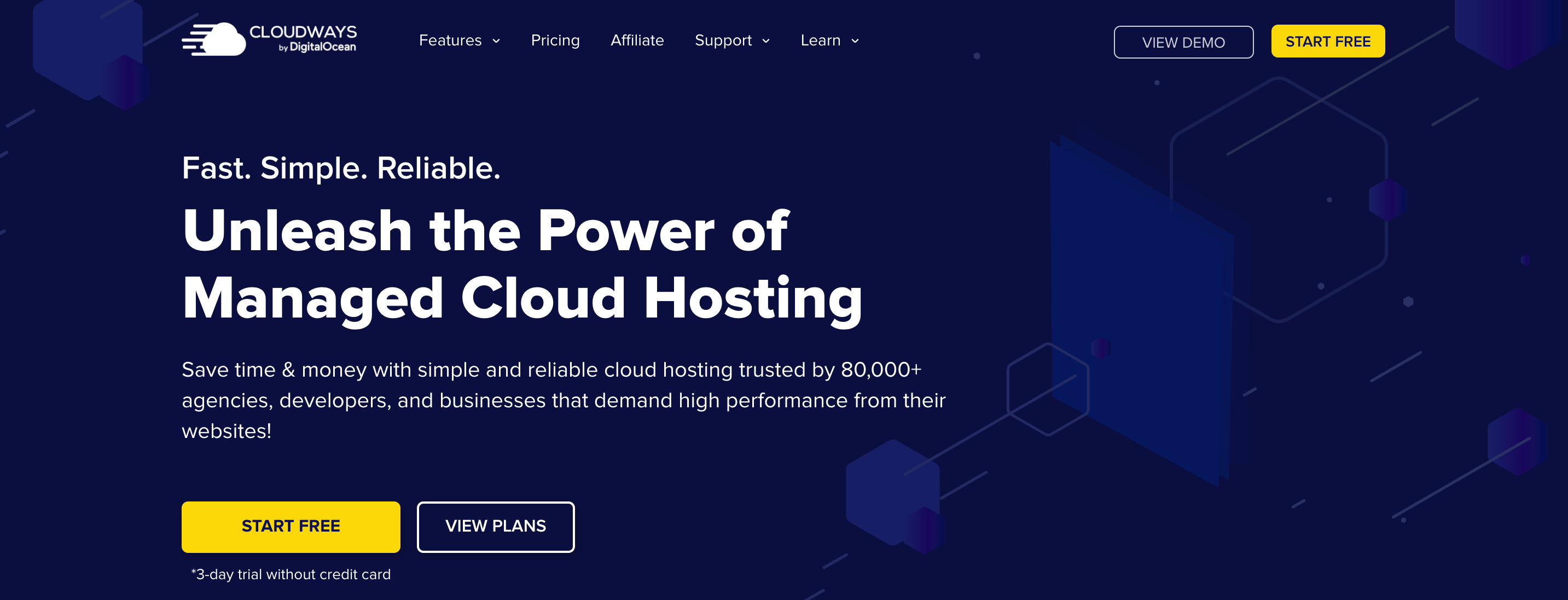
Cloudways is a WordPress hosting service that prioritizes performance and security. While it primarily caters to enterprises, agencies, and developers, its pricing plans remain affordable even if you require hosting for your personal website.
One of the standout features of Cloudways is its lack of limitations on monthly visits and the number of websites included in its basic plan.
With Cloudways, you have access to five dedicated cloud servers, allowing you to customize your preferred pricing package based on your specific needs. This flexibility ensures that you can scale your hosting resources according to your requirements without any constraints.
If you handle significant volumes of sensitive data and prioritize both performance and security, Cloudways is an ideal choice for your hosting needs. It excels in delivering robust performance and ensuring the safety of your data.
While Cloudways is particularly well-suited for agencies and large businesses, it’s worth noting that their pricing plans are also affordable for individual website owners. This makes Cloudways a viable option for a wide range of users. allowing you to explore its capabilities and benefits for your own website.
Features of Cloudways
Cloudways offers a range of valuable features to enhance your hosting experience:
- Free Migration and SSL: Cloudways provides free migration assistance, making it easy to transfer your website to their platform. Additionally, free SSL certificates are included, ensuring secure communication between your website and its visitors.
- Cloudflare Enterprise CDN: Cloudways integrates with Cloudflare Enterprise CDN, a powerful content delivery network that improves website performance, security, and scalability. By leveraging Cloudflare, your website can benefit from faster page loading times and enhanced protection against DDoS attacks.
- 24/7 Support: Cloudways offers round-the-clock support from their team of experts. Whether you have technical inquiries or need assistance with your hosting, their support is available to help you address any issues promptly.
- Advanced Caches: Cloudways incorporates advanced caching mechanisms, such as Varnish and Redis, to optimize your website’s performance. These caches help to reduce page load times and improve overall responsiveness.
- Unlimited Application Installation: With Cloudways, you can install and manage multiple applications on your hosting account, allowing you to host multiple websites or web applications without any limitations.
- Automated WordPress Updates and Backups: Cloudways takes care of automatic WordPress updates, ensuring that your website remains secure and up to date. Additionally, regular automated backups are performed to protect your data and provide the ability to restore your website if needed.
- Advanced Security Features: Cloudways implements various security measures to safeguard your website, including firewalls, regular security patches, and dedicated security teams. This helps protect your website from potential threats and vulnerabilities.
Pricing of Cloudways
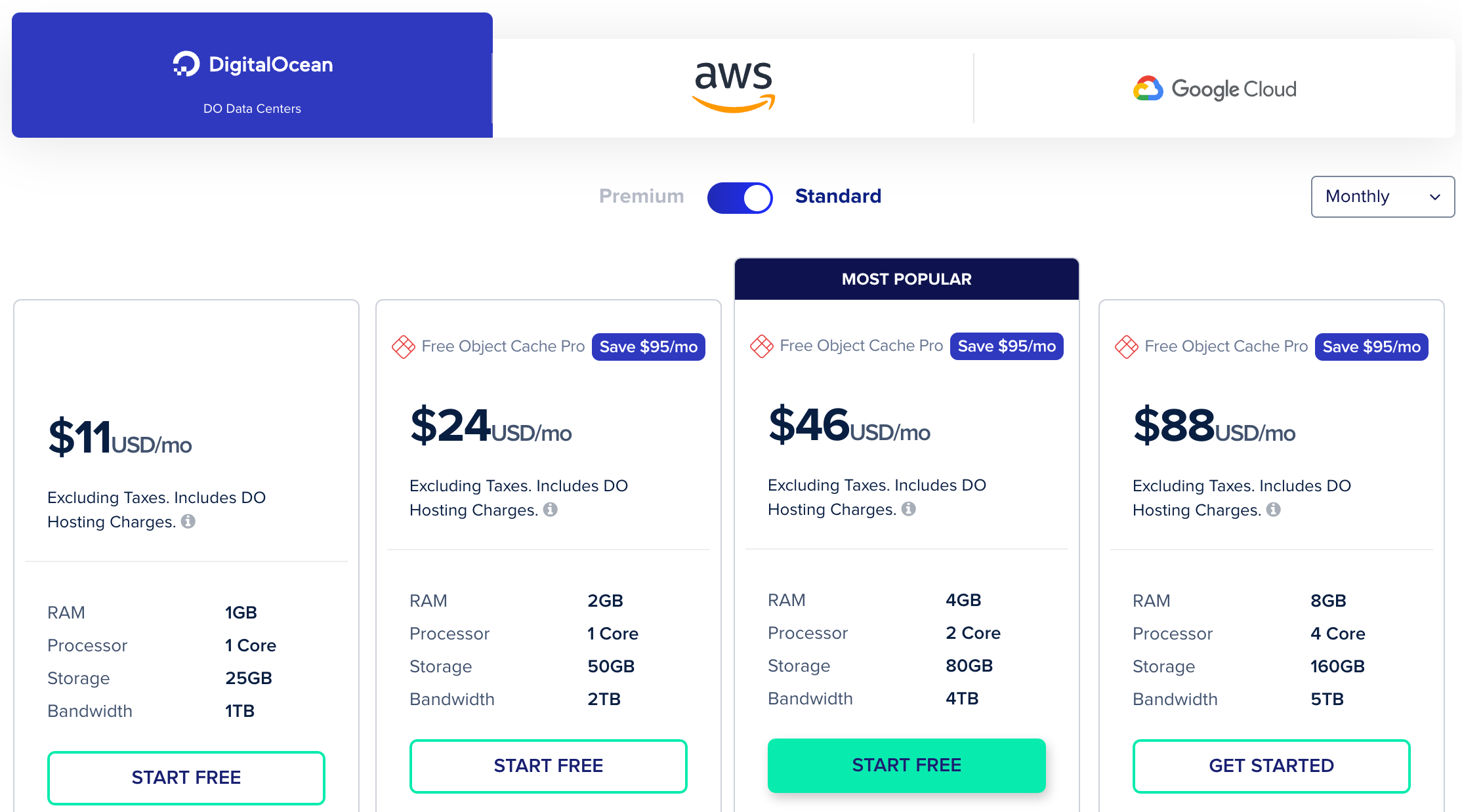
Pricing of Cloudways is depending on many factors including the choice of cloud providers. This hosting provider partners with several leading cloud providers, including DigitalOcean, AWS, and Google Cloud Platform. The pricing will depend on the cloud provider you select, the server size, bandwidth usage, and additional features you choose.
Cloudways provides a pricing calculator on their website where you can estimate the cost based on your specific requirements. By selecting the cloud provider, server size, and location, you can get an idea of the monthly charges.
This does not require any long-term commitments or contracts. You have the flexibility to pay on a monthly or hourly basis, depending on your preference. You can get an idea of the prices if you take a look at the picture above.
3. HostGator
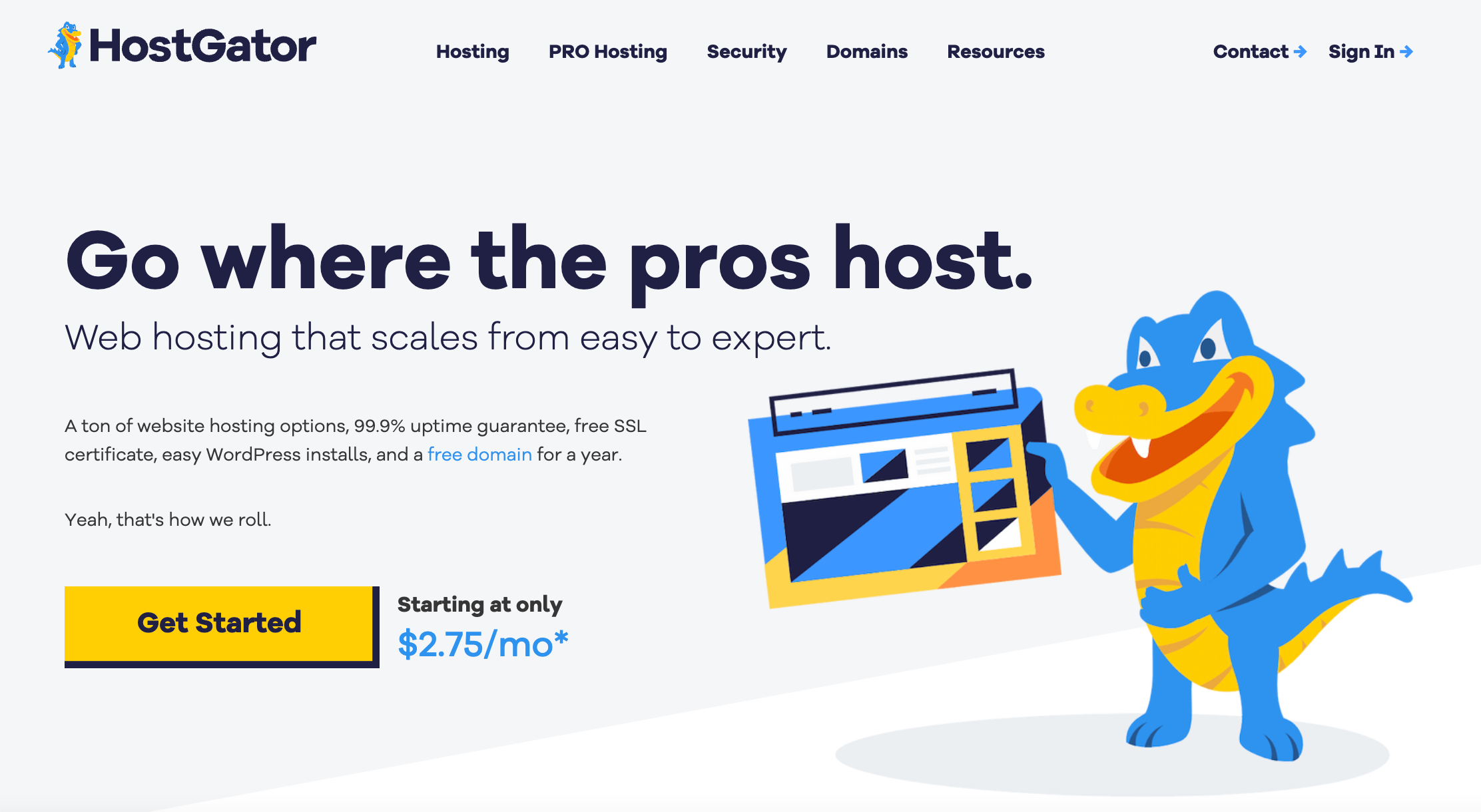
HostGator has established itself as a prominent hosting provider, catering to millions of domains and a vast customer base.
Their reputation in the hosting industry is largely due to their affordable pricing, which has garnered widespread attention. In particular, their basic WordPress Cloud Hosting Starter plan stands out with a starting price of just $5.95 per month. Positioning it as an inexpensive option for managed WordPress hosting.
If you’re new to WordPress and looking for a user-friendly hosting option with affordable pricing, HostGator is an excellent choice. Their platform offers an intuitive interface that simplifies the process of setting up and managing your website.
Additionally, HostGator provides one-to-one tutorials to guide you through the initial steps and help you get started quickly and efficiently.
Whether you’re a beginner or have limited technical experience, HostGator’s user-friendly approach makes it an ideal option for WordPress users seeking simplicity and affordability.
Features of HostGator
- The entry-level plan offered by HostGator boasts the capability to handle up to 100,000 monthly visitors (that is 10* more than the basic plan of SiteGround offers). This is ensuring adequate resources for growing websites. In addition, HostGator provides round-the-clock support via phone, live chat, and email, ensuring assistance is readily available whenever you need it.
- To facilitate a seamless transition, HostGator offers free migration services. Making it convenient to transfer your website from another hosting provider. Furthermore, their Standard and Business plans include a valuable tutorial session specifically designed for WordPress beginners. These tutorials taught by an experienced WordPress expert.
- HostGator also offers a range of complimentary features, including a free shared SSL certificate to ensure secure communication with your website visitors. Additionally, they provide a free Content Delivery Network (CDN) service. This enables faster content delivery to users across the globe by leveraging a network of servers.
Overall, HostGator offers a comprehensive package of features and services designed to enhance your hosting experience and provide excellent value for your investment.
Pricing of HostGator
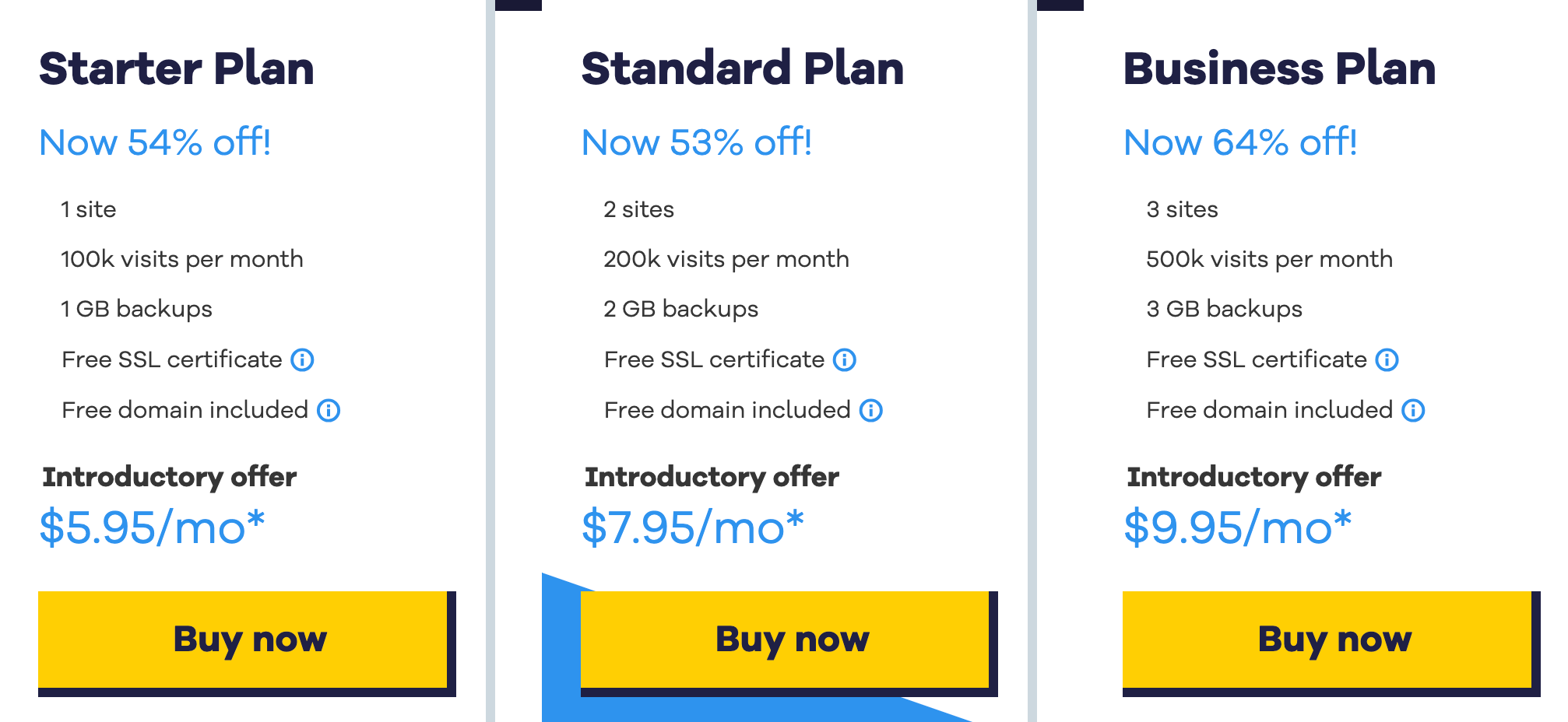
HostGator provides managed WordPress hosting with optimized performance and security. The Starter Plan starts at $5.95 per month and offers hosting for a single website. Suitable for up to 100,000 monthly visitors.
The Standard Plan starts at $7.95 per month and allows hosting for two websites. The Business Plan starts at $9.95 per month and supports up to three websites.
4. GoDaddy
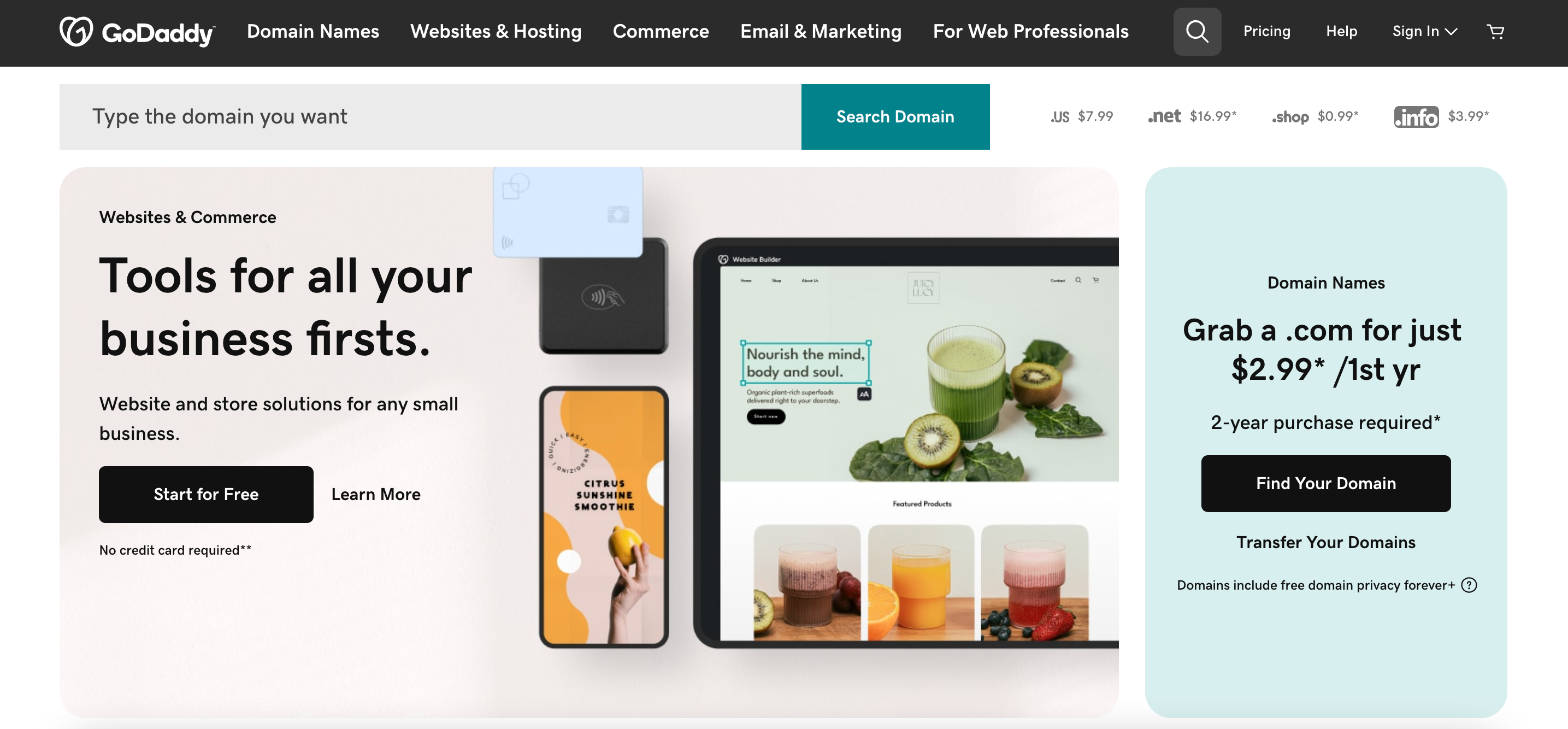
GoDaddy is widely recognized as a leading domain registrar, but it also offers a range of hosting services.
Their managed WordPress hosting plans are known for being the most affordable option while still delivering robust features. All of their packages include essential features such as free daily backups, a one-click restore function, a migration tool, automatic WordPress updates, and 24/7 support.
Considering the features offered, one might wonder about the cost. GoDaddy’s entry-level managed WordPress hosting package typically starts at $9.99 per month. They frequently run promotional campaigns with heavily discounted prices, sometimes as low as $5 or even $1.
It’s important to note that these promotional rates are temporary, and upon renewal, regular pricing will apply.
In essence, GoDaddy stands out as one of the most cost-effective alternatives to WP Engine. If budget is a significant consideration for you, GoDaddy’s hosting platform offers an affordable solution without compromising on essential features.
Features of GoDaddy
GoDaddy offers a range of valuable features for WordPress users:
- Free daily backups and a simple restore function: GoDaddy ensures that your website data is backed up regularly. In the event of any issues, their simple restore function allows you to easily recover your website.
- 99.9% uptime promise: GoDaddy guarantees a high level of uptime, ensuring that your website remains accessible to visitors around the clock.
- Free migration tool: GoDaddy provides a migration tool that simplifies the process of transferring your website from another hosting provider. This makes it easier to switch to GoDaddy without any hassle.
- Free domain with annual plans: When you choose an annual hosting plan with GoDaddy, they offer a free domain name.
- Full-time support for WordPress users: GoDaddy’s support team is available around the clock to assist you with any WordPress-related queries or issues you may encounter. Their knowledgeable support staff can provide guidance and help resolve any technical challenges.
Pricing of GoDaddy
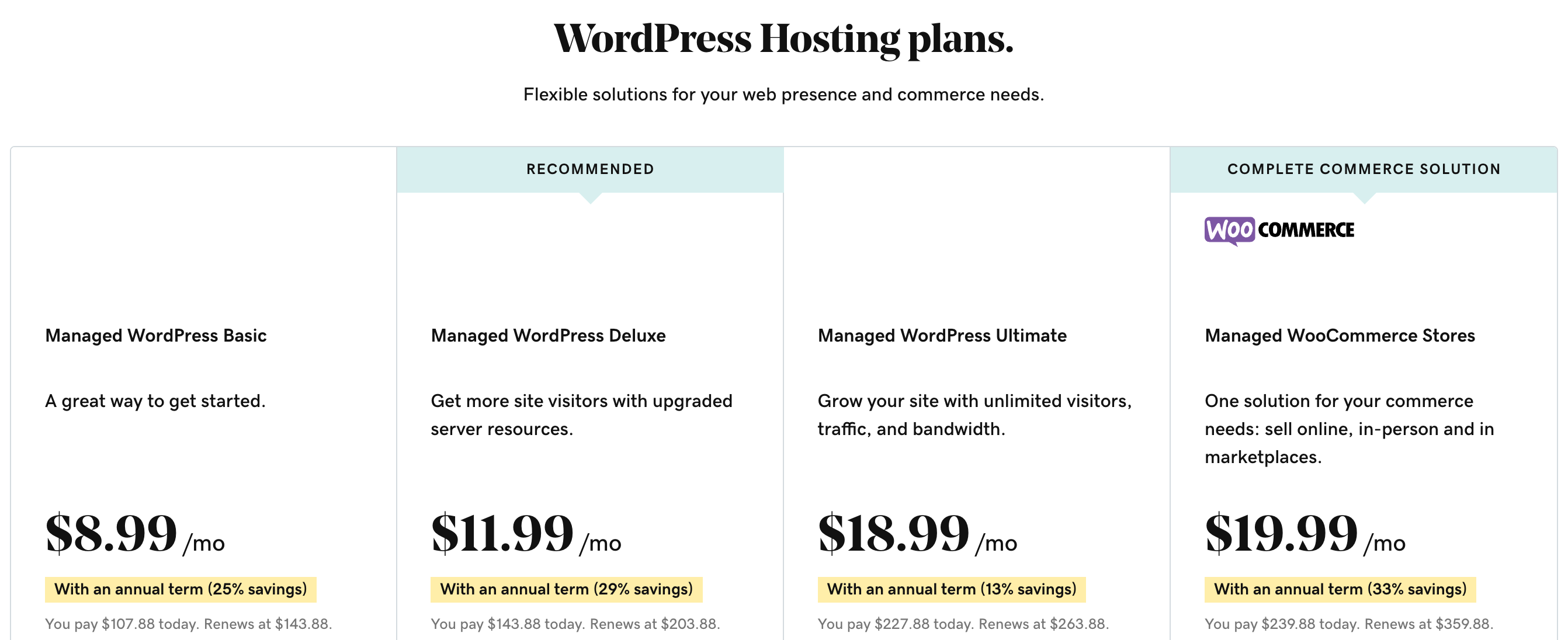
GoDaddy offers managed WP hosting plans at competitive prices. The pricing structure for their managed WordPress hosting varies based on the plan and duration you choose. Here is an overview of their pricing options.
Basic Plan: The Basic plan starts at $8.99 per month. It includes features such as a free domain with an annual plan, free daily backups and restore, 24/7 support, and a 99.9% uptime guarantee.
Deluxe Plan: The Deluxe plan starts at $11.99 per month. In addition to the features of the Basic plan, it offers unlimited storage, staging environment for testing, and SEO tools.
Ultimate Plan: The Ultimate plan starts at $18.99 per month. It includes all the features of the Deluxe plan, along with added benefits such as malware scans and removal, a free SSL certificate, and priority support.
WooCommerce Store: This plan starts at $19.99. It provides hosting on AWS, a built-in tool for product management, and relatively low transaction fees if you use their payment services.
5. DreamHost
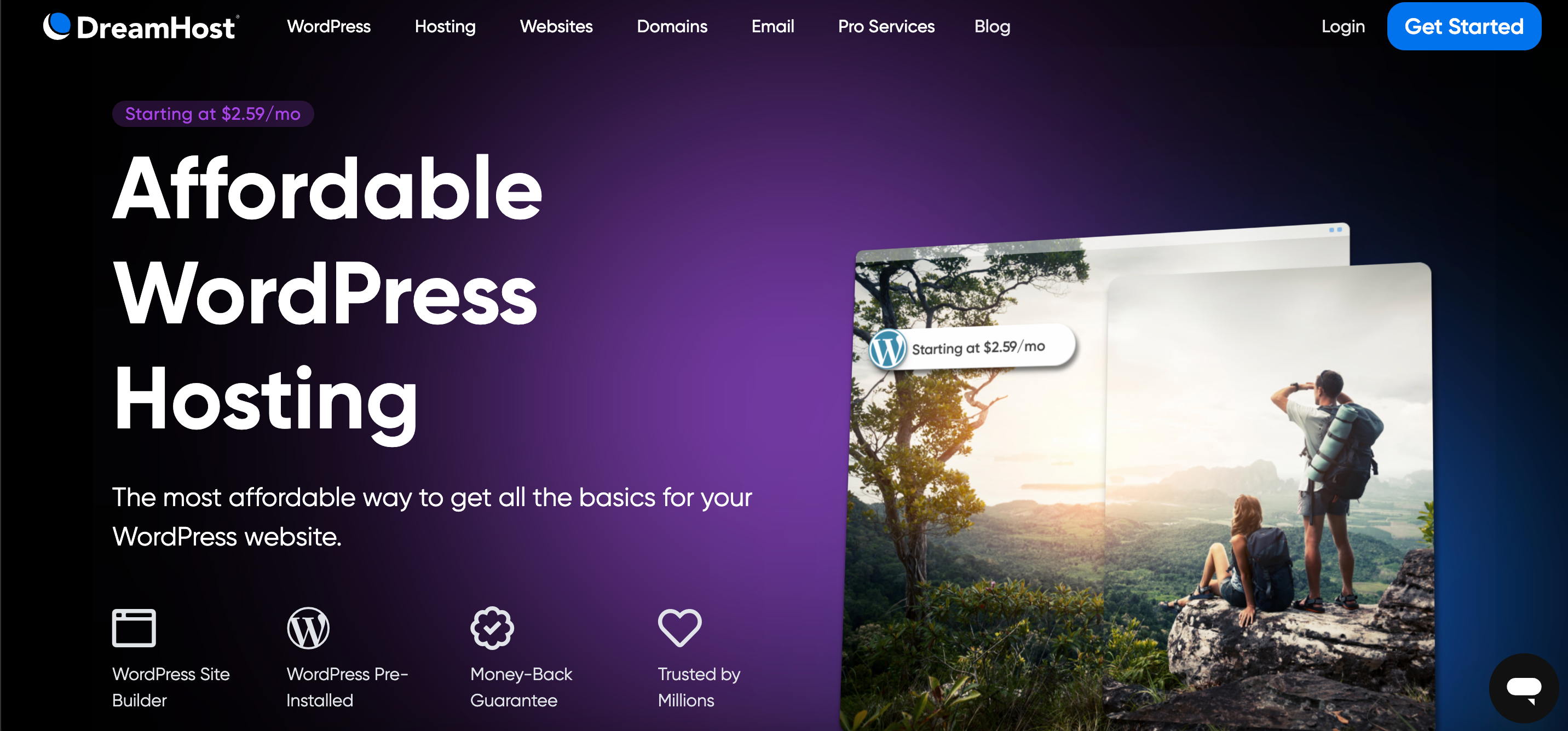
DreamHost is a prominent player in the realm of dedicated WordPress hosting. Renowned for its exceptional uptime and impressive loading speeds, DreamHost offers a highly competitive service. Additionally, the company prides itself on delivering knowledgeable support to its customers.
Their managed WordPress plan, known as DreamPress, encompasses all the essential features one would anticipate. This includes top-tier managed hosting services, including automatic updates and robust security measures.
For individuals seeking a straightforward WordPress hosting provider that prioritizes security and performance, DreamHost is an excellent choice to consider.
Features of DreamHost
DreamHost offers an array of notable features for WordPress users:
- A multi-layered caching system: DreamHost employs a sophisticated caching system that can effectively handle sudden surges in traffic, ensuring fast loading speeds for your website.
- Pre-installed WP-CLI: DreamHost includes WP-CLI, a powerful command-line interface for WordPress. With WP-CLI, you can easily update plugins, manage themes, and configure multisite installations directly from the command line, without relying on a web browser.
- One-click SSL certificate: Securing your website with SSL encryption is effortless thanks to DreamHost’s one-click SSL certificate installation. This feature enables you to establish a secure connection between your website and its visitors, enhancing security and trust.
- Unlimited bandwidth: DreamHost offers unlimited bandwidth, allowing your website to handle high volumes of traffic without
- 24/7 knowledgeable support: DreamHost’s support team is available around the clock to assist you with any queries or technical issues you may encounter. Their knowledgeable staff ensures prompt and reliable support whenever you need it.
Pricing of DreamHost
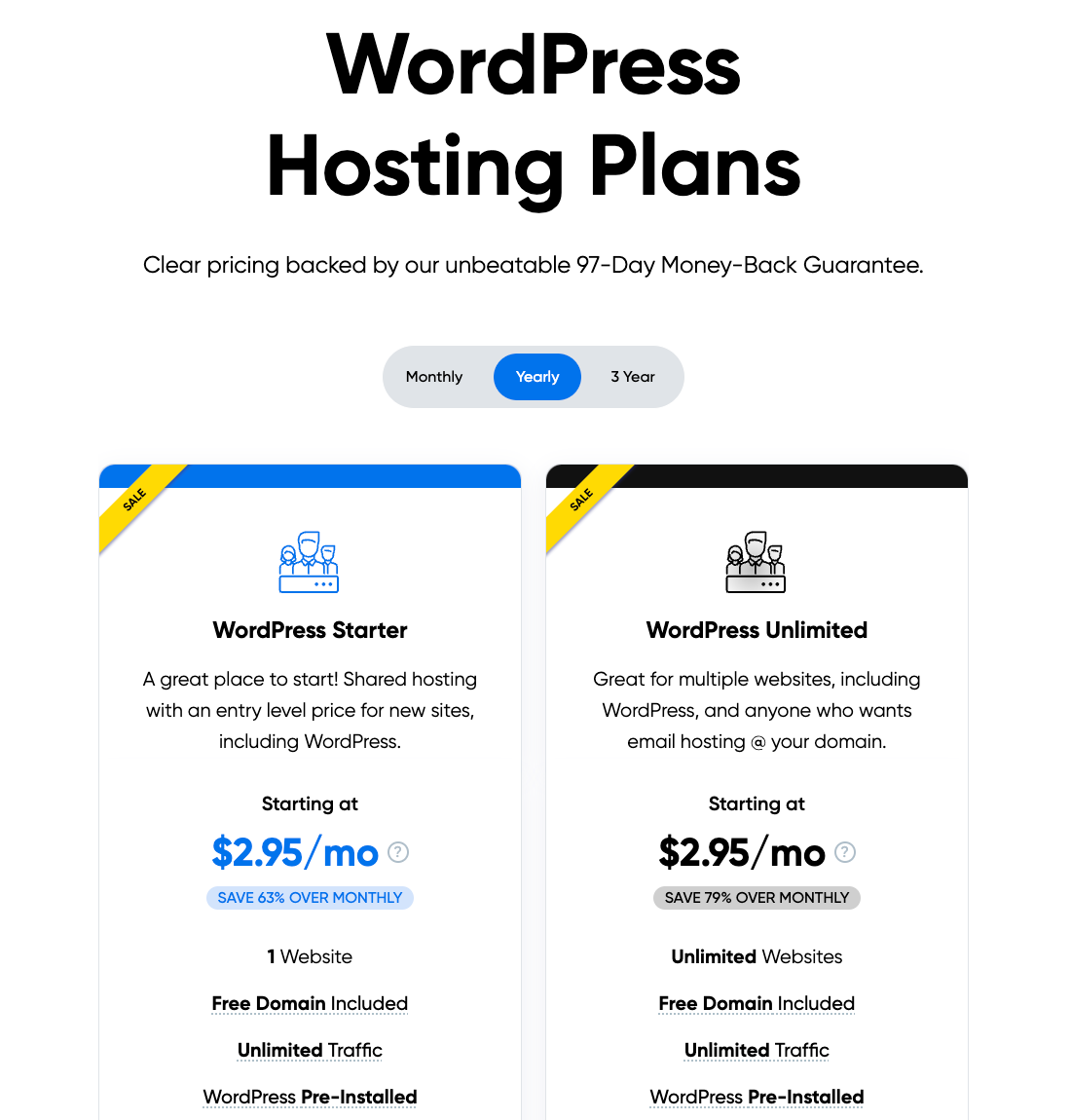
It is important to state that DreamHost offers both a managed WordPress hosting space and shared hosting with pre-installed WordPress. The prices of these two are listed below.
WordPress Starter: The WordPress Starter plan is priced at $2.95 per month for the annual billing option for the first year.
This plan is suitable for beginners or individuals who want to host a single website. It includes features such as a free domain name for the first year, unlimited traffic, fast SSD storage, and a free SSL certificate.
WordPress Unlimited: The WordPress Unlimited plan is priced at $2.95 per month for the annual billing option for the first year.
This plan is ideal for users who need to host multiple websites or require more resources. It offers unlimited websites, unlimited traffic, unlimited SSD storage, a free SSL certificate, and unlimited email accounts.
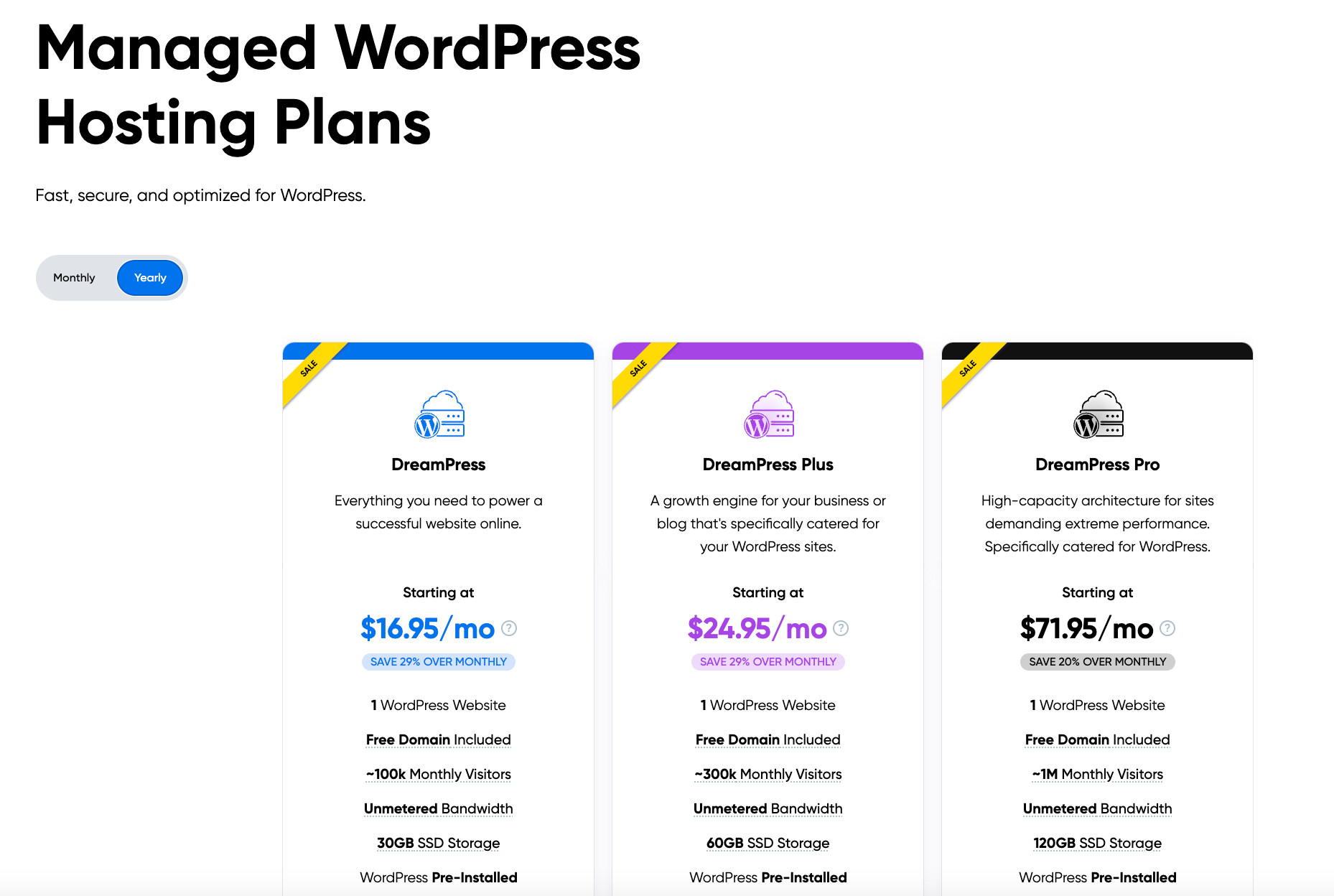
DreamHost offers competitive pricing for its premium managed WordPress hosting services. They provide flexible plans to cater to different website needs. Here is an overview of DreamHost’s pricing options:
- DreamPress: DreamHost’s managed WordPress hosting plan, DreamPress, starts at $16.95 per month for the yearly billing option. This plan includes features like unlimited bandwidth, a free SSL certificate, automated backups, and a staging environment for testing changes.
- DreamPress Plus: The DreamPress Plus plan is available at $24.95 per month for the annual billing option. This plan offers all the features of DreamPress, along with additional benefits such as enhanced website performance through their Jetpack Professional subscription and unlimited CDN usage.
- DreamPress Pro: The DreamPress Pro plan is priced at $71.95 per month for the monthly billing option and $59.95 per month for the annual billing option. It provides all the features of the DreamPress Plus plan, with the addition of advanced features like on-demand and 24/7 phone support.
Why Would You Use WP Engine as Your Managed WordPress Hosting?
If you prioritize security and require a reliable platform to host professional or business websites on WordPress, WP Engine is an excellent choice. However, if you have a smaller site, their service might be more than what you actually need. You can find more cost-effective alternatives that better suit your budget.
Advantages of WP Engine:
- WP Engine has 24/7 support 365 days a year.
- It has great security measures, it also creates a daily backup.
- Server resources are optimized for WordPress, so the sites are loading quickly.
WP Engine stands as a reliable option for managed WordPress hosting. Despite its higher price, the service remains suitable for a wide range of WordPress users.
Conclusion
In conclusion, there are several noteworthy alternatives to WP Engine that offer competitive features, performance, and pricing options.
While WP Engine is recognized as a top-tier managed WordPress hosting provider, its higher price point may be a deterrent for some users. However, the alternatives discussed in this article provide viable options for those seeking robust hosting solutions at more affordable rates.
SiteGround stands out as a reliable choice, offering a balanced mix of features, strong customer support, and budget-friendly pricing. Its beginner-friendly interface and advanced WordPress-specific features make it suitable for users of all skill levels.
Cloudways appeals to users who prioritize performance and security, especially enterprises, agencies, and developers. With its flexible pricing model and integration with leading cloud providers, Cloudways offers scalability and customization options tailored to specific needs.
HostGator impresses with its low-cost plans, user-friendly interface, and extensive customer support. It is an excellent choice for beginners and budget-conscious users, providing a range of hosting options to accommodate different requirements.
By considering these WP Engine alternatives, users can find hosting solutions that align with their specific needs and budget. Whether it’s affordability, performance, or specialized features, these alternatives offer solid alternatives to WP Engine while ensuring a quality hosting experience for WordPress websites.
FAQ
While WP Engine is a reputable managed WordPress hosting provider, its pricing may be prohibitive for some users. Exploring alternatives allows you to find hosting solutions that offer comparable features and performance at more affordable prices.
Yes, there are several affordable alternatives available. Hosting providers like SiteGround, Cloudways, HostGator, and GoDaddy offer competitive pricing plans. Alongside a range of features suitable for various types of websites. You should consider a shared WordPress hosting.
Yes, many WP Engine alternatives offer dedicated support for WordPress users. They have knowledgeable teams that can assist with WordPress-related queries and provide guidance on optimizing your WordPress site.
Yes, most hosting providers, including the alternatives mentioned above, offer migration assistance or tools to help you transfer your website from WP Engine. They can guide you through the process and ensure a smooth transition.