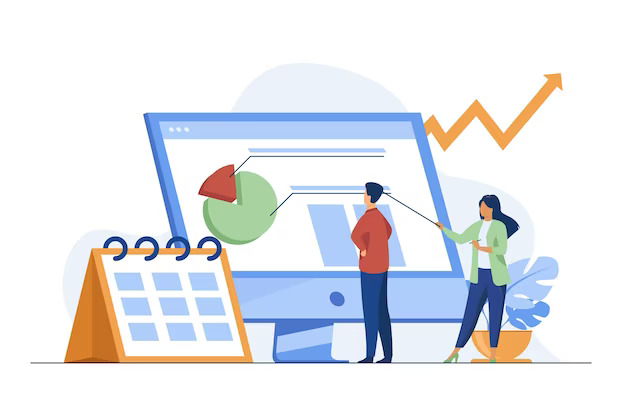WooCommerce Reporting plugins are essential for running a successful online store, which requires careful monitoring and analysis of your business data.
Fortunately, there are several WooCommerce reporting plugins available that can help you gain valuable insights into your store’s performance.
In this article, we will explore some of the best WooCommerce reporting plugins that can take your online store to the next level.
What is WooCommerce Reporting

WooCommerce reporting refers to the process of analyzing and generating insights from the data collected by the WooCommerce plugin, which is a popular e-commerce platform for WordPress.
WooCommerce provides a range of built-in reporting features that allow online store owners to monitor and evaluate various aspects of their business performance.
The reporting typically involves examining key metrics and statistics related to sales, revenue, customer behavior, and product performance.
These reports can provide valuable insights into the effectiveness of marketing strategies, product popularity, customer preferences, and overall business growth.
The reporting capabilities of WooCommerce can vary depending on the specific features and extensions enabled on a particular website.
Some of the common reporting metrics and features include:
Sales Reports

These reports provide an overview of sales performance, including total sales, average order value, and top-selling products.
They can help identify trends, track revenue growth, and assess the success of promotional campaigns.
Customer Reports

These reports focus on customer behavior, such as new customer acquisition, customer retention rates, and customer lifetime value.
They help in understanding customer preferences, identifying loyal customers, and tailoring marketing strategies accordingly.
Product Reports
These reports analyze the performance of individual products or product categories.
They provide insights into the popularity, inventory levels, and profitability of different products.
Store owners can use this information to optimize their product offerings and inventory management.
Conversion Reports

Conversion reports track the effectiveness of the sales funnel by analyzing conversion rates at different stages, such as from browsing to add-to-cart and from add-to-cart to purchase.
These reports help identify potential bottlenecks and optimize the user experience to increase conversions.
Marketing Reports
WooCommerce can integrate with various marketing tools and platforms, such as Google Analytics, to provide comprehensive marketing reports.
These reports analyze the effectiveness of different marketing channels, campaigns, and referral sources in driving traffic and generating sales.
By regularly reviewing and interpreting these reports, online store owners can make data-driven decisions to improve their store’s performance, optimize marketing efforts, enhance customer experience, and ultimately increase sales and revenue.
Additionally, there are several third-party WooCommerce reporting plugins available that offer advanced analytics and reporting features beyond the default options provided by WooCommerce.
These plugins can further enhance the reporting capabilities of WooCommerce and provide more in-depth insights for business analysis.
5 Best WooCommerce Reporting Plugins
| Best WooCommerce Reporting Plugins | Price | Reviewes |
|---|---|---|
| 1. Metorik | $50/month | 4.9  based on 247 reviews |
| 2. Metrilo | $119/month | 4.8  based on 193 reviews |
| 3. MonsterInsights | $17/month | 4.6  based on 125 reviews |
| 4. WooCommerce Google Analytics | Free | 3.9  based on 120 reviews |
| 5. Metorik Helper | $25/month | 4  based on 58 reviews |
1. Metorik
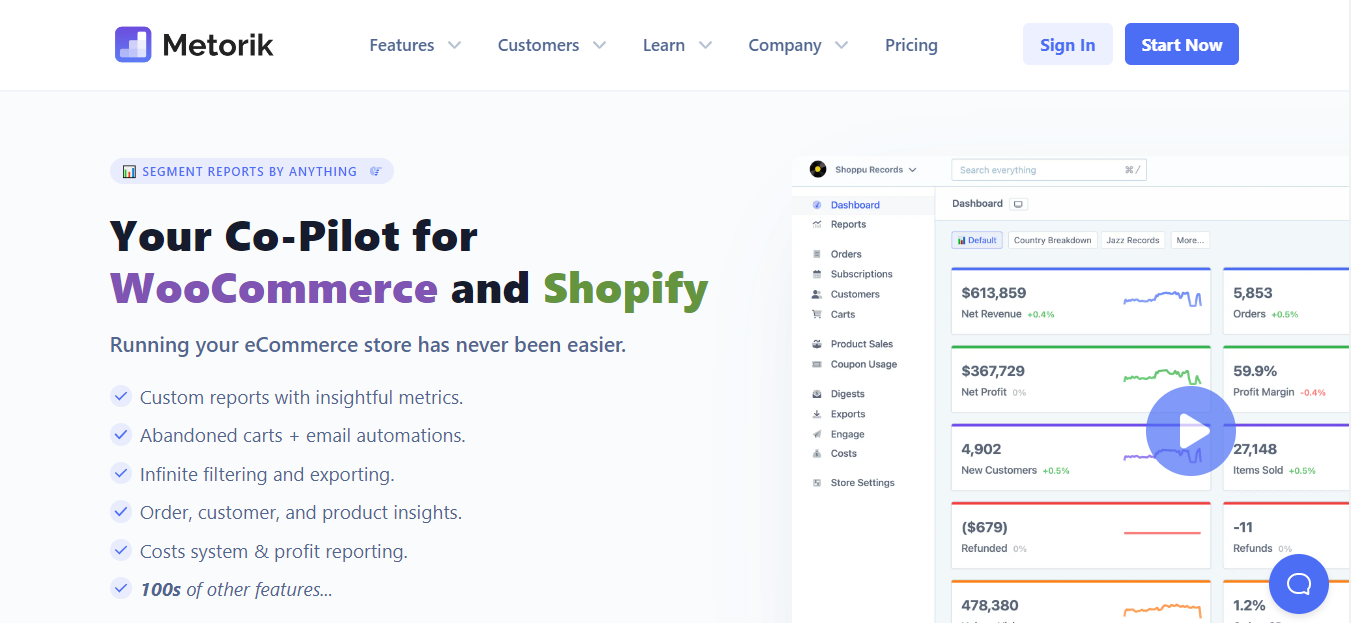
Metorik is a powerful WooCommerce reporting plugin that offers comprehensive analytics and insights to help you understand and optimize your online store’s performance.
With Metorik, you can gain real-time data on your sales, revenue, and customer behavior, allowing you to make informed decisions and take proactive measures to grow your business.
One of the key features of Metorik is its ability to provide detailed reports on your store’s performance.
You can easily track your sales metrics, such as total revenue, average order value, and conversion rates.
These insights give you a clear understanding of your store’s financial health and help you identify trends and patterns in customer behavior.
Metorik goes beyond basic reporting by offering advanced segmentation capabilities.
Detailed reports

You can create customer segments based on various criteria, such as purchasing behavior, order value, or location.
This enables you to target specific customer groups with personalized marketing campaigns, improving customer engagement and retention.
Another valuable feature of Metorik is its integration with popular email marketing platforms.
You can seamlessly connect Metorik with your preferred email marketing tool to automate your email campaigns based on customer behavior and purchase history.
The plugin also provides in-depth product analysis, allowing you to track the performance of individual products or product categories.
Product sales report

You can monitor which products are selling well and which ones are underperforming, enabling you to make data-driven decisions regarding your product offerings and inventory management.
Additionally, Metorik offers a user-friendly interface and intuitive dashboard that makes it easy to navigate and access your store’s data.
The plugin provides customizable reports and visualizations, allowing you to view and analyze your data in a way that suits your preferences and business goals.
In summary, Metorik is a robust WooCommerce reporting plugin that offers a wide range of analytics and reporting features.
It provides real-time insights into your sales, revenue, and customer behavior, empowering you to optimize your store’s performance, drive more sales, and build stronger customer relationships.
Price
$50/month
2. Metrilo
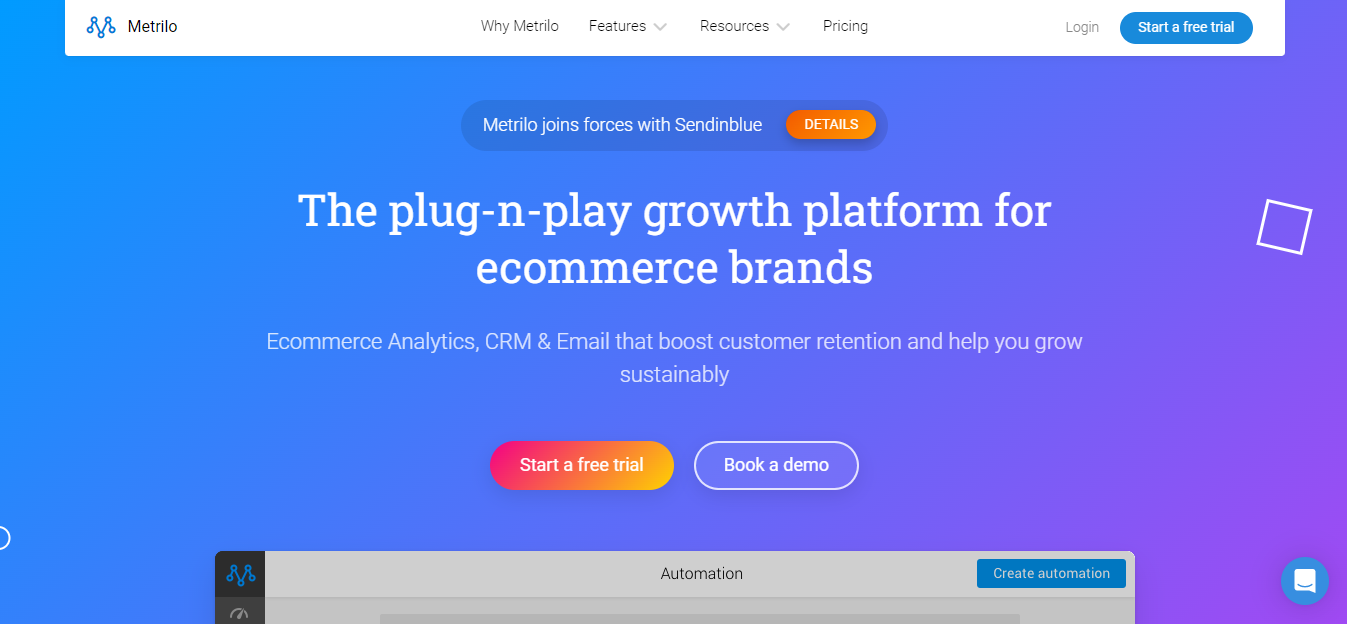
Metrilo is a comprehensive WooCommerce reporting plugin that focuses on customer analytics to help you understand and engage with your customer base effectively.
With Metrilo, you can gain valuable insights into your customers’ behavior, preferences, and purchasing patterns, allowing you to make data-driven decisions and drive growth for your online store.
One of the key features of Metrilo is its ability to provide detailed customer analytics.
The plugin offers a wealth of information about your customers, including their purchase history, average order value, and lifetime value.
This enables you to understand the behavior and preferences of your customers on an individual level, helping you tailor your marketing strategies and offerings to meet their needs.
Metrilo allows you to create customer segments based on various criteria, such as purchasing behavior, demographics, or specific actions taken on your website.
Sales order summary

By sending tailored emails and offers to different segments, you can enhance customer engagement, boost customer retention, and drive repeat purchases.
The plugin also offers integration with popular email marketing platforms, allowing you to seamlessly sync your customer data and automate your email campaigns.
With this integration, you can easily create automated workflows triggered by specific customer actions, such as abandoned carts or first-time purchases.
By delivering timely and personalized emails to your customers, you can increase conversion rates and build stronger relationships with your audience.
Metrilo provides a user-friendly interface and intuitive dashboard that allows you to access and analyze your data effortlessly.
Visual reports

The reports and visualizations provided by the plugin are customizable and easy to interpret.
Giving you a clear overview of your store’s performance and customer metrics.
You can track key metrics such as revenue, conversion rates, and customer retention over time.
This enables you to monitor the effectiveness of your marketing efforts and identify areas for improvement.
In summary, Metrilo is a powerful WooCommerce reporting plugin that specializes in customer analytics.
Metrilo provides in-depth insights into customer behavior and preferences, offering segmentation and email marketing integration.
Metrilo empowers you to make data-driven decisions, engage with your customers more effectively, and ultimately grow your online store.
Price
$119/month
3. MonsterInsights
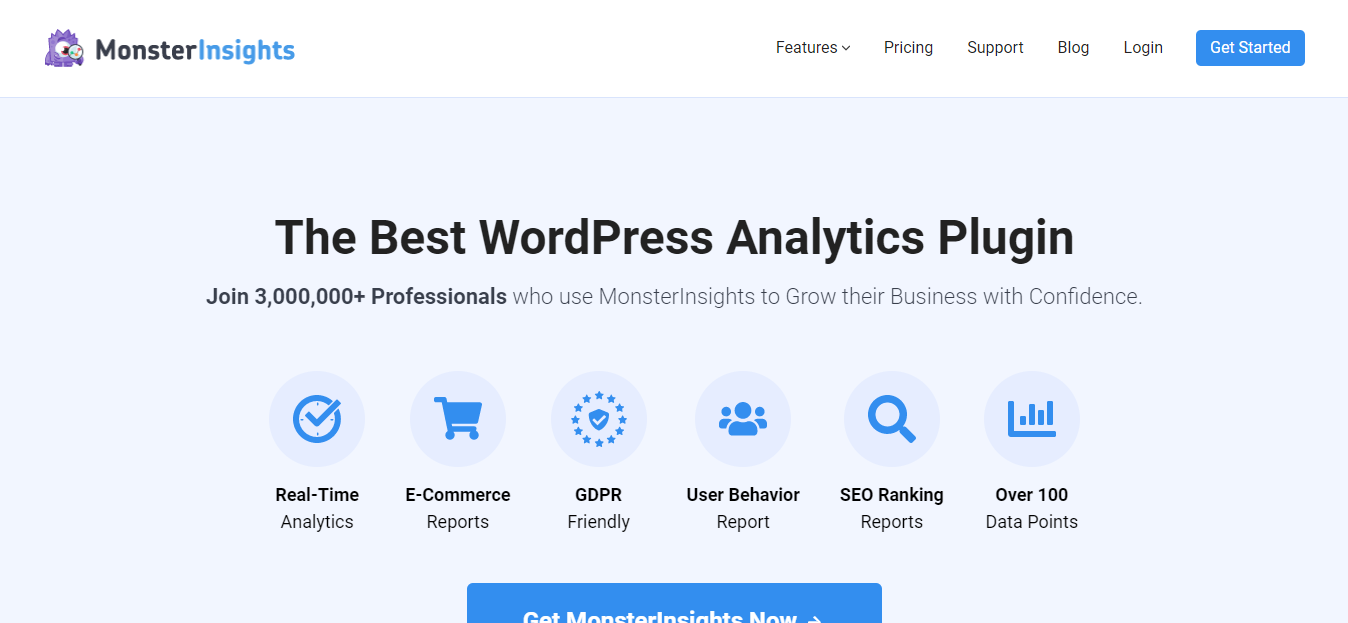
MonsterInsights is a versatile analytics plugin that seamlessly integrates with WooCommerce.
Providing you with comprehensive reporting and insights directly within your WordPress dashboard.
With MonsterInsights, you can easily track and analyze your eCommerce data, gain valuable insights into your store’s performance, and make informed decisions to optimize your online business.
One of the key features of MonsterInsights is its ability to track your store’s performance metrics.
Ecommerce store

You can also monitor important eCommerce data such as total sales, conversion rates, and average order value.
These metrics give you a clear picture of your store’s financial health and help you identify trends or patterns in customer behavior.
By having this information at your fingertips, you can make data-driven decisions to improve your marketing strategies, optimize your product offerings, and increase your revenue.
The plugin offers enhanced eCommerce tracking, which allows you to delve deeper into your customers’ purchasing behavior.
You can gain insights into the specific products or product categories that are performing well and those that may require adjustments.
This information can help you optimize your inventory management, identify popular items for promotional campaigns, and understand customer preferences for better targeting.
Another valuable feature of MonsterInsights is its seamless integration with Google Analytics.
By connecting your WooCommerce store to Google Analytics through MonsterInsights.
You can leverage the robust reporting capabilities of Google’s analytics platform.
This integration provides you with access to advanced reports and features, such as audience demographics, behavior flow, and conversion tracking.
You can gain a deeper understanding of your website visitors, track the effectiveness of your marketing campaigns, and measure the impact of your online store on your overall business goals.
MonsterInsights offers a user-friendly interface and intuitive dashboard within your WordPress admin area.
The reports are presented in a visually appealing and easy-to-understand manner, allowing you to quickly access and interpret your data.
You can customize your reports to focus on specific metrics or time periods that are most relevant to your business.
Real time product sales reports

Additionally, the plugin provides real-time reporting, enabling you to monitor your store’s performance in real-time and react promptly to any changes or opportunities.
In summary, MonsterInsights is a powerful WooCommerce reporting plugin that simplifies the process of tracking and analyzing your eCommerce data.
With its seamless integration with Google Analytics, enhanced eCommerce tracking, and user-friendly interface.
MonsterInsights empowers you to gain valuable insights into your store’s performance, make data-driven decisions, and optimize your online business for success.
Price
$17/month
4. WooCommerce Google Analytics
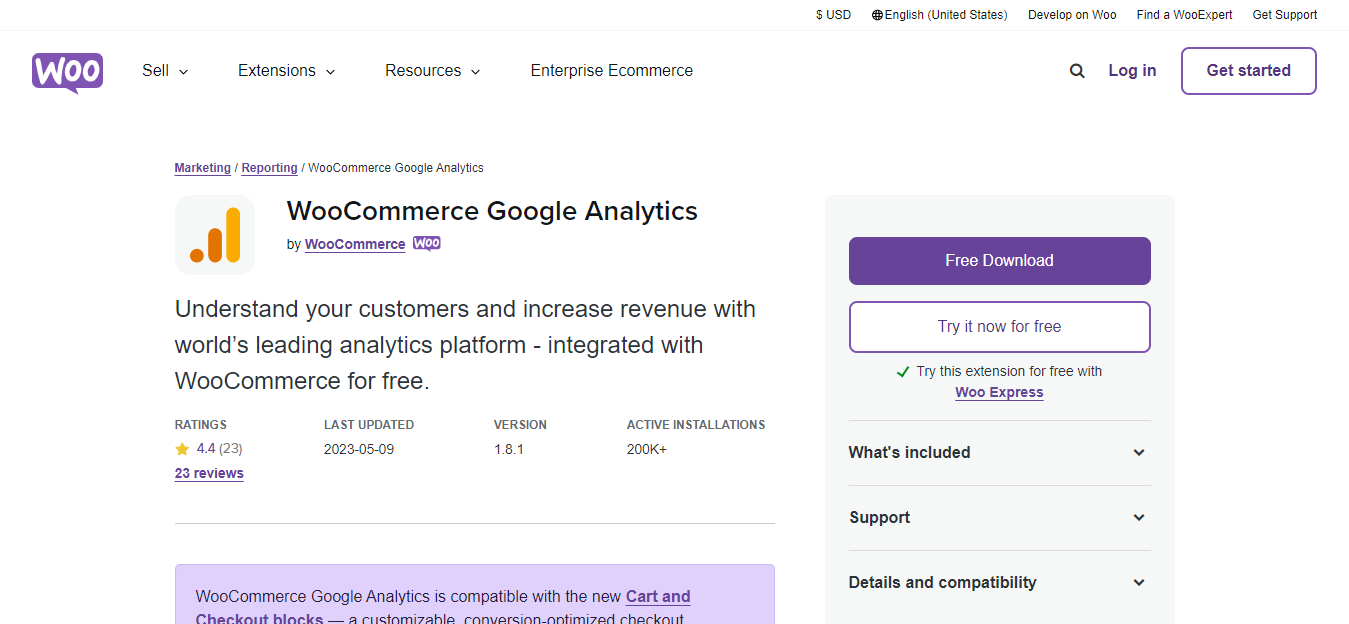
WooCommerce Google Analytics is a highly useful and free plugin that allows you to integrate your WooCommerce store seamlessly with Google Analytics.
By connecting these two powerful tools, you can access comprehensive reporting and gain valuable insights into your eCommerce data.
One of the main advantages of using WooCommerce Google Analytics is its ability to provide in-depth reporting on your online store’s performance.
It tracks essential metrics such as sales, conversions, and customer behavior, giving you a clear understanding of how your store is performing and where improvements can be made.
With this information, you can optimize your marketing strategies, identify high-converting products, and tailor your website to enhance the customer experience.
The plugin supports enhanced eCommerce tracking, which enables you to delve deeper into your customers’ purchasing journey.
Sales funnel visualizations

You can analyze various stages of the sales funnel, from product views and add-to-cart actions to completed transactions.
This allows you to pinpoint potential areas of improvement and optimize your website to increase conversion rates.
By understanding the specific steps your customers take before making a purchase.
You can optimize your marketing efforts and create a more streamlined and effective sales process.
WooCommerce Google Analytics also offers powerful reporting features beyond eCommerce metrics.
It provides insights into user demographics, behavior flow, and referral sources.
This data helps you understand your audience better, tailor your marketing campaigns to specific demographics, and optimize your website to improve user experience and engagement.
Remarketing is another notable feature offered by WooCommerce Google Analytics.
You can use the plugin to create custom audiences based on specific criteria, such as abandoned cart users or previous purchasers, and retarget them with personalized ads.
This feature allows you to re-engage with potential customers who have shown interest in your products.
As a result increasing the chances of conversion and driving revenue.
External app interfaces

Moreover, the integration with Google Analytics brings the benefits of Google’s robust reporting capabilities to your WooCommerce store.
You can access a wide range of reports, including real-time data, conversion funnels, and acquisition channels, to gain a comprehensive view of your store’s performance.
The flexibility and depth of these reports allow you to track key performance indicators, measure the success of marketing campaigns, and make data-driven decisions to optimize your online store.
In summary, WooCommerce Google Analytics is a valuable plugin that enables you to leverage the power of Google Analytics.
In turn gaining in-depth reporting and insights for your WooCommerce store.
By integrating your store with Google Analytics, you can access comprehensive metrics, enhanced eCommerce tracking, audience insights, and remarketing capabilities.
This allows you to optimize your marketing efforts, improve the customer experience, and make data-driven decisions to grow your online business.
Price
Free
5. Metorik Helper
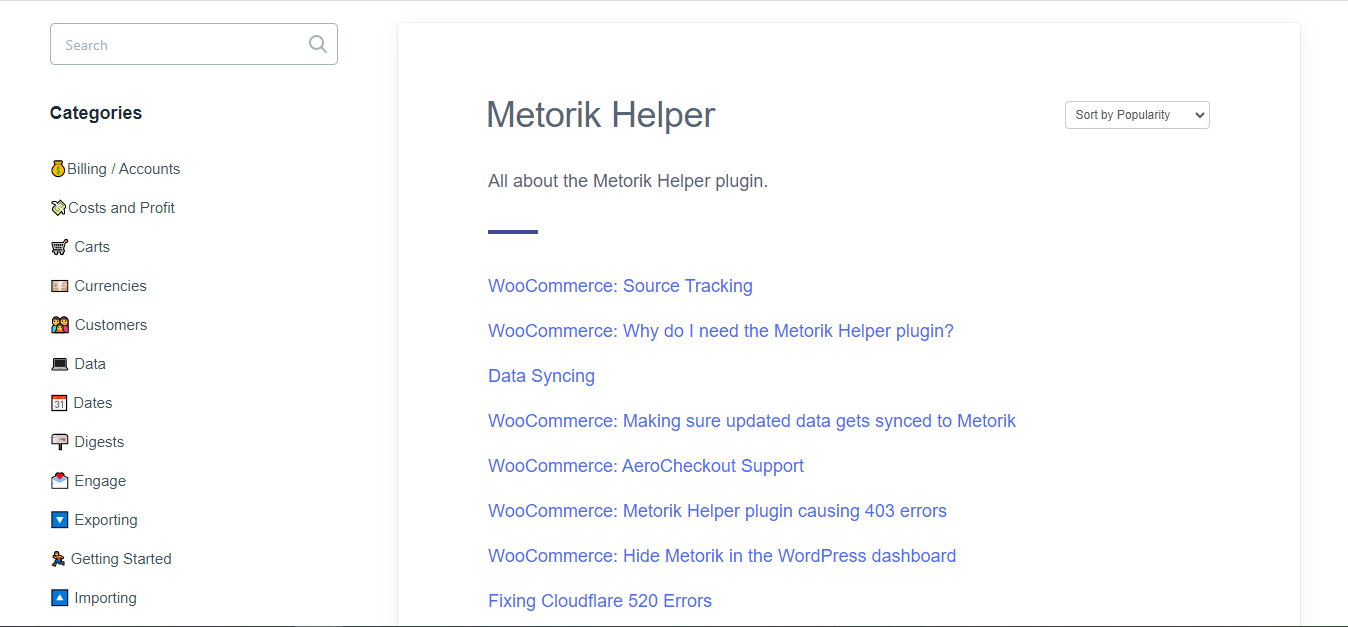
Metorik Helper is an extension of the Metorik plugin, designed to enhance your WooCommerce reporting capabilities even further.
It offers additional features and integrations that complement the core functionality of Metorik.
Providing you with more comprehensive insights and tools to manage your online store effectively.
One of the key features of Metorik Helper is its inventory tracking functionality.
With this extension, you can easily monitor your store’s inventory levels and receive low-stock notifications.
This feature is particularly valuable for store owners who need to stay on top of their product inventory to ensure timely restocking and prevent stockouts.
You can avoid potential revenue loss and maintain a smooth order fulfillment process by having real-time visibility into your inventory status.
Metorik Helper also provides advanced filtering and sorting options for your sales data.
This allows you to dive deeper into your store’s performance metrics and analyze sales from various angles.
You can apply custom filters to segment and compare specific subsets of data, such as sales by product category, date range, or customer segment.
This level of flexibility empowers you to uncover valuable insights.
Meanwhile identifying trends that may inform your marketing strategies and business decisions.
Another valuable feature of Metorik Helper is the ability to generate custom reports tailored to your specific needs.
You can create personalized reports that focus on the metrics and dimensions that are most relevant to your business.
This customization ensures that you have access to the precise data you require to evaluate your store’s performance and track progress toward your goals.
Send scheduled reports
With the ability to generate custom reports, you can also streamline your analysis process and focus on the metrics that matter most to your business.
The extension also offers additional integrations with popular eCommerce platforms and tools.
This includes integrations with shipping services, customer support platforms, and social media advertising platforms.
Detailed insights

By connecting these tools to Metorik, you can consolidate data from various sources and gain a holistic view of your store’s operations.
In short, Metorik Helper is an extension of the Metorik plugin that provides valuable additional features and integrations to enhance your WooCommerce reporting capabilities.
With inventory tracking, advanced filtering and sorting options, custom report generation, and extended integrations.
Metorik Helper enables you to manage your online store more efficiently, gain deeper insights into your sales data, and make informed decisions to drive growth and success.
Price
$25/month
Conclusion

Monitoring and analyzing your WooCommerce store’s performance is crucial for making informed business decisions.
The plugins mentioned above offer powerful reporting features that can provide you with valuable insights into your sales, customers, and overall store performance.
Whether you’re looking for real-time analytics, customer behavior tracking, or integration with Google Analytics, there is a WooCommerce reporting plugin available to meet your needs.
Choose the one that suits your requirements and take your online store to new heights.
If you liked this article, consider reading another about Ecommerce Email Marketing here.
FAQ
WooCommerce reports provide a summary and analysis of various key metrics and data related to your online store’s performance.
These reports offer insights into sales, revenue, customer behavior, product performance, and more.