- Video gallery plugin prices and reviews
- 9 best WordPress video gallery plugins
- Bonus plugin
- Choosing the right fit for you
- Conclusion
Are you looking for a great way to display videos on your WordPress website?
Video galleries are a great choice to engage your audience and show off your content.
In this post, we’ll go over the best WordPress video gallery plugins available and what each one can do for your website.
You will find a comparison of our top picks to help you decide which plugin will work best for you.
9 best video gallery plugin prices and reviews compared
| Name | Reviews | Price | Active installations |
|---|---|---|---|
| 1.Automatic YouTube Gallery | 4.5 based on 17 reviews | free | 6000+ |
| 2.All-in-One Video Gallery | 4.9 based on 97 reviews | free | 20,000+ |
| 3. Youtube Showcase | 4.9 based on 119 reviews | free, pro version from $19/site | 200,000+ |
| 4.Video Gallery | 4.9 based on 162 reviews | free, pro version from $19/site | 10,000+ |
| 5. Embed Plus | 4.5 based on 554 reviews | free, pro version from $29/site | 200,000 + |
| 6.Modula | 4.5 based on 132 reviews | free, pro version from $29/site | 50.000 + |
| 7.Photo Gallery by 10Web | 4.5 based on 1492 reviews | free, pro version from $30/site | 200,000+ |
| 8. Smash Balloon -Feeds for YouTube | 4.5 based on 493 reviews | free, pro version from $39/site | 100,000+ |
| 9. Envira Photo Gallery | 4.5 based on 1495 reviews | free, pro version from $99/site | 100,000+ |
The 9 best WordPress video gallery plugins: discover with us
1 .Automatic YouTube Gallery

The Automatic YouTube Gallery plugin is a tool that helps you create video galleries for your website easily and quickly. You can use it to make a video gallery with videos from YouTube by simply choosing some options, like the channel or playlist you want to use.
After selecting your videos, you have the option to modify the appearance of your gallery by adjusting various settings. For instance, you can change the number of columns, add or remove video titles, also make other changes to improve the gallery’s look and feel.
Secondly, it comes with additional features that can enhance the engagement of your website visitors, including autoplay and looping. Moreover, you have the option to activate closed captions or modify the language used in the video player’s interface to improve the accessibility of your gallery.
One great thing about this plugin is that it won’t slow down your website. It has a special feature that can make your site faster by reducing page loading times.
Finally, if your WordPress site is multisite, this specific plugin will work with it just fine.
2. All-in-One Video Gallery

All-in-One Video Gallery is a plugin that lets you show videos from popular platforms like YouTube, Vimeo, and Dailymotion. You can use it with WordPress’s familiar page and post editor, and it has categories and tags that work the same way as WordPress’s built-in video categories and tags.
The plugin makes it easy to add your videos and customize player controls, playback options, and video quality levels. It even supports WebVTT subtitles, which can appear automatically and improve video accessibility.
Moreover, it is GDPR compliant, meaning it asks for visitors’ consent before loading third-party website videos. Also, you can disable the plugin’s cookies to enhance privacy.
You can show all your videos in one gallery or create different galleries based on categories and embed the gallery WordPress plugin’s search form to help visitors find specific content.
3. Youtube Showcase

YouTube Showcase is a WordPress video gallery plugin that adds YouTube video galleries or grids to your site. You can use the 11-digit alphanumeric video key from the video’s URL to add any YouTube video.
This plugin has categories and tags like WordPress, and you can customize the player controls, playback options, and video quality levels.
YouTube Showcase uses pagination and mobile-friendly features, and you can customize the layout with CSS and JavaScript. If you don’t like the video gallery layout, use the video grid shortcode to show videos in a 4-column grid.
4. Video Gallery

The Video Gallery by Total Soft plugin allows you to add an unlimited number of professional video galleries to your website. It supports YouTube videos, Vimeo videos, Wistia, and even self-hosted videos.
You can choose between 16 different themes and 9 layouts when building a gallery. If you have a lot of videos on your YouTube channel, you can use pagination to spread the video content out across multiple pages.
One of the key features of this plugin is its focus on gallery video thumbnails only. You can replace the default YouTube thumbnail with an image of your choice and add advanced hover effects that animate the video’s title, description, and other elements. Therefore, you can grab the visitor’s attention before they start playing the videos.
Once you’ve built your gallery, you can add it to any page, post, or widget-ready area using a shortcode. Alternatively, Video Gallery provides a code snippet that adds the video gallery functionality to your WordPress theme.
5. Embed Plus

Embed Plus for YouTube is a plugin that allows you to create a YouTube gallery using videos, playlists, shorts, and live streams.
One of its unique features is the ‘Modest Branding’ option, which reduces the amount of YouTube branding in your video galleries. Similarly, there is ‘facade mode,’ which makes your WordPress website faster by loading a lighter version of the video player initially.
Embed Plus can help enhance your website’s SEO by converting non-HTTPS videos to HTTPS, thereby boosting your search engine rankings. Besides, it can improve your page loading times by deferring JavaScript and serving minified CSS and JavaScript.
To keep visitors on your website for longer, Embed Plus can automatically play the next video in the gallery. The plugin gives you complete control over how the YouTube gallery looks and acts. However, it can be confusing at first.
6. Modula

With this plugin you can easily create video galleries on your WordPress site by selecting videos from your media folder or adding YouTube and Vimeo links. Once you’ve chosen your videos, simply drag and drop them into your chosen gallery and either publish it with a unique link or embed it onto a page.
To customize the appearance of your galleries, you can choose between grid or column layouts. Additionally, you can create slideshow and slider galleries to present your work in a more effective way.
If you want to share your work with specific clients or prospects, you can password-protect your galleries and albums, making them inaccessible to the public.
7. Photo Gallery by 10Web
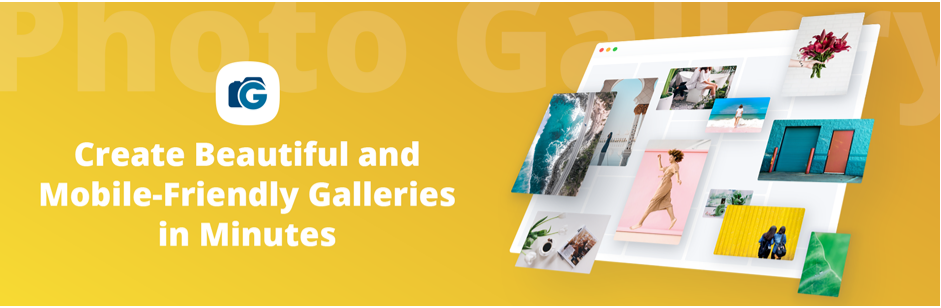
According to marketing statistics research, about 70% of people watch YouTube videos on their mobile devices. If you’re running an online store with a plugin like WooCommerce, it’s important to know that 90% of consumers watch videos on their mobile devices.
That’s where Photo Gallery by 10Web comes in! This plugin allows you to create a responsive image and video gallery that looks great on both desktop and mobile devices. And the best part? It supports all the major video hosting sites, including YouTube, Vimeo, and Dailymotion. All you have to do is copy the video’s URL and add it to your website.
When you’ve added your videos, you can customize the gallery the way you like. You can choose from different layouts, themes, and pagination options, and even control the content that appears in your video gallery. For example, you can add or remove the video title, description, and tag box.
Your visitors can watch your videos directly on your website using the Photo Gallery lightbox popup. The lightbox includes social share buttons, making it easy for visitors to share your videos on Facebook and Twitter. This can help you get more active users on social media and grow your following.
8. Smash Balloon -Feeds for YouTube

This video gallery plugin offers a wide selection of features. Hand-pick specific videos or automatically show all the latest videos from your YouTube channel, show YouTube descriptions, titles, comments, likes, and more.
You can also add a ‘Subscribe’ and a ‘Load More’ button for visitors to scroll through your entire channel without leaving your website.
When visitors click on a video, the Smash Balloon plugin will start playing it in an embedded video player. You can replace related videos with a custom call to action, such as promoting single videos or a specific post from your website.
Smash Balloon’s video gallery plugin lets you embed videos from YouTube playlists, favorites, and live streams on your WordPress website, and it does not slow down your site thanks to its built-in YouTube caching feature.
Another feature is that you can add social content from Instagram, Facebook, Twitter, and YouTube into a single site.
Though the free version lacks some of the more advanced features, it still allows you to embed videos from YouTube on your WordPress website.
9. Envira Photo Gallery
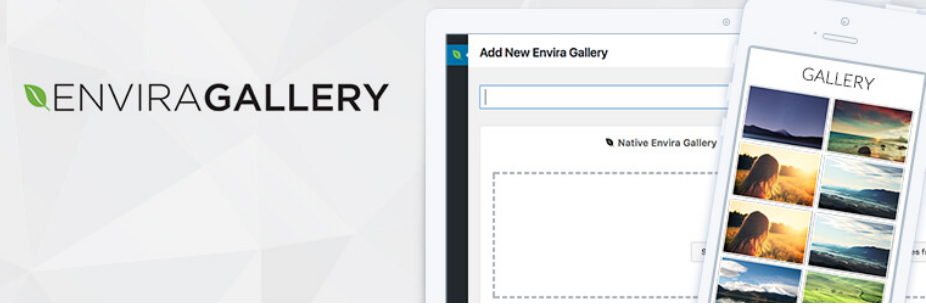
Envira Gallery is a well-known WordPress photo gallery plugin that is widely known. It offers a Videos Addon that enables users to create a YouTube gallery. You can easily add videos by entering each YouTube video’s URL and specifying the thumbnail you want to display in the gallery. You can make the video autoplay, default to full screen, hide the playback controls, and more.
Envira Gallery is compatible with popular video hosting services other than YouTube. These are Vimeo, Wistia, Twitch, VideoPress, and Dailymotion. You can embed Facebook videos in WordPress using Envira Gallery.
One of the downsides of using Envira Gallery is that it doesn’t automatically add new videos from your YouTube channel to the gallery. You must manually add each new video using its URL if you want to update the gallery.
+ Bonus
Video Gallery by YotuWP

This plugin offers similar functionality to the previously mentioned video gallery plugins. It allows users to create video galleries within WordPress by transforming entire YouTube channels or playlists. Although it offers fewer playback configuration options than some other plugins, it makes up for it with more styling options.
Users can customize the look of their video galleries and add mouseover effects to each element. To use it, users will need to create a YouTube API key. Key features include the ability to embed full YouTube channels and playlists, add individual videos to pages, use shortcodes, and customize video gallery style and playback options.
YotuWP is a good choice for users who want customization options without the complexity of some other plugins, and for those who want to embed full YouTube channels and playlists.
How to choose the best video gallery plugin?
There are several factors to consider when choosing a WordPress video gallery plugin.
- Firstly, you need to decide what type of videos you want to display in your video galleries, whether they are hosted on YouTube, Vimeo, or other platforms.
- Next, you need to consider the features that are important to you, such as autoplay, fullscreen mode, video looping, and playback controls.
- It’s also important to think about the customization options available, such as the ability to choose which elements of the video to display, the layout of the gallery, and the ability to add your own branding.
- Finally, you should consider the performance of the plugin, such as whether it uses caching to speed up page load times and whether it’s optimized for SEO.
- Overall, the website recommends looking for a plugin that offers a good balance of features, customization options, and performance, and that is compatible with your video hosting platform of choice.
Conclusion
In conclusion, a WordPress video gallery plugin, lets you create video galleries, including a YouTube video gallery, which can be a valuable addition to any website that regularly features videos.
By using a plugin specifically designed for this purpose, website owners can embed professional-looking video galleries that are easy to manage and navigate.
Additionally, many video gallery plugins offer advanced features such as custom layouts, video playlists, social media integration, and YouTube integration, which can help improve engagement with site visitors.
FAQ
A video gallery in WordPress is a collection of videos that are displayed in a grid or gallery format on a webpage. This gallery can be created using various WordPress plugins or themes that provide a user-friendly interface for uploading and managing videos.
To create a YouTube video gallery in WordPress, you can use a plugin that provides an easy-to-use interface for embedding YouTube videos and displaying them in a gallery format.
To use a video gallery in WordPress, you’ll need to install a plugin or theme that provides this functionality. Then, create a new video gallery, customize it, and add it to a page or post using a shortcode or block provided by the plugin or theme. Preview your page or post to see your video gallery in action.



