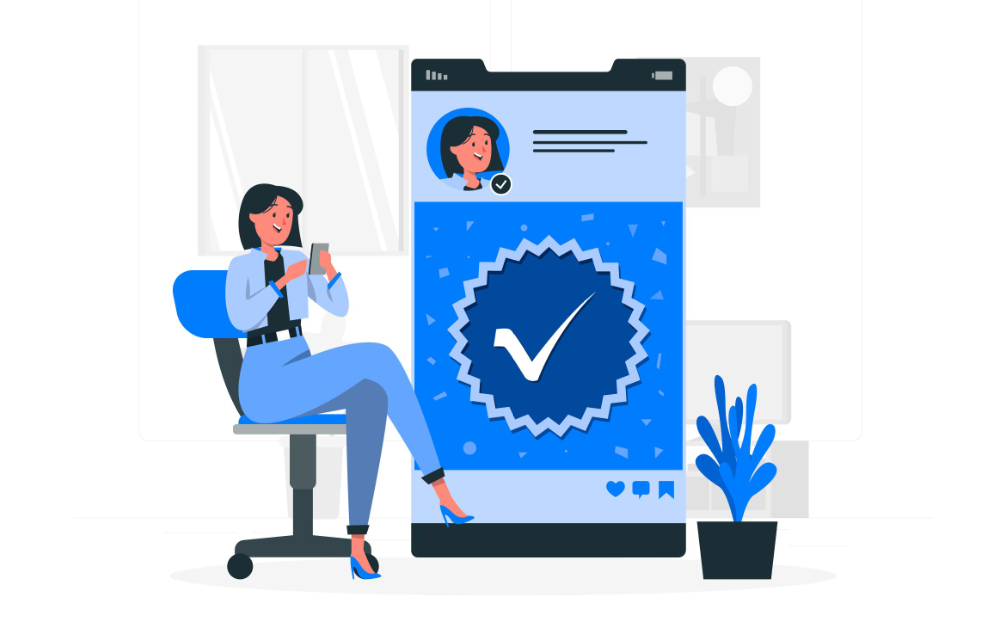Leaving a Review I Editing and Deleting Reviews I Reviewing System I Eligible for Review? I Guest Reviews I
How to leave a review on etsy? What steps should you follow? How can you edit or delete a review? How does Etsy’s review system work?
Etsy is an American ecommerce marketplace where you can buy and sell all kinds of craft items and handmade goods.
As with other ecommerce platforms, there is a system in place on Etsy in which customers can leave reviews after they make a purchase. These reviews then affect the reputation of the vendor – sometimes substantially – so if you’re looking to sell on the platform you should try to garner as many positive reviews as you can. In this article we are going to show you how to leave a review on Etsy.
How to leave a review on Etsy?
If you’re wondering how to leave a review on Etsy, the good news is that it couldn’t be more simple.
Leaving a review on Etsy is easy enough, providing Etsy’s criteria are met. The criteria for leaving a review can be found on the ‘help center’ of the Etsy website.
Here is a step-by-step breakdown detailing the process from start to finish:
- The first thing you’ll need to do if you want to leave a review on Etsy for a recent purchase is to head to the website. It should be the first option that pops up when you enter ‘Etsy’ in your search engine, though you can use the mobile app too if that’s more convenient.
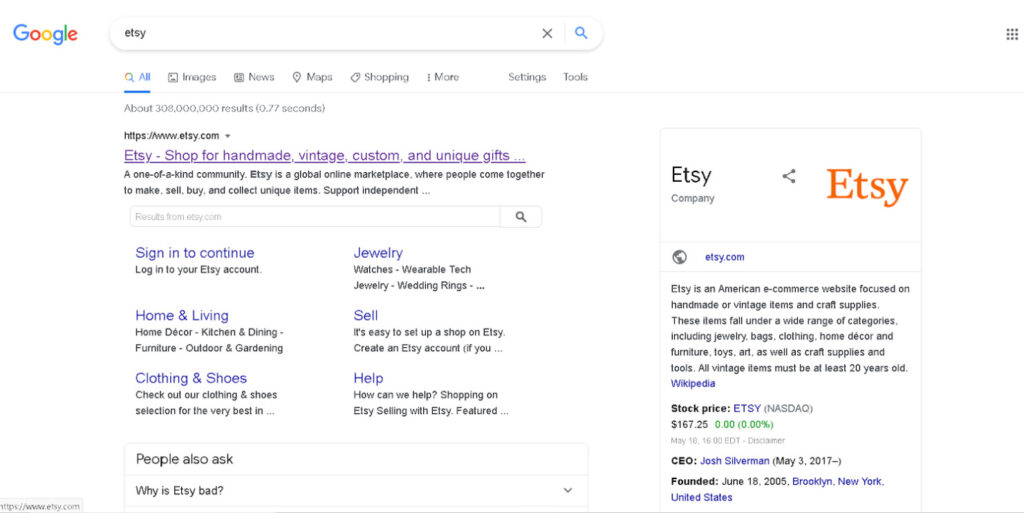
- If you haven’t already, you’ll need to create an account, since without one you won’t be allowed to leave a review.
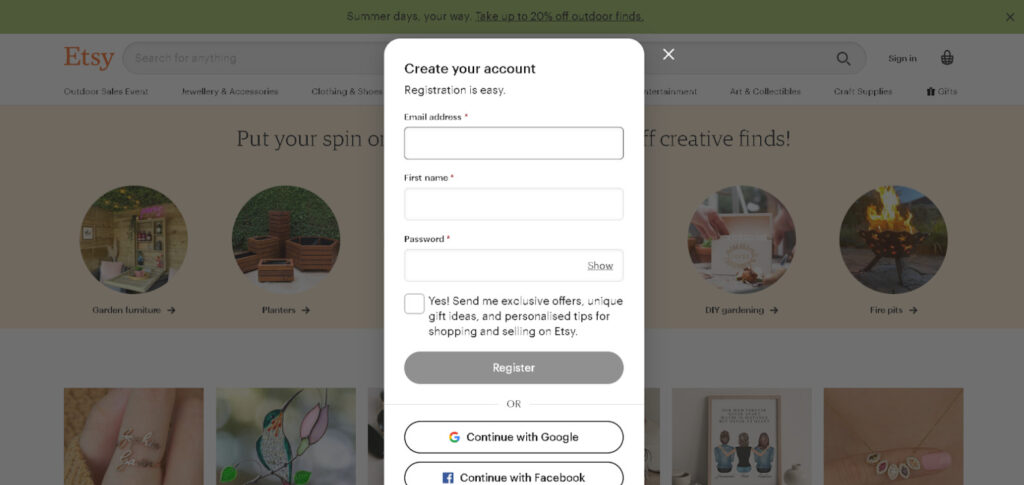
- Next, click your account icon and in the drop-down menu select the option that says ‘purchases and reviews’.
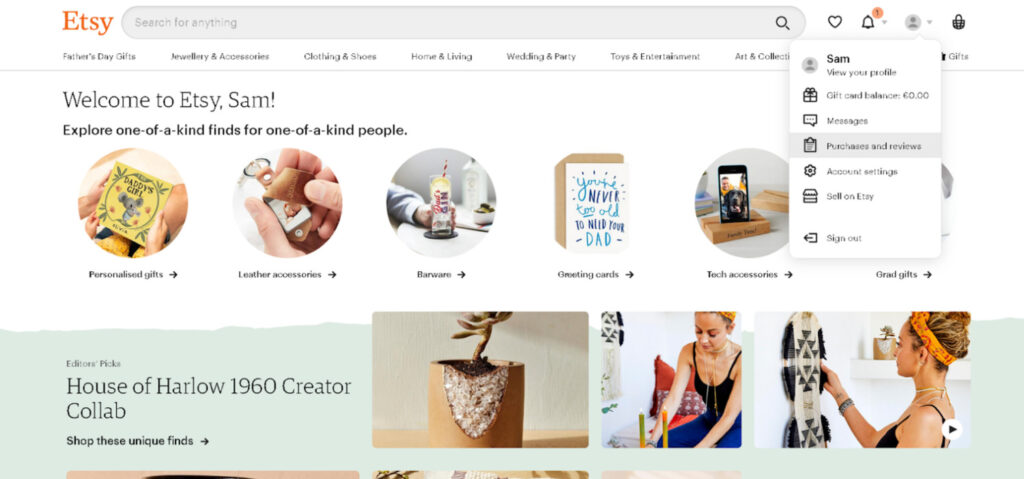
- Now, it’s simply a case of scrolling until you find the item that you want to leave a review for. If you have made a purchase on Etsy, you will see it listed here in the ‘purchases’ section.
- Under the product photo you will see a text box that says ‘review this item’ with five grayed-out stars to the right of it. It’s here that you can choose what star rating to give the item.
- You will then be prompted to leave a written review, which has to be at least five words, and can also include photos.
- Finally, to submit the review, click ‘post your review’.
How can you edit and delete your Etsy reviews?
If you’re unsatisfied with the review you left for any reason, don’t worry, there is an option to edit or delete each review left in your name.
The process is simple enough, but to help you navigate the steps with confidence we’ve compiled everything you need to know into this guide:
- Assuming you already have an Etsy account, the first thing you need to do is click on your account icon and navigate to ‘purchases and reviews’.
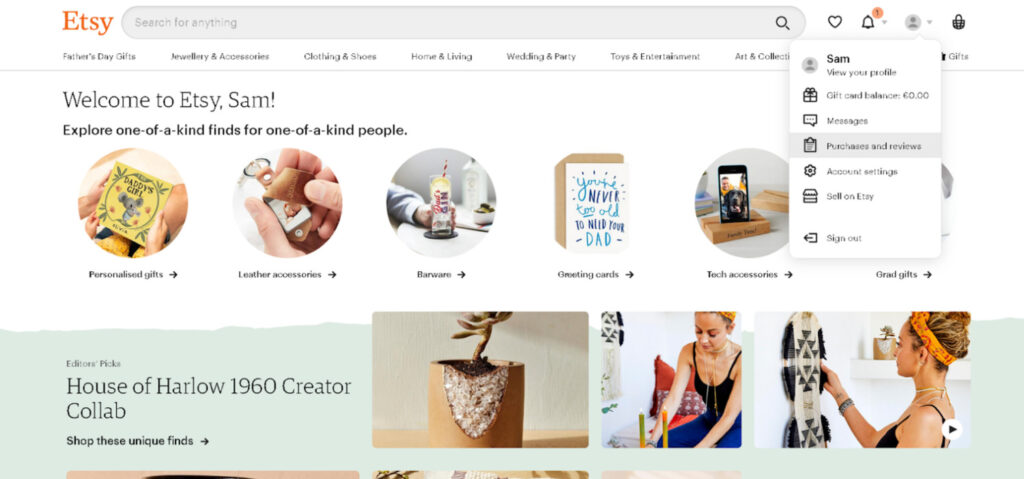
- Next, search for the review that you wish to edit or delete. Next to the item, you should see the options to edit or delete it.
Why does Etsy use a 5 star reviewing system? Is it good?
Etsy uses a 5 star reviewing system since it is universally-used across ecommerce platforms as a measure of the customer’s experience.
The system is effective, and intuitive for new customers.
While it can be tricky to maintain a flawless five-star rating for a product on Etsy, anything from four stars or above is considered to be an excellent rating.
To boost the rating of your product as a seller, make sure the description is 100% accurate, the photos are clear, and the product is exactly what you say it is.
As a buyer, you should use the rating system to help you make a purchase decision, but you shouldn’t necessarily rely on it completely. Take a look at what other customers have said about the product, and then make a judgment when you have a more complete picture.
Some people might never give a product five stars so a four star rating might be outstanding in their eyes, so that’s why reading the comments is essential.
What does it mean if an item isn’t eligible for review on Etsy?
An item has to meet Etsy’s criteria to be eligible for review.
The criteria include being logged into a customer account, buying through the Etsy website or app, and leaving the review within 100 days of purchase.
If you are still unsure about why an item isn’t eligible for review, though, you can head to Etsy’s Help Centre (linked above) for more information.
Can you leave a review on Etsy as a guest?
No, if you aren’t logged into a customer account on the Etsy website or app you won’t be able to leave a review.
Simply create an account if you don’t have one already, and then you should be able to leave a review.
If you made a purchase as a guest, don’t worry, you can claim the order with your account when you make one and then go ahead and leave a review.