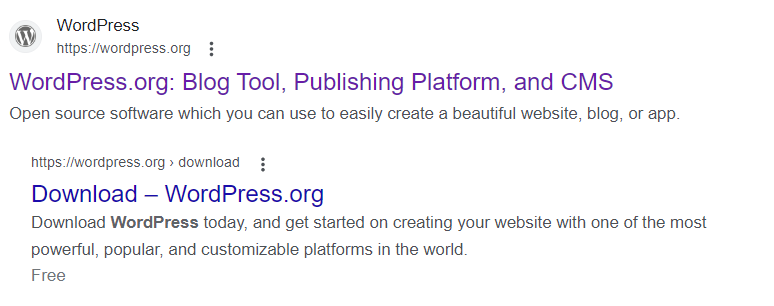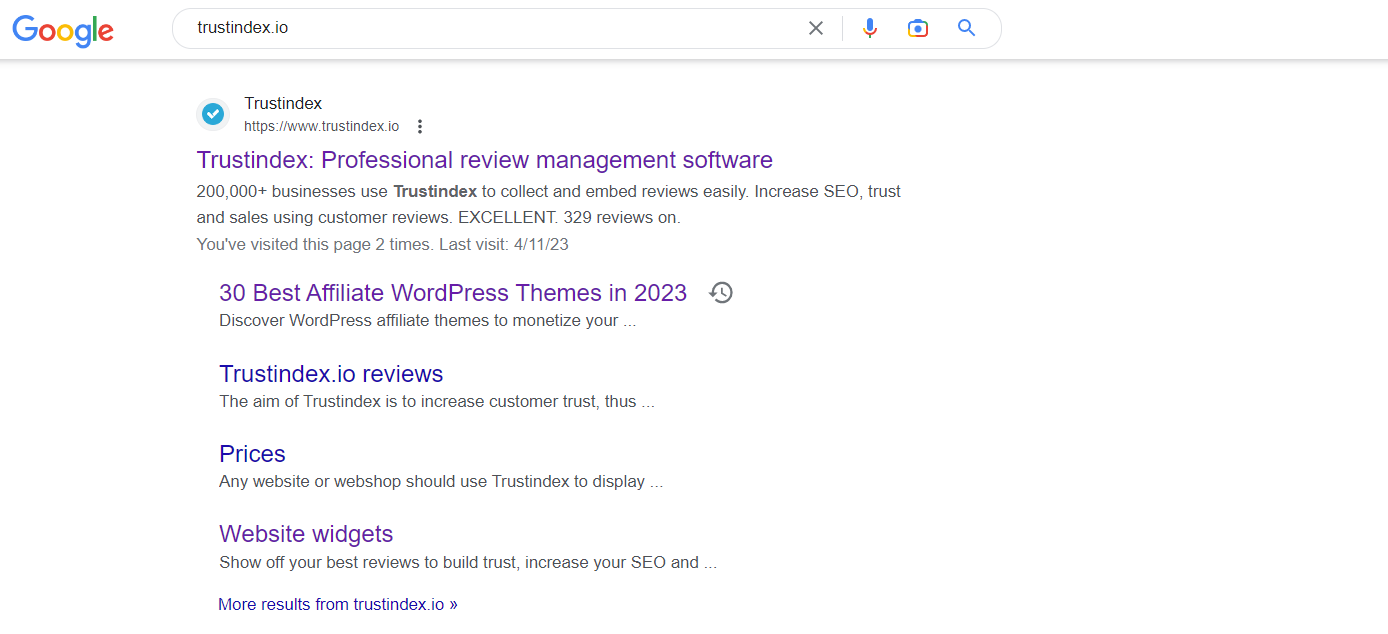- Website title explained
- Title tags and SEO
- Where is the page title?
- How to write the perfect title
- How a good website title looks
- Using title tag for branding
- Conclusion
In this article, we’ll explain what website titles are and why title tags matter for SEO.
In today’s digital times, having a website for your business or personal brand is important.
But simply having a website isn’t enough. You need to make sure your website is visible to your target audience and stands out among other websites on the internet.
One way to do this is by optimizing your website’s title tags. Furthermore, we will provide tips for optimizing your website’s title tags to improve your search engine rankings and attract more visitors to your website.
What is a website title?
A website title, also known as a title tag, is a short, descriptive text that appears at the top of a web page in a web browser.
It provides a brief summary of what the page is about and is usually displayed as the clickable headline in search engine results pages (SERPs).
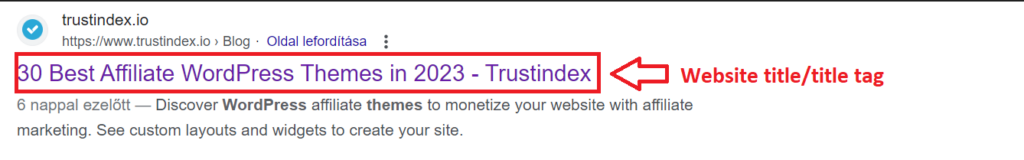
The website title is an important element of on-page SEO (Search Engine Optimization) and can have a significant impact on a website’s search engine rankings.
It should accurately reflect the content of the page and include relevant keywords that users might search for when looking for information related to that page.
In simpler terms, a website title is a short piece of text that tells both search engines and website visitors what a web page is all about.
3 main reasons why title tags matter for SEO:
- They help search engines understand the content of a web page, allowing them to present relevant content to users based on their search queries.
- Good website titles provide a concise summary of a page’s content, allowing users to quickly determine if the page is relevant to their search.
- Well-crafted title tags can increase click-through rates to your web pages by enticing readers to click on your website title and visit your website.
Where do you find the page title?
- Website titles, or title tags, appear at the top of the browser window when a web page is opened. This is useful for users who have many tabs open, as it helps them quickly identify the content of each page.
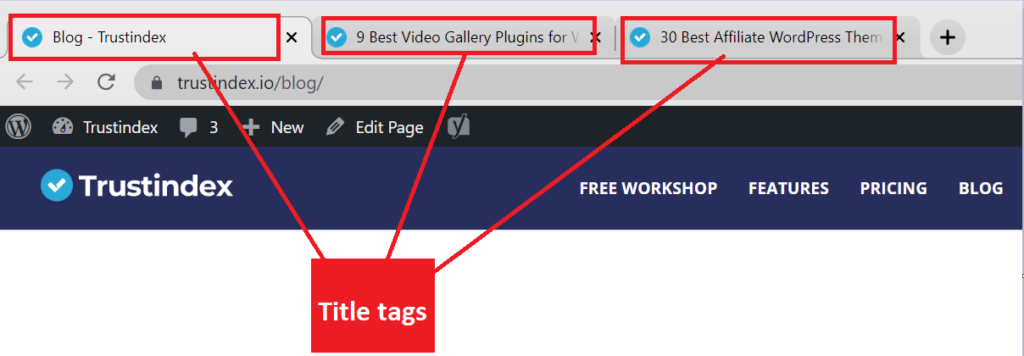
2. Website titles also appear in search engine results pages (SERPs) when people search for information related to a particular web page.
While Google may sometimes rewrite the title to provide a more useful summary, it generally uses the title as written by the website owner.
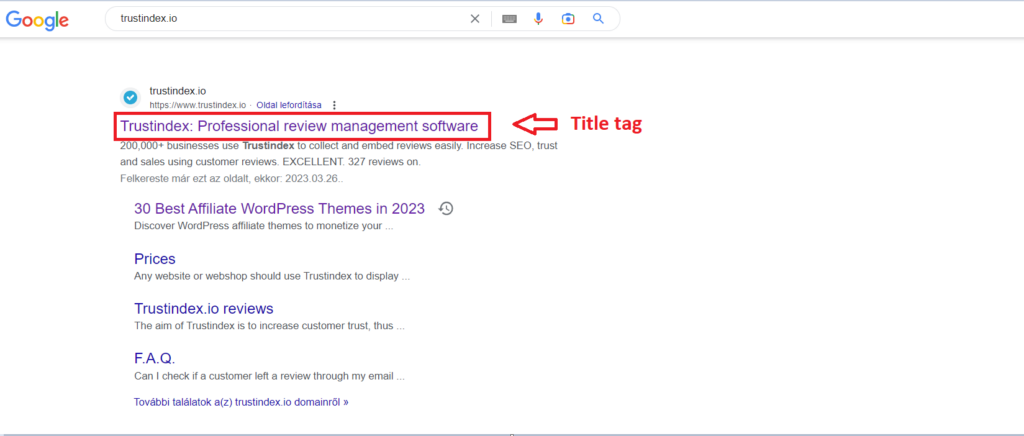
3. Social networks like Facebook and Twitter display website titles when a page is shared on their platforms. This helps users understand the content of the page before clicking on the link.
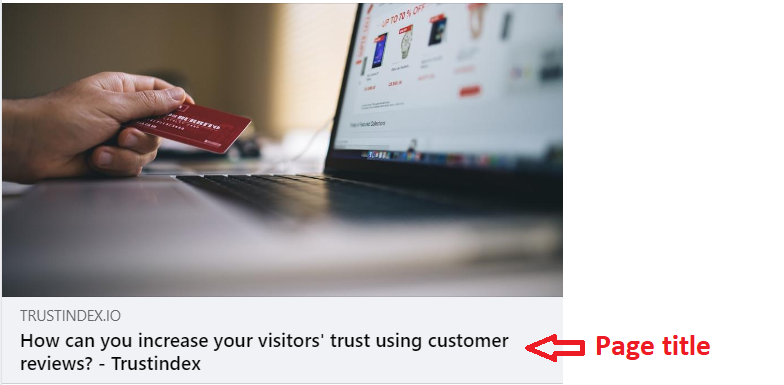
Title tag appears as HTML tag:
Search engines can identify the title of a web page by searching for a title tag in the website’s code.
For example, on a page with the title “What is a Website Title” a search engine will look for the title tag in the HTML code of the webpage.
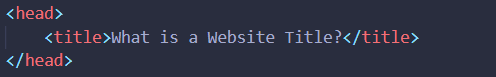
An HTML tag is a snippet of code that is used to define different elements on a web page (for example: headings, paragraphs, images, and lists).
HTML (Hypertext Markup Language) is the standard language used to create web pages, and it uses a set of predefined tags to structure and format the content of a web page.
6 tips to write the best website title for search engines

1. Keep your title tag short, preferably under 55 characters, and avoid using all caps.
A shorter website title is easier to read and understand, and it’s also more likely to be displayed fully in search results.
If your title is too long, search engine optimization may truncate it, cutting off important information and making it less appealing to users.
Using all caps in your title tag can be perceived as shouting and may turn off potential visitors. Stick to standard capitalization rules, and use all caps in your website title only when necessary for emphasis or branding purposes.
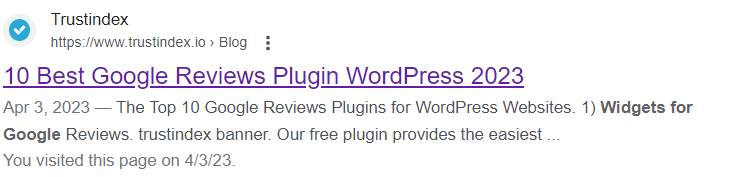
Descriptive titles: A title that accurately describes your page content will attract the right readers. You can indicate the target audience of your page, such as beginners or experts, to help users self-select.
Numbers: Including numbers in your website title can make them more specific and valuable to users. Instead of general advice, you can offer precise answers to their questions.
Year of publication: To show that your content is up-to-date, consider adding the year you published your page. This can signal to users that your tips are current and relevant. Google also favors fresh content, so it can help with SEO.
2. Don’t stuff your website title with too many keywords, as it can look spammy and hurt your SEO.
Including too many keywords in your website title can backfire. Instead, focus on using relevant, descriptive words that accurately convey the topic of your page.
Avoid repetitive or irrelevant keywords that add no value to the title.
Also, search engines can distinguish between the pages on your website, it’s important to create a unique title tag for each page. This means writing an accurate and descriptive website title for all your pages.
Using the same website title for multiple pages can cause confusion, making it difficult for them to categorize and index your pages correctly.
That’s why it’s best to use distinct titles for each page on your site.
3.Write a compelling one that would make someone want to click on your link.
Your website title should be interesting and engaging, encouraging users to click through to your page. Use descriptive and attention-grabbing language that accurately reflects the content of your page.
Benefits: People want to know what they’ll gain from clicking on your page, so highlight the benefits to entice them.
Action words: Use words that inspire action, such as “read,” “see,” “discover,” “learn,” “try,” “download,” and “get,” to encourage people to take immediate action.
Emotions: Emotions can influence people more than rational thoughts, so if you can evoke emotions with your website title, you’ll be more likely to get clicks.
4. Make sure your website title accurately reflects the content of your page.
At the center of Google’s algorithm lies relevance.
Your website title should accurately reflect the content of your page. This helps search engines understand the topic of your page and ensures that users who click on your title are likely to find the information they’re looking for.
5. Use different keywords in your <h2> headings than in your title tag.
Using different keywords in your <h2> headings than in your title tag can help you target a wider range of keywords and make your content more appealing to search engines. It can also make your page easier to read and understand for users.
6. Consider including your brand name in the title tag, such as “Trustindex: Best Review Management Software .”
Adding your brand name to the website title can help increase brand recognition and make your content more memorable.
It can also help distinguish your content from your competitors, especially if you’re targeting a specific industry.
How the perfect website title looks like?
- A well-written website title catches the attention of searchers and makes them stop scrolling. When someone types a query, they are presented with a long list of search results. Typically, the search engine results page list of clickable links, along with a short description of what the link is about. The title is usually the first thing a searcher sees when going through the list of results. If the title is interesting, it can catch the searcher’s attention and make them want to know more.
- A remarkable title also draws browsers into the title and meta description copy. A great title can catch a browser’s attention and make them want to read more.A compelling title can make people curious about the rest of your page. Having a catchy website title and well-written meta description can encourage people to click on your page.
- To create a great meta description, you can use a meta description generator. You can use a tool called a meta description generator to help you write a compelling meta description including relevant keywords to go with your title.
- If the title and meta description are interesting, they inspire browsers to click through to your page’s content.
Website title tag to help your branding
A website title can be an important component of a brand’s identity and can help to differentiate it from competitors. A strong and recognizable brand name included in the website title can help to build brand recognition and trust among users.
For example, the website title “Nike – Just Do It” immediately communicates the brand name and tagline of the company, which are both highly recognizable and associated with the Nike brand. This can help to establish Nike as a trusted and reliable source of athletic wear and equipment.
It’s important to note that while branding can be an effective strategy for website titles, it’s still important to prioritize clarity, relevance, and SEO optimization in order to ensure that the title accurately represents the website’s content and is easily discoverable by users.
Conclusion
People often don’t think that creating a good title for their website is important when they’re building it and making sure it’s easy to find on search engines. But actually, if the title is not helpful or interesting, it can make people not want to click on your website or hurt how easily it can be found.
If you spend some extra time thinking of a good website title tag that’s short and sweet, it can make your website stand out from others. A good title helps people understand what your website is about and makes them more likely to click on it. This can bring in more customers for your business, so try to be creative!
FAQ
While both terms refer to a name or label given to something, the website title specifically refers to the text displayed in the title bar of a web browser or results page, whereas the title can refer to the name given to any type of work or creation.
WordPress.org website title effectively communicates what the website offers and is optimized for search engines, making it a good choice for attracting and retaining users.
The title is clear and straightforward, while the terms “blog tool”, “publishing platform”, and “CMS” are highly relevant to the website’s content and target audience.
It is is specific enough to differentiate the website from other similar websites, additionally it includes relevant keywords that can help improve the website’s SEO rankings.