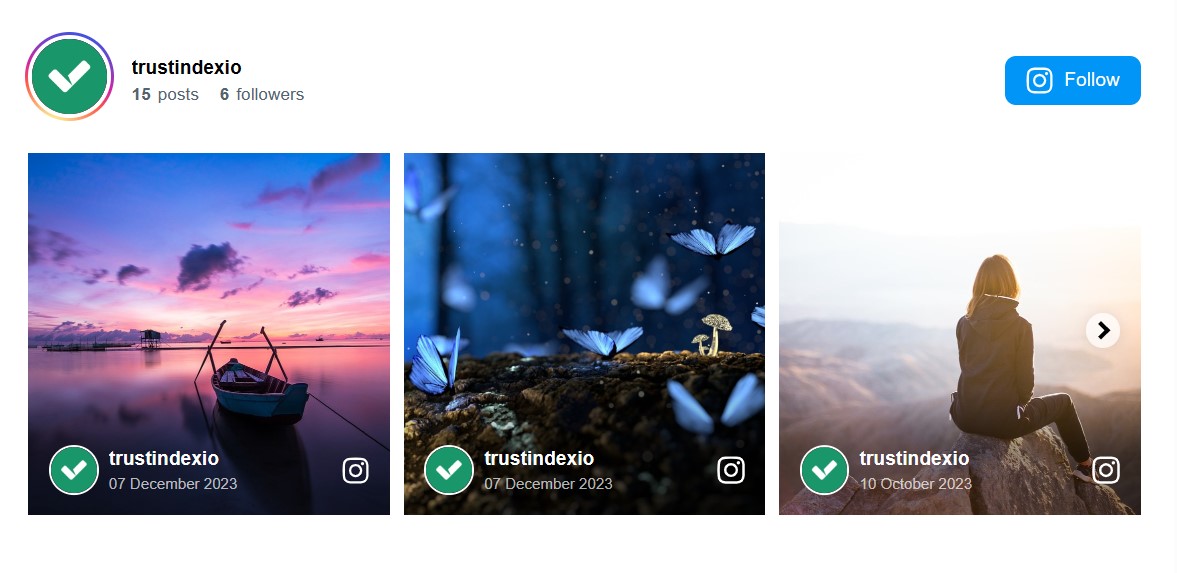In this post, we’ll show you how your company can benefit from using Feed widgets.
Social media platforms like Instagram, YouTube and TikTok are more important than ever and have huge potential for your website. Your business’s social feeds are the latest and trendiest way to build trust today.
What are Feed Widgets?
Feed widgets allow you to display your social content on your website without the customer having to leave your page.
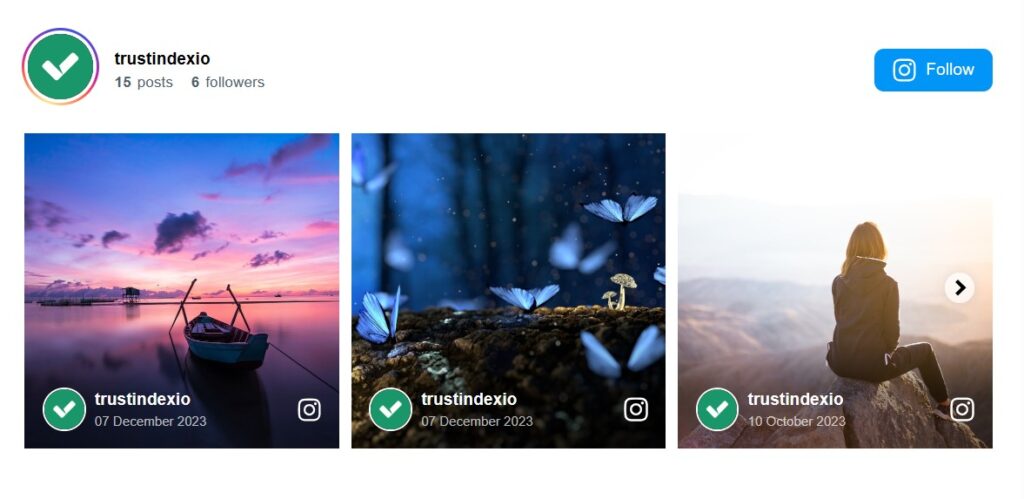
How Feed Widgets help your business
With Instagram feed widgets, you have the option to showcase Instagram photos on your webpage effortlessly, with a wide range of customization options.
- Videos and images build trust with website visitors,
- They increase dwell time on the page (so visitors spend more time browsing through your site),
- Thereby reducing bounce rate
- And improving SEO. Google will also crawl your site more frequently, which helps your search ranking!
Tailor your Instagram feed widget to match your website, and grab the attention of your users and visitors & keep them on your website for longer than ever before.
Feed Widget Layouts
Create an Instagram feed widget to match your website, and grab the attention of your users and visitors & keep them on your website for longer than ever before! Here are the main widget layouts which you can use.
Slider
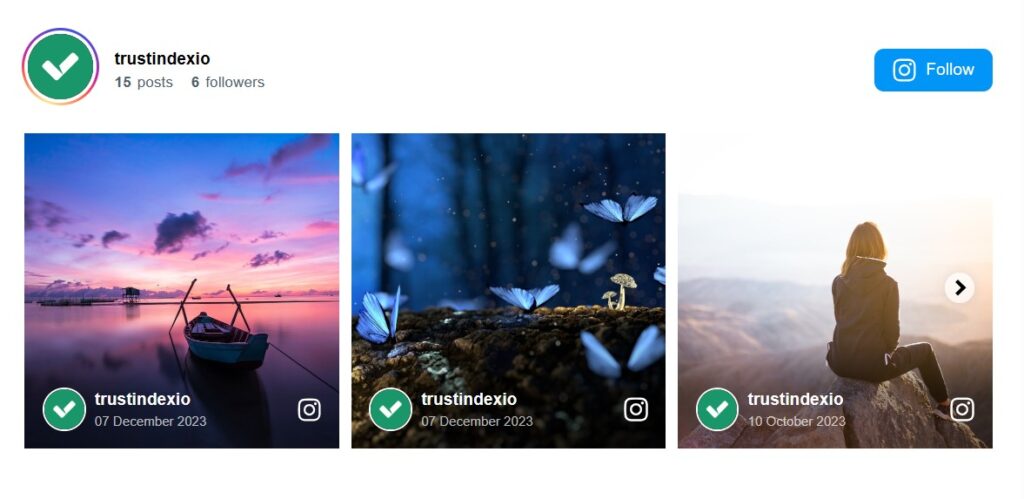
List
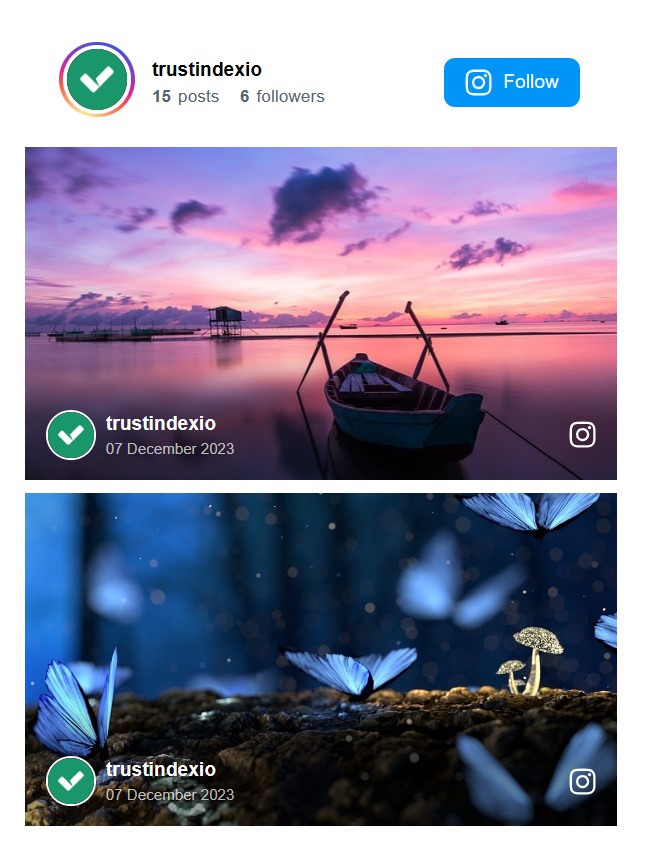
Grid
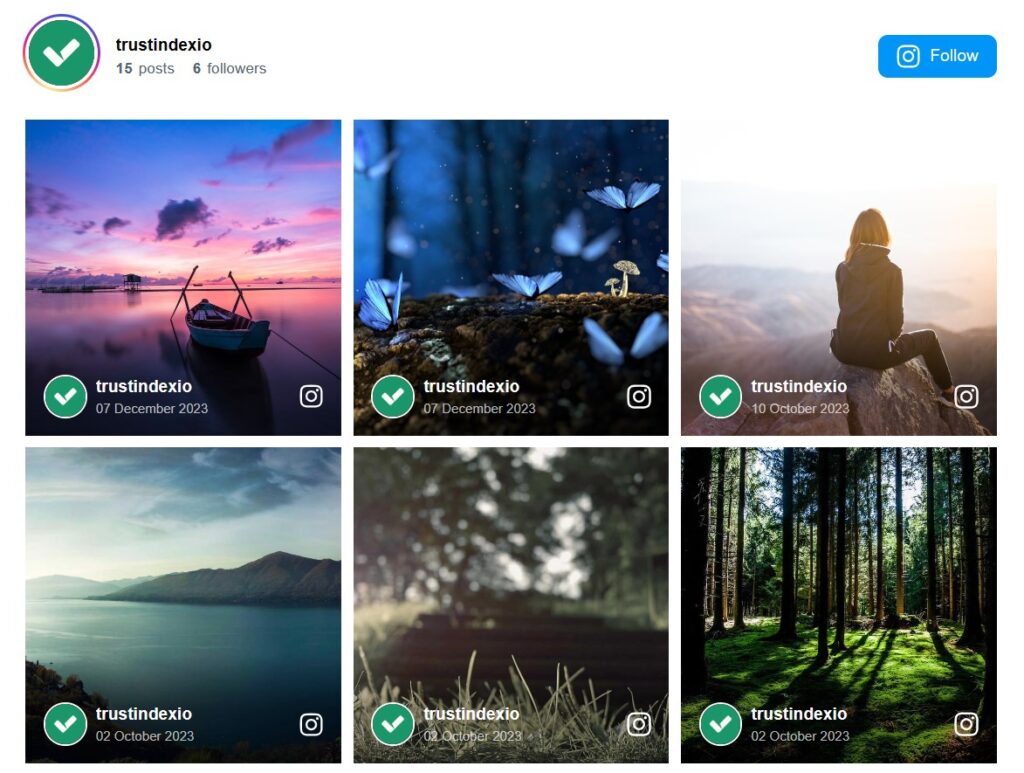
Masonry
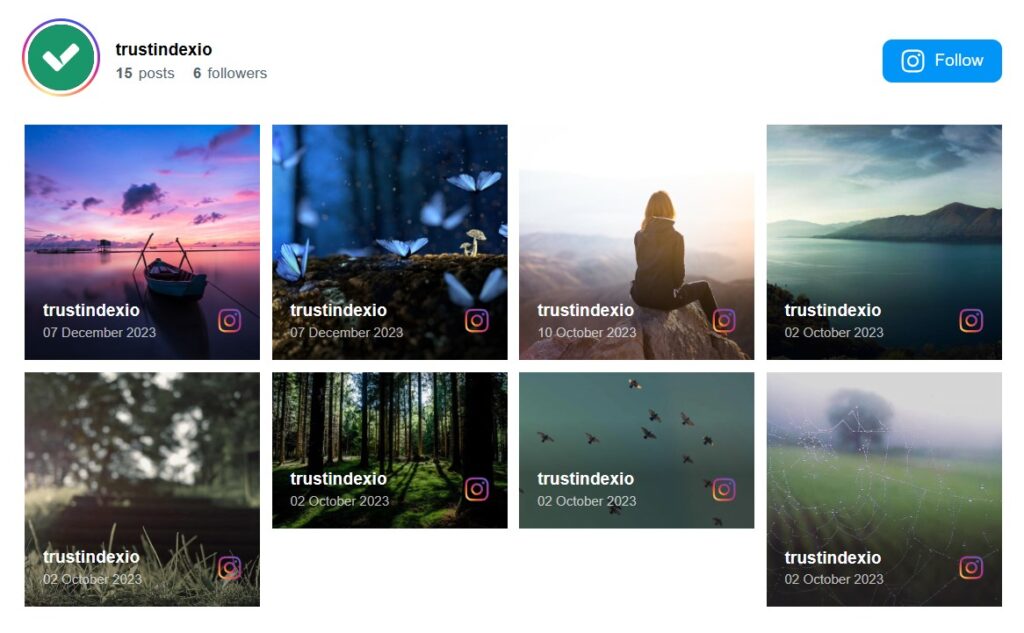
Feed Widget Styles
We have various pre-designed styles you can start out with – feel free to customize them to your liking.
Style: Dark
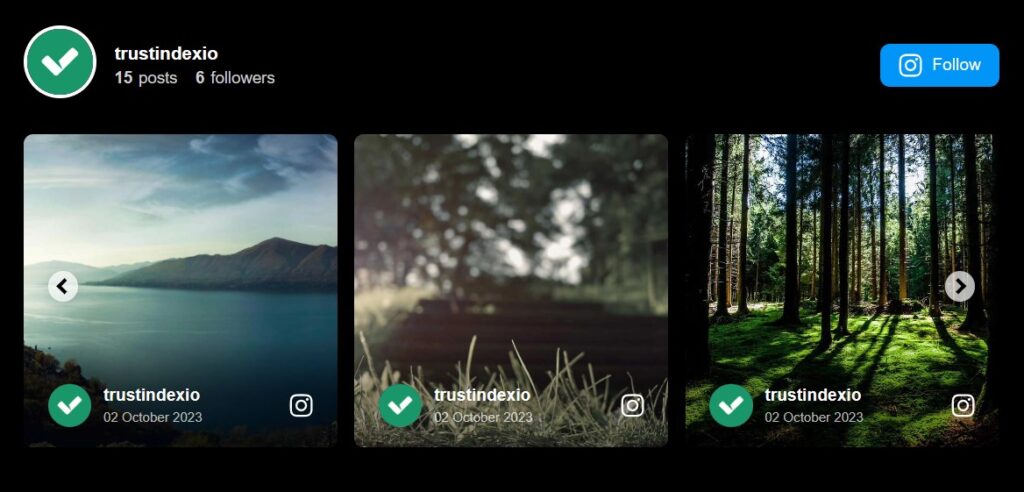
Style: Dropshadow
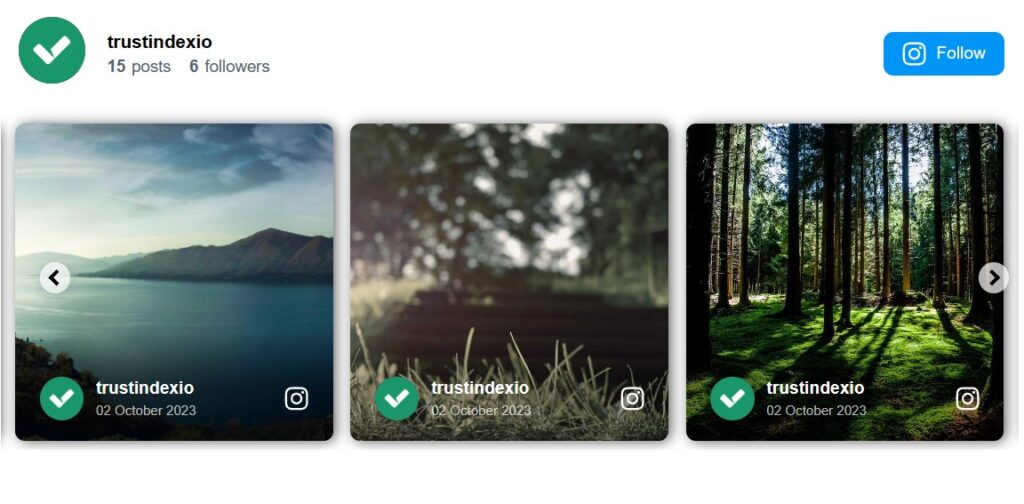
Style: Light Background
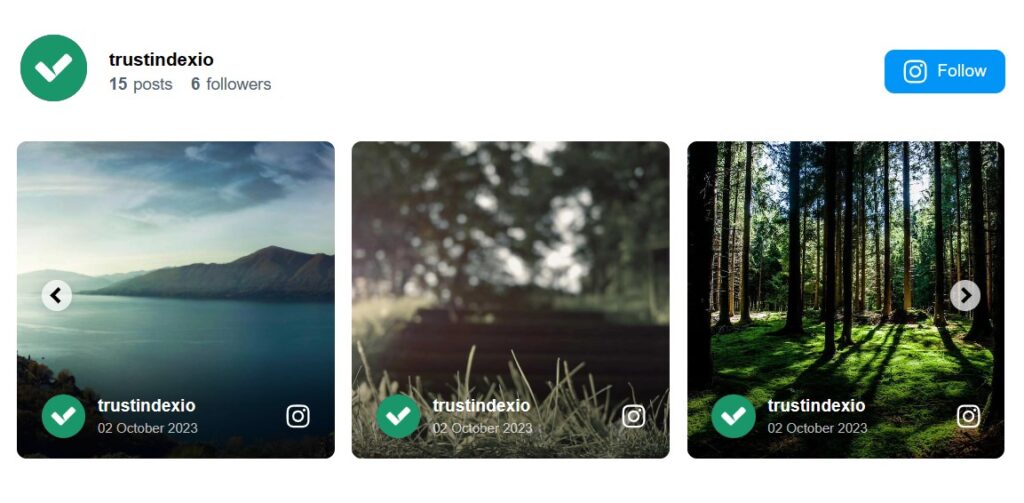
Style: Separated Background
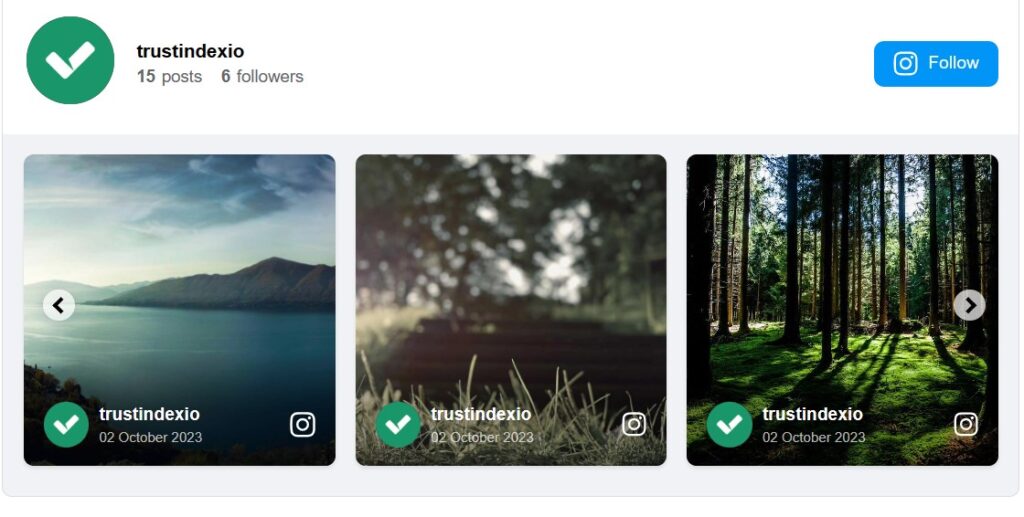
Style: Widget Background
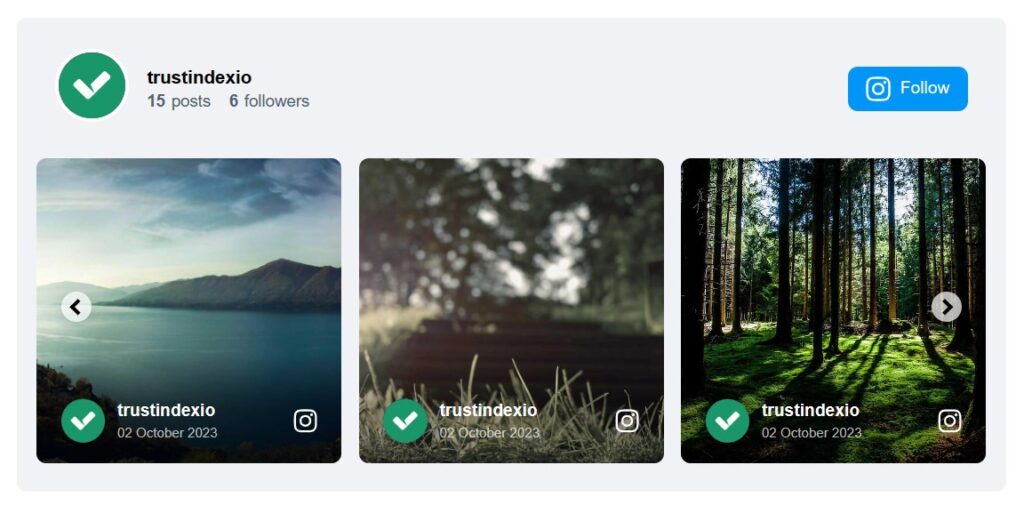
Style: Custom
Custom can be anything you want – just adjust the Style & Color settings however you want your feed widget to look like. Here is an example:
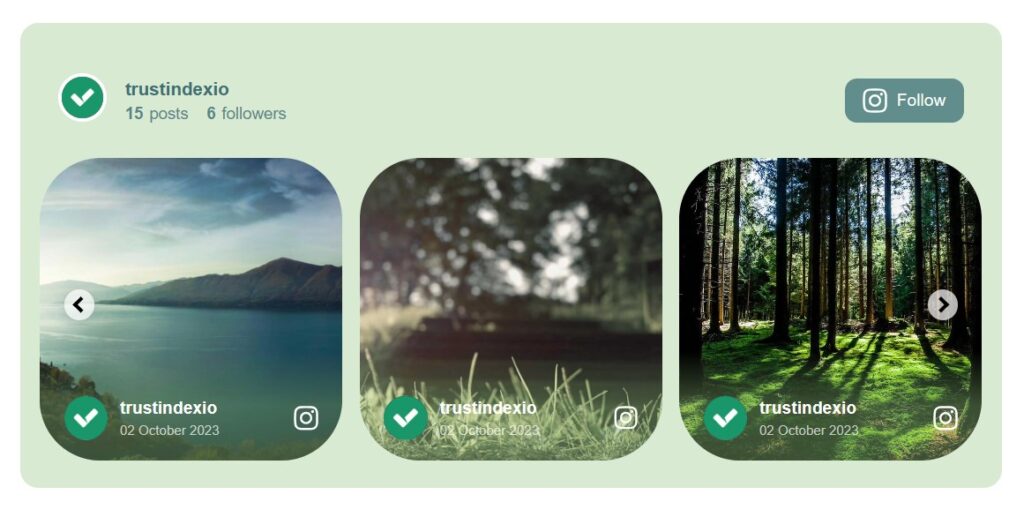
The best Feed Widget & best place to display
The most popular layout so far is the Slider – it is used by over 1500+ businesses worldwide.
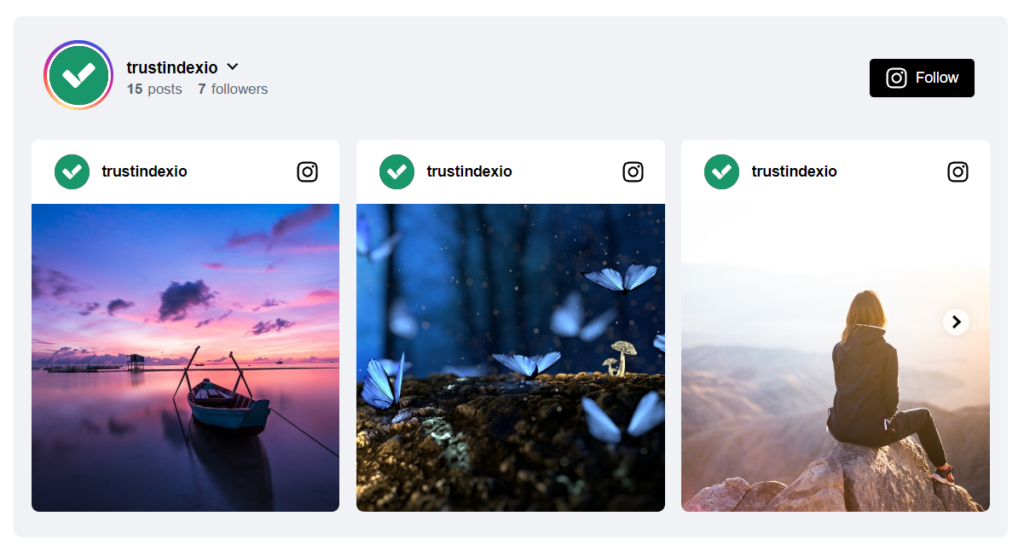
We recommend that you embed the feed widget in the homepage of your site because when the widget’s content is updated daily, the content of the homepage will be updated as well.

This way Google will crawl your website more often and your SEO will improve significantly compared to your competitors.
How to create Feed Widgets
Let us show you how easy it is to create your own Instagram Feed widget:
Step 1
áTo get started, go to the Trustindex Widget Configurator > Feed widgets menu, and click on Add.
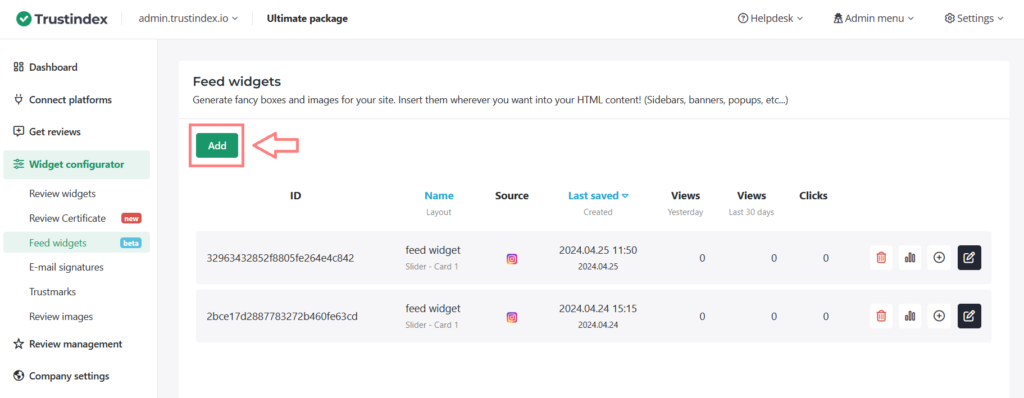
Step 2
First, select the widget layout you like best.
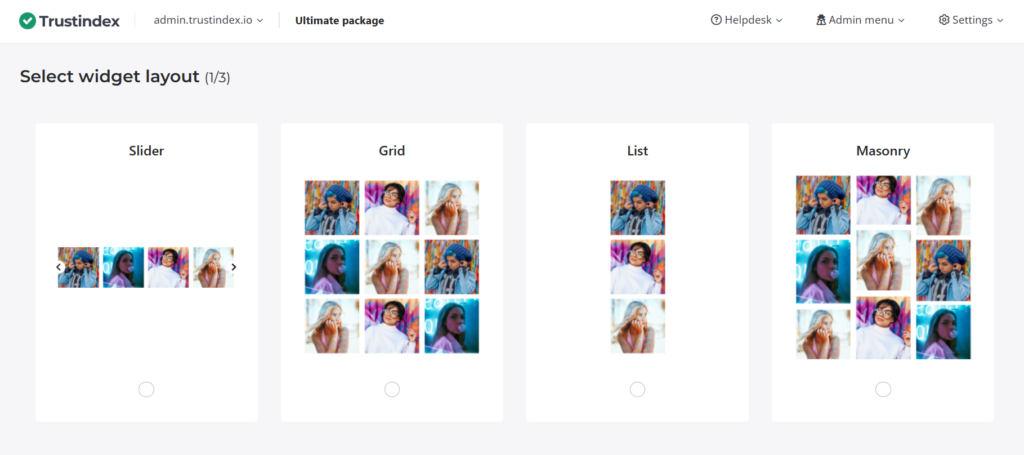
Choose whichever you like best and click on Select.
Step 3
Then you will enter the Style Editor where you can make further modifications to personalize your feed widget.
Main settings
In the Main settings you can
- change the platform source and profiles
- select the order of the posts
- change the style of the feed widget
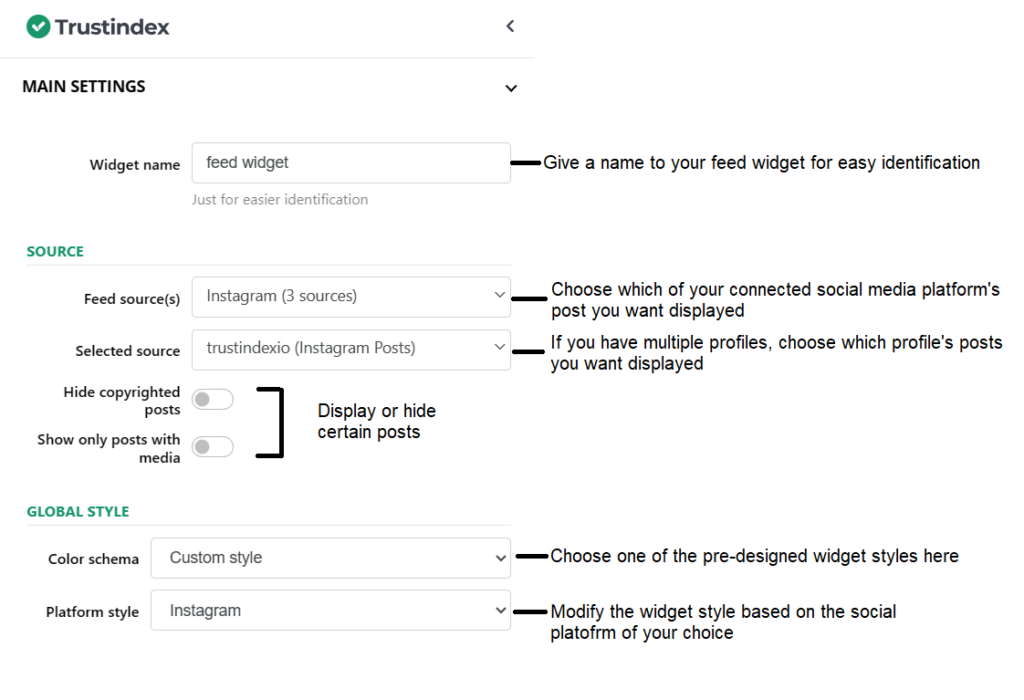
Layout settings
In the Layout settings, you can adjust the number of posts and how they are displayed:
A) with Dynamis Columns turned ON:
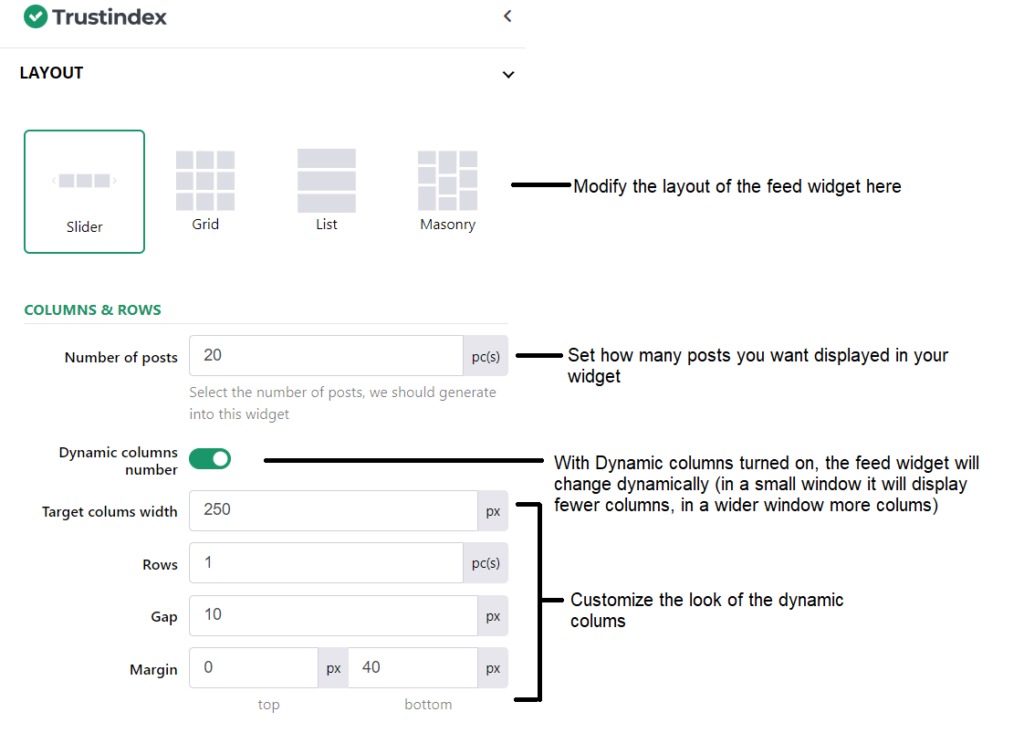
B) with Dynamic Columns OFF:
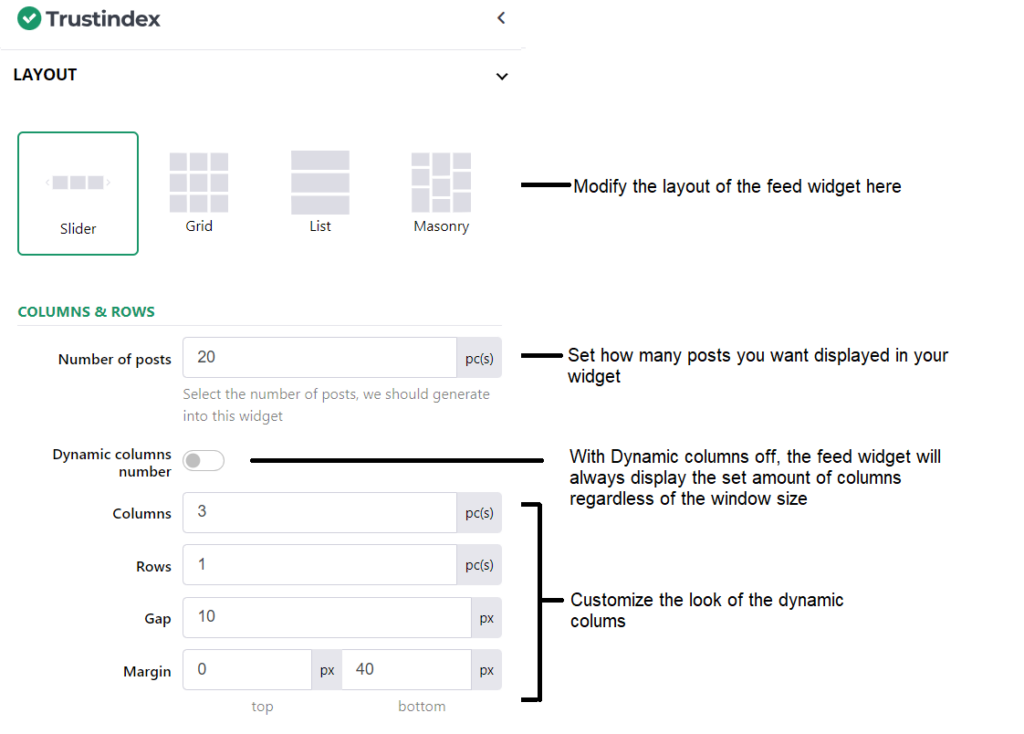
The slider settings are the same regardless of Dynamic columns:
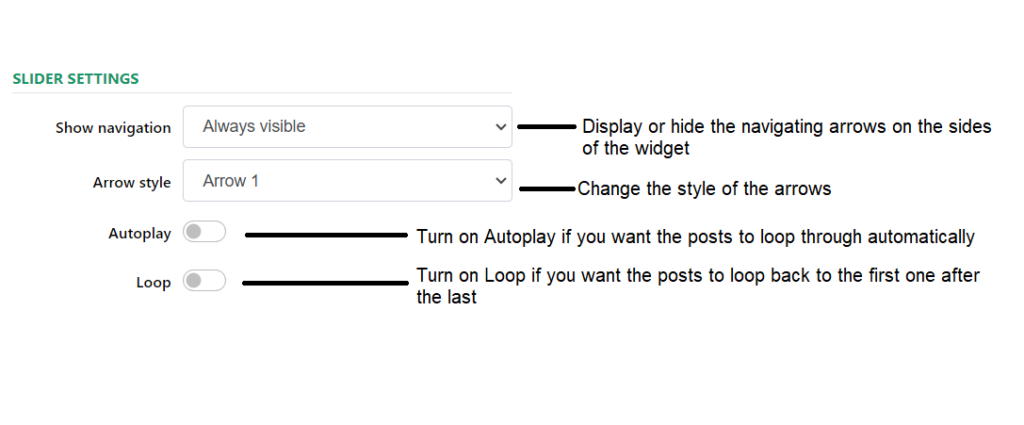
Card settings
In the Card settings you can manage the elements of each card:
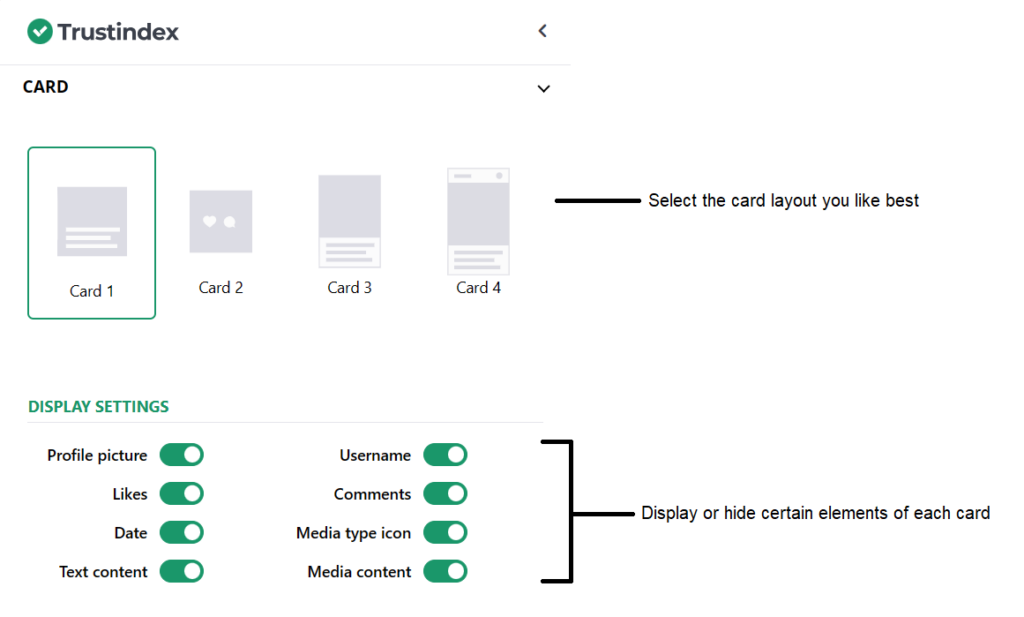
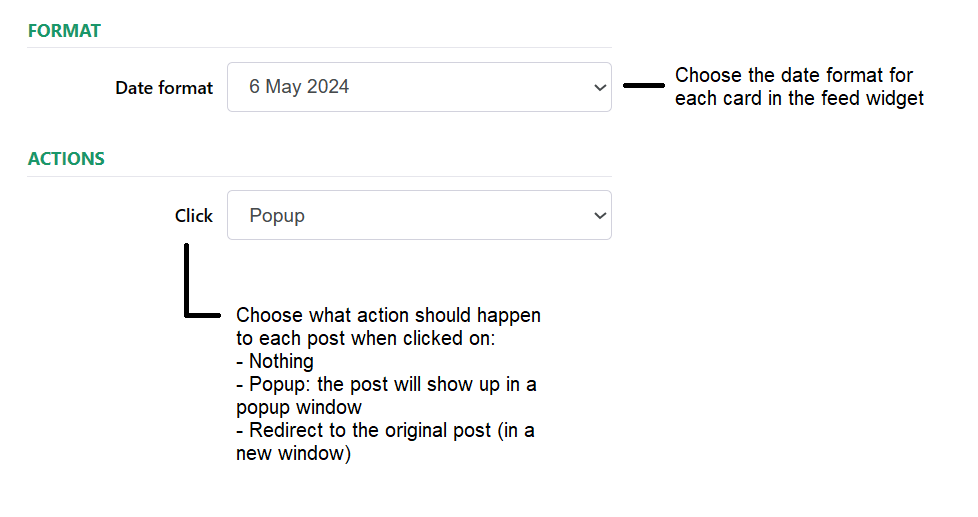
Within Card settings: Media settings version 1 – Single image layout
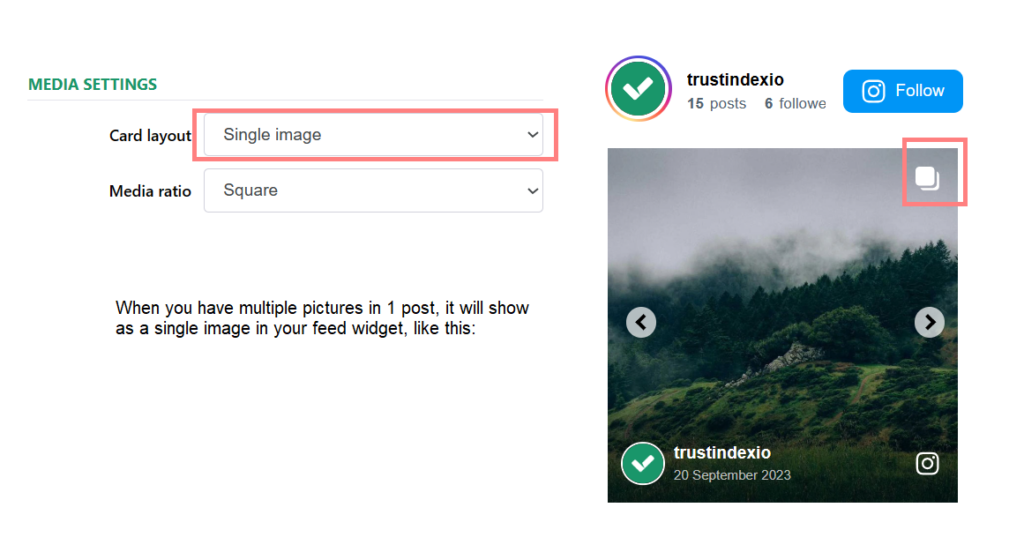
Within Card settings: Media settings version 2 – carousel layout
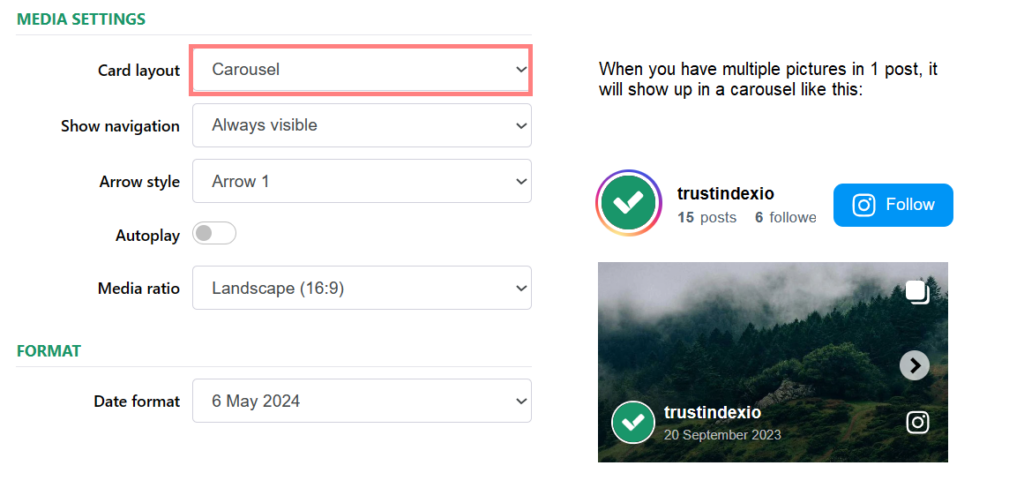
Within Card settings: Media settings version 3 – grid layout
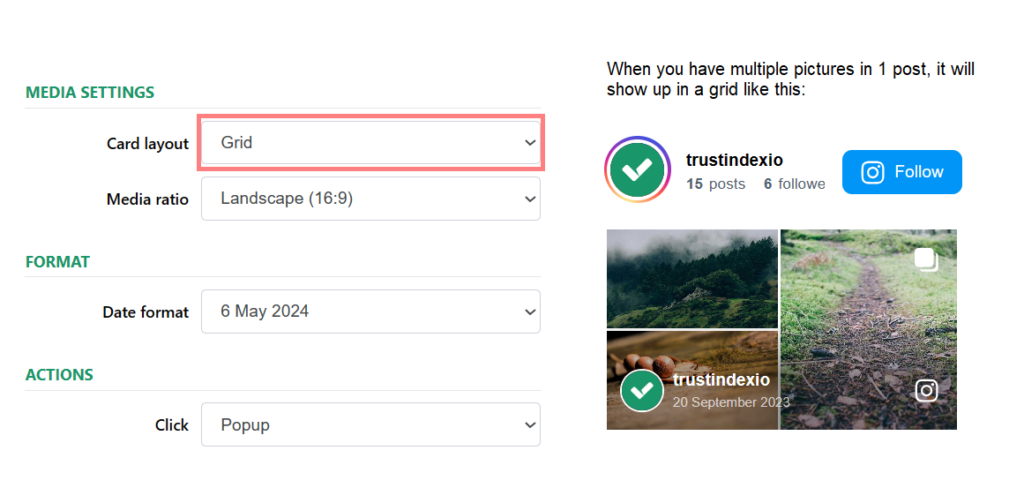
Header settings
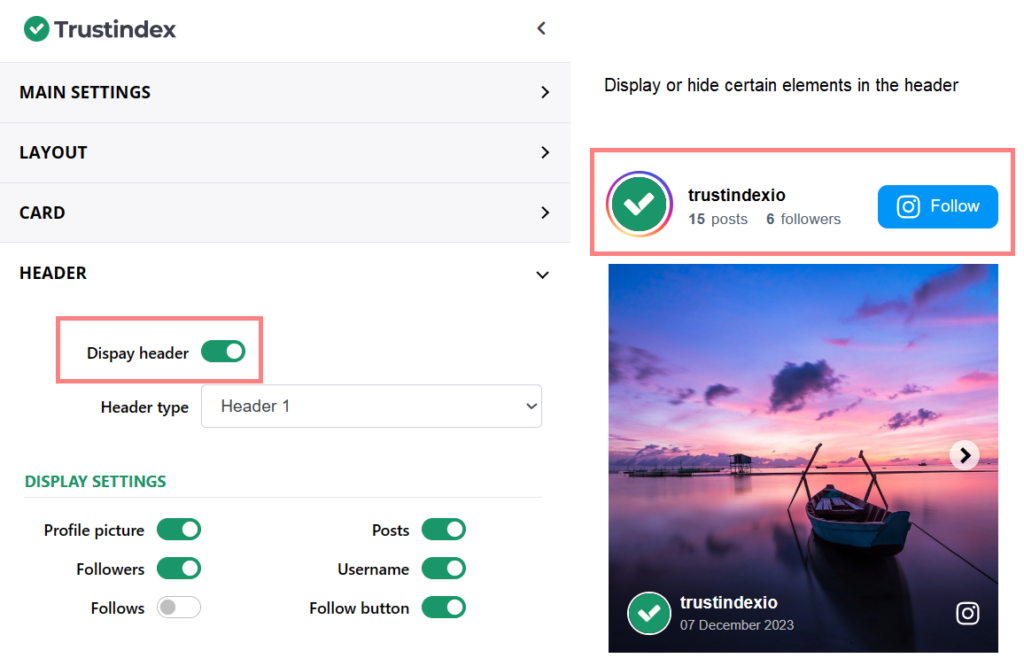
Popup settings
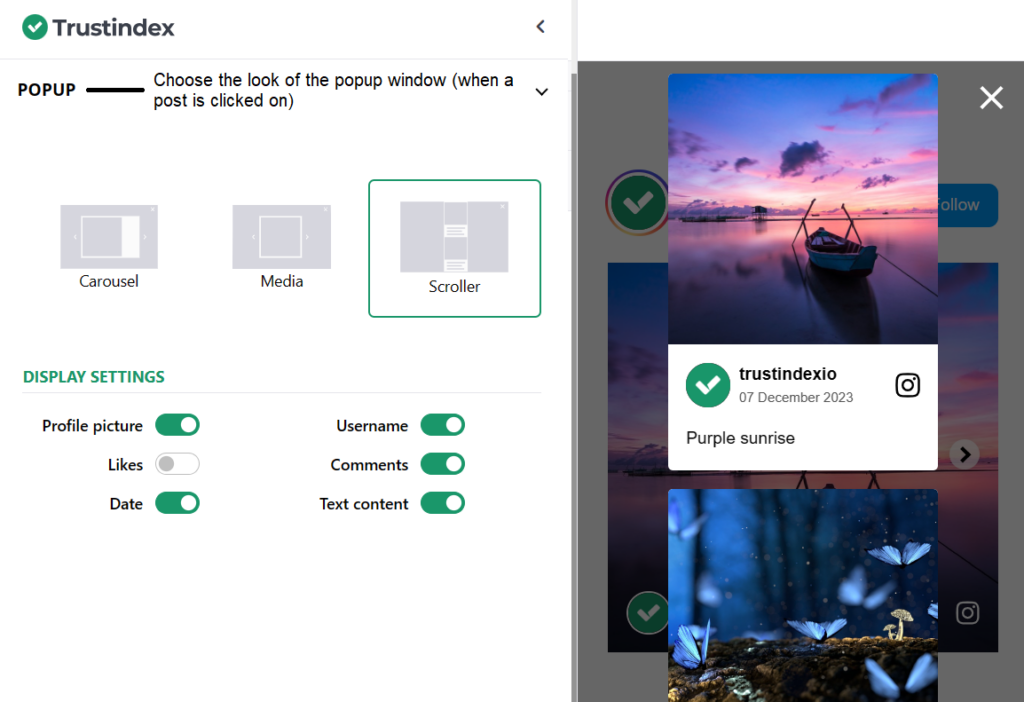
Style & Color settings
A wide range of customization options for all elements, such as:
- Widget
- Header
- ‘Load more’ button
- Card
- Platform icon
- Page background
In these sections, you have the option to further personalise the Feed widget so it best matches your company and website.
Step 4
Once you are satisfied, click on Save and get code.
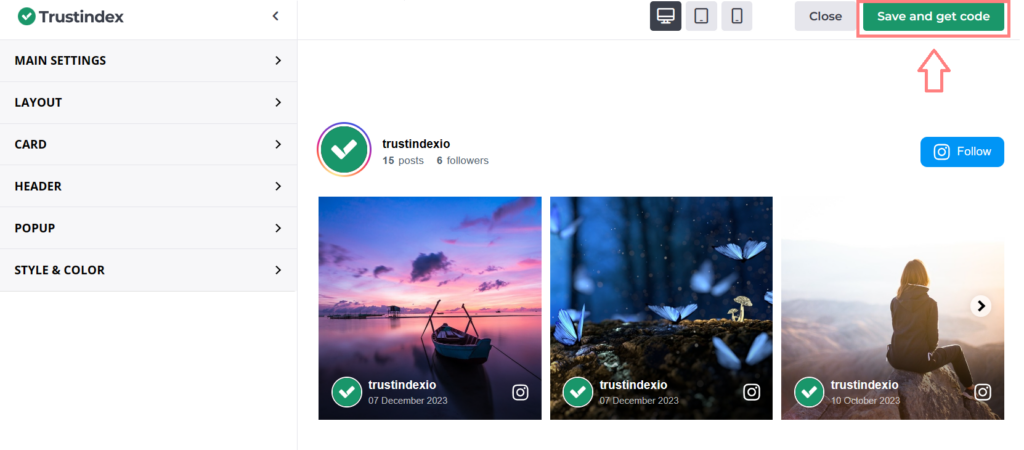
Copy the code from the pop-up window and paste it into your webpage.
Not sure how? Here’s some help:
Free workshop for more success
If you’d like to get to know more about Trustindex’s other features, then sign up for our free, 20-minute workshop where our Expert will show you:
- Why Google Reviews are important for your business success
- How to rank higher on Google Maps and search results with the help of reviews
- How to manage your online reputation with the Trustindex system
- Modern, automatic solutions for review management
- And how to collect 15+ new reviews every day.