Follow the steps below to get the link to your ‘Leave a review’ form in seconds.
Important: first, ensure you’ve signed in with your Google Business Profile.
Step 1: Search for your business on Google – type in your business name.
Step 2: Scroll down to see new options from your Google Business Profile. Click on ’Ask for reviews’.
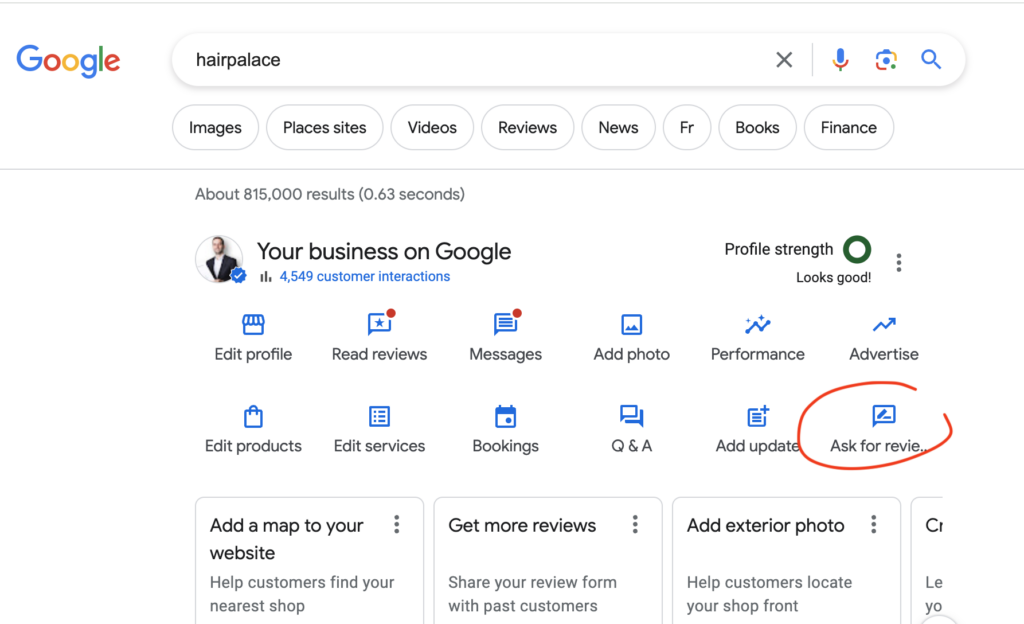
Step 3: In the popup, copy the provided URL (as shown below) and send it to your clients.
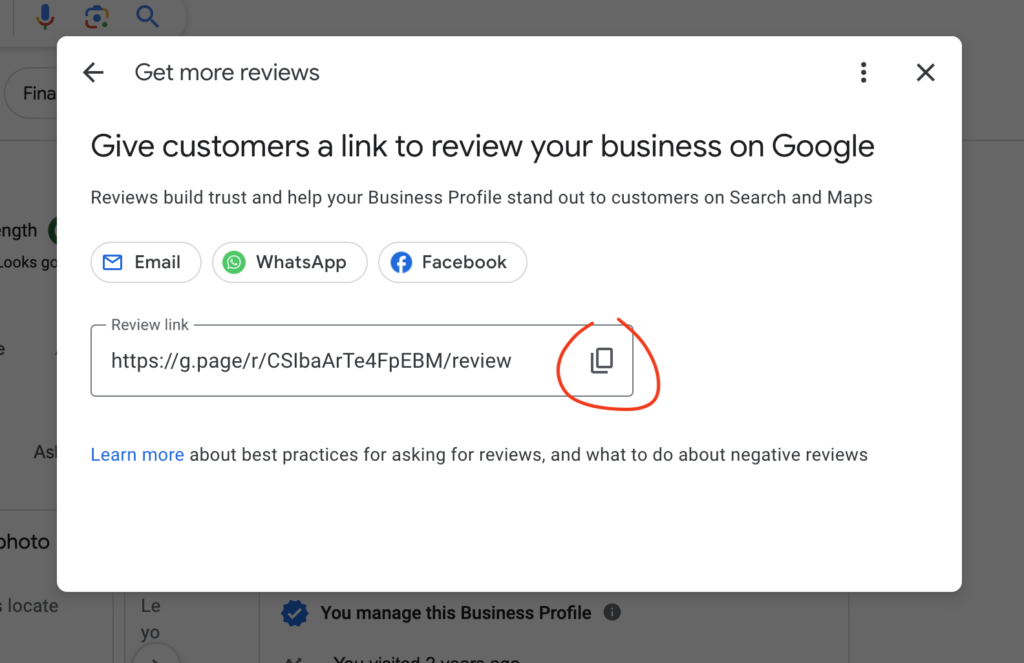
Step 4: Paste this link into the ‘Custom URL’ section of the Trustindex review link selector.
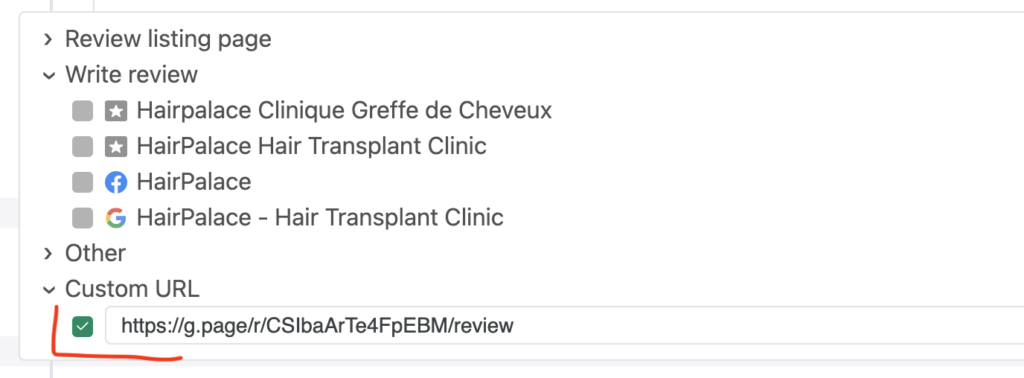
Places you can use your Google Review Link in Trustindex:
- Review widgets (‘Write A Review’ buttons)
- Email campaigns
- Google Review Collector Cards
- QR codes
- Trustindex Shopify plugin
If you need help with anything, don’t hesitate to reach out to us at support@trustindex.io.