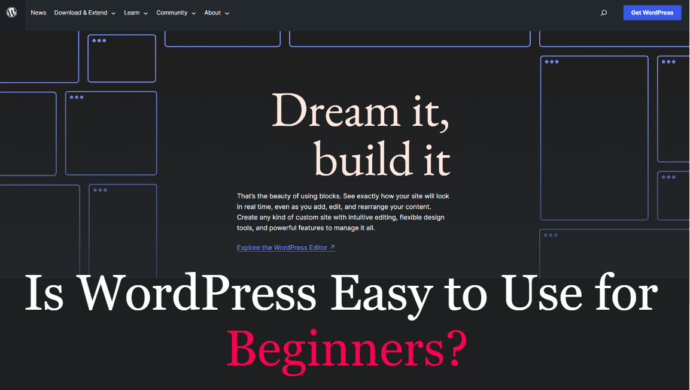- WordPress overview
- Why can WordPress be difficult to use?
- How easy it is to use WordPress?
- How can you make it easier to use?
- Why should you use WordPress
- Learn to use WordPress – Resources
- Conclusion
Is WordPress easy to use? If you’re planning to create your first WordPress website, you might be wondering about its user-friendliness.
WordPress is a popular open-source content management system (CMS) that has gained popularity because it’s generally straightforward to use.
However, that doesn’t mean it’s always easy.
If your website project has simple technical requirements, WordPress can be as easy as you need it to be.
However, things can become more complex once you start exploring the various possibilities and features offered by this Content Management System (CMS).
In this article, we’ll discuss how easy WordPress is for beginners and highlight any potential difficulties you may encounter.
We’ll also provide some solutions to make your experience with the platform more user-friendly.
Let’s get started!
Quick overview of WordPress
| WordPress | Free | 4.5 based on 10,000+ reviews | Customizable themes and plugins, User-friendly dashboard, Robust content management system, Large community and support |
WordPress was initially created as a platform for blogging.
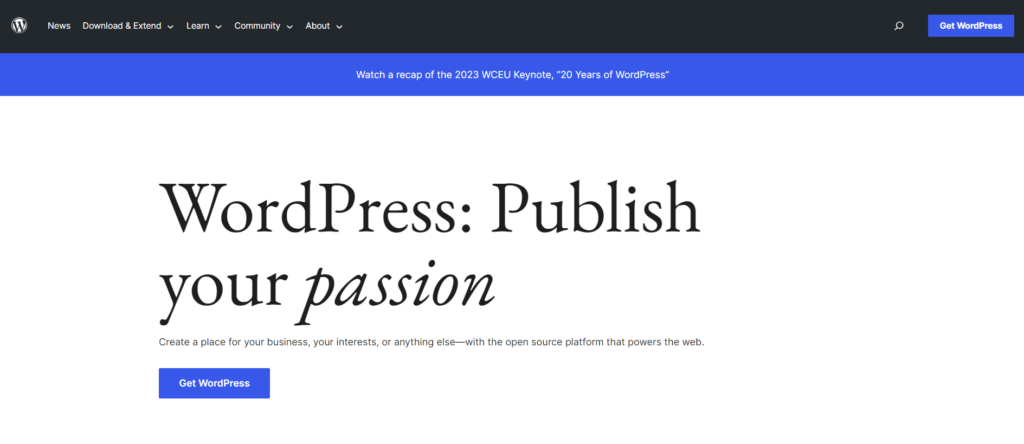
However, it has now grown into a powerful content management system (CMS) that is responsible for powering over 44% of all websites worldwide.
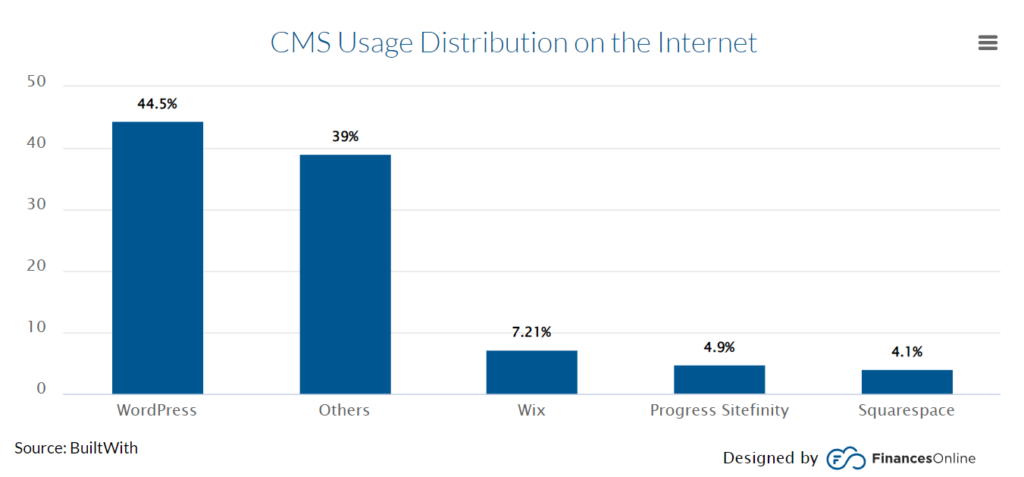
These sites vary in complexity, ranging from simple blogs to intricate portals.
In comparison, the next most popular open-source website platform, Joomla, holds less than 3% of the market share.
Although WP is free to use, you will still need to invest in web hosting and a domain name to get started. If you are resourceful a free domain name can be included by your host.
Additionally, you will require a few other tools such as themes and plugins to enhance the functionality and appearance of your website.
Why can WordPress be a complicated website builder for new users?
Starting a website can be overwhelming if you have no previous experience in web publishing.
WordPress, for example, has its own dashboard where you can customize your site, install plugins and themes, and adjust settings.
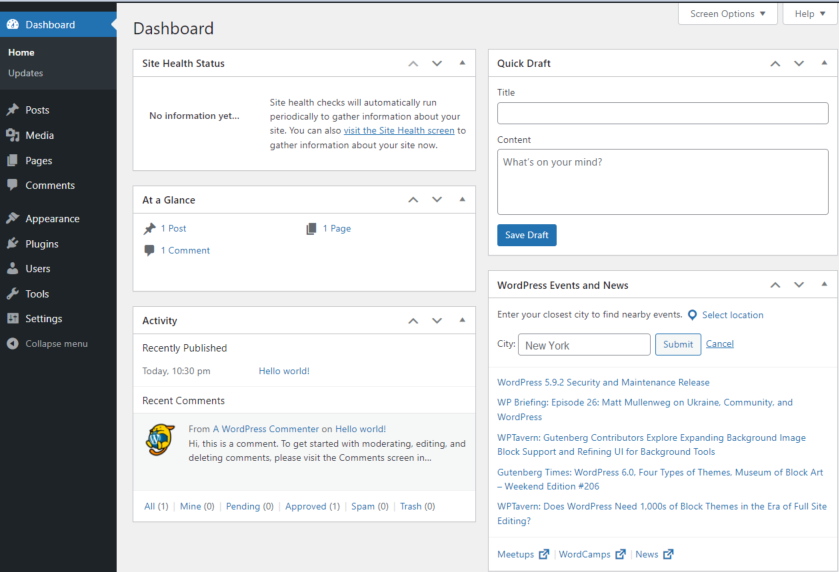
Getting used to the WordPress dashboard may take some time, as certain terms and concepts might initially confuse you.
For example, users may encounter distinctions between posts and pages, as well as custom post types, which are not interchangeable.
Moreover, WordPress relies heavily on themes and plugins.
There is a wide range of tools available that can transform your site into almost anything you desire.
However, the abundance of options can be overwhelming, as multiple plugins offer similar features, making it difficult to choose among them.
Although you don’t need coding knowledge to use WordPress, customizing your WP theme may not be as straightforward as it is in platforms like Squarespace or Wix.
The default visual editing experience may not be as intuitive, although the new Block Editor is moving in that direction.
Third-party tools can provide visual, drag-and-drop design capabilities.
Some poorly coded themes can also be challenging to adjust unless you’re an advanced user.
You can find more information on the comparison between WordPress and Squarespace for further details.
Additionally, WordPress security is a significant topic that can complicate matters.
It’s essential to keep your WordPress core, themes, and plugins up to date, as older versions can pose security risks.
Furthermore, you’ll face common challenges encountered in most website building platforms, such as choosing a hosting provider, optimizing your site for search engines (SEO), and monitoring website analytics.
While these challenges are not specific to WordPress, dealing with them may make the platform appear more difficult to use compared to other solutions.
How easy it is to use WordPress?
When considering this question, it’s important to set realistic expectations for users.
Can someone with basic computer skills use WordPress to publish content?
Absolutely.
However, mastering all of its features in just one day may not be realistic.
WordPress is not a quick and instant solution.
You can create a website within a few hours, but if you want to explore all of its capabilities, you may need to refer to tutorials and guides.
Additionally, if you’re building a complex website that requires many plugins or advanced WordPress themes, it may take some time before you become fully proficient.
Although, compared to other open-source content management systems, WordPress is quite user-friendly.
For example, publishing a blog post is straightforward, with an intuitive interface that most users can easily grasp, especially if they’re familiar with popular word processors.
The Block Editor feature also allows you to insert media or other elements without the need for coding.
How can you make WordPress easier to use?
While WordPress may initially feel overwhelming, there are strategies you can employ to make it much easier to use.
With the right approach and tools, it can become an excellent platform for first-time website builders and owners.
Here are some ways to enhance your WordPress experience:
Choose beginner-friendly web hosting
Look for a web host that caters to beginners.
If you are going for self hosted WordPress, web hosting providers like Bluehost, SiteGround, and Flywheel offer user-friendly dashboards, reliable customer support and you can install WordPress with just a click.
Managed WordPress hosting services are also available, relieving you of website maintenance concerns.
Go for a lightweight theme
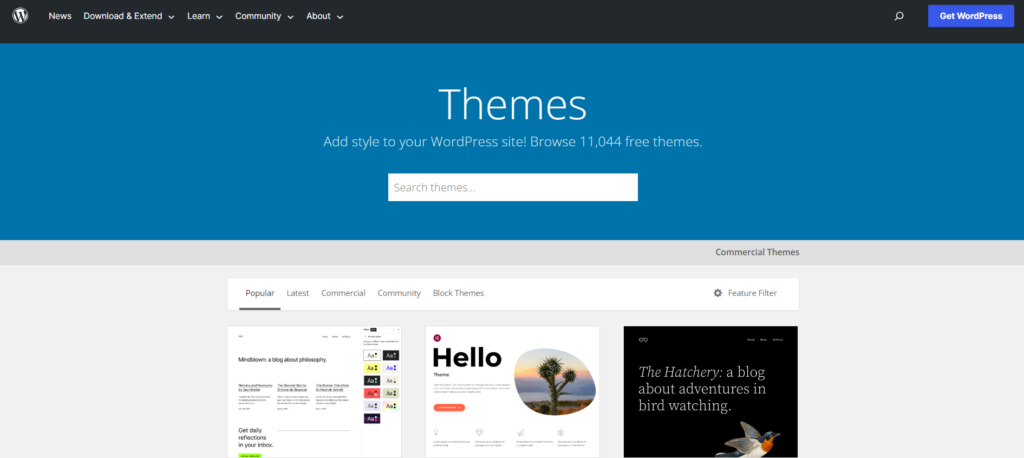
Avoid WordPress themes with unnecessary features that can slow down your WordPress site and make customization difficult.
Reputable lightweight themes like Neve or Astra offer streamlined designs, making them easier to modify.
These themes often provide pre-built WordPress websites that you can import and customize with your own content.
Utilize page builders
If you prefer a visual drag-and-drop experience, consider using a page builder plugin such as Elementor.
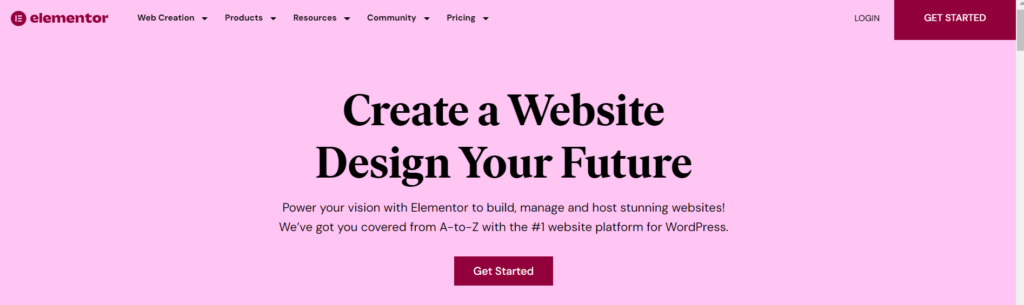
These tools simplify the website building process by allowing you to add various elements and see instant changes in real time on your own website.
Be selective with plugins
Avoid installing too many WordPress plugins, as they can impact your site’s performance and security.
It’s best to deactivate and uninstall plugins that are no longer necessary.
Engage with the WordPress community
Take advantage of the huge community of the content management system.
Explore YouTube channels, blogs, and forums dedicated to helping users navigate WordPress.
You can find valuable resources, tutorials, and even direct support from developers or fellow users.
You can even have a personal and meaningful conversation with website visitors.
Why build a WordPress website regardless?
Indeed, it has been acknowledged that WordPress can be challenging to use at times.
However, it is crucial to understand the following:
Just because WordPress can be complex doesn’t mean you should avoid using it.
In life, many worthwhile endeavors require a learning curve but offer significant benefits in return.
Learning the basics of cooking, for example, takes time, but the ability to prepare your own meals is valuable. It promotes better health, independence, and cost savings.
The same principle applies to WordPress.
With any website builder, there is always a trade-off between simplicity and flexibility.
If you seek the simplest tool available, you may have to sacrifice some flexibility.
Otherwise, the tool would no longer feel as user-friendly.
The reason why WordPress’ software remains an excellent choice is because it strikes the best balance for most people.
While there is a learning curve involved, WordPress empowers anyone to create a website without needing coding knowledge.
Even if you’re unfamiliar with HTML or PHP, WordPress enables you to build blogs, portfolios, a business website, or eCommerce website, forums, membership sites, online courses, and much more.
The ability to create a website or an online store without relying on expensive developers or pursuing a new degree is worth investing a few weekends in overcoming the learning curve associated with WordPress.
Learn to use WordPress
Learning the basics of WordPress typically takes a week or even less. It’s an incredibly user-friendly platform that can be easily grasped by individuals with basic computer skills.
If you wish to make specific minor adjustments to your website, acquiring a basic understanding of HTML and CSS will typically require no more than a week.
resources where you can dive into learning WordPress quickly and easily before building your own website:
How does WordPress work – Comprehensive guide
Learn WordPress in a week or less
WordPress tutorial (covering basics and advanced WordPress)
Building websites for eCommerce
E-commerce can take many forms, including business-to-business (B2B), business-to-consumer (B2C), and consumer-to-consumer (C2C) transactions.
Some of the most popular eCommerce business websites include Amazon, eBay, Shopify, and maybe your WordPress eCommerce site.
WordPress is an open-source Content Management System (CMS) with an array of uses and functionality.
It allows you to create a website for an online store that matches your branding and design preferences.
Moreover, the content management system has a user-friendly interface that makes it easy for you to manage your online store, even if you have limited technical expertise.
Using the free WordPress platform to build your eCommerce site and earn extra income is a great choice for a beginner but also for a professional web developer.
Conclusion
WordPress stands as the leading website building platform, and its popularity is well-deserved.
The content management system (CMS) offers immense possibilities with its extensive collection of themes and plugins.
However, it’s important to acknowledge that with great flexibility comes a degree of complexity.
In this article, we have explored the question of whether WordPress is easy to use.
As summary, it can indeed be a user-friendly platform, but it does require some initial familiarization.
Frequently Asked Questions
No, WordPress is generally considered to be user-friendly and not difficult to use.
Learning WordPress typically takes about a week or less for most people.
The disadvantages of using WordPress include complexity for beginners, regular updates and maintenance, security risks, potential plugin issues, a learning curve for advanced customization, performance and speed concerns, and dependency on third-party themes and plugins.