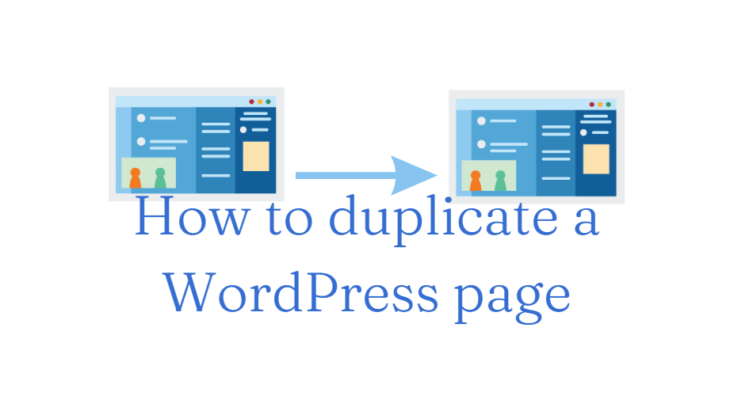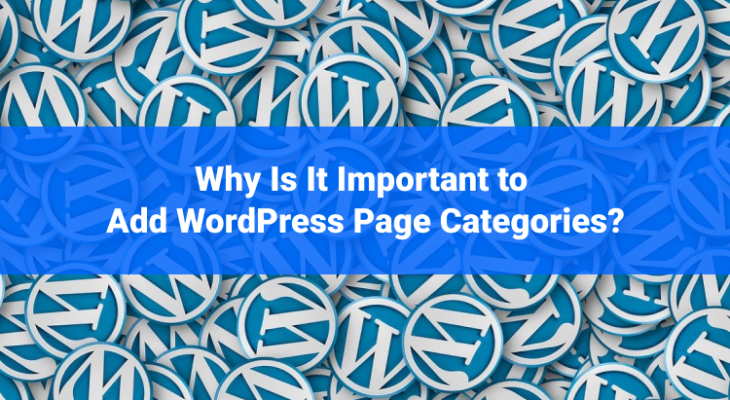- What is Stripe?
- How to use Stripe easily on a WordPress website?
- Why should I use Stripe for donations?
- Conclusion
Stripe Donate: Would you like to incorporate a Stripe donation button into your WordPress website? Stripe is a top-tier online payment processor, enabling effortless acceptance of online payments, including donations, on websites.
Previously, it was necessary to employ an eCommerce plugin for payment acceptance, but that is no longer the case, particularly if you only intend to collect donations or sell a limited number of products. Instead, you can utilize a straightforward payment form to achieve your objectives.
This guide will illustrate the straightforward process of integrating a Stripe donate button into your WordPress site.
What is Stripe?
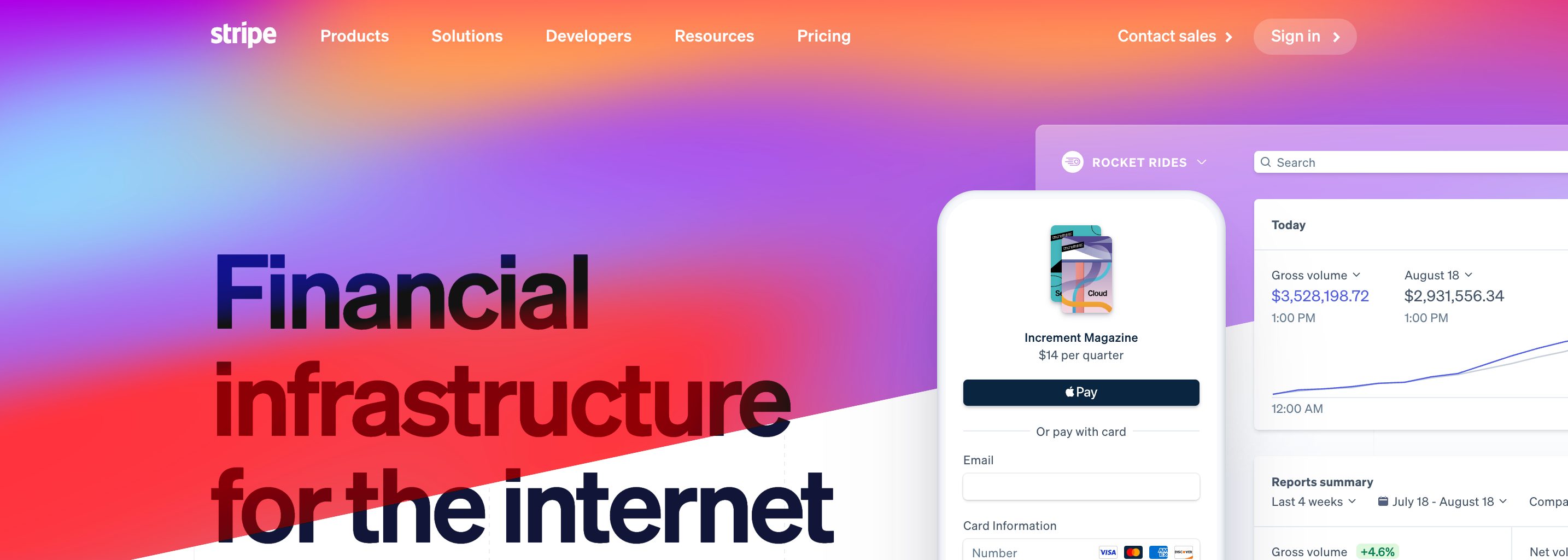
Stripe is a widely used online payment processing platform that allows businesses and individuals to accept donations payments over the internet. It provides a developer-friendly infrastructure and a suite of tools and services to handle payment transactions securely and efficiently.
Stripe simplifies the process of accepting payments by providing APIs (Application Programming Interfaces) and pre-built integrations for various platforms, such as websites, mobile apps, and e-commerce platforms. It supports a wide range of payment methods, including credit cards, debit cards, digital wallets like Apple Pay and Google Pay, and even local payment methods specific to certain regions.
With Stripe, businesses can securely process payments, manage subscriptions, handle refunds, and perform various other financial transactions. It offers features like customizable checkout forms, recurring billing, fraud detection, subscription management, and reporting tools. Stripe also handles the complexities of compliance and security.
Stripe has gained popularity for its user-friendly interface, extensive documentation, developer-friendly APIs, and strong focus on providing a seamless payment experience. It is used by businesses of all sizes, from startups to large enterprises, and supports transactions in multiple currencies across numerous countries.
Pricing of Stripe
The pricing of Stripe is depending on various factors. It is important to know that they charge extra for international cards and if you need currency conversion. One of these factors is your location, for the US the base rate is 2.9% + $0.3 per successful transaction.
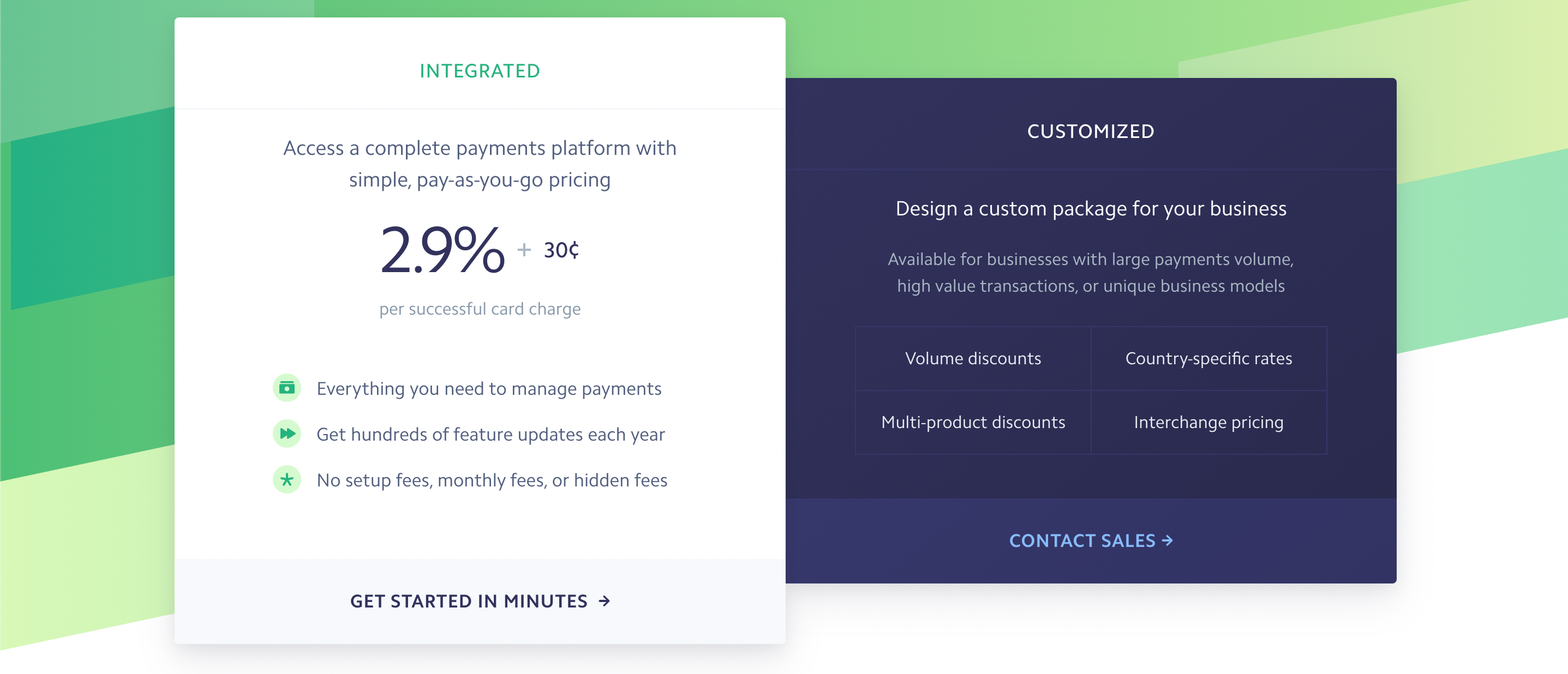
How to Set Up Stripe to Accept Donations on Your WordPress Site Using the WP Simple Pay Plugin
WP Simple Pay stands out as a top-notch WordPress plugin for Stripe payments. It empowers you to effortlessly receive one-time or recurring donations through your website.
You can use the free version of the plugin. However, for the purpose of this tutorial, we will employ the premium version to showcase the array of supplementary features. For more information on the pricing of WP Simple Pay check out their website.
To begin, you must install and activate the WP Simple Pay plugin on your WordPress site.
After activating the plugin, navigate to the WP Simple Pay » Settings page and access the License tab.
Retrieve the license key from your WP Simple Pay account on their website. Paste the obtained license key into the designated field on the Settings page. Subsequently, click on the ‘Activate‘ button to complete the activation process.
Proceed to establish a connection with your Stripe account.
Within the Settings page, locate and click on the Stripe tab. Subsequently, click the ‘Connect with Stripe’ button to initiate the connection process.
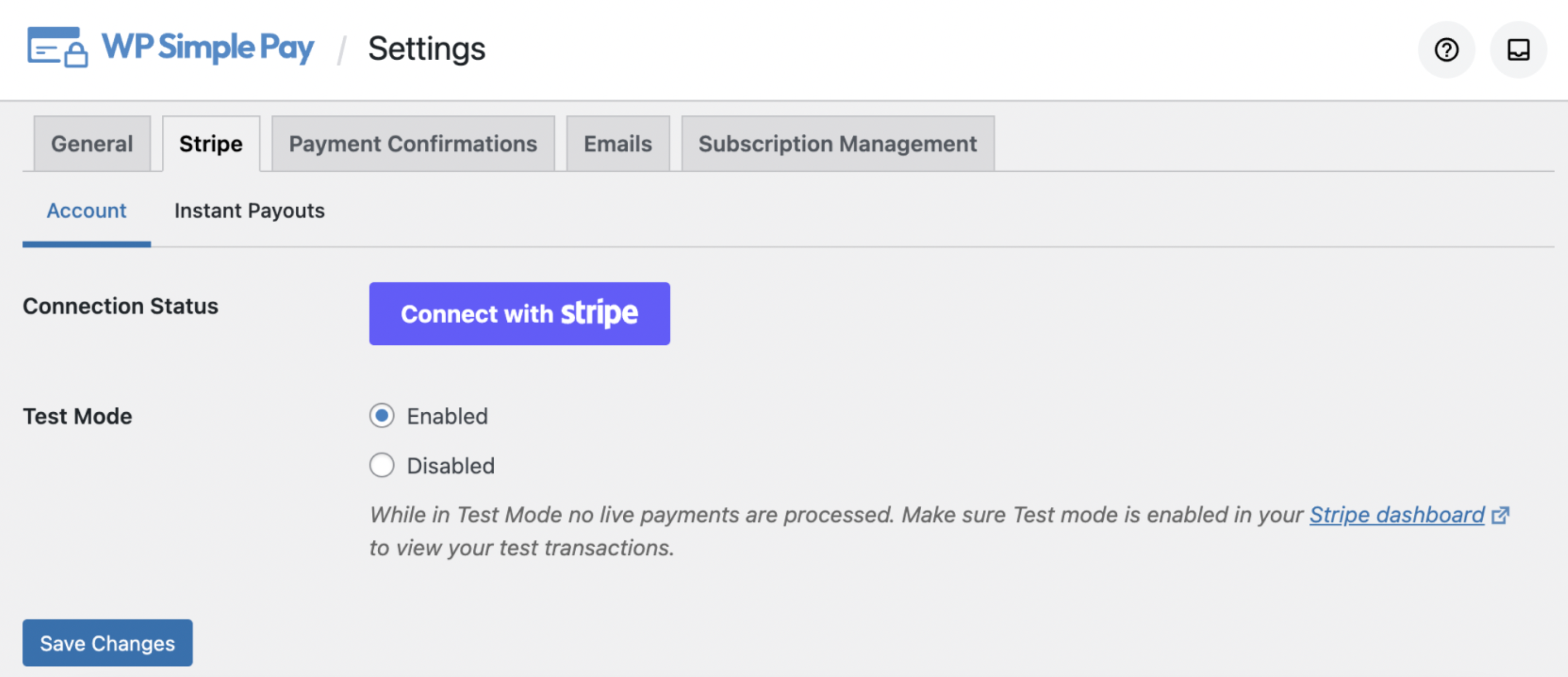
Once you reach this step, the Stripe website will open, where you can either log into your existing account or create a new Stripe account if you don’t have one.
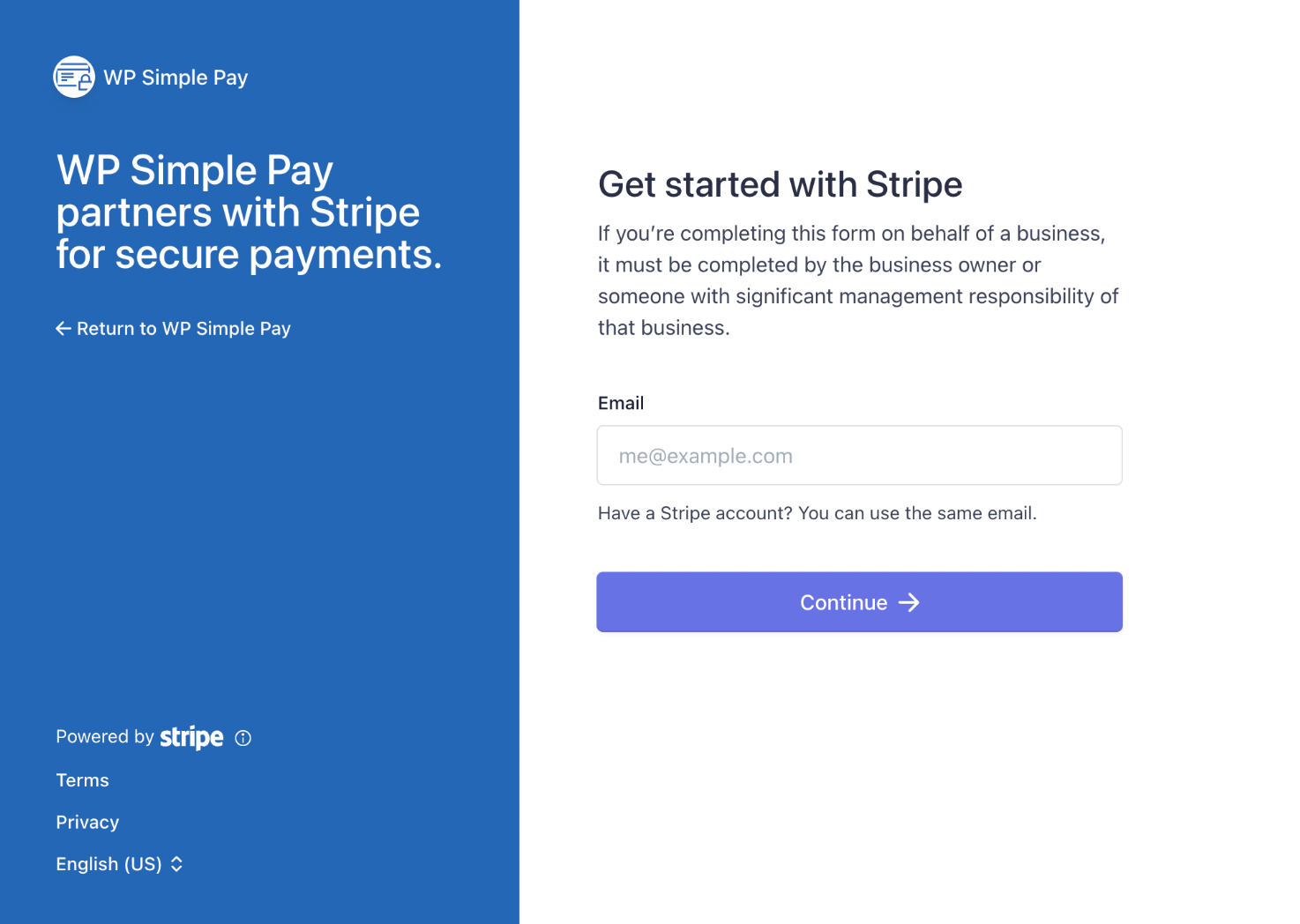
After successfully connecting your Stripe account, you will be automatically redirected back to the settings page on your admin dashboard.
Remember to click the “Save Changes” button to ensure that your Stripe account connection is saved.
Now that your account is connected, you can proceed with the creation of a Stripe donation form.
Add a Donation Form with WP Simple Pay
To commence the creation of a new donation form, navigate to the WP Simple Pay » Add New page. Once there, you can expedite the form creation process by selecting a template.
Hover over the Payment Form template option and click on the ‘Use Template’ button.
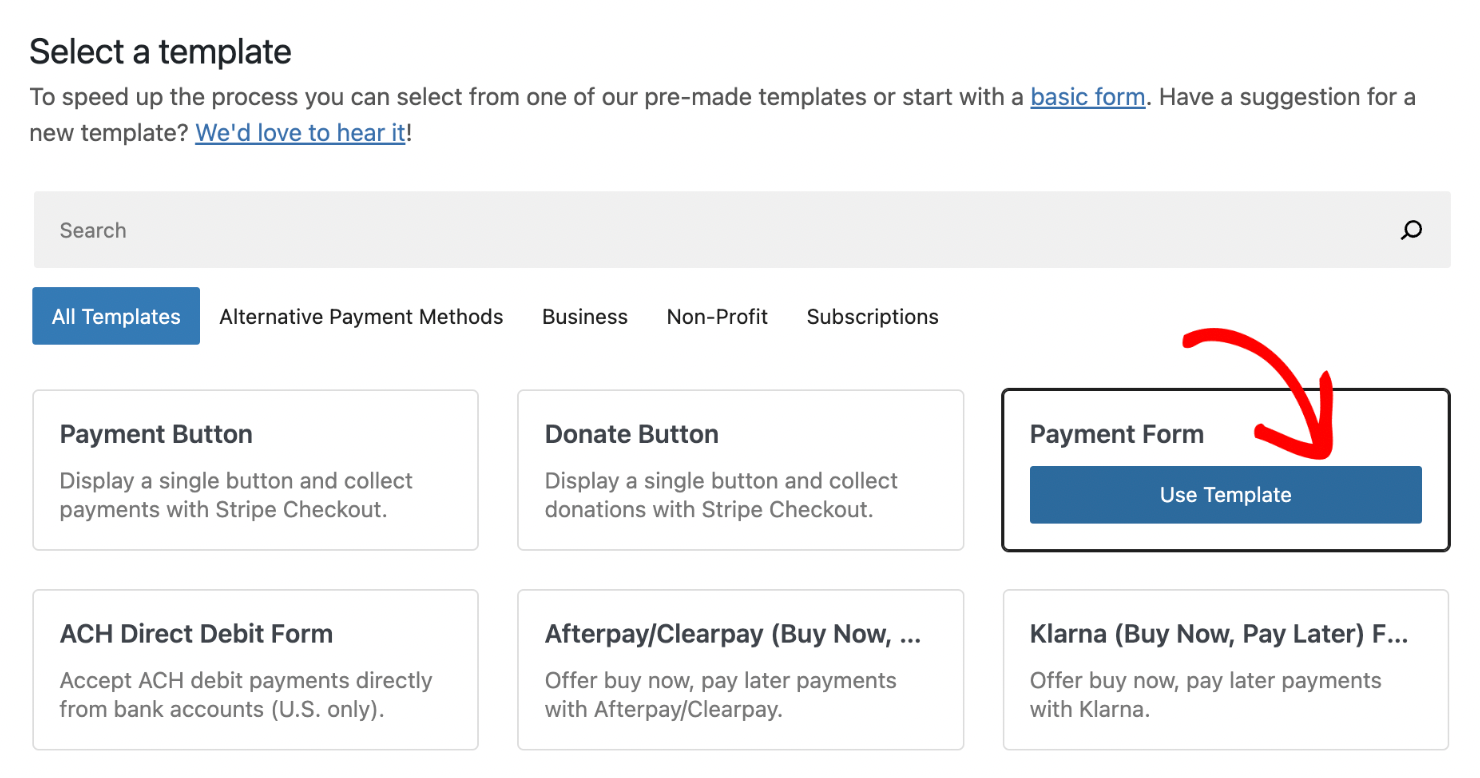
Subsequently, you will be directed to the General settings tab for your donation form.
Within this tab, you can assign a title and description to the form, as well as select the form type.
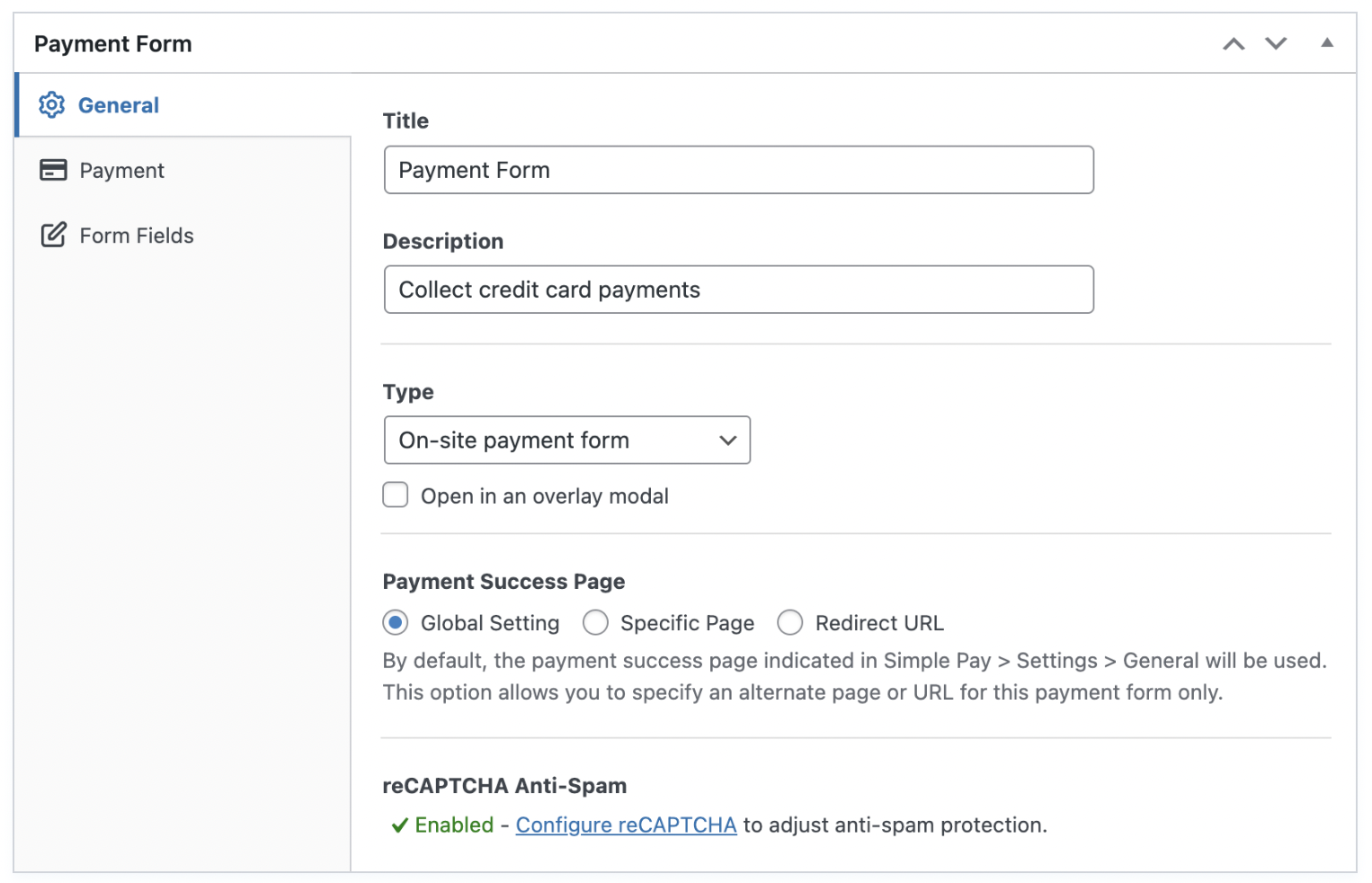
For the purpose of this tutorial, let’s opt for the ‘On-site’ form type, which allows you to directly embed the donation form into any WordPress post or page.
Proceed by clicking on the Payment tab. WP Simple Pay enables you to include multiple donation options, allowing donors to choose the amount they wish to contribute.
For instance, you can create donation options for $5, $10, and $15. Simply click the ‘Add Price’ button and input the respective amounts. Repeat this process to add as many options as desired.
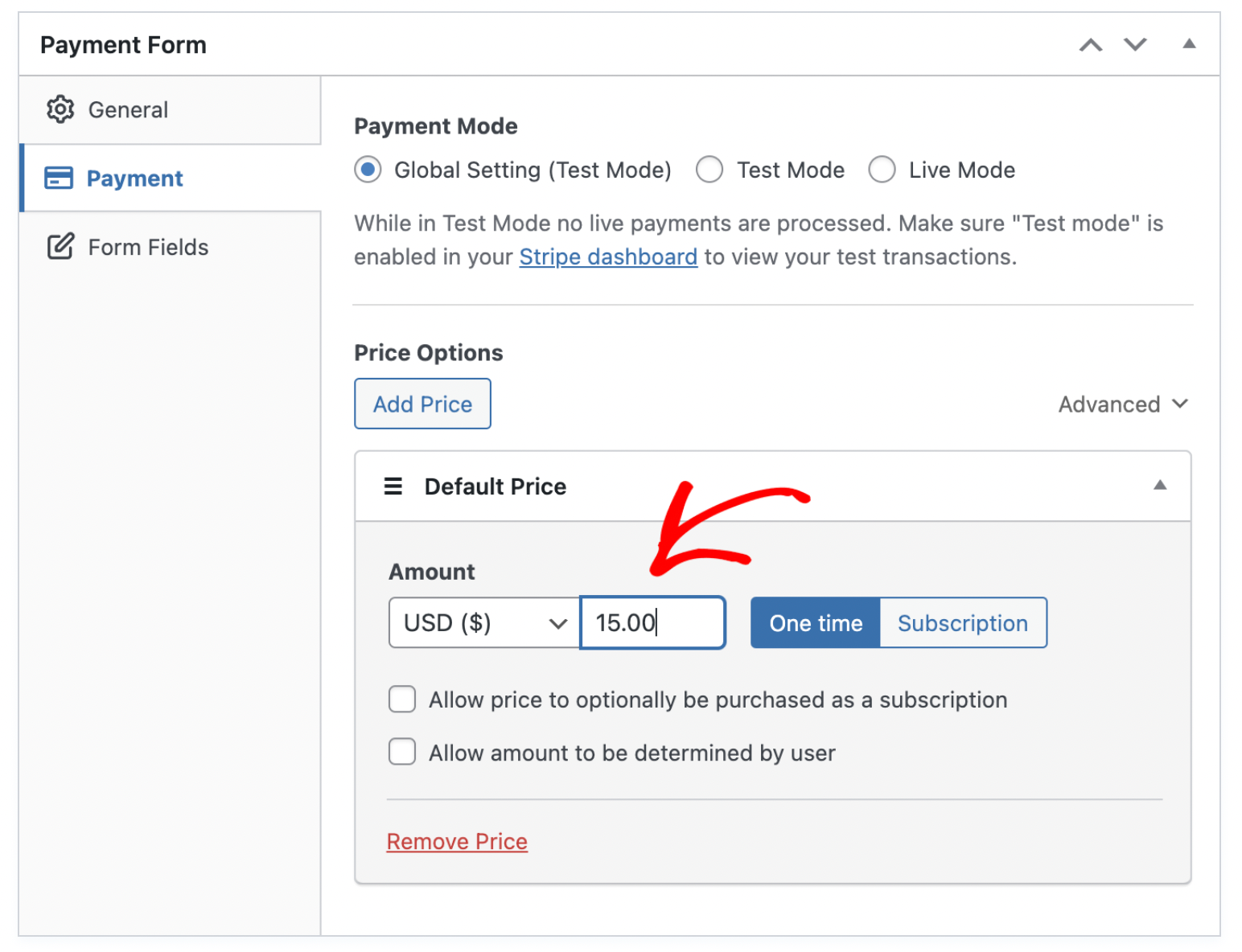
If you wish to accept donations recurringly, click on the dropdown arrow adjacent to a pricing option. Then, click the ‘Subscription’ button and select the desired billing period. This is quite similar to how you set up a membership site.
Add Other Fields
Moving forward, navigate to the Form Fields tab. The donation form template already encompasses all the necessary fields, including pricing options, the checkout button, and the payment method button.
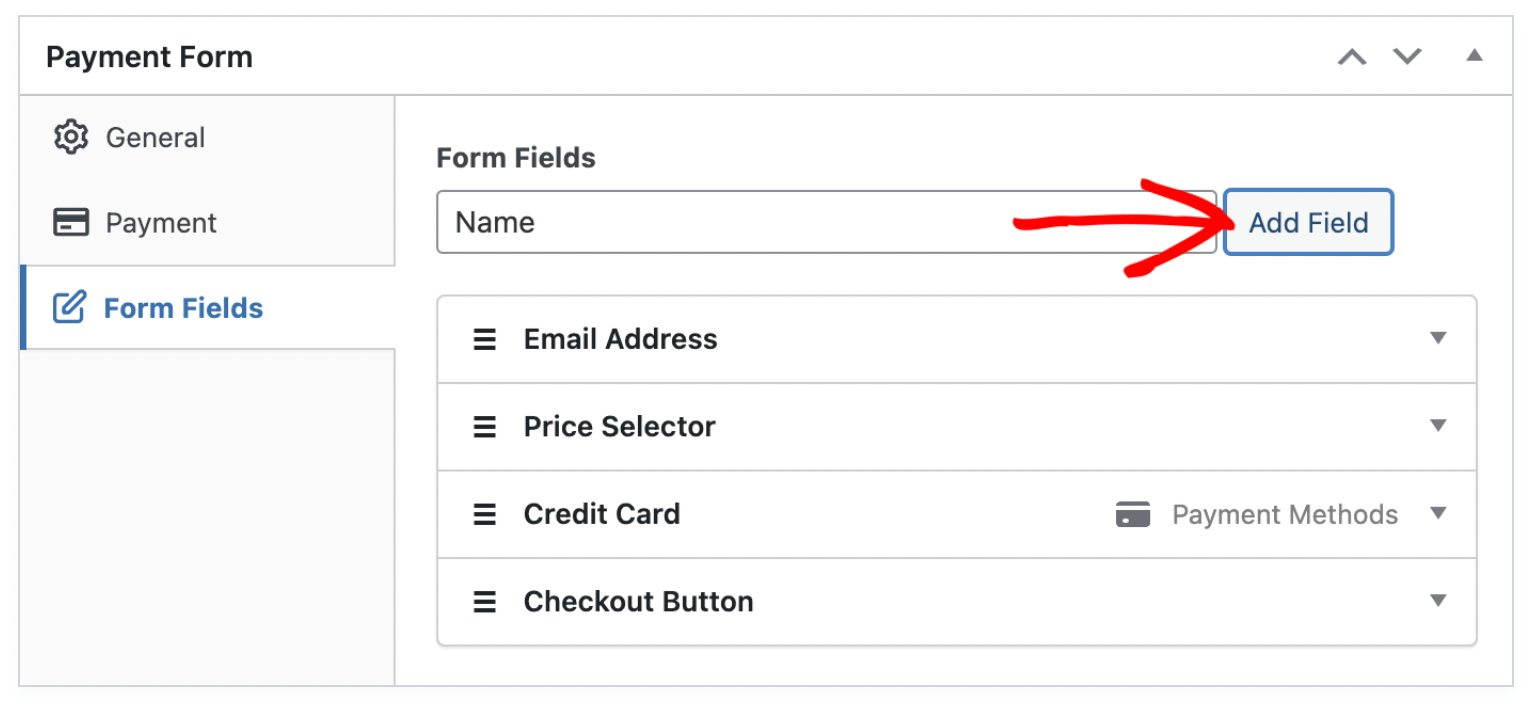
If you desire to include additional form fields such as name or email address, you can select them from the dropdown menu and click the ‘Add Field’ button.
You have the flexibility to rearrange the form fields by dragging and dropping them into the desired order. Additionally, clicking on any field allows you to customize the button text or select the button style.
To incorporate your donation form into any desired post or page, locate the Publish button situated on the right side of the screen. In the page or post editor click on the blue plus icon in the top left corner search for ‘WP Simple Pay’ select the form or button you just created.
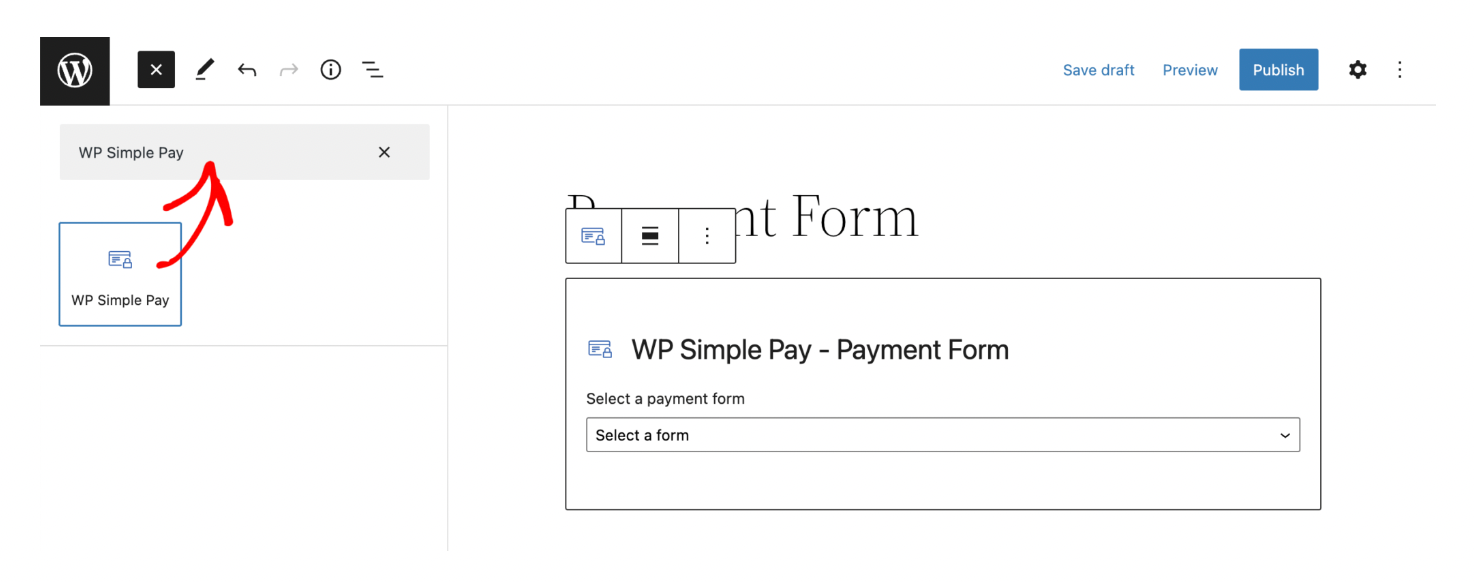
You can now visit your website and observe how the donation form appears on the frontend.
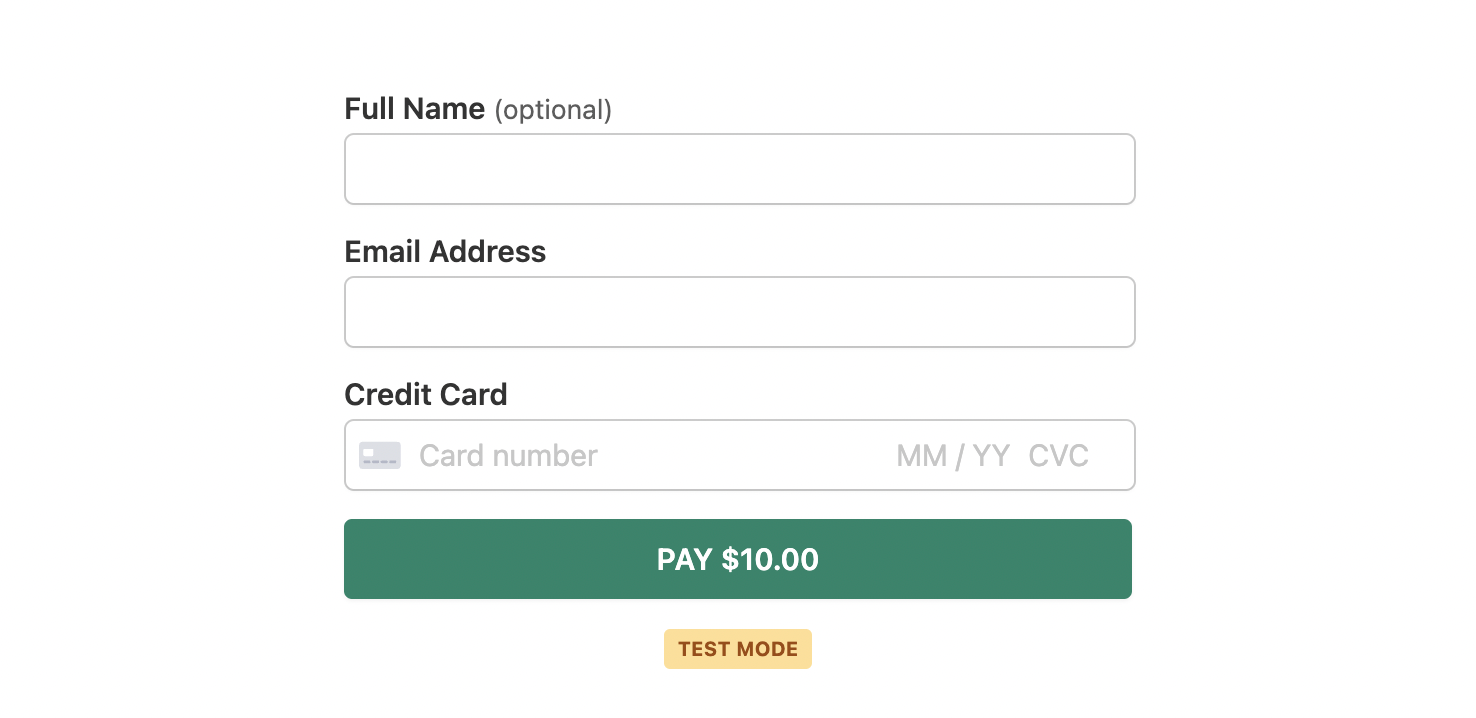
Why Should I Use Stripe for Donations?
Incorporating the Stripe donation feature into your website can bring several advantages and benefits. Here are a few compelling reasons to consider adding Stripe donations:
Seamless Payment Experience
Stripe provides a user-friendly and intuitive payment experience for donors. With its customizable checkout forms and support for various payment methods, donors can contribute effortlessly, resulting in higher conversion rates and improved donor satisfaction.
Wide Range of Payment Options
By integrating Stripe, you can accept payments not only through credit and debit cards but also through popular digital wallets like Apple Pay and Google Pay. This allows you to cater to the preferences of a diverse range of donors and provide them with convenient payment options.
Recurring Donation
Stripe facilitates recurring donations, enabling donors to set up automatic contributions on a regular basis. This feature encourages ongoing support for your cause, increases donor loyalty, and provides a predictable stream of income for your organization.
Advanced Features and Customization
Stripe offers a range of advanced features and customization options to enhance your donation process. You can set donation amounts, customize form fields, design donation pages to match your website’s branding, and integrate additional features like donation receipts and reporting tools.
Robust Security and Compliance
Stripe is known for its robust security measures, ensuring that payment transactions and donor data are handled securely. It complies with industry-standard security protocols, relieving you of the burden of managing sensitive payment information and meeting compliance requirements.
Transparent Pricing
Stripe provides transparent and competitive pricing, allowing you to understand and control the costs associated with donation processing. You can access detailed transaction information and analytics to monitor and optimize your fundraising efforts.
Integration Flexibility
Stripe integrates seamlessly with various website platforms, content management systems (CMS), and e-commerce systems. Whether you have a WordPress site, an online store, or a custom-built website, Stripe offers flexible integration options to fit your specific requirements.
Scalability and Growth Potential
Stripe is designed to support businesses of all sizes, from small non-profit organizations to large-scale enterprises. As your donation needs grow, Stripe provides the scalability to handle increasing transaction volumes and adapt to your evolving requirements.
Conclusion
In conclusion, Stripe has emerged as an exceptional solution for accepting donations online. With its seamless integration, robust security measures, and extensive features, Stripe provides a user-friendly and efficient platform for organizations and individuals alike to collect monetary contributions.
By utilizing Stripe for donation processing, you can easily set up payment forms, offer flexible donation options, and securely process transactions. The ability to accept one-time or recurring donations, support various payment methods, and automate donation receipt delivery enhances the donor experience and streamlines the donation management process.
Furthermore, Stripe’s transparent pricing model ensures that you have clear visibility into transaction fees, allowing you to make informed decisions about your fundraising efforts.
Whether you’re a non-profit organization seeking to raise funds for a cause or an individual looking to accept donations on your website, Stripe’s robust infrastructure and developer-friendly tools make it an ideal choice.
With Stripe donation integration, you can focus on what matters most – making a positive impact – while Stripe handles the complexities of payment processing, security, and compliance.
Overall, Stripe empowers you to create a seamless donation experience for your donors, enabling you to maximize your fundraising potential and contribute to your mission with ease.
FAQ
Stripe donation refers to the process of accepting donations, monetary contributions or gifts through the Stripe payment platform. It enables organizations or individuals to collect donations securely and efficiently on their websites or mobile apps.
Stripe supports various payment methods, including credit cards (Visa, Mastercard, American Express, Discover), debit cards, digital wallets (Apple Pay, Google Pay), and even local payment methods specific to certain regions.
Yes, Stripe provides the capability to accept recurring donations. You can offer donors the option to contribute on a regular basis, such as monthly or annually, by setting up recurring payment plans through Stripe.
When a donation is made through Stripe, the funds are typically deposited into your organization’s bank account. You can set up the transfer schedule in your Stripe account to determine how often funds are transferred.
Yes, Stripe provides features to automate the process of sending donation receipts. You have the option to customize the content of the receipt. You can also configure automatic email notifications to be sent to donors after a successful donation.