- Website widget types
- 10 best Tripadvisor reviews widgets
- How to embed in WordPress for free
- How to embed in any site
- 7 best features of the widgets
- How to collect Tripadvisor reviews fast and easily
- Why are Tripadvisor review widgets important?
- Aggregate your reviews
- Conclusion
8 most common website widget layouts
You can tailor your widget experience with Trustindex to your exact specifications, as it offers a wide range of options for layouts, styles, colors, and more.
- Slider – showcase your reviews in a loop
- Grid – Reviews are shown in various columns and rows
- Button – Clickable rating summaries
- Badge – Show your overall rating clearly on your website with a badge
- List – Organize your reviews into a single column to display longer texts
- Floating – When you hover your cursor over them, you can see the reviews in greater detail.
- Pop-up – Display customer reviews in a pop-up widget window
- Sidebar – Adding reviews to the side panel of your website
How to embed Tripadvisor Reviews Widget into WordPress for Free
We will help you create a stunning website widget containing your Tripadvisor reviews to be displayed on your WordPress website. Follow our guide to learn the steps you need to take in order to add reviews to your website. Adding Tripadvisor ratings is a breeze with our free plugin – no credit card required with this solution.
- Install plugin
If you are using WordPress.org, you must first install the free plugin on your website. After installation, you must activate it in order to use it.
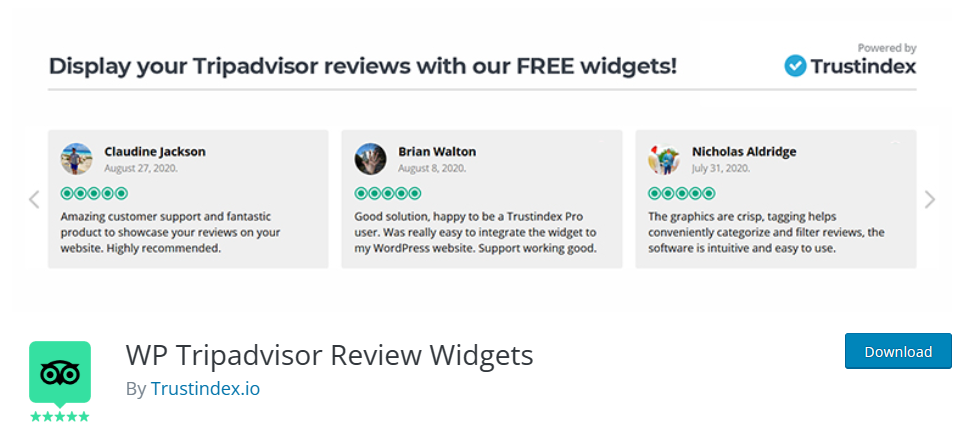
- Connect Tripadvisor page
Once the Trustindex.io plugin has been installed and activated, you can start adding your Tripadvisor listing by going to the new menu in your Admin.
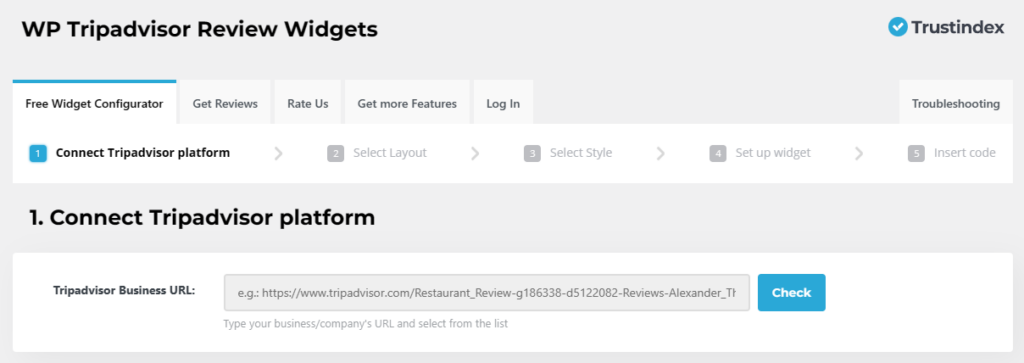
To get started, enter your Tripadvisor URL in the plugin to let it know which business’s Tripadvisor reviews you want to showcase, then click Check and Connect.
- Select the review widget layout
When you click the ‘Connect’ button, the plugin will fetch the Tripadvisor reviews for your business.
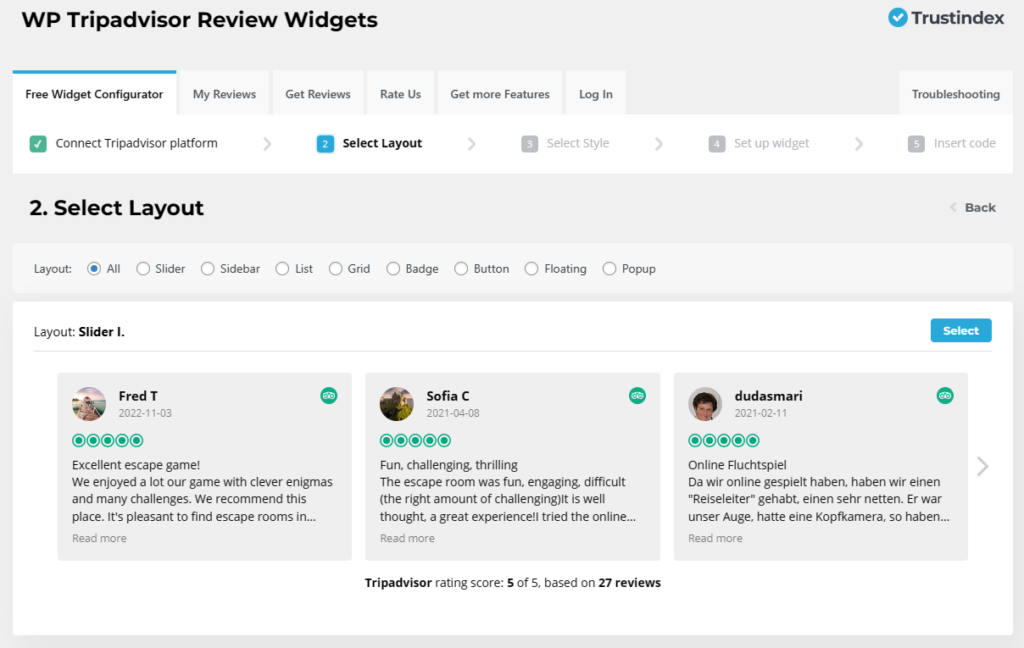
You can pick from different layouts, such as sliders, lists, grids, Tripadvisor badges, and more.
To select the layout you want, press the ‘Select’ button next to it. After that, you can modify the style of the layout you chose.
- Select the review widget style
Once you have chosen your desired layout, you can adjust the theme further by selecting desired background colors or borders.
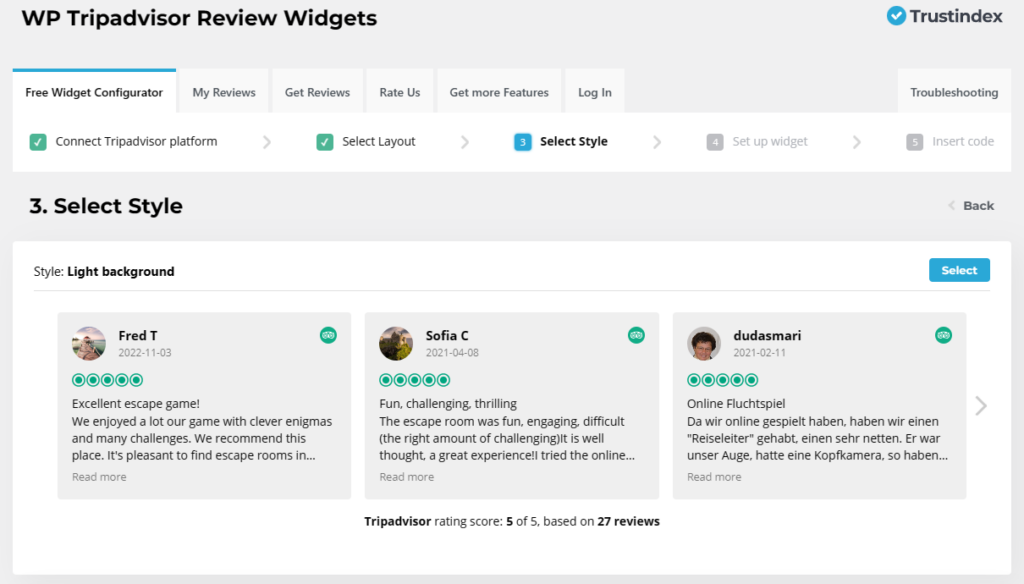
When you are happy with the appearance of your Tripadvisor reviews widget, press ‘Select’.
- Adjust the widget settings
Once you have finished setting up your widget, you can modify settings such as deciding which Tripadvisor feedback to display and whether or not to include a reviewer’s profile picture.
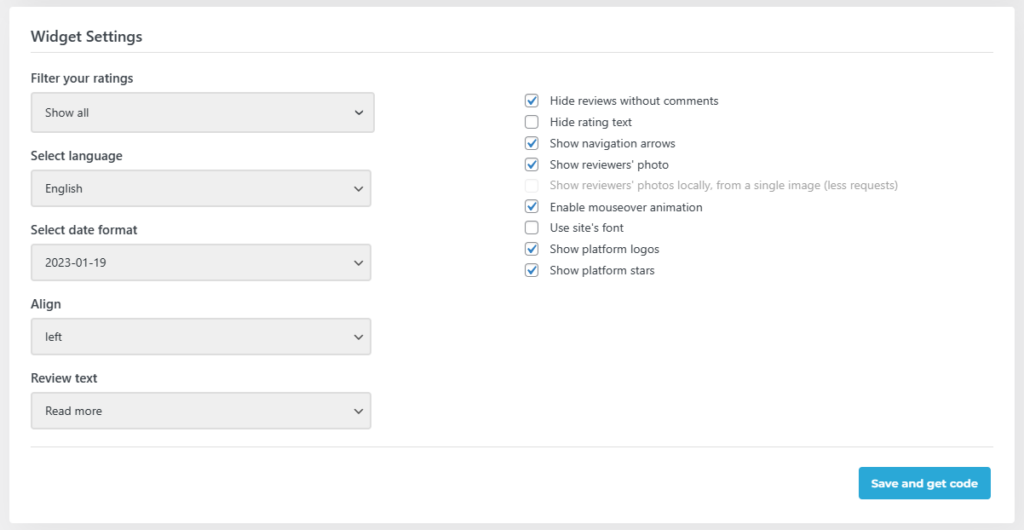
You can choose a preferred language or star rating filter so that only the best Tripadvisor reviews are shown and any negative ones are filtered out.
When you have finished customizing, click the Save button.
- Copy and display the Tripadvisor reviews widget
Once you have finished, click ‘Copy to clipboard’ and paste the shortcode into the spot where you want the Tripadvisor widget to display on your WordPress website
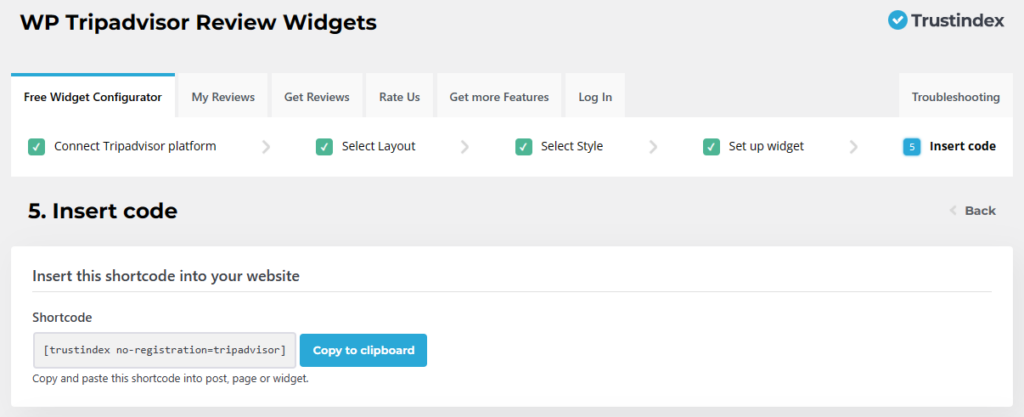
And you’re done! You’ve successfully added social proof to your site for free.
How to embed Tripadvisor Reviews widget into any website
Potential clients always check reviews before they decide to purchase from you. Make it simple for them by adding a Tripadvisor reviews widget with Trustindex! This tool allows you to add Tripadvisor feedback to your page easily.
It’s easy to get started with embedding Tripadvisor reviews on your website with us. Follow these steps:
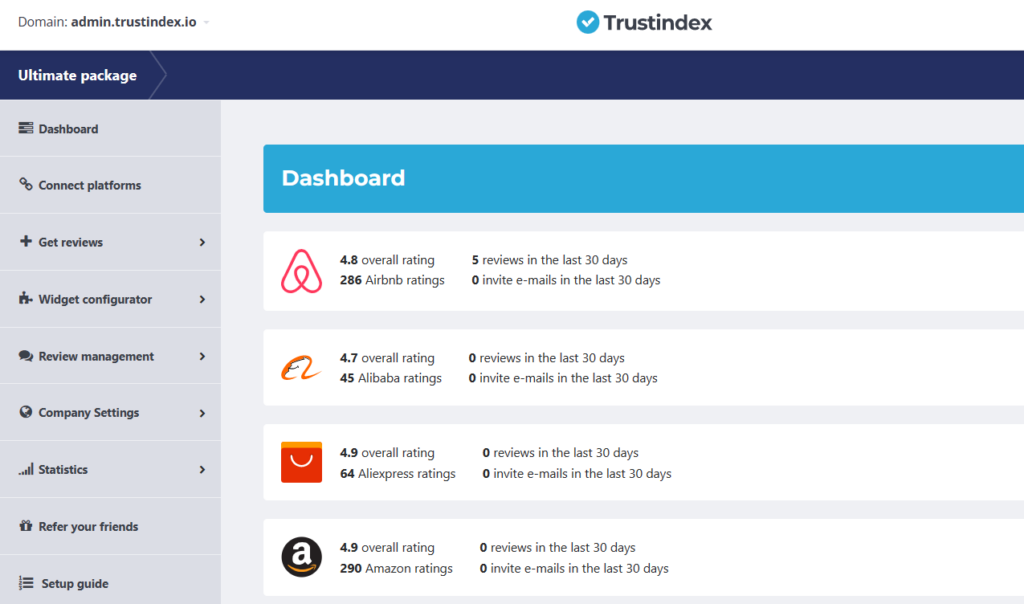
- Connect Tripadvisor page
After logging in, you must connect your Trustindex account to the platforms you have reviews on by navigating to the “Connect Platforms” menu. Here, you will need to link your Tripadvisor profile.
Currently, you can choose from 120+ platforms, and we’re continuously adding new platforms to the list.

After establishing the connection, you can either connect another Tripadvisor location or begin creating sliders, badges, and more.
- Create website widget
After connecting your Tripadvisor page and setting up the synchronization of Tripadvisor reviews, you can begin to add and personalize your Reviews widget.
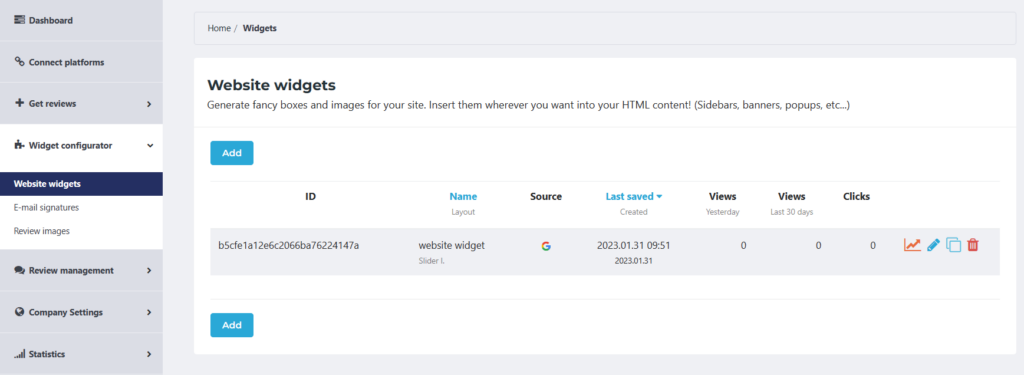
With over 35+ layouts and 25+ styles to choose from, you can easily customize the pages of your website to best fit your needs.
On the configuration page, you can quickly preview how a certain widget layout and style will appear on each platform.
After selecting your widget, you can further adjust it to your liking.
- Customize the widget
Once you have chosen your preferred style, you will move on to the Style Editor. Here, you can personalize your Tripadvisor review widget and alter the settings to your liking.
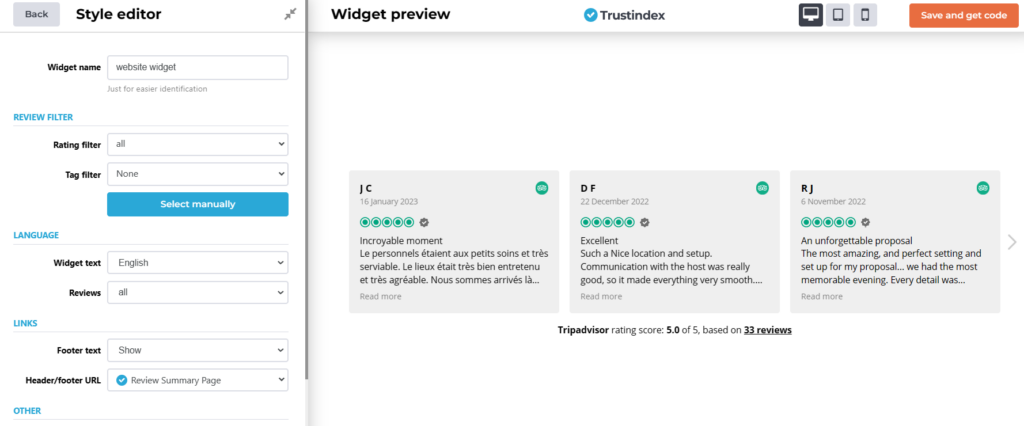
If you are looking to customize the Tripadvisor reviews widget for your brand and website, this is the place to be! You can add filters to only display the positive reviews, tags, choose to showcase only new reviews, add more reviews to your widget and even adjust the colors and texts to your preference.
- Save and insert
Once you’re happy with the reviews widget you’ve configured, don’t forget to save it and copy the code from the pop-up window. The code provides for both HTML website and WordPress websites.
Insert the code into your website wherever you would like the widget to be. For maximum efficiency, we suggest you showcase it on the homepage where visitors can see it best or in a separate section at the bottom of the site.

Not sure how to display reviews widget on your site? See our detailed guide here. You can also contact our support team whenever needed.
7 Best Features of Trustindex reviews widgets
By displaying your customers’ most favorable Tripadvisor reviews on your website with Trustindex widgets, you can experience a significant increase in sales.
- Easy-to-use tools
Design remarkable website widgets with our modern and user-friendly platform. The style editor’s preview option will allow you a live demo, to view the alterations you made to the settings instantly, and track the success of your widget with our insightful analytics in the admin panel.
- Updates automatically
You can decide how often the software updates the reviews shown in your widget. It doesn’t matter if you need monthly, weekly, or daily updates – we have them all!
- Reviews with no limit
Trustindex connects seamlessly with all of your Tripadvisor reviews, allowing you to embed them quickly and effortlessly.
- Authentic reviews
Trustindex gives a verified tick for reviews where the platform’s review-request process guarantees authenticity.
- 25 widget styles and 35 widget layouts
Trustindex has an extensive array of styling choices, so you can be certain you’ll find something both you and your customers will adore when adding Tripadvisor reviews to your page.
- Adjust to your liking
Personalize however you’d like with the use of filters, tags, manual selection, links, color and text changes.
- Responsiveness
Don’t worry about customizing the display setting for different screen sizes – the widget will automatically adjust itself.
4 ways to collect Tripadvisor Reviews fast and easily
Embedding real reviews from Tripadvisor on your website is a great way to create a positive customer experience and increase your business. We can help you get more reviews – let us show you how it’s done!
- Email campaigns – Collecting reviews automatically
Our system provides an efficient way to easily gather customer reviews. Automated emails can be sent out to request customers’ feedback, making the job of collecting reviews effortless.
- QR Codes – Collect reviews offline
Creating a QR code that can be scanned by your in-store customers to access your company’s online review platform only takes a minute. By doing so, you won’t miss out on any reviews from customers who shop offline.
- NFC Cards – Get reviews with one quick tap
Using Near Field Communication (NFC) technology, Trustindex review cards make it easy for customers to leave a review right after purchase. After the purchase is completed, customers can simply tap their phone to be directed to the desired review platform.
- Integrations – Unlimited review invitations
The Trustindex Customer Reviews Collector app can help you expand your digital presence and boost your sales. It is compatible with both Shopify and WooCommerce, so you can easily access the customer reviews that can drive your business forward.
Demonstrate trustworthiness by displaying genuine reviews
Expand the scope of your reviews and incorporate them into your web page with Trustindex widgets.
This tool allows you to add in-depth reviews that include the reviewer’s name, photo, and a link to your Tripadvisor profile. This is an effective way to demonstrate the trustworthiness of your brand!
You can use review filters to show only the most outstanding reviews, modify the text settings, showcase ratings, and much more.
The automatic updates will make sure all new reviews will be present on your site. Display reviews to your website with Trustindex fast and easily.
Display Tripadvisor reviews aggregated
Customize your Tripadvisor reviews widget by combining the reviews with your ratings from other platforms. Here are some options:
Why add Tripadvisor Reviews on Your Website?
Get a Tripadvisor review widget that can be tailored to fit your specific needs. Place it strategically on your web page, such as on the home page, blog, or checkout page.
Evidence suggests that including the right review widget in the right spot can result in a big boost in conversions. By including your Tripadvisor reviews on your website, you can demonstrate the excellent experiences of your clients as a form of social proof, boosting the confidence of potential customers to try out your products and services thus resulting in more sales.
Encourage customers to trust your business even more with the power of reviews.
Frequently Asked Questions
Display Trustindex’s Tripadvisor review widget to your website by copying and pasting the HTML code once you have created it.
Widgets for Tripadvisor reviews are interactive web content elements that can be embedded into a website or blog to showcase Tripadvisor feedback for a specific destination or business. They can be customized to show reviews from a specific time period, ratings, or other parameters. Build brand trust with your website visitors by displaying your reviews.
After configuring your widget with the free plugin or in your Trustindex account, you have to click ‘Save and get code’ to get your review widget code. Then you can display Tripadvisor reviews to your site in no time.
You can use Trustindex’s style editor in the admin panel to customize your creations to the max. After saving, you will be able to copy and paste the code into the desired place on your website to display custom widgets for your users and visitors.
By integrating reviews into your website, you can expedite your customers’ purchasing decisions, as their journey to buy is heavily impacted by other customers’ opinions.
When you have a subscription at Trustindex, you gain access to premium features, including aggregating your reviews to your liking. If you have other platforms connected such as Google sites, Facebook pages, etc., you can choose to mix them automatically in widgets.
Displaying reviews can help to build trust and credibility with potential consumers, as well as provide valuable feedback to the business while having reviews visible on a website can also help to increase customer engagement, as well as encourage more people to leave reviews for your company.
Trustindex admin and the plugins are compatible with just about every web page CMS or site builder, including but not limited to Adobe Muse, Blogger, Elementor, HTML, Squarespace, Wix website and more.