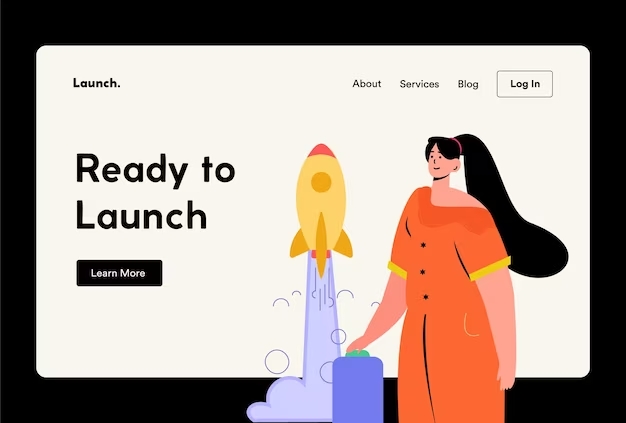Website Launch Checklist: 10 Things to Check Before Launch
10 Things to Check Before Launch
A Website Launch Checklist is crucial to ensuring a smooth and successful launch.
The excitement of launching a new website is often accompanied by a flurry of tasks and preparations.
This article will provide you with a step-by-step guide to follow before launching your website.
10 Things to Check Before Launch
1.Content Review and Optimization

When preparing for a website launch, one of the critical steps is to conduct a thorough review and optimization of your content.
The content on your website plays a vital role in engaging visitors, conveying your brand message, and driving conversions.
Here are some detailed steps to consider during the content review and optimization process:
Proofreading and Editing
Carefully proofread all textual content on your website, including the homepage, landing pages, product descriptions, blog posts, and contact information.
Look for spelling errors, grammatical mistakes, and punctuation issues.
Ensure that the language is clear, concise, and free of jargon.
Edit and rephrase sentences or paragraphs to enhance readability and flow.
Consistency and Branding
Ensure consistency in tone, voice, and style throughout your content.
It should align with your brand personality and reflect your unique value proposition.
Use your brand’s key messages, keywords, and core values in your content to reinforce your brand identity and resonate with your target audience.
Keyword Optimization
Conduct keyword research to identify relevant and high-impact keywords related to your industry, products, or services.
Strategically incorporate these keywords into your content, including headings, subheadings, and body text, without overstuffing.
Optimize meta tags, including meta titles and descriptions, to include target keywords and accurately describe the content of each page.
2.Mobile Responsiveness

In today’s mobile-driven world, ensuring that your website is fully optimized for mobile devices is essential.
With a significant portion of internet traffic originating from smartphones and tablets, it’s crucial to provide a seamless user experience on smaller screens.
Here are some detailed steps to consider when addressing mobile responsiveness:
Responsive Web Design
Adopt a responsive web design approach, which allows your website to adapt and adjust its layout based on the screen size and resolution of the device.
Ensure that your website’s design elements, such as images, text, and navigation menus, resize and reposition themselves fluidly on different devices.
Mobile-Friendly Navigation
Review and optimize your website’s navigation for mobile devices.
Use a mobile-friendly menu, such as a hamburger menu, to conserve screen space and provide easy access to different sections of your website.
Make sure the navigation is intuitive and straightforward, allowing users to find information quickly and efficiently.
Content Readability and Formatting
Evaluate the readability of your content on smaller screens.
Ensure that the text is legible and appropriately sized without the need for users to zoom in or scroll horizontally.
Consider using larger font sizes and appropriate line spacing to enhance readability on mobile devices.
By addressing mobile responsiveness, you can provide a seamless and user-friendly experience for visitors accessing your website on mobile devices.
This ensures better engagement, increased conversions, and a positive brand impression.
3.Cross-Browser Compatibility

Cross-browser compatibility refers to the ability of a website to function consistently and display correctly across various web browsers.
With numerous browsers available to users, each with its own rendering engine and interpretation of web standards, it’s crucial to ensure that your website works seamlessly across different browsers.
Here are some detailed steps to consider when addressing cross-browser compatibility:
Browser Testing
Test your website on popular web browsers, including Google Chrome, Mozilla Firefox, Apple Safari, Microsoft Edge, and Internet Explorer (if still relevant to your target audience).
Use both the latest versions and older versions of these browsers to ensure compatibility across different user preferences and device capabilities.
Layout and Rendering
Verify that your website’s layout remains consistent across different browsers.
Check for any variations in spacing, alignment, or element positioning that may occur due to differences in rendering engines.
Pay attention to elements such as grids, columns, and responsive design to ensure they display correctly.
CSS Compatibility
Test the compatibility of your Cascading Style Sheets (CSS) across different browsers.
Ensure that your CSS properties, selectors, and styles are interpreted consistently across browsers.
Address any issues related to box model inconsistencies, font rendering, or unsupported CSS features.
4.Navigation and User Experience

The navigation and user experience (UX) of your website play a vital role in engaging visitors, guiding them through your content, and encouraging them to take desired actions.
A well-designed and intuitive navigation system enhances user satisfaction and increases the chances of conversion.
Here are some detailed steps to consider when optimizing navigation and user experience:
Clear and Consistent Menu Structure
Design a clear and intuitive menu structure that reflects the organization of your website’s content.
Use descriptive and concise menu labels that accurately represent the content or sections they lead to.
Maintain consistency in menu placement, either at the top, side, or bottom of your website, throughout all pages.
Easy-to-Find Contact Information
Place your contact information, including phone number, email, and physical address, prominently on your website.
Consider including a dedicated “Contact” or “About Us” page with comprehensive contact details.
Ensure that the contact information is easily accessible from any page, preferably in the header or footer.
Search Functionality
Implement a search feature on your website to help users quickly find specific information or products.
Place the search bar in a prominent location, such as the header or sidebar, and use a magnifying glass icon to indicate its purpose.
Optimize the search functionality to deliver relevant results and provide suggestions or filters for refining searches.
5.Performance and Speed Optimization

In today’s fast-paced digital landscape, website visitors have high expectations when it comes to performance and speed.
A slow-loading website can lead to frustration, increased bounce rates, and a negative user experience.
To ensure optimal website performance, here are some detailed steps to consider for performance and speed optimization:
Minimize HTTP Requests
Reduce the number of HTTP requests by combining CSS and JavaScript files, and inline small CSS or JavaScript code directly into the HTML.
Concatenate multiple files into one to minimize round trips to the server and improve loading speed.
Optimize Images
Compress and optimize images to reduce their file size without sacrificing quality.
Use appropriate image formats, such as JPEG for photographs and PNG for graphics with transparency.
Implement lazy loading, which defers the loading of below-the-fold images until they are needed, to speed up initial page load.
Enable Browser Caching
Leverage browser caching to store static resources, such as CSS, JavaScript, and images, on visitors’ devices.
Set an appropriate expiry date for cached resources to reduce subsequent page load times for returning visitors.
By implementing these performance and speed optimization techniques, you can create a seamless and enjoyable user experience, reduce bounce rates, and increase user engagement and conversions on your website.
6.SEO Readiness

Search engine optimization (SEO) is crucial for driving organic traffic to your website.
Ensuring that your website is SEO-ready involves implementing various techniques and strategies to improve its visibility and ranking in search engine results.
Here are some detailed steps to consider for SEO readiness:
Keyword Research
Conduct thorough keyword research to identify relevant keywords and phrases related to your website’s content and target audience.
Utilize keyword research tools and consider factors such as search volume, competition, and user intent when selecting keywords.
On-Page Optimization
Optimize your website’s pages with relevant keywords in meta titles, meta descriptions, headings, and page content.
Ensure that each page has a unique and descriptive meta title and meta description that accurately represent the page’s content.
URL Structure
Use SEO-friendly URLs that are descriptive and contain relevant keywords.
Keep URLs concise, readable, and avoid unnecessary parameters or numbers.
Remember that SEO is an ongoing process, and it requires continuous monitoring, analysis, and adaptation to changing search engine algorithms and user behavior.
By implementing these SEO readiness techniques, you can enhance your website’s visibility, attract organic traffic, and improve your overall online presence.
7.Forms and Functionality

Web forms are essential for collecting user information, facilitating interactions, and enabling various functionalities on your website.
Whether it’s a contact form, registration form, or checkout process, optimizing forms for usability and functionality is crucial for a positive user experience.
Here are some detailed steps to consider when designing and implementing web forms:
Clear and Concise Form Fields
Use clear and easy-to-understand labels for each form field.
Keep the number of required fields to a minimum, only asking for essential information.
Provide descriptive placeholders or examples within the form fields to guide users.
Logical and Intuitive Form Flow
Organize form fields in a logical order that matches the user’s thought process.
Group related fields together and use proper indentation or spacing to visually separate different sections of the form.
Consider implementing conditional logic to show or hide certain form fields based on user selections or responses.
Error Handling and Validation
Implement real-time validation to provide immediate feedback to users if they enter incorrect or incomplete information.
Clearly highlight any errors or missing fields and provide helpful error messages to guide users in rectifying the issues.
Validate form inputs both on the client-side (using JavaScript) and server-side to ensure data integrity and security.
By following these guidelines, you can create web forms that are intuitive, user-friendly, and effective in collecting information or facilitating desired actions.
A well-designed form enhances the user experience, increases form completion rates, and contributes to the overall success of your website.
9.Analytics and Conversion Tracking

Analytics and conversion tracking are essential components of any successful website.
They provide valuable insights into user behavior, traffic sources, and conversion metrics, allowing you to make data-driven decisions and optimize your website’s performance.
Here are some detailed steps to consider when implementing analytics and conversion tracking:
Set Up a Web Analytics Tool
Choose a reliable web analytics tool such as Google Analytics, which provides robust tracking capabilities and detailed reports.
Create an account and install the tracking code provided by the Google Analytics tool on every page of your website.
Define Goals and Key Performance Indicators (KPIs)
Clearly define your website goals, whether they are sales, lead generation, newsletter sign-ups, or other desired actions.
Set up specific goals and conversion actions within your analytics tool to track and measure their performance.
Identify relevant KPIs that align with your goals, such as conversion rate, average session duration, bounce rate, or revenue.
E-commerce Tracking
If your website includes an e-commerce component, enable e-commerce tracking in your analytics tool to monitor sales, revenue, and product performance.
Implement enhanced e-commerce tracking to gain insights into shopping behavior, cart abandonment, and product performance.
Remember to comply with privacy regulations and obtain user consent when collecting and analyzing data.
By effectively implementing analytics and conversion tracking, you can gain valuable insights, make informed decisions, and continually optimize your website to improve conversions and achieve your business objectives.
10.Backup and Disaster Recovery

Ensuring the security and integrity of your website and data is crucial in today’s digital landscape.
Backup and disaster recovery measures play a vital role in mitigating potential risks and minimizing the impact of unforeseen events.
Here are some detailed steps to consider when implementing backup and disaster recovery strategies:
Backup Frequency and Strategy
Determine the appropriate backup frequency based on the volume and criticality of your website’s data.
Regularly back up all website files, databases, configurations, and any other critical data associated with your website.
Consider using a combination of full backups and incremental backups to optimize storage space and minimize backup duration.
Offsite Storage
Store your backups in an offsite location to protect against physical damage or loss of data.
Choose a secure and reliable offsite storage solution, such as cloud storage or remote servers.
Automation and Scheduling
Automate the backup process to ensure consistency and reliability.
Set up scheduled backups at times when website traffic is minimal to minimize any impact on performance.
8 Reasons Why You Need a Checklist Before Launch

Launching a website is an exciting endeavor, but it can also be a complex and overwhelming process.
To ensure a successful and smooth launch, having a checklist in place is essential.
1. Organization and Task Management

A checklist helps you stay organized and ensures that you don’t miss any important tasks or steps in the launch process.
It provides a clear roadmap of what needs to be done, allowing you to prioritize and manage your time effectively.
2. Quality Assurance

A checklist serves as a quality assurance tool, ensuring that all aspects of your website have been thoroughly reviewed and tested.
It helps you identify and address any errors, bugs, or inconsistencies before the website goes live.
3. Consistency and Branding

A checklist helps maintain consistency across your website, ensuring that all content, visuals, and branding elements align with your brand identity.
It ensures that your website presents a cohesive and professional image to visitors.
4. User Experience Optimization

A checklist prompts you to review and optimize the user experience on your website.
It ensures that navigation is intuitive, content is well-structured, and interactive elements work smoothly.
By addressing usability issues before launch, you enhance the overall user experience and increase the chances of visitor engagement and conversion.
5. Technical Considerations

A checklist helps you address technical aspects of your website, such as mobile responsiveness, cross-browser compatibility, and page loading speed.
It ensures that your website functions seamlessly across different devices and browsers, providing a positive experience for all users.
6. Search Engines

A checklist helps you implement essential SEO practices, such as keyword optimization, meta tags, and XML sitemap creation.
It improves the visibility of your website in search engine results, increasing organic traffic and potential customer reach.
7. Security and Data Protection

A checklist guides you in implementing security measures to protect your website and user data from potential threats.
It ensures that SSL certificates are in place, software is up to date, and backup and disaster recovery systems are established.
8. Google Search Console

A checklist helps you set up analytics and tracking tools to monitor website performance, user behavior, and conversion metrics.
It enables data-driven decision-making and provides insights for ongoing optimization and marketing efforts.
In conclusion, a checklist is a crucial tool for a successful website launch.
It ensures that all necessary tasks are completed, quality standards are met, and potential issues are identified and resolved.
By following a comprehensive checklist, you can launch your website with confidence, providing an excellent user experience and maximizing its potential for success in the online landscape.
Conclusion
Launching a website requires meticulous planning and attention to detail.
By following this comprehensive website launch checklist, you can significantly increase the chances of a successful launch and provide a positive user experience from day one.
Remember to continuously monitor and improve your website even after the launch to stay ahead in the digital landscape.
If you liked this article, consider reading another about Content Optimization here.
FAQ
Having a pre-launch checklist is important for a website launch because it helps ensure that all necessary tasks are completed, reduces the likelihood of errors or oversights, and ensures a smoother and more organized launch process.
Essential steps to include in a website launch checklist may include content review and optimization, mobile responsiveness testing, cross-browser compatibility checks, navigation and user experience evaluation, performance and speed optimization.
A comprehensive website launch checklist ensures a smooth and successful launch by providing a structured approach to address all critical aspects of the website, reducing the risk of errors, improving user experience, enhancing search engine visibility, and safeguarding against potential risks and challenges.
A website launch checklist helps mitigate potential risks and challenges such as broken links, inconsistent design or branding, poor user experience, compatibility issues across different devices and browsers, slow loading speed, low search engine rankings, data loss or website downtime, and security vulnerabilities.
Content review and optimization contribute to a successful website launch by ensuring that the content is relevant, engaging, and error-free.
It involves checking for grammar and spelling errors, optimizing keywords for search engines, improving readability, and aligning the content with the website’s objectives and target audience.
This helps enhance user experience, improve search engine rankings, and increase conversions.