- What is maintenance service?
- Why is it important?
- Maintenance costs and reviews
- 4 best WordPress maintenance plugins
- 11 types of website maintenance services
- Selling maintenance packages
- Tips to choose a website maintenance service
If you are in search of top-quality WordPress website maintenance services, this write-up will show some of the finest website maintenance services that you can use to maintain your WordPress site.
What is maintenance service?
Regular website maintenance is crucial for ensuring that your website stays up-to-date, secure, and reliable. Not only does website maintenance help you connect with potential customers and visitors, it also boosts your SEO and Google rankings, leading to increased traffic growth.
Here are some key tasks to include in your weekly website maintenance tasks:
- Check your website’s page load speed and functionality.
- Backup your website’s data to ensure it’s safe.
- Keep your site’s software and plugins up-to-date.
- Test all forms to make sure they’re working properly.
- Remove spam comments from posts or pages.
- Check for broken links on your pages.
- Review your website for 404 errors and fix them.
- Keep your blog updated to engage your audience.
- Monitor your web host and ensure everything runs smoothly.
This is just a start – monthly website maintenance includes more extensive tasks such as speed checks, security scans, analytics reviews, and updates to outdated blog content. By automating as many procedures as possible, you can improve workload efficiencies and ensure your website remains in top shape.
What makes website maintenance so important?
- Having a reliable website maintenance service is crucial for the success of your online presence. It ensures that your website remains up-to-date with relevant information, maintains quality and expertise, and engages visitors. This not only helps to retain existing customers but also attracts potential ones, keeping your search engine ranking high.
- A good website maintenance package will cover everything from regular updates to broken links and maintenance for WordPress sites. By choosing the right services, you can be sure that your site will remain healthy and optimized for maximum performance.
- Regular updates, fixing broken links, and optimizing for search engines are all part of a comprehensive website maintenance plan. By keeping your site up-to-date and running smoothly, you can ensure that your business is seen as a credible and professional authority in your industry.
- For WordPress users, maintenance can include regular updates to the platform and its plugins, as well as security measures to protect against hacking and other security threats. This can give you peace of mind knowing that your website is in good hands and that your customers’ data is safe.
Price and review comparison of 4 maintenance plugins
| Plugin | Reviews | Price | Active installations |
|---|---|---|---|
| 1.SeedProd | 4.9 based on 4,563 reviews | free, pro plan from $39.50/year | 1+million |
| 2.Maintenance | 4.5 based on 792 reviews | free, pro plan from $39/year | 800.000 + |
| 3.LightStart | 4.5 based on 744 reviews | free, pro plan from $39/year | 800.000 + |
| 4. Jetpack | 4.0 based on 1,863 reviews | free, pro plan from $299/year | 5+ million |
The 4 most used WordPress website maintenance plugins
1. Website Builder by SeedProd
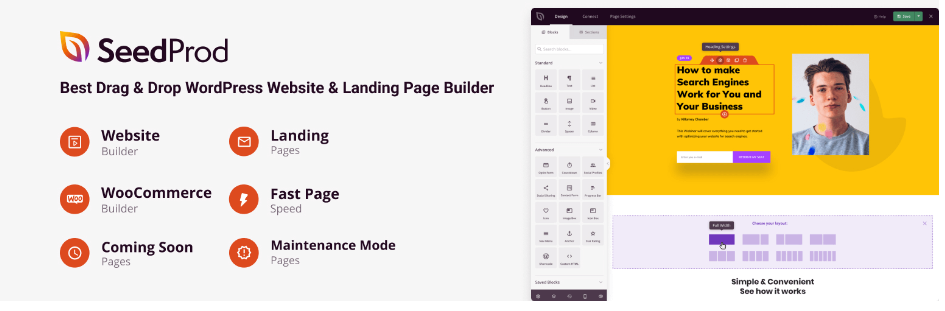
SeedProd enables the creation of a coming soon or maintenance mode page, which will conceal your website from visitors and search engines like Google, granting you privacy to work on your website.
While in coming soon mode, the page will be indexed by Google unless your site is marked private in WordPress. In maintenance mode, a 503 header status is returned, informing Google that your site is under maintenance. Both modes are critical for any WordPress website. SeedProd’s Free Version offers a range of templates for both Coming Soon and Maintenance Modes.
Pros:
- User-friendly drag and drop interface to build custom landing pages, coming soon pages, maintenance mode pages, and other types of pages.
- Plenty of pre-designed templates and blocks to choose from.
- Seamless integration with popular email marketing services and CRM systems.
- Built-in analytics to track page views, conversions, and other important metrics.
- Options to customize page SEO settings, social media sharing, and other advanced features.
- Responsive design and mobile-friendly templates.
- Customizable countdown timers to create a sense of urgency.
- Ability to password-protect pages for added security.
Cons:
- Limited design flexibility compared to some other website builders.
- Some advanced features require the purchase of premium add-ons or a higher-tier plan.
- Some users report slow page loading times or occasional glitches in the builder interface.
- Not suitable for building full-fledged websites with complex functionality or e-commerce capabilities.
- Limited ability to integrate with third-party plugins or custom code.
2. Maintenance

The Maintenance plugin provides WordPress site administrators with the ability to temporarily close the website for maintenance, activate a “503 Service Temporarily Unavailable” message, and set up a temporary page with authorization that can be modified through the plugin settings.
It is easy to customize the appearance of the page to ensure it looks good on all devices. Users can add their own logo, background image, and select their desired color scheme, as well as add text. In the maintenance package, the plugin uses Bunny Fonts to ensure EU GDPR compliance.
Pros:
- Provides a customizable maintenance mode page that can be used during site updates or maintenance.
- Offers a variety of pre-designed templates for maintenance pages.
- Allows for user access control, so only specific users can access the site during maintenance mode.
- Offers a countdown timer for maintenance mode, letting users know when the site will be back up.
- Easy to use and configure.
Cons:
- The free version of the plugin has limited features and customization options.
- Some users have reported compatibility issues with certain themes and plugins.
- Some users have reported issues with the plugin not working as expected.
- Some users have reported that the plugin slows down site performance during maintenance mode.
3. LightStart
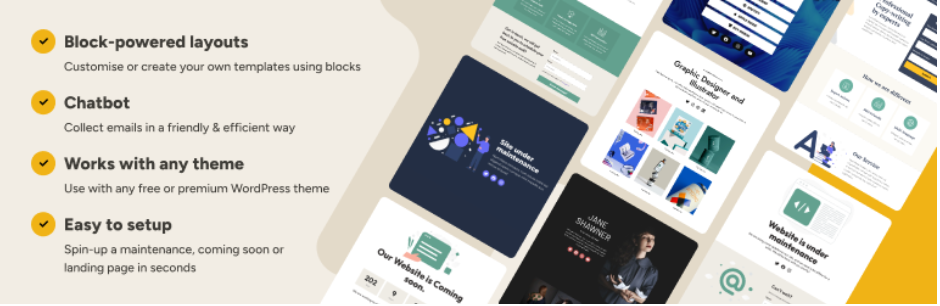
With this plugin, you can easily add a maintenance page to your blog or create a coming soon page for a new website. The plugin enables the user with admin rights to access the blog’s front end during maintenance.
Once activated, the blog will be in maintenance mode, visible only to registered users with sufficient rights. You can customize the maintenance page by adding a date with a countdown timer or providing relevant information. The plugin also supports WordPress Multisite installs, allowing each blog from the network to have its own maintenance settings.
Pros:
- Provides an easy way to create maintenance mode, coming soon and landing pages for your website.
- Offers a range of pre-built templates that can be customized to fit your brand.
- Has an intuitive drag-and-drop interface, making it easy to create and design pages.
- Comes with various content elements and blocks, such as countdown timers, progress bars, and social media buttons, to enhance your pages.
- Allows you to add custom HTML, CSS, and JavaScript code to your pages for more advanced customization.
- Provides analytics to track visitor data and conversion rates on your pages.
Cons:
- Some features are only available in the premium version of the plugin.
- Customization options may be limited for those with more advanced design requirements.
- May not integrate with some third-party plugins or themes.
- Some users may find the interface to be less user-friendly than other page builders.
- Some features may not work optimally on all types of websites, depending on the website’s theme or design.
4. Jetpack
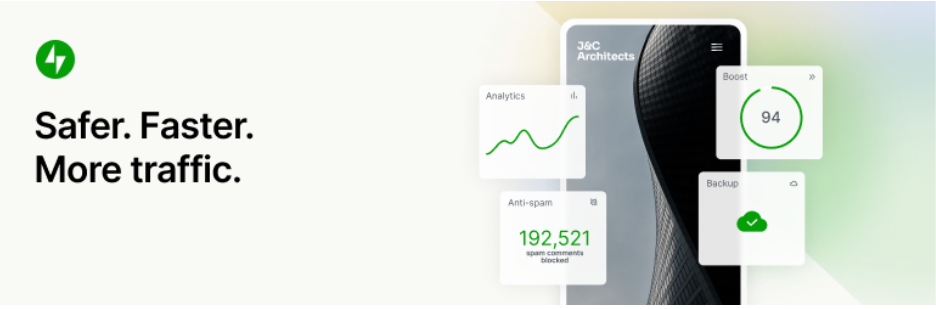
Jetpack Security is an easy-to-use and comprehensive WordPress site security maintenance service that offers auto real-time backups, malware scans, spam protection, brute force protection, downtime/uptime monitoring, and an activity log.
Users can backup their site automatically, restore to any point with a single click, monitor their site uptime/downtime, and block spam comments and form responses. Jetpack provides blazing-fast site speed and performance by leveraging AMP, a tool that helps optimize sites on mobile devices. Users can also access powerful tools for growth, advanced site stats and analytics, and easy design tools without coding. Jetpack is updated monthly to ensure seamless integration with top WordPress plugins and other tech products.
Next up: Pros & Cons of Jetpack
Pros:
- Multiple features: Jetpack includes a suite of features other than regular website maintenance, that are designed to enhance the performance, security, and marketing of your website. It includes features such as site stats, security, backup, and restore, among others.
- Integration with WordPress websites: Jetpack is developed by Automattic, the same company that created WordPress.com. This means that Jetpack is designed to work seamlessly with WordPress, and it provides easy access to WordPress.com features such as centralized management, automatic updates, and more.
- Simple user interface: Jetpack has a simple and intuitive user interface that makes it easy for users to configure and use the plugin without technical knowledge.
- Speed and performance: Jetpack has several features designed to speed up your website, such as the Lazy Load Images feature that delays the loading of images until they’re needed, and the Photon feature that optimizes images and serves them from WordPress.com servers.
- Premium support: Jetpack offers premium support for users who have purchased a paid plan.
Cons:
- Can be resource-intensive: Jetpack is a comprehensive plugin that includes many features. As a result, it can be resource-intensive and slow down your website if not configured properly.
- Cost: While Jetpack offers a free plan, many of its advanced features are only available through its paid plans, which can be expensive.
- Dependency on WordPress.com: Some users may not want to rely on WordPress.com servers or features for their website, and Jetpack’s integration with WordPress.com may be a disadvantage for them.
- Limited customization options: Jetpack’s features are pre-built and may not be as customizable as some users would prefer. Some features are also restricted to specific Jetpack plans.
The Consequences of Neglecting Website Maintenance
Neglecting website maintenance can lead to various consequences that could negatively impact your business. One of the worst-case scenarios is a potential cyber attack, which could happen to small businesses as well as larger corporations. Out-of-date websites are especially vulnerable to hacks, making website maintenance services crucial in minimizing the chances of a breach.
Additionally, a website that crashes or does not function correctly could result in losing potential sales and customers. Poor website functionality, slow loading times, and an inconvenient mobile experience are all factors that could drive customers away. Regular web maintenance can help detect and fix bugs before they lead to downtime and performance issues.
Even if your website avoids a crisis, not maintaining it means it is not reaching its full potential. One example of this is search engine optimization (SEO), which requires ongoing maintenance. If your website is not optimized correctly, potential customers searching for products or services like yours may not be able to find your site, resulting in a decline in traffic.
Therefore, neglecting website maintenance can lead to serious consequences, and regular maintenance is crucial in ensuring a website is functional, secure, and able to reach its full potential.
In summary, reliable website maintenance services are crucial for businesses to maintain an effective online presence that engages visitors, retains existing customers, and attracts potential ones. It can also help to improve search engine ranking and ensure that WordPress websites are running efficiently.
Regular website maintenance is crucial in keeping your website running smoothly and ensuring that it remains relevant and accessible to users.
Website maintenance services should meet the following:
It’s important to ensure regular updates are used to maintain strong functionality. Backups should also be included to protect against server crashes and hacks, while implementing security measures to prevent website compromise.
Site monitoring is crucial to ensure optimal performance and functionality, and analytics can be used to gather and assess traffic data to improve website rankings and engagement. Additionally, offering support to address issues such as content errors, user access issues, and web hosting problems is crucial. Other website maintenance services to consider include checking for 404 errors, removing spam comments, and testing page speeds.
Follow these steps when doing website maintenance services:
- Check that your website’s pages load quickly and without errors.
- Perform a backup to protect your website’s data.
- Keep your software and plugins up to date.
- Verify that all forms are functioning.
- Remove spam comments from posts or pages on your site.
- Check for broken links on your site’s pages.
- Identify and resolve 404 errors on your site.
- Keep your blog current to maintain engagement with your audience.
- Monitor your hosting accounts to ensure smooth operations.
Here are 11 types of website maintenance that you should consider:

When you are choosing a website maintenance service, there are several factors to consider. Here are some tips to help you make an informed decision:
- Services offered: Look for a company that provides the services you need, such as security updates, backups, performance monitoring, and SEO monitoring.
- Experience: Choose a company with a proven track record of providing reliable website maintenance services.include
- Support: Ensure that the company provides prompt and effective support to address any issues or concerns.
- Pricing: Compare pricing plans of different companies to find one that offers value for money and fits your budget.
- Reputation: Check online reviews and ratings to see what other customers are saying about the company.
- Communication: Look for a company that communicates clearly and regularly, keeping you informed of updates, issues, and progress.
- Customization: Choose a company that offers customized maintenance plans to meet your specific needs.
Are you thinking of selling website maintenance services?
Selling website maintenance services is an excellent way to generate recurring revenue from existing clients, earn from reselling hosting, increase client retention, and establish a stable revenue stream.
By providing website maintenance services, clients are more likely to stay with your agency, particularly if your prices are reasonable. Industry professionals commonly use tiered pricing models to cover website maintenance costs and charge clients on a monthly basis.
This approach helps establish long-term relationships with clients, leading to future business opportunities.
- Website maintenance helps keep your website running smoothly and securely.
- Regular website maintenance can help prevent issues and potential downtime.
- It can also improve website performance, speed, and user experience.
- Selling a website maintenance package can provide a steady stream of income for your business.
- It can also help establish long-term relationships with clients and lead to future business opportunities.
Tips for managing your website maintenance services
- Focus on scaling the maintenance service
- Don’t be afraid of big projects
- Outsource when necessary
- Automate scaling to maintain service quality
- Automate payments
- Use recurring payment plans
- Provide upgrade options
- Regularly report to clients
- Create monthly or weekly reports
- Send reports to clients regularly
- Review service standards
- Brainstorm ideas with your team
- Streamline services without compromising quality
- Send questionnaires to clients for feedback
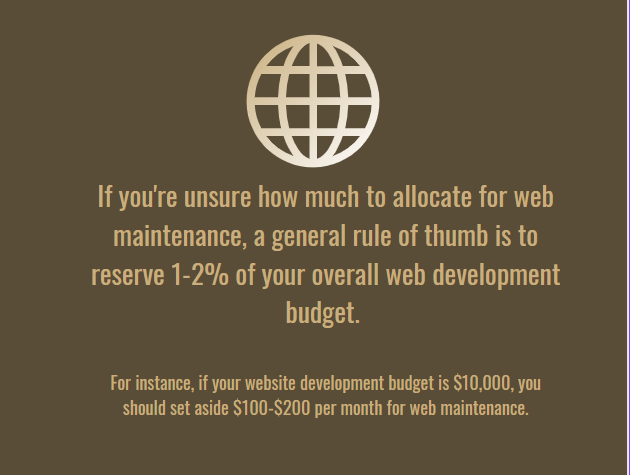
Conclusion
The internet is always changing, and having SSL on your website is becoming more important. Offering website maintenance services to your clients can boost your revenue and keep existing clients engaged.
It may require an initial investment, but it will be worth it in the end. Including website maintenance as part of your design process is crucial for the long-term health of your website.
FAQ
Website maintenance services includes all the necessary activities to monitor and promptly address any issues detected on the website. The primary goal is to ensure that the website remains operational, delivering optimal user experience, and minimizing any potential downtime.
The cost of website maintenance is determined by various factors such as the complexity and platform of the website. Typically, the hourly rate for website maintenance can range from $50 to $100, depending on factors such as the number of pages, integrated tools and components, and the level of support needed by the website owner.
