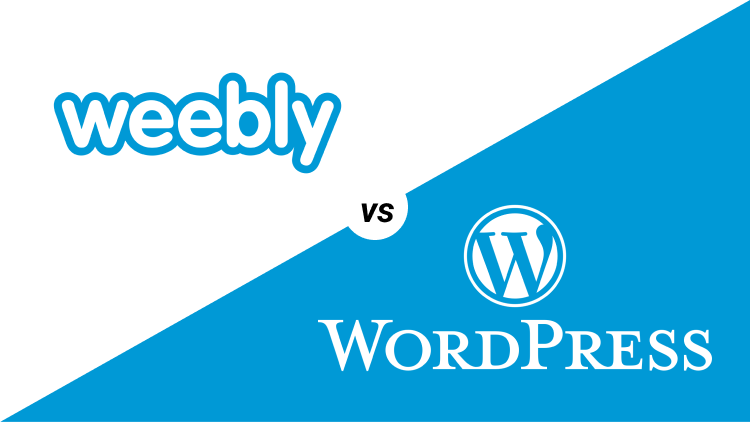Weebly vs WordPress: When it comes to building your own website, choosing the right platform is crucial for your online success. Both Weebly and WordPress offer powerful features and tools to create and manage your website. They also have distinct differences that cater to different needs and preferences.
About Website Builder Tools
Website builder tools are software platforms or online services that enable users to create and customize websites without requiring extensive technical knowledge or coding skills.
These tools provide a user-friendly interface, pre-designed templates, drag-and-drop functionality, and various features to simplify the website creation process.
7 Benefits of Website Builder Tools
1. Ease of Use
Website builders are designed to be user-friendly, allowing individuals with little to no technical expertise to create professional-looking websites. The drag-and-drop functionality enables users to easily add and arrange elements on the webpage. Such as text, images, videos, and forms.
2. Templates and Customization
Website builders offer a range of professionally designed templates for different industries and purposes. Users can choose a template that suits their needs and then customize it by changing colors, fonts, layouts, and more.
This allows for a personalized website design without the need for advanced design skills.
3. Mobile Responsiveness
In today’s mobile-centric world, it is crucial for websites to be optimized for mobile devices. Most website builders offer responsive templates. These templates automatically adjust the layout and content to fit different screen sizes, ensuring a seamless experience for mobile users.
4. Hosting and Domain Integration
Many website builders provide hosting services, eliminating the need for users to find a separate hosting provider. They also offer options to register a custom domain or connect an existing domain to the website, simplifying the setup process.
5. E-commerce Functionality
Some website builders include built-in e-commerce features, allowing users to create online stores and sell products or services directly from their websites. These features often include inventory management, payment integration, and order tracking.
6. SEO-Friendly Tools
Website builders often provide tools and features to optimize websites for search engines. Features such as customizable meta tags, URL structures, and sitemaps. This helps improve the website’s visibility and ranking in search engine results.
7. Customer Support and Resources
Website builders typically offer customer support through various channels, such as live chat, email, or phone. Additionally, they provide documentation, tutorials, and knowledge bases to help users troubleshoot issues and learn how to maximize the platform’s features.
Overall
It’s important to note that different website builders may have varying features, pricing structures, and limitations. Before selecting a website builder tool, consider your specific requirements, budget, scalability needs, and desired level of customization. This is important to ensure you choose the most suitable option for your website project.
Weebly vs WordPress [Comparison]
1. Ease of Use
If you’re looking for a website-building platform that is user-friendly and easy to get started with, it’s important to assess the platform’s editor and dashboard.
These components play a crucial role in content creation, performance analysis, theme and add-on management, and other essential tasks. By evaluating the intuitiveness of these features, you can gauge the platform’s learning curve and determine how easy it is to use overall.
Ease of Use: Weebly
Weebly provides a comprehensive solution for quickly setting up a website.
With Weebly, hosting is included in all plans, including the free option. You have the convenience of purchasing a domain directly from Weebly. Moreover, you can easily install an SSL certificate with just one click.
Once you’ve completed the initial setup, you can choose from a variety of pre-designed templates. Then you can utilize Weebly’s drag-and-drop editor, image editor, and mobile app to start creating content.
You do not need to have any coding experience. You can effortlessly manage and create your site without the need to work with HTML, CSS, or Javascript. To give you a better understanding of the tools at your disposal, here’s a glimpse of Weebly’s site editor interface.
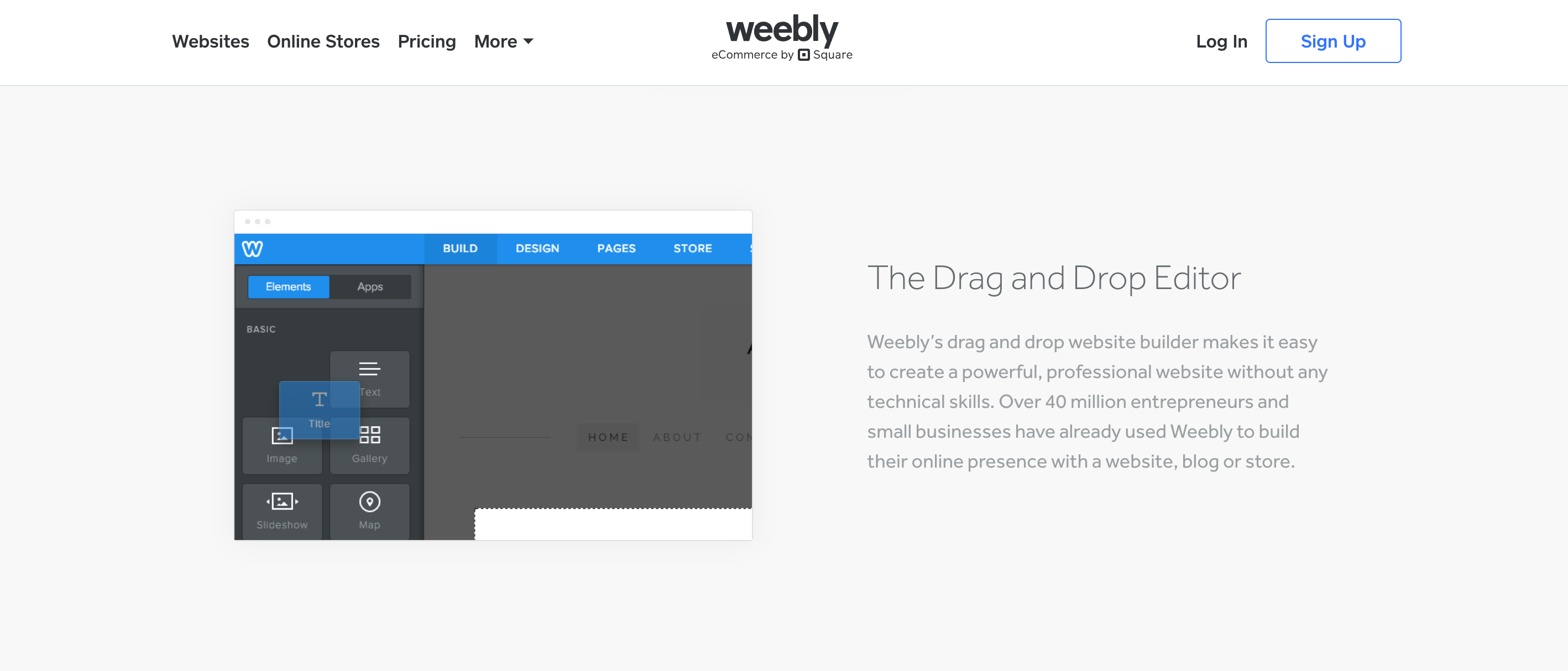
Ease of Use: WordPress
The process of setting up a WordPress website is more involved compared to creating a Weebly site due to the nature of WordPress as an open-source content management system.
Simply downloading the WordPress software is just the initial step. You’ll need to choose a hosting provider and acquire a custom domain to make your site accessible online.
Additionally, if your hosting plan doesn’t include an SSL certificate, you’ll need to obtain one separately.
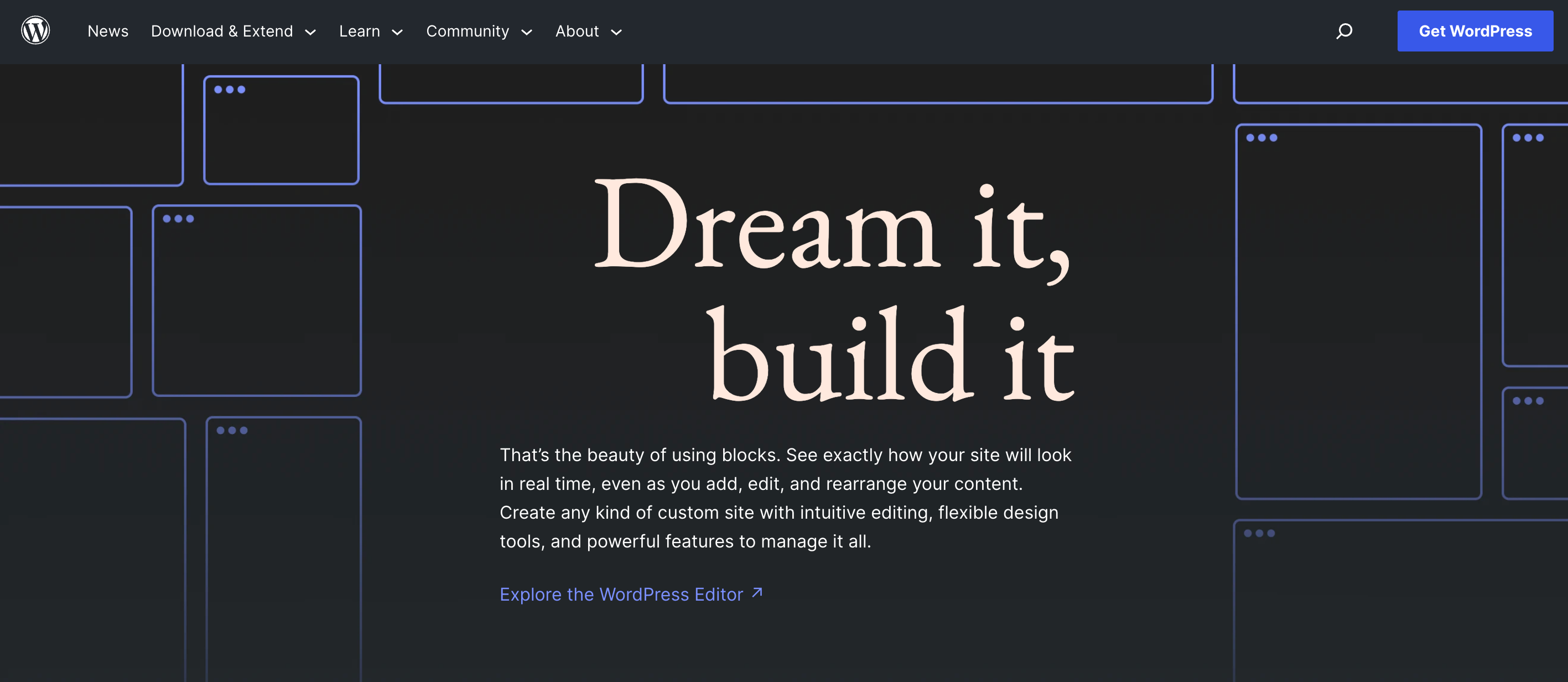
Once you’ve completed these initial steps, the design and content creation processes on WordPress are quite similar to Weebly.
Although WordPress offers a greater variety of themes, installing them is straightforward and can be done directly from your dashboard. With WordPress, you also have access to a drag-and-drop block editor. Enabling you to create posts and pages without the need for coding.
Here’s a visual representation of what you can expect when working with WordPress:
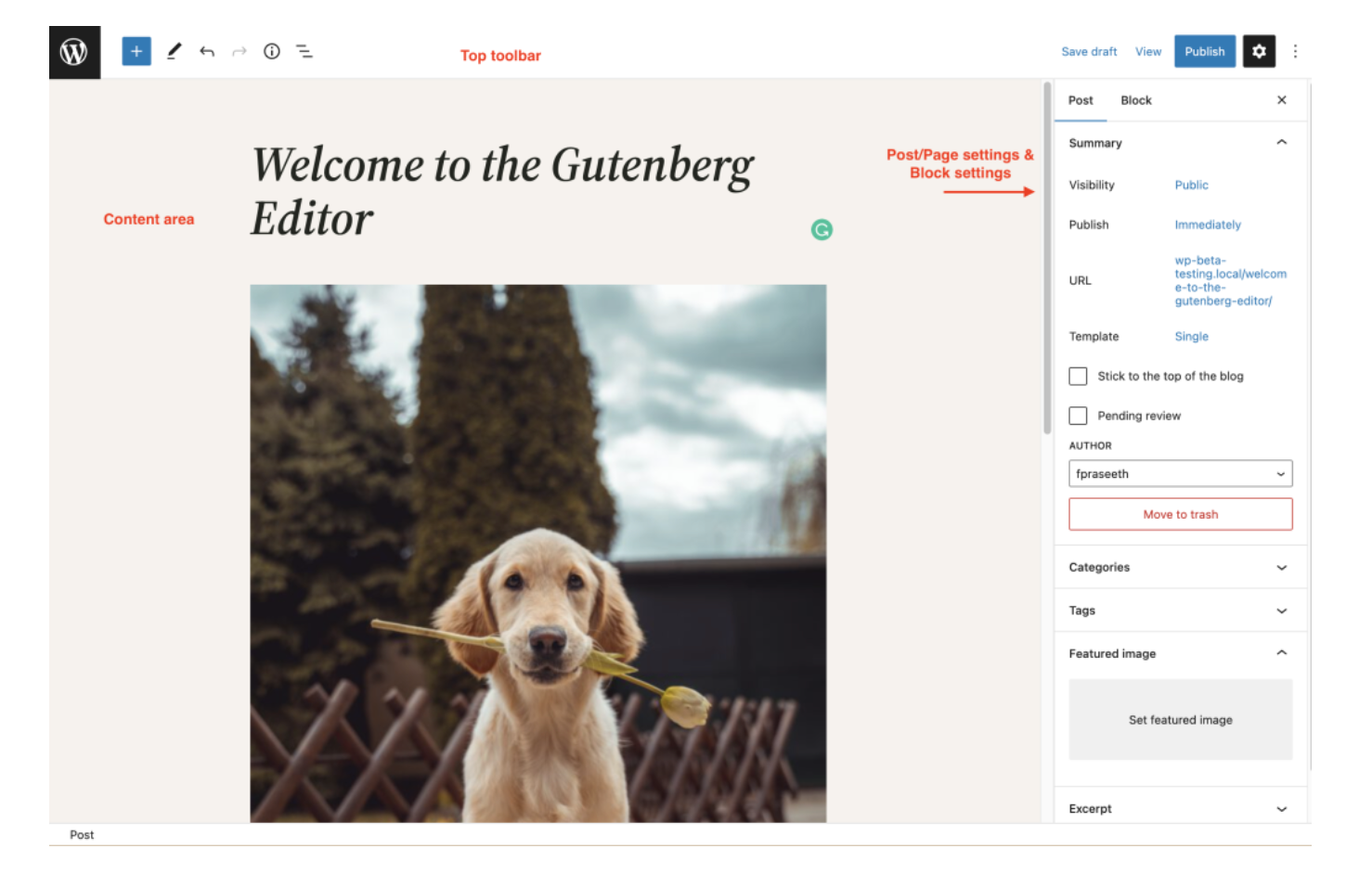
On the other hand, editing and managing a WordPress site can be more challenging. While WordPress plugins offer great opportunities to add and enhance site functionality, it’s important to allocate sufficient time and budget for downloading, purchasing, managing, and updating these extensions.
Managing a WordPress site often requires some knowledge of coding.
Proficiency in HTML, CSS, and PHP is particularly valuable. For instance, resolving issues like the “white screen of death” or fixing a redirect loop on your WordPress site might necessitate coding expertise.
2. Flexibility
When it comes to website-building platforms, finding the ideal balance between ease of use and flexibility can be a trade-off.
If you prioritize an easy-to-use platform, you may need to sacrifice some degree of flexibility. Conversely, if you prioritize flexibility, you may have to compromise on ease of use. Taking this into consideration, let’s examine the level of flexibility offered by Weebly and WordPress.
Flexibility: Weebly
Weebly, being a proprietary website builder, offers less flexibility compared to WordPress.
The proprietary nature of Weebly restricts users and third-party developers from accessing the source code, limiting customization options for users and hampering the creation of third-party extensions by developers.
Although you can incorporate HTML, CSS, and Javascript to customize the design of your site, editing the majority of the underlying source code is not possible.
This means you are mostly confined to the features provided by Weebly out of the box, which is suitable for users with limited technical knowledge. Weebly does offer over 100 add-ons for enhancing site functionality, but this number pales in comparison to the vast selection of 55,000 free plugins available in WordPress.
Entrepreneurs, startup companies, and small online stores that prioritize ease of use and have limited time and budget for extensive feature exploration may prefer Weebly.
However, users seeking a more flexible platform will likely gravitate towards WordPress, where customization possibilities are broader and an extensive range of plugins is available.
Flexibility: WordPress
WordPress, being an open-source platform, allows you to make modifications to any aspect of the WordPress source code.
This provides you with a significant level of control over your website, assuming you possess the necessary coding skills or are willing to invest time in developing them.
Alternatively, you can expand the functionality of your site by installing WordPress plugins, of which there are tens of thousands available, both free and premium.
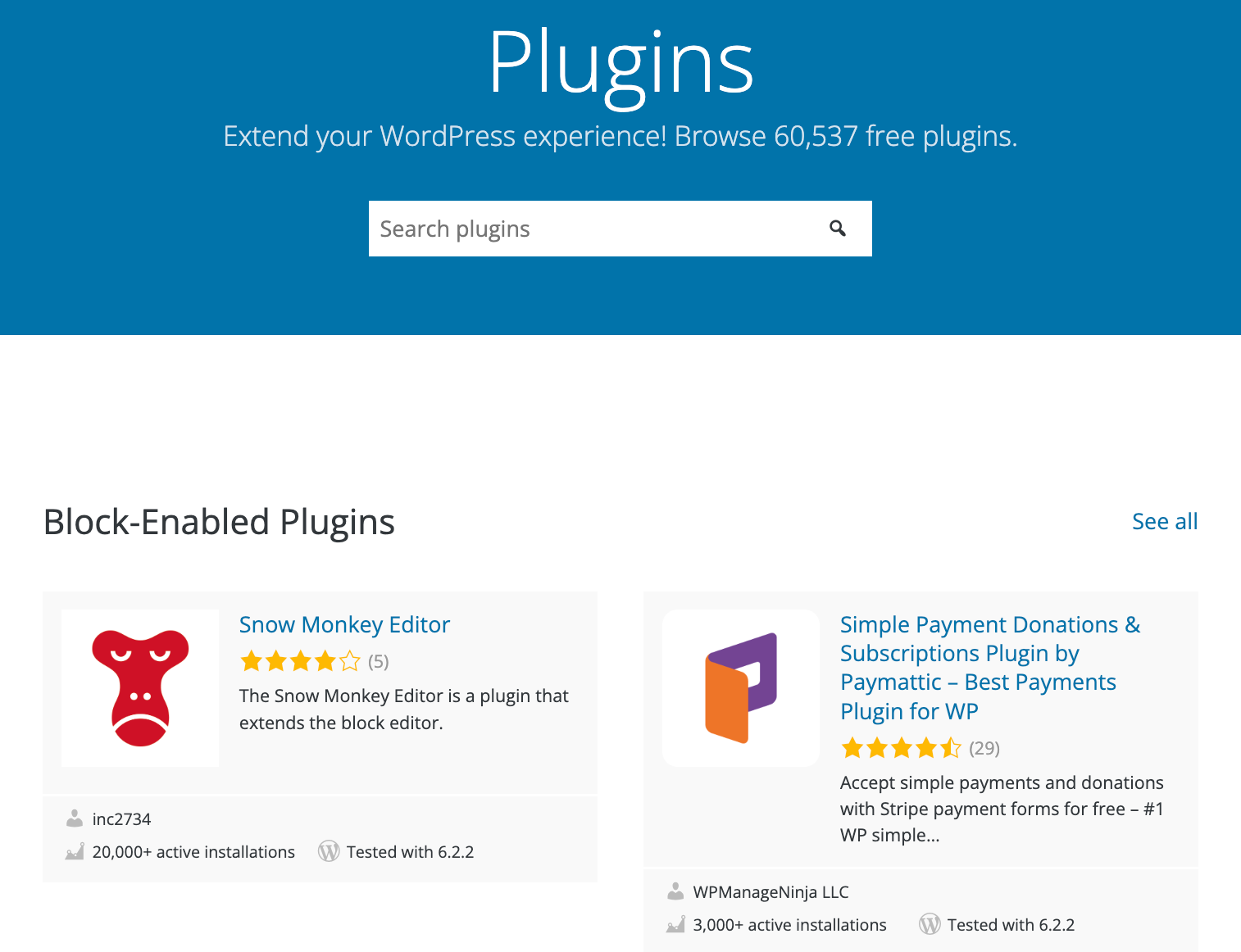
By using either custom code or plugins, you can reach various improvements to your website. Examples include creating a sticky navigation menu, generating a table of contents, setting up a staging site, adjusting the featured image size, and much more.
The flexibility offered by WordPress allows you to tailor your website to meet your specific needs.
3. Support
Mastering and handling a new platform, even one as user-friendly as Weebly, requires a considerable amount of effort.
During the process of creating, customizing, and expanding your website, it is common to encounter questions or seek insights from seasoned users, designers, and developers.
When choosing between different website-building platforms, it is crucial to assess the availability of support channels and documentation provided by each platform. In the following sections, we will compare the support services offered by Weebly and WordPress.
Support: Weebly
Similar to other proprietary website builders, Weebly provides a dedicated support team that is available to assist users. This team offers support services through various channels, including email, live chat, phone, and support tickets.
Support is available from Monday to Friday, starting at 9 AM and ending at 9 PM Eastern Time. Additionally, support is provided on Saturdays and Sundays. On weekends operating hours are from 11 AM to 8 PM Eastern Time, although exceptions may apply.
It’s important to note that chat support is limited to customers located within the United States. Phone support is exclusively accessible to customers in the United States with a pro subscription or above.
In case you are unable to reach the support team, you have the option to seek answers and solutions in Weebly’s Support Center.
The Support Center offers a great knowledge base containing over 300 articles. Which cover various topics, including e-commerce, email marketing, and more. It serves as a valuable resource for users to find relevant information and troubleshoot common issues.
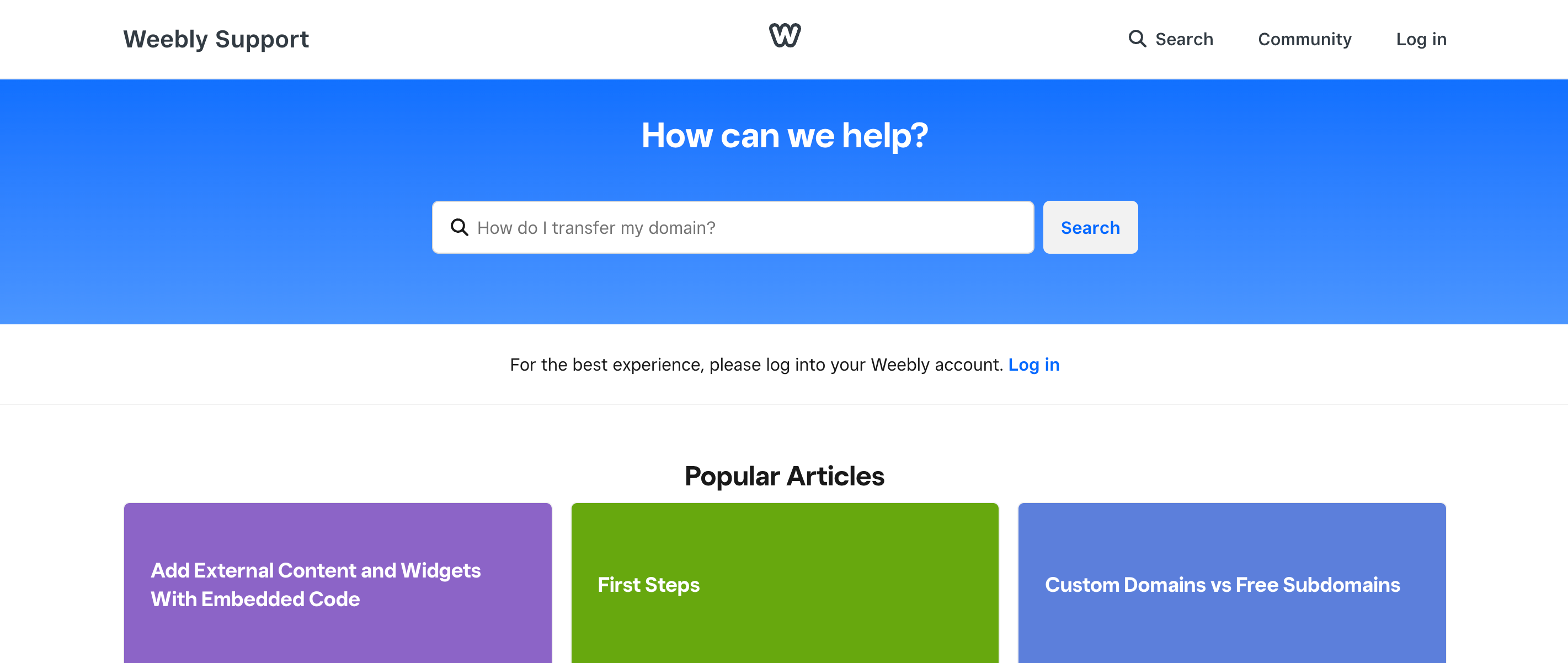
Support: WordPress
Although WordPress lacks a dedicated support team, it boasts the largest global community of users. These users are committed to enhancing the platform.
You have multiple avenues to connect with community members, including support forums, Slack channels, and in-person events like WordCamp. However, it is essential to note that the majority of these members are volunteers rather than trained support professionals.
As a result, you may find it more beneficial to explore resources such as the WordPress Codex and the official support forum.
The WordPress Codex serves as the official online manual developed by WordPress developers. This Codex is covering a wide range of topics from software installation to creating custom plugins.
Additionally, the support forum hosts over two million threads encompassing user queries and other related discussions. These resources can provide valuable insights and solutions to address your concerns within the WordPress community.
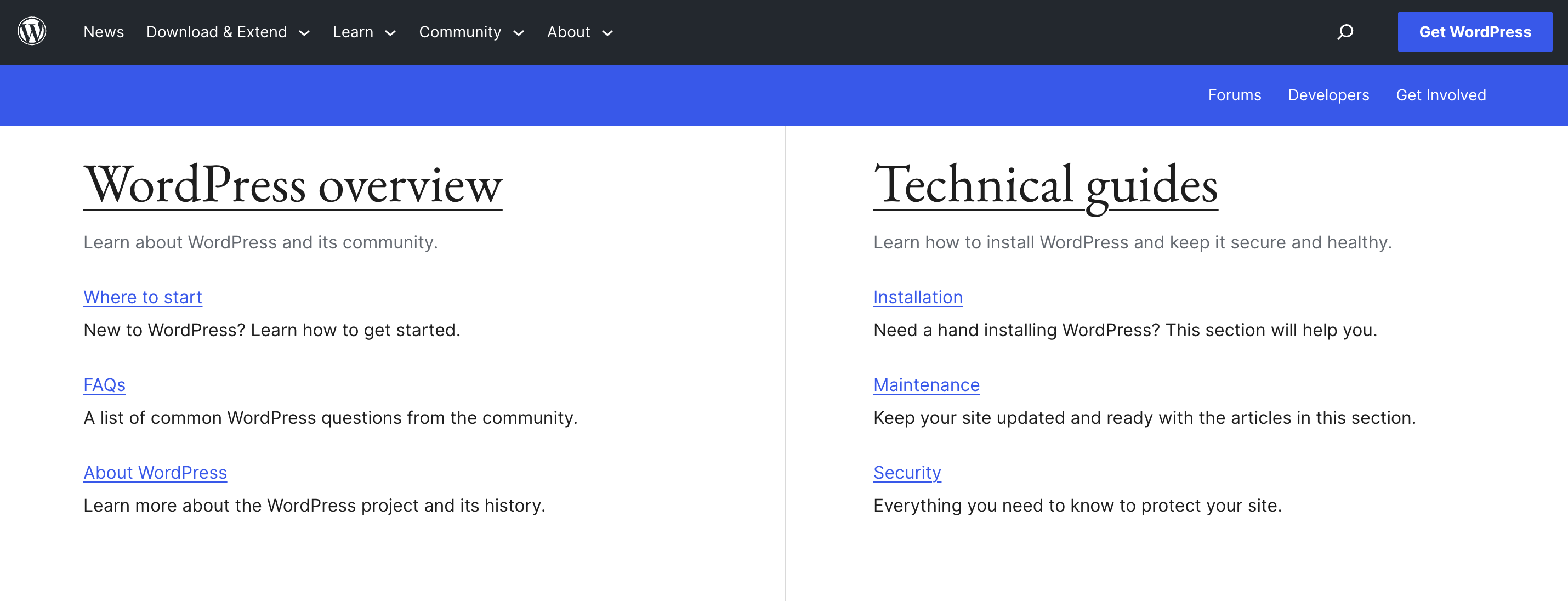
If you you find the provided documentation too concise or text-heavy, do not worry. There are numerous video tutorials, online courses, ebooks, and other online resources available on third-party websites and blogs, for beginners.
For self-motivated individuals who prefer self-learning, this abundance of resources might appear as a dream come true.
However, for others, it could be overwhelming. The sheer volume of available resources can make it challenging to locate precise answers to specific questions.
If you require personalized assistance, it’s worth exploring whether your hosting provider offers customer support. You can also consider hiring a WordPress developer who can provide tailored guidance and support.
4. Price
When making a decision about a website-building platform, it is crucial to take your budget into consideration.
While a proprietary website builder like Weebly may involve higher upfront costs, it does not necessarily mean it is a more expensive option compared to WordPress. Although the WordPress software itself is free, it is important to account for expenses related to it. Costs like web hosting, domain registration, and premium themes and plugins.
Below, we will provide a detailed breakdown of the costs associated with building and managing a website on these platforms.
Price: Weebly
Weebly provides a limited free version that allows users to create business websites, e-commerce websites, and blogs. The free version includes essential features such as SSL certification, blogging and design tools, advanced site statistics, and more.
However, it does come with the display of ads and branding for Square, the company that acquired Weebly in 2018. In addition, you will be required to use a Weebly subdomain, resulting in a URL structure like “example.weebly.com.”
If you wish to connect a custom domain, you can upgrade to the first tier of premium plans. These are priced at $10 per month. However, note that this plan still contains ads. To offer visitors an ad-free experience, you will need to upgrade to the Professional or Performance plan.
The Professional plan costs $12 per month, while the Performance plan is priced at $26 per month. Both of these plans provide free domain registration for the first year, unlimited storage, and more advanced functionality.
Notable advanced features include password protection for specific sections of your site and a shipping calculator for e-commerce websites. For all the features mentioned above, as well as a real-time shipping rate calculator, you can opt for the Premium plan, which costs $72 per month.
It is important to bear in mind that the mentioned rates represent annual pricing for the Personal, Professional, and Performance tiers. If you choose to pay on a month-to-month basis, the rates increase to $13, $16, and $29 per month, respectively. If you opt for an annual plan pricing starts at $10 and goes to $12 and $26 per month.
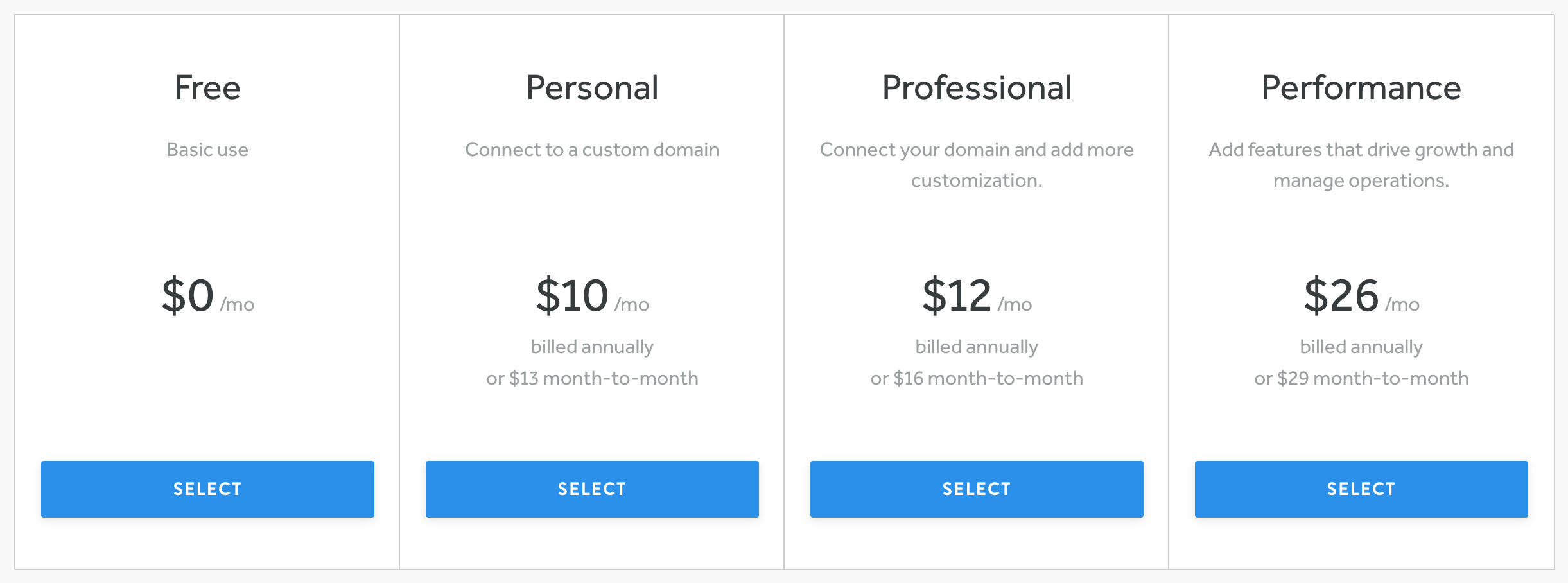
In addition to the monthly costs mentioned earlier, it is important to consider the expenses associated with extensions or apps. While numerous extensions available in the Weebly App Center are free of charge, there are also premium options available.
The pricing of premium apps can vary significantly. Some may involve a one-time flat fee of $5, while others can cost up to $50 per month. It is essential to evaluate the specific functionality you require and determine if any premium apps are necessary for your website.
Price: WordPress
WordPress itself is free to download and use, but it’s important to note that you will need to cover the expenses of hosting and domain registration to launch your website. On average, WordPress hosting prices range from $3 to $35 per month. Additionally, domain registration typically costs around $10 to $15 per year.
Furthermore, there may be costs associated with customizing and designing your website if you decide to utilize premium themes and plugins. Premium themes can vary in price, ranging from $60 to $200 or more.
Similarly, premium plugins exhibit a wide range of pricing, with some priced at just a few dollars while others can cost several hundred dollars. Certain plugins require a one-time fee, such as the Yoast SEO Premium plugin, while others necessitate annual subscriptions, like the Monarch plugin.
It is crucial to consider your specific requirements and assess the potential expenses when selecting premium themes and plugins for your WordPress site.
The costs associated with building and managing a WordPress site can vary significantly due to variations in hosting, domain registration, themes, and plugins.
As a result, the overall expenses can range dramatically. On average, for a typical WP site, you can expect to pay anywhere between $30 and $300 per year. It’s important to consider your specific needs, desired features, and budget when estimating the costs of your WordPress website.
5. E-Commerce Functionality
E-Commerce: Weebly
Weebly presents an excellent choice for cost-conscious shop owners. Whether you opt for the free plan or select one of their affordable tiers, Weebly provides basic ecommerce features such as a shopping cart, inventory management, coupons, gift cards, and automatic tax calculation.
For additional functionality, you can explore and acquire specific e-commerce add-ons, such as a price table add-on, custom fulfillment and shipping add-on, and coupon popup add-on, allowing you to tailor your online store according to your requirements. These are available at the Weebly App Center.
Moreover, the higher-tier plans offer even more advanced features like a shipping calculator, item reviews, shipping labels, and abandoned cart emails, catering to the needs of growing e-commerce businesses.
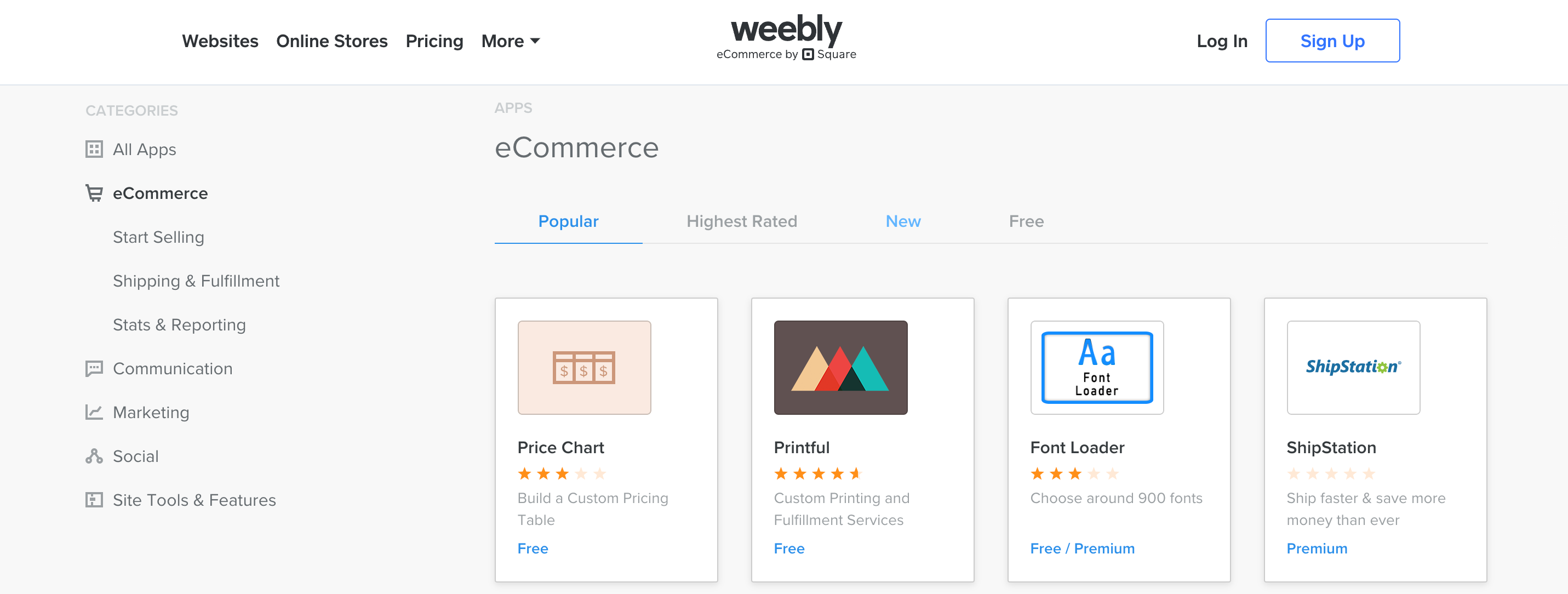
E-Commerce: WordPress
WordPress does not inherently offer e-commerce features, but it provides a dedicated e-commerce solution through the WooCommerce plugin. By installing and activating WooCommerce, you gain the ability to create and customize a full-fledged online store.
WooCommerce offers an extensive range of built-in features, including product ratings and reviews, product filtering options, built-in payment processing, customer accounts, and guest checkout.
However, its functionality can be further enhanced through the use of WooCommerce themes and plugins. These additions allow you to modify the appearance and functionality of your store to suit your specific needs.
With WooCommerce plugins, you can expand your e-commerce capabilities by incorporating features such as abandoned cart recovery, marketing automation, comprehensive reporting, and various marketing tools. You can even implement a rewards system to incentivize customer loyalty.
Additionally, WooCommerce provides language support for over 100 languages, enabling you to translate and display your store’s content to cater to a global audience.
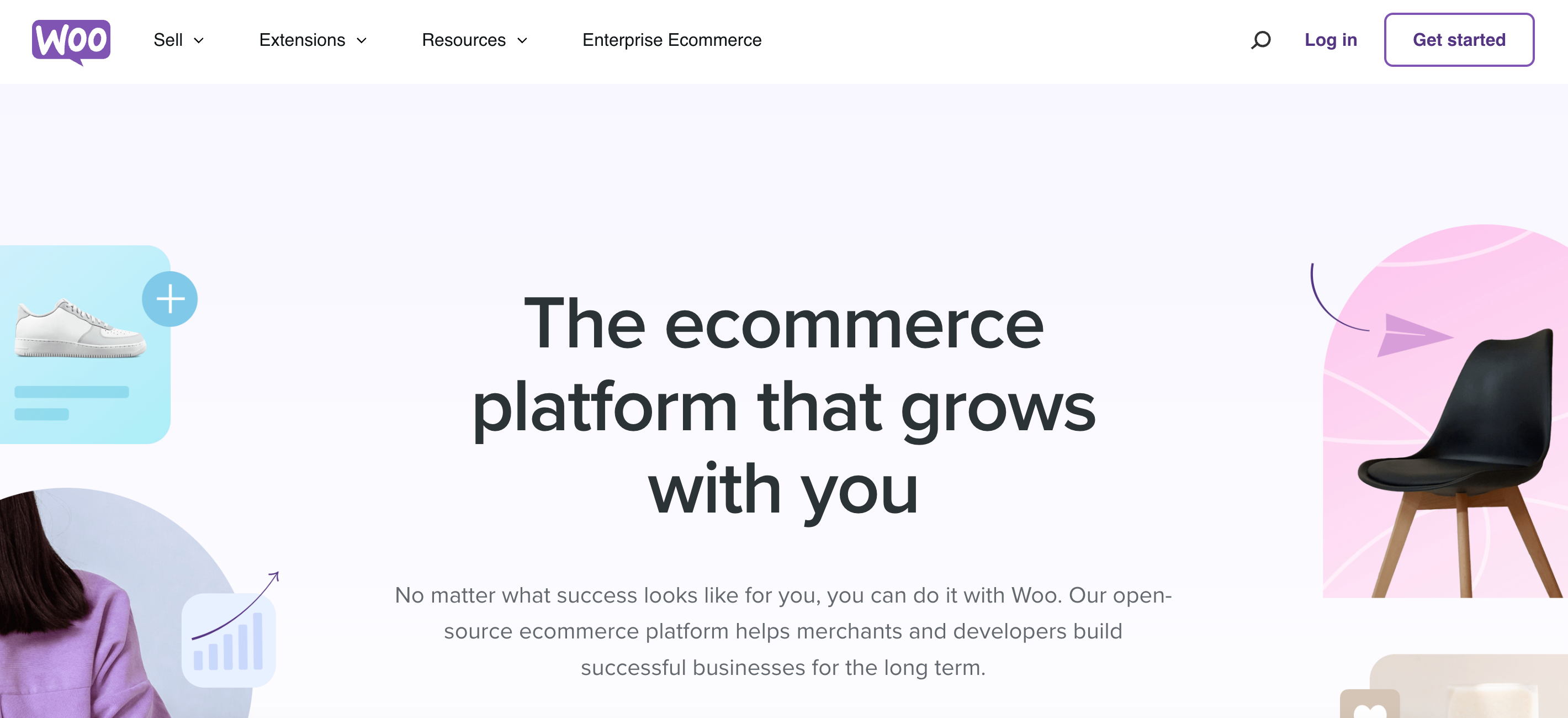
In addition to add-on costs, transaction fees are another aspect to consider. Transaction fees may apply depending on the payment gateway you choose to integrate with WooCommerce.
It’s essential to review the fee structure of the payment gateway you select and account for any transaction fees that may be incurred with each purchase made through your online store.
6. Blogging Capabilities
Given the significant impact of blogging on achieving positive ROI, it is crucial to choose a website-building platform that provides robust blogging tools and templates to support your efforts.
Both Weebly and WordPress offer valuable features and functionalities for creating compelling blog content that can enhance your site’s visibility and attract organic traffic.
However, it’s worth noting that each platform offers a distinct array of layouts and features specifically tailored for blogging purposes. Let’s delve into a comparison of the blogging selection offered by both platforms below.
Blogging: Weebly
Adding a blog to your website is a breeze with Weebly, providing you with convenience and speed. With Weebly, you have the flexibility to modify the appearance of your blog by editing any of the free templates available. The intuitive drag-and-drop editor allows you to create an unlimited amount of content effortlessly.
Additionally, you can enhance the organization of your blog by applying tags and categories to your posts, while also having the ability to enable comment moderation. Weebly also enables you to customize the sidebar of your blog, ensuring a personalized touch. Furthermore, you can easily share your posts across various social media platforms.
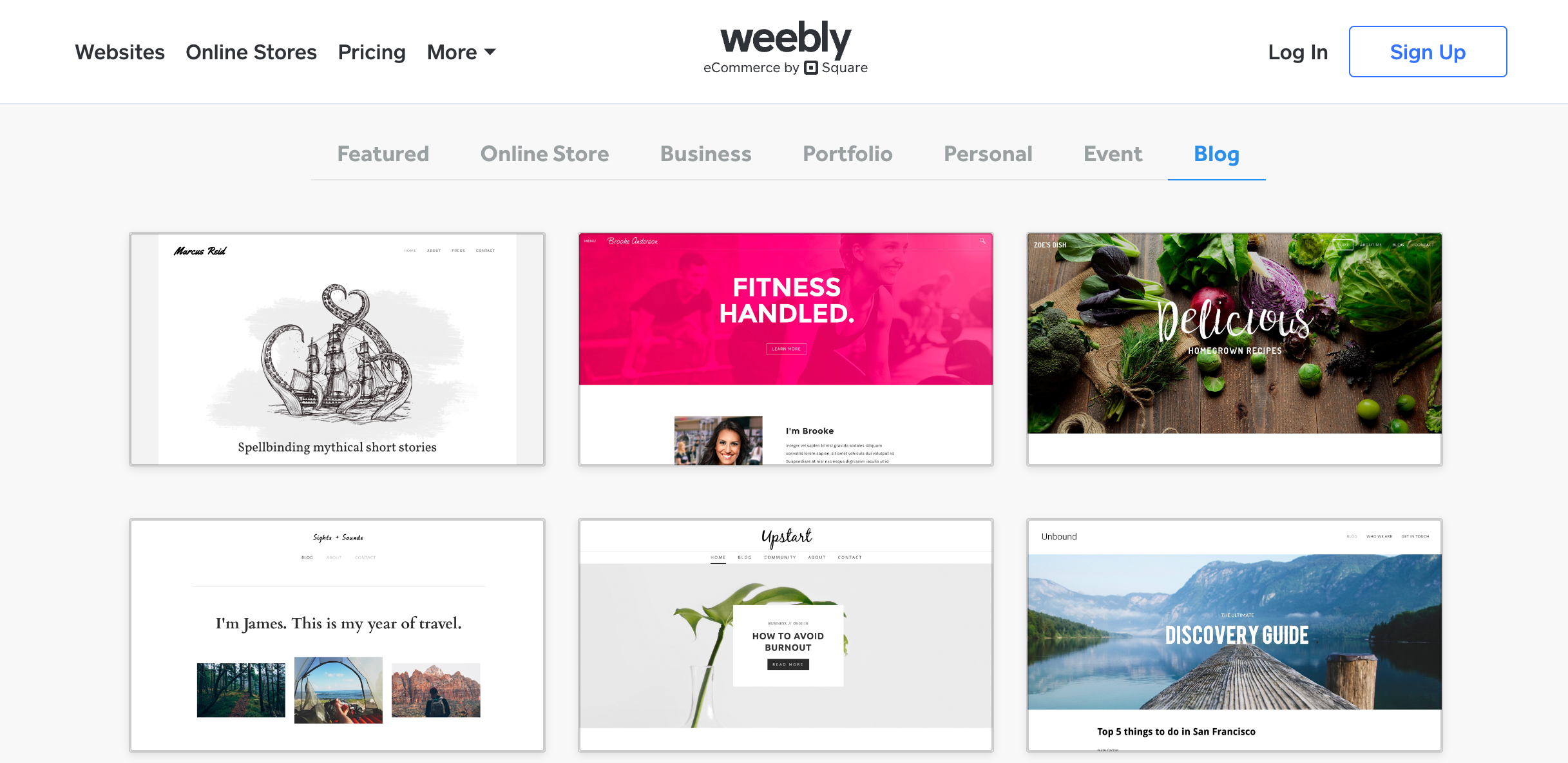
One standout feature that distinguishes Weebly from other website builders is its integrated code editor.
This allows you to delve into the HTML and CSS of your site, granting you extensive control over the design of your blog and the overall appearance of your website. This feature is particularly noteworthy since Weebly’s template selection is relatively limited compared to the vast array of templates available on WordPress.
Blogging: WordPress
WordPress offers a plethora of features that are comparable to those provided by Weebly. These include a user-friendly drag-and-drop block editor, an integrated commenting system, the ability to assign tags and categories to your content, and much more.
One notable advantage of WordPress is its language flexibility, allowing you to create a website in your preferred language. Additionally, you have the ability to assign different user roles and permissions, control the visibility of your content by making it public or private, and even secure specific posts and pages with passwords.
When it comes to blog customization, WordPress offers an extensive collection of themes specifically designed for blogging purposes, with thousands available in the official WordPress directory. Moreover, you can explore hundreds of additional themes in third-party marketplaces, further expanding your options for creating a unique and visually appealing blog.
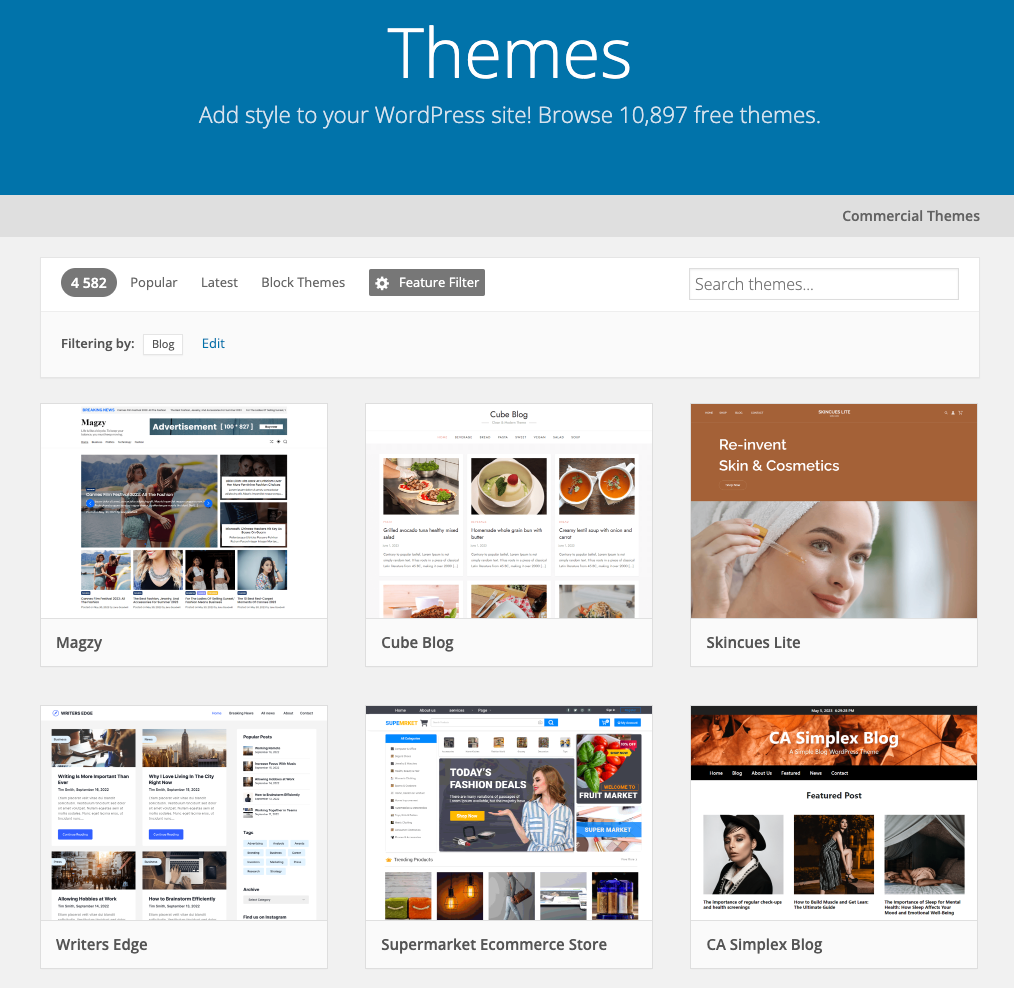
With these advanced features and extensive design options, you’ll have the ability to incorporate a more intricate and feature-rich blog into your website.
Whether you intend to enhance your existing site with a comprehensive blog section or create and manage a standalone blog with a substantial amount of content, the capabilities offered by these platforms will empower you to achieve your goals.
7. SEO Tools
Given the importance of higher search engine rankings in boosting your site’s visibility and driving organic traffic, it is crucial to choose a web platform that offers effective features and tools for optimizing your blog content and overall site.
Both Weebly and WordPress provide capabilities to enhance your on-page and technical SEO efforts. To help you make an informed decision, let’s compare the SEO features and extensions offered by each platform, enabling you to select the solution that best aligns with your site’s requirements.
SEO: Weebly
Weebly empowers you to optimize your posts and pages for improved search engine performance by enabling you to create titles, meta descriptions, and custom URLs.
Additionally, the availability of mobile-optimized templates allows you to build a responsive site, ensuring an optimal viewing experience across different devices. These SEO-friendly features provided by Weebly contribute to enhancing your site’s visibility in search results.
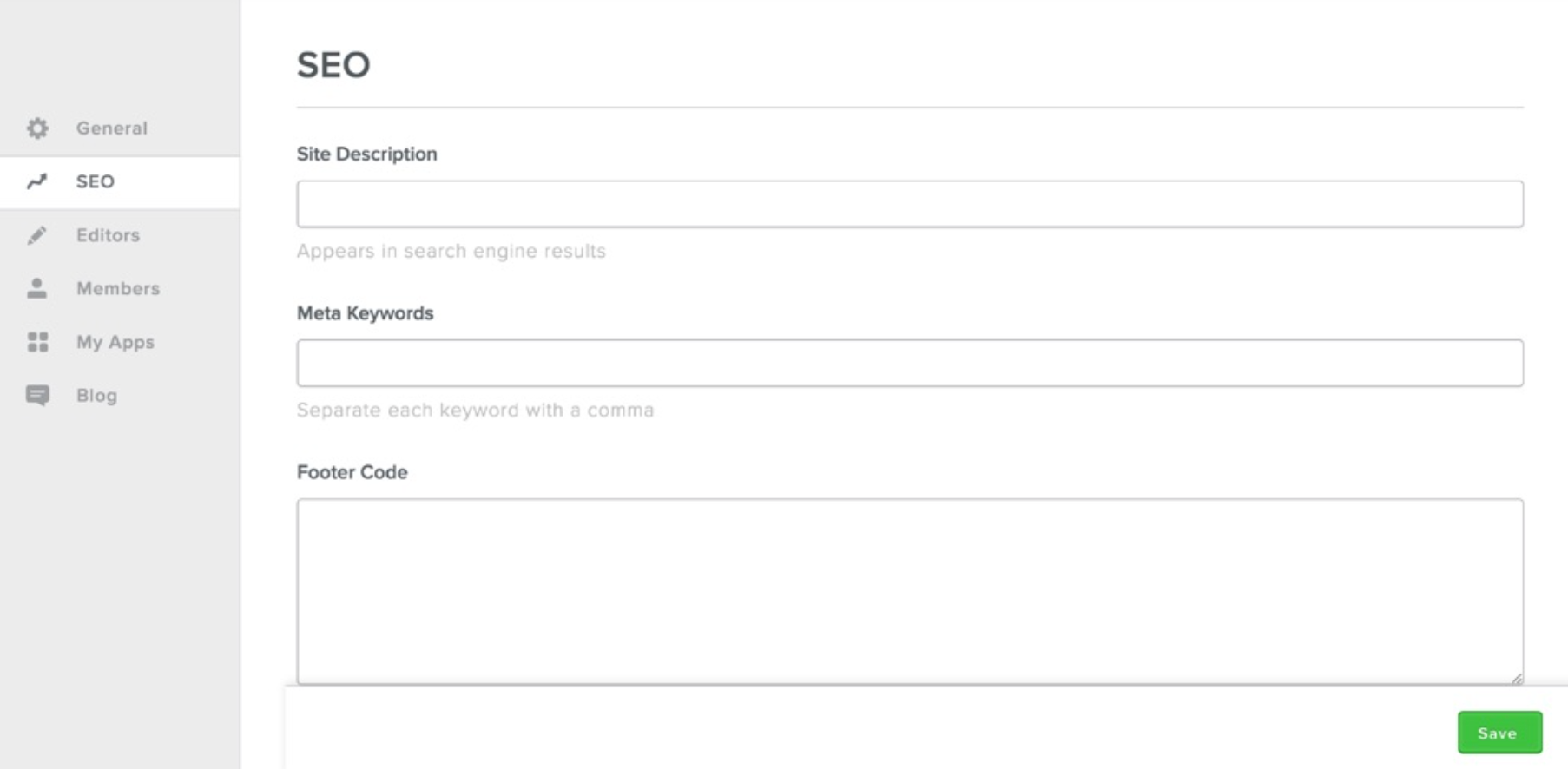
In terms of content optimization, Weebly falls short compared to other platforms as it lacks advanced features and extensions to assist you during the writing process.
While there are ten SEO apps available in its marketplace, they come at a higher cost and have received average ratings from users. Although Weebly provides a detailed guide on making your site SEO friendly, the majority of the optimization responsibilities will rest on your shoulders.
Weebly is more suitable for users who already possess experience and knowledge in implementing SEO best practices.
SEO: WordPress
WordPress offers a more comprehensive set of features and tools for creating an SEO-friendly website.
Similar to Weebly, WordPress allows you to easily customize elements such as image alt-text, meta descriptions, headings, and custom URLs. You can also select a responsive theme to ensure your site is optimized for different devices.
What distinguishes WordPress is its flexibility in optimizing your site’s code. With WordPress, you have the ability to edit any part of the underlying code, allowing you to fine-tune and optimize your site.
Additionally, you can choose from a wide range of SEO plugins available for download or purchase. These plugins, such as Yoast SEO, WP Rocket, and Redirection, provide enhanced SEO functionalities even if you don’t possess coding skills.
WordPress empowers users with greater control over the SEO optimization process, whether through code editing or utilizing SEO-specific plugins, making it a preferred choice for those seeking a robust SEO solution.
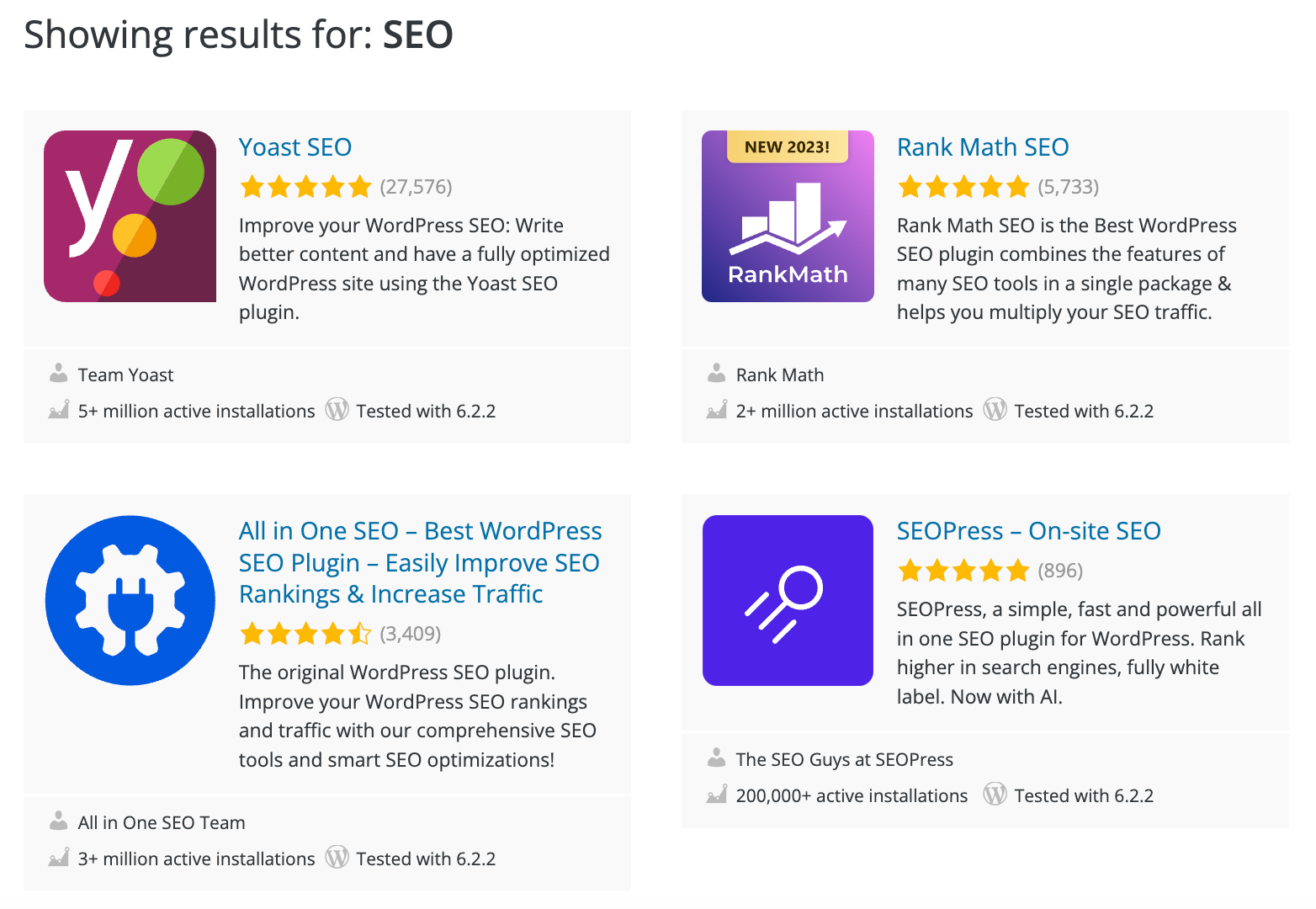
Conclusion
In conclusion, when it comes to choosing between Weebly and WordPress as website-building platforms, it’s essential to consider your specific needs, technical expertise, and budget.
Weebly offers a user-friendly and intuitive interface, making it a suitable choice for users with little to no coding knowledge. With its inclusive plans and drag-and-drop editor, Weebly provides a quick and straightforward way to set up a website.
On the other hand, WordPress offers greater flexibility and customization options due to its open-source nature. It allows users to access and modify the source code, making it a preferred choice for those with coding skills or the desire for extensive customization. With a vast selection of themes, plugins, and a robust community, WordPress provides a powerful platform for creating unique and feature-rich websites.
It is important to note that WordPress does come with a steeper learning curve and requires additional costs for hosting, domain registration, and premium themes/plugins. Apart from these factors, it is recommended to use WordPress thanks to its scalability and advanced features, themes, and plugin selection.
Ultimately, the choice between Weebly and WordPress depends on your specific goals, technical proficiency, budget, and the level of control and flexibility you desire for your website.