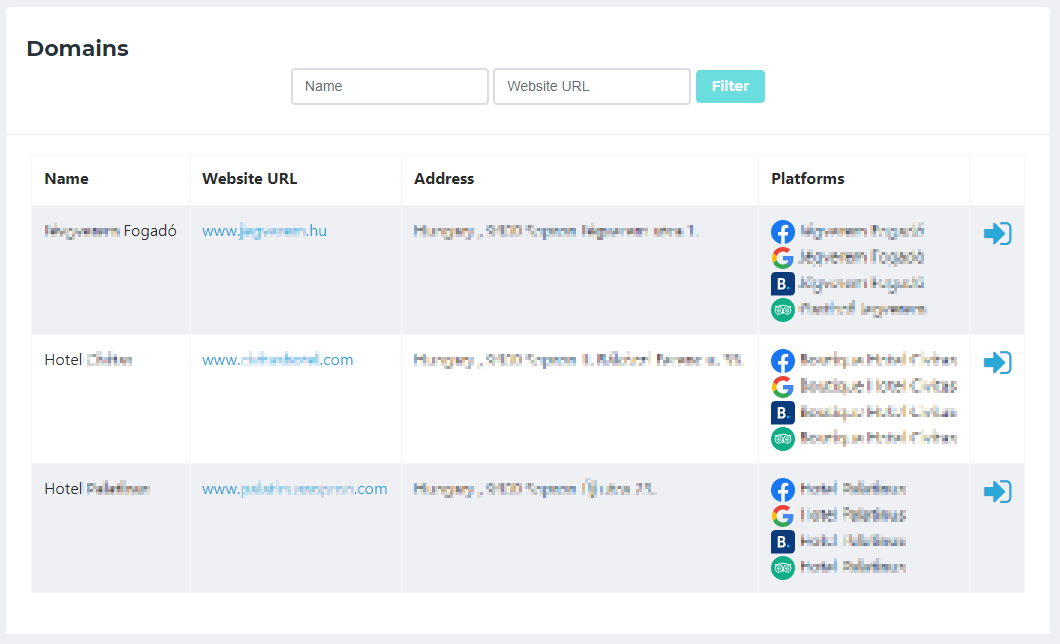Let’s explore domains and how they can be used when it comes to managing your reviews.
What is a domain?
Domains can be used to separate the “subject matter” of reviews, opinion tags are classified under one domain, statistics are calculated within a domain, and so on. So the data in it is completely separate, we are talking about practically different registration accounts. The only difference is that we can use them with the same user.
Instead of a “domain” base, we could say we are talking about company profiles.
Should I connect all my review sources to one domain?
This can be decided individually. A few examples:
- If you have several companies (eg.: a bakery and a hairdresser), it is advisable to create separate domains for them. Thus, the review database of the two companies is nicely separated. This is also practical, as it is not useful for the bakery to read about the hairdressers’ reviews… So different review-collecting campaigns can be applied to them; widgets will only contain related reviews; etc. In this case, this is what the example looks like
- domain 1: www.example-bakery.com
- platform 1: ExampleBakery Facebook page
- platform 2: ExampleBakery Tripadvisor profile
- domain 2: www.ex-hairdressers.com
- platform 1: Ex-HairDressers Facebook page
- platform 2: Ex-HairDressers Google Place page
- domain 1: www.example-bakery.com
- If you have a company but manage your customers separately by language / country, it’s a good idea to manage your reviews under one domain. After all, we are talking about the same product / service and it is better to communicate the aggregate numbers during the sales. (You can filter reviews by language, so this is not a problem) Structure:
- domain 1: www.play-with-us.com
- platform1: PlayWithUs Facebook page
- platform2: SpieleMitUns Facebook page
- platform3: SpieleMitUns Google Place profile
- domain 1: www.play-with-us.com
- If you manage accommodation and want to “sell” yourself as an apartment management company or you have a couple of different rooms / apartments on Booking.com, it is advisable to add all the forms under one domain, as each review will be about roughly the same thing (i.e. how much you keep the rooms clean, how good the care is, etc.). These are all provided by you, so they are the same “product”. It would be advantageous to show the bigger numbers to those interested. Structure:
- domain 1: www.best-room-manager.com
- platform 1: Apartman Tom Booking.com page
- platform 2: Apartman Tom AirBnb page
- platform 3: Gaby’s Room Booking.com page
- platform 4: Gaby’s Room Hotels.com profile
- domain 2: www.example-gabys-rooms.com
- platform 1: Gaby’s Room Booking.com page
- platform 2: Gaby’s Room Hotels.com profile
- domain 1: www.best-room-manager.com
- If you manage accommodation, but they are very different and you want to advertise the feedback separately, then it is worth listing these platforms under separate domains, as the review of one accommodation is not of interest to the prospective hotel guest if he / she travels to another apartment. In fact, it can even be deception, which is not ethical!
- domain 1: www.example-apartment.com
- platform 1: Apartman Tom Booking.com page
- platform 2: Apartman Tom AirBnb page
- domain 2: www.example-gabyrooms.com
- platform 1: Gaby’s Room Booking.com page
- platform 2: Gaby’s Room Hotels.com profile
- domain 1: www.example-apartment.com
How can I manage domains?
In your Trustindex account, you can find an arrow in the upper left corner: click on the domain name and a dropdown selector will show your options.
In the Single package, you can manage 1 domain with up to 3 of the same review platform source (so 3 Googles, 3 Facebooks, etc.)
In our PRO package, you can manage up to 5 domains, also you can add 10 of the same type of reviewer platforms to each domain.
The ULTIMATE package has no limits.