Where to Sell Digital Products – 7 Best Platforms in 2023
- What are digital products?
- Prices & Rating of the platforms
- Best platforms to sell digital products
- Why sell digital products?
- Creating your digital products
- Marketing tips to help you sell online
- Conclusion
Do you want to know where to sell digital products, like ebooks, online courses, or software on the Internet?
If so, you’ll need a platform that makes it simple to sell and deliver your digital products to customers.
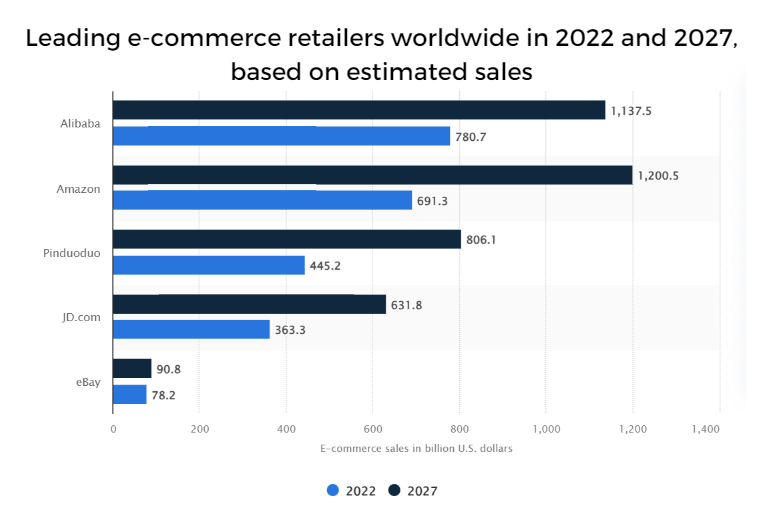
In this article, we’ll introduce you to some great platforms for selling digital products online.
We’ll discuss their advantages and disadvantages, while also giving you some insights and tips you can use when selling digital products.
For more information on eCommerce website building, plugins, and themes for WordPress websites, please refer to our article.
What are Digital Products?

A digital product is something you can buy and use online without needing a physical item.
It’s like a virtual asset or piece of media that you can sell and share multiple times without running out of stock.
These digital goods usually come in the form of digital files that you can download or stream, such as music tracks (MP3s), documents (PDFs), videos, software add-ons (plug-ins), and ready-to-use designs (templates).
You don’t need to wait for shipping or worry about running out of copies because they exist in a digital format.

Platforms compared: Prices & Rating
| Platform | Starting Price | Rating |
|---|---|---|
| Easy Digital Downloads | Free | 4.5 based on 200+ reviews |
| WooCommerce | Free | 4.3 based on 2,000+ reviews |
| Restrict Content Pro | $99/year | 4.4 based on 100+ reviews |
| MemberPress | $149/year | 4.7 based on 200+ reviews |
| LearnDash | $199/year | 4.6 based on 400+ reviews |
| Teachable | $29/month | 4.5 based on 500+ reviews |
| Shopify | $29/month | 4.6 based on 3,500+ reviews |
7 Best Platforms to Sell Digital Products Online
1.) Easy Digital Downloads
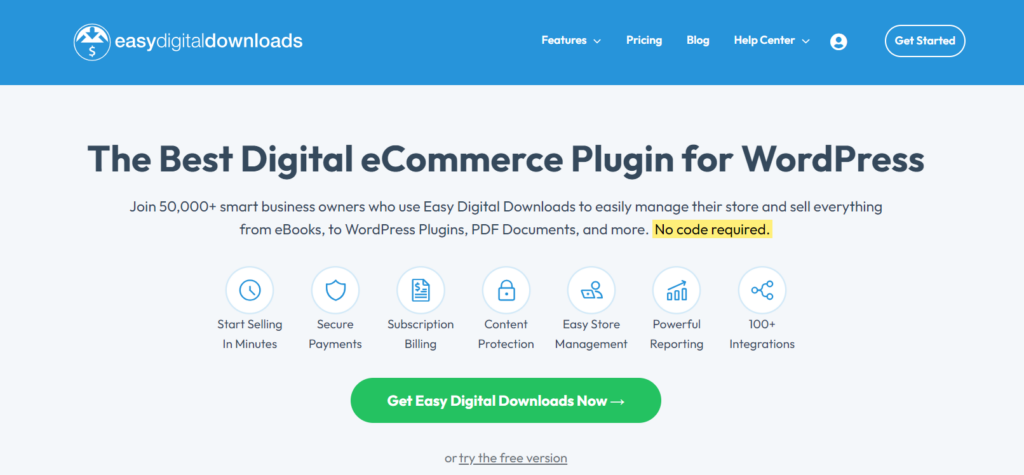
Easy Digital Downloads (EDD) is a fantastic plugin for WordPress that makes selling digital downloads on your website a breeze.
With EDD, you can easily sell ebooks, PDF files, audio files, videos, and any other type of digital products you have.
It even has a built-in shopping cart feature, so your customers can purchase multiple downloads in one go.
You can also create discount codes to entice customers to buy more from you.
When starting your digital store, you’ll need a domain name (like www.yourbusinessname.com) and web hosting.
The domain name is your website’s address, and web hosting is where you store your files and content.
We recommend SiteGround’s managed Easy Digital Downloads (EDD) hosting.

They have the EDD plugin pre-installed, allowing you to sell your digital goods like ebooks, PDFs, and photos.
After choosing a web hosting plan, the next step is to register a domain name.
If you already have one, you can use it and proceed to purchase SiteGround’s Managed EDD Hosting.
Pros & Cons of Easy Digital Downloads:
Pros:
- It allows you to accept credit card payments using Stripe, as well as PayPal, Google Pay, and Apple Pay.
- The shopping cart system supports registered users or guest checkout, and customers can save their carts for later.
- Setting up Easy Digital Downloads is quick and straightforward. If you need assistance, you can follow our tutorial on how to sell digital downloads on WordPress.
- You have full control over how you distribute your digital products. You can choose to allow unlimited downloads or set restrictions on time or attempts.
- Managing customers is simple since you can view their recent purchases and track their lifetime value.
- The plugin provides detailed data reporting, allowing you to monitor earnings, taxes, and other important information.
- Support for Easy Digital Downloads is readily available through forums, videos, and tutorials. Premium users receive priority support.
Cons:
- There aren’t many WordPress themes for online stores, but the plugin offers its own free theme that you can use.
- While it is free, some additional features may require paid extensions, which could increase your costs.
💵 Pricing
The basic version of Easy Digital Downloads is free. However, if you want additional features, you may need to purchase extensions, some of which are free, while others are paid add-ons.
There are also pricing plans available on a yearly billing cycle, starting at $99.50/year. These plans offer access to email support and extra features through included extensions.
2.) WooCommerce
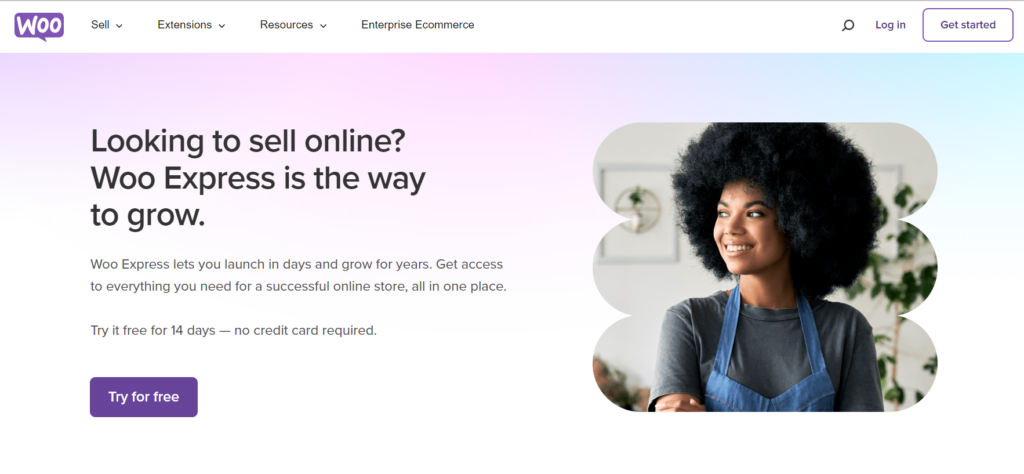
WooCommerce is widely known as the best eCommerce platform globally.
It’s a free plugin for WordPress that allows you to sell both physical and digital products on your website.
Pros of using WooCommerce:
- WooCommerce itself is free to use, but you will need a WordPress website, which requires a domain name and web hosting.
- You can sell digital products and physical goods, giving you flexibility in what you offer.
- There is a vast selection of plugins and extensions available for WooCommerce, many of which are free or have free versions, allowing you to enhance and customize your online store.
- You can find numerous beautiful templates designed specifically for WooCommerce, helping you create a professional-looking store that can boost sales.
- WooCommerce offers integration with a wide range of payment gateways, including popular services, ensuring a smooth checkout experience for your customers.
Cons of using WooCommerce:
- Due to its extensive features and customization options, WooCommerce can be overwhelming for beginners who may feel daunted by the abundance of choices available.
- Some additional plugins or tools may come with a price tag, potentially increasing the overall cost of your eCommerce website.
💵 Pricing
While WooCommerce itself is free, you may choose to invest in premium plugins or themes to add extra functionality or achieve a specific design for your store.
For hosting your WooCommerce website, we recommend either Bluehost or SiteGround.
They offer affordable and reliable hosting plans optimized for WooCommerce.
You can follow our comprehensive guide to choose the best hosting provider when setting up your online store.
3.) Restrict Content Pro

Restrict Content Pro is a premium WordPress membership plugin, the same team behind Easy Digital Downloads developed it.
It is the paid version of the Restrict Content plugin and offers additional features and integrations.
Pros of using Restrict Content Pro:
- Getting started is easy, even for those with limited WordPress experience.
- It seamlessly integrates with Easy Digital Downloads, allowing you to use both plugins on your website effortlessly.
- The plugin offers built-in integrations with popular services like Stripe, PayPal, MailChimp, and WooCommerce.
- You can create multiple membership levels, including free and trial memberships, providing flexibility for your users.
- Customers can switch between subscription levels and pay only the difference automatically, saving you administrative work.
- Detailed reports are available to track your earnings, membership numbers, and other relevant data.
- An “Unlimited” plan is available, offering lifetime updates and support for a one-time fee.
Cons of using Restrict Content Pro:
- The free version of the plugin does not handle payments. To enable paid registrations, you need to upgrade to the Pro version.
- Some useful add-ons, such as content dripping, are not included in the lower-priced Personal or Plus plans, which may require additional investment.
- Support is provided through support tickets only; there is no phone or live chat support, even at higher pricing tiers.
- Refunds are available within a 30-day period, but you must provide a valid reason for the plugin not working for you.
💵 Pricing
There is a free version of the plugin called Restrict Content, with limited functionality.
The Restrict Content Pro plugin starts at $99 per year and includes 13 free add-ons to enhance its features.
To use Restrict Content Pro, you will need a domain name and web hosting as it is a WordPress plugin.
4.) MemberPress
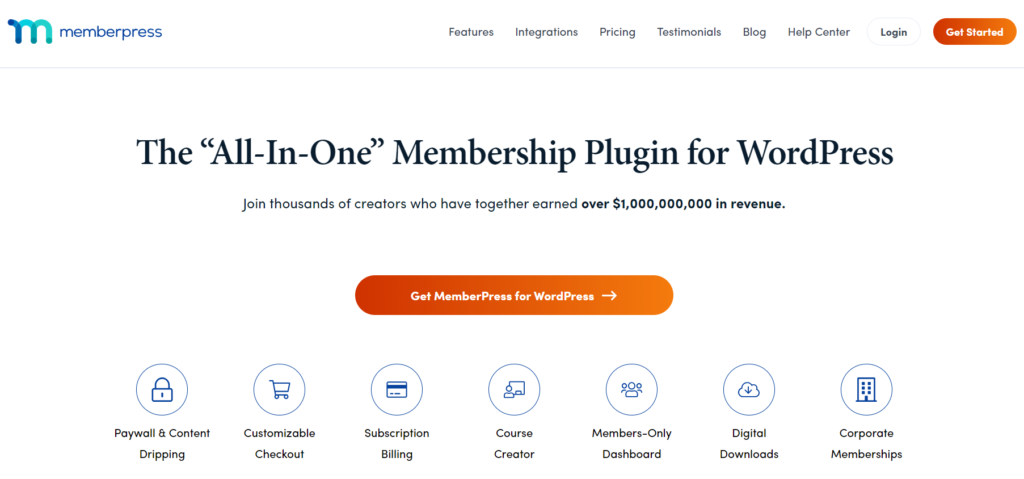
MemberPress is widely regarded as the top WordPress membership plugin, offering robust features to sell subscriptions and control access to different parts of your website.
Pros of using MemberPress:
- MemberPress seamlessly integrates with major payment gateways such as PayPal, Stripe, and Authorize.net. It also integrates with popular email marketing tools like Constant Contact and ConvertKit. For more email marketing tips, check out our article.
- You can easily create subscriptions for your digital or downloadable products, allowing customers to access them from their accounts after purchasing a membership.
- With MemberPress, you can establish multiple members-only pages or sections on your website, providing exclusive content that can be accessed through protected “members only” pages.
- There is no limit to the number of membership levels you can create with MemberPress, giving you the flexibility to define them according to your specific needs.
- MemberPress is user-friendly, and if you encounter any difficulties, you can refer to step-by-step instructions in comprehensive guides on creating a WordPress membership site.
- You have the option to set up one-time payments or recurring memberships. Additionally, you can offer free trial memberships, generate discount codes for discounts, and utilize drip content to boost sales.
- The plugin offers a wide range of reports to help you analyze the performance of your products and membership levels.
- MemberPress is compatible with any WordPress theme and also integrates with other WordPress plugins.
Cons of using MemberPress:
- MemberPress is primarily designed for selling subscriptions and memberships, which may not be ideal for businesses that primarily offer one-time downloads.
- Due to its extensive functionality, you may need to familiarize yourself with all the features by reading the getting started tutorials.
💵 Pricing
MemberPress offers a Basic plan priced at $15 per month, which is suitable for most users who are just starting out. There are also Plus and Pro plans available, offering additional powerful features.
To use MemberPress, you will need a WordPress website with a domain name and web hosting.
5.) LearnDash
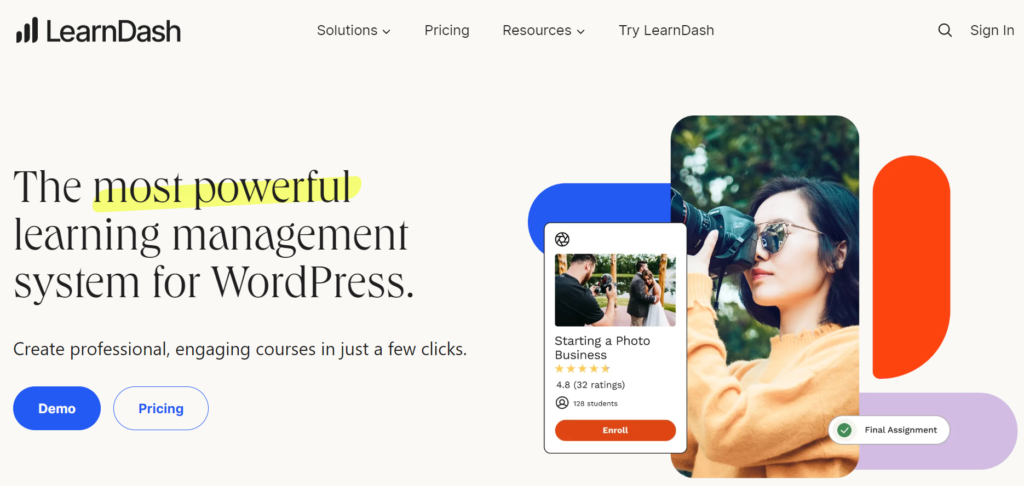
LearnDash is widely considered the top Learning Management System (LMS) plugin for WordPress, enabling you to effortlessly sell online courses on your website.
Pros:
- There is extensive support for various pricing models, including one-time sales, subscriptions, memberships, and bundles.
- A wealth of support is available for users, including video tutorials, community forums, documentation, and a dedicated support team.
- LearnDash provides numerous features to enhance your online course, such as the ability to issue certificates and badges as incentives for students.
- You can create custom forums specific to your courses, fostering student interaction and engagement.
- They offer a 30-day money-back guarantee, allowing you to request a refund if you find that LearnDash doesn’t meet your requirements.
Cons:
- Contacting the support team is limited to submitting a ticket, as there is no live chat or phone support option.
- LearnDash does not offer a free version or trial period, requiring a commitment to the paid plans.
💵 Pricing
The Basic plan is priced at $199 per year. However, it is frequently discounted to $159 per year on the website.
Start selling online courses managing multiple sites, the Plus package allows installation on up to 10 sites. The regular price for this package is $229 per year, but it is commonly available at a discounted rate of $189 per year.
To use LearnDash, you will need a WordPress website with a domain name and web hosting.
6.) Teachable
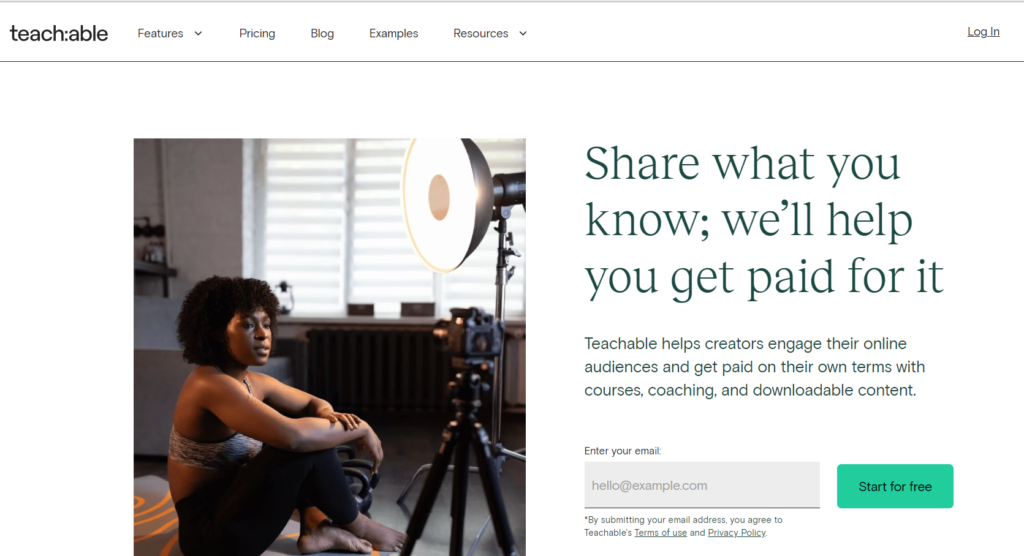
Teachable is an online platform that allows you to create and host your own online courses.
Unlike other options, Teachable takes care of hosting your course, eliminating the need for you to have your own website.
Pros of selling online courses with teachable:
- Getting started is straightforward, thanks to its user-friendly dashboard that guides you through the process.
- Teachable offers a generous free plan, allowing you to start without any upfront costs. With the free plan, you can create unlimited courses and enroll an unlimited number of students. Basic quizzes and a discussion forum are also available.
- The drag-and-drop interface in Teachable makes it easy to arrange and organize your course content according to your preferences.
- You have the flexibility to customize the appearance of your Teachable sales pages by uploading your own logo, images, text, and colors.
- Teachable supports a wide range of file types, particularly excelling in handling videos, ensuring a great viewing experience for your students across different devices.
- Detailed analytics are available, providing insights into your students’ progress and performance, and allowing you to track individual student achievements.
- Teachable includes built-in communication features, enabling direct interaction with your students from within the platform.
Cons of Selling online courses with Teachable:
- Customizing the course homepage using the Power Editor requires familiarity with HTML and CSS code.
- Teachable is primarily designed for course-based content and may not be suitable if you intend to sell digital downloads or products like ebooks or software.
💵 Pricing
Teachable offers a free plan that doesn’t require any payment.
However, for every paid course sale, Teachable charges transaction fees of $1 plus 10% of the course price.
For example, if your course is priced at $200, Teachable will deduct $21 for each sale.
The cheapest plan available is priced at $29 per month.
With this plan, Teachable also applies transaction fees on each sale by 5%.
To avoid any transaction fees altogether, you would need to subscribe to the Pro Plan, which costs $99 per month.
7.) Shopify
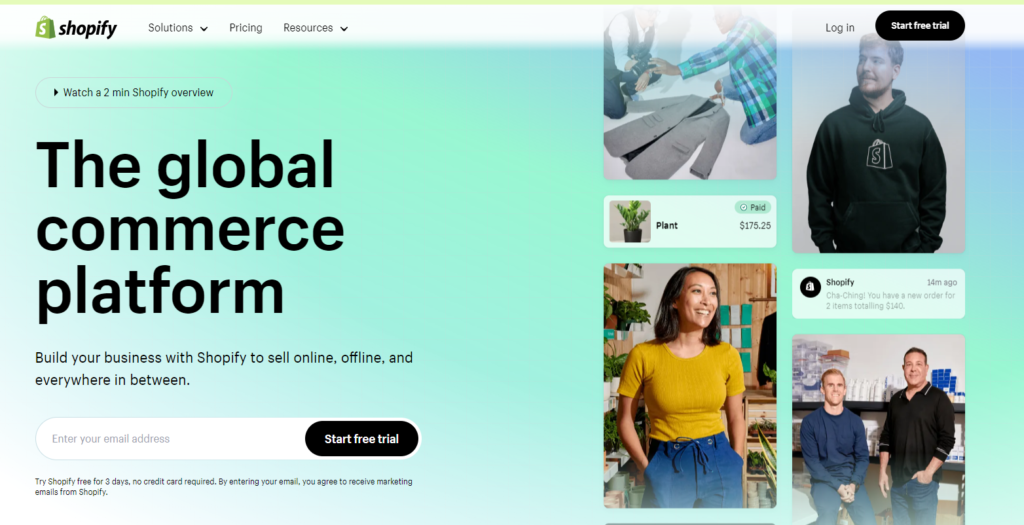
Shopify is an all-in-one eCommerce platform that provides a comprehensive solution for online businesses.
It takes care of essential aspects such as hosting, updates, and security, allowing you to focus on building your store.
It is a great solution to sell digital products online in my opinion.
Pros of using Shopify:
- Shopify is incredibly easy to get started with. You don’t need to purchase hosting or a domain name separately. Simply sign up for a Shopify account, and you can begin creating your store right away.
- Whether you sell physical products or digital products, Shopify supports both. This versatility is beneficial if you plan to expand your digital product ideas in the future.
- There is a wide range of apps available in the Shopify App Store, offering additional functionality for your store. While some apps are paid, there are also free integrations available, such as OptinMonster.
- Shopify offers a variety of themes (digital templates) for your store, allowing you to choose the design that best suits your brand.
- Shopify provides 24/7 support through live chat, phone, email, and Twitter. They also offer extensive documentation, video tutorials, and support forums to assist you in resolving any issues or questions.
Cons of using Shopify:
- Integrating Shopify with your existing WordPress blog is not straightforward. If you want to sell directly from your WordPress website, Shopify may not be the best option.
- Shopify offers its own payment system called Shopify Payments. If you prefer to use third-party payment gateways like PayPal or Amazon Payments, Shopify charges an additional 2% transaction fee.
💵 Pricing
The basic Shopify plan costs $29 per month and provides access to the majority of features you are likely to need for your store, excluding reports and gift cards.
The next tier, priced at $79 per month, includes reports and gift card functionality.
Why Would You Sell Digital Products?
If you’re selling just one product, you can simply create a contact form and accept credit card payments through services like Stripe or PayPal.
However, if you have multiple products and need a streamlined way for customers to access downloads, you require a dedicated platform for selling digital products.
These platforms offer a comprehensive set of features to help you expand your online business.
Platforms to sell digital products include:
- Easy payment acceptance with support for multiple payment methods.
- Efficient delivery of product downloads to customers.
- Provision of an account management area for customers.
- Ability to sell subscription-based access to downloads.
- Capability to sell courses, lessons, quizzes, and similar educational content.
- Built-in marketing tools for showcasing and promoting your digital products on your WordPress website.
How to Create Digital Products – Quick Guide
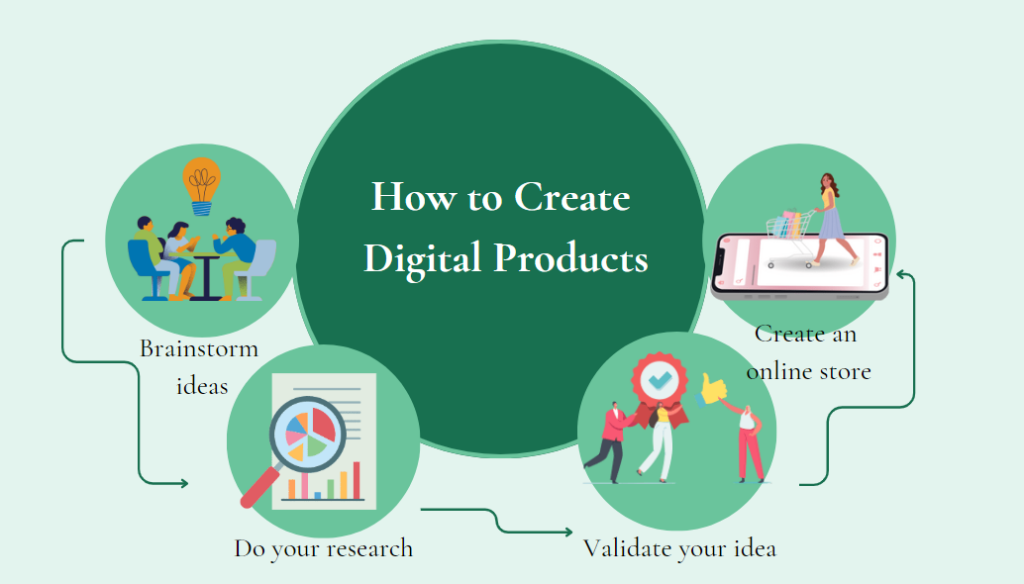
Finding a good business idea involves a process rather than waiting for a sudden revelation. To create the best digital content to sell, you need to follow a series of steps including brainstorming, research, and validation. Here’s what goes into the process:
Brainstorming
Start by generating ideas and writing them down without being too critical. Don’t worry about coming up with the perfect digital products right away. Bad ideas can sometimes lead to good ones. Ask yourself questions like:
- Can you teach customers how to use your products?
- Are there ways to assist customers related to your industry?
- What topics are related to your business values?
- How can you bring your community of customers together?
- What are your areas of expertise?
Research
Conduct research to expand your list of business ideas. The best digital products to sell address pain points, interests, and passions of your customers. Consider these research avenues:
- Facebook groups dedicated to your niche.
- Industry forums and communities.
- Product reviews of your products and competitors’.
- Blog posts and comments within your community.
- Emails and messages from customers, as they often provide valuable insights.
Validation
Before investing significant time and resources into your digital product idea, it’s important to validate it.
Consider these validation methods:
- Perform keyword research to gauge search volume and demand.
- Use Google Trends to identify topics with growing interest.
- Gather direct feedback from customers through polls, surveys, or direct contact.
- Start with a small-scale version of your idea to test its viability and improve based on feedback.
Create an online store
Once you have validated a digital product idea, it’s crucial to set up an eCommerce store to sell your products. Choose a full service eCommerce platform that suits your needs and allows you to effectively sell digital products.
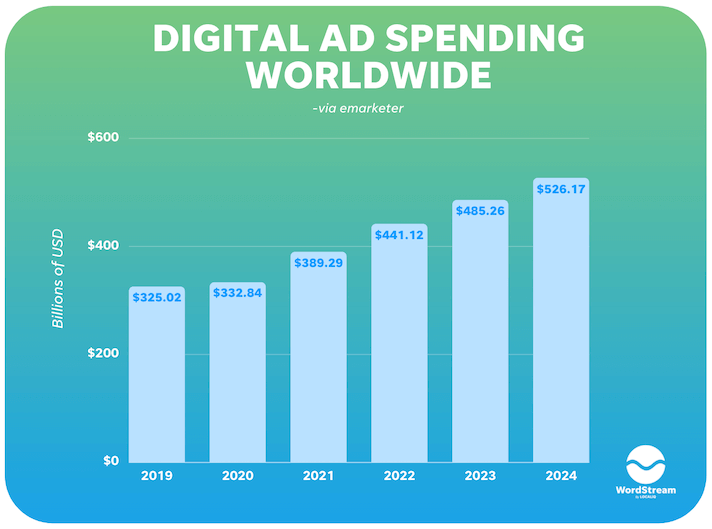
Marketing Tips for Selling Digital Products
Whether you’re a new business owner or expanding your existing store to include digital products, here are some important tips to keep in mind:
🚀 Create a valuable product
Ensure that your digital product adds significant value to your customers’ lives.
With free content available online, focus on developing a product that offers something unique and cannot be easily found elsewhere.
🚀 Promote a lead magnet
Regardless of the price of your main product, consider creating a free version or a “light” version of it.
This serves as a lead magnet to attract potential customers and build an email list. It also establishes trust and opens opportunities for upselling and retargeting.
🚀 Start an affiliate program
Affiliate marketing can be a powerful way to drive traffic and boost sales.
Identify influential individuals or trusted personalities in your industry and offer them a commission for each sale they generate.
Tailor commission rates based on the size and influence of their audience.
Check out our selection of the best affiliate marketing themes for WordPress.
🚀 Collect preorder
Generate early sales momentum by offering discounted “early bird” prices.
For example, you can provide a 50% discount to the first 100 buyers, followed by a 25% discount for the next 100 buyers.
After the discounted slots are filled, release the product at full price.
This approach rewards your existing audience, encourages feedback, and drives prelaunch sales.
🚀 Offer a money-back guarantee
While offering a guarantee may seem risky, it can significantly boost conversion rates.
Although a small percentage of people may exploit the policy, the benefits outweigh the risks.
A money-back guarantee demonstrates your confidence in the product and places the risk on your business rather than the customers.
Check out our article if you would like to learn more about marketing.
Start Selling Digital Products Online
When it comes to selling digital products, the best platform for you depends on your specific needs and requirements.
If your primary focus is selling digital products and you don’t have any plans for selling physical products, Easy Digital Downloads is highly recommended.
It is a specialized platform for selling digital goods and offers robust features tailored to digital product sellers. It is trusted by WPForms and MonsterInsights, adding to its credibility.
However, if you want to sell subscription-based digital products, premium content, or create a pay-per-view website, MemberPress is a suitable option.
It is specifically designed for membership sites and provides features for managing subscriptions, content access control, and more.
If your goal is to sell online courses, platforms like LearnDash and Teachable are well-suited for this purpose.
These platforms are specifically designed for course creators and provide features to create and sell courses.
But if you sell digital products and physical ones, or if you plan to expand into selling physical products in the future, WooCommerce and Shopify are recommended options.
Both platforms support selling both types of products, providing flexibility for your business needs.
