How to Embed Expedia Reviews Widget on WordPress for Free
You don’t need a credit card to use our plugin! Our plugin makes it easy to add the Expedia Reviews WordPress plugin to your WordPress website, at no cost. Just follow the simple steps and a visually appealing widget will showcase your Expedia ratings, boosting customer confidence in your business.
1. Install the Expedia plugin
To use the free WordPress plugin, you need to install and activate it on your website.
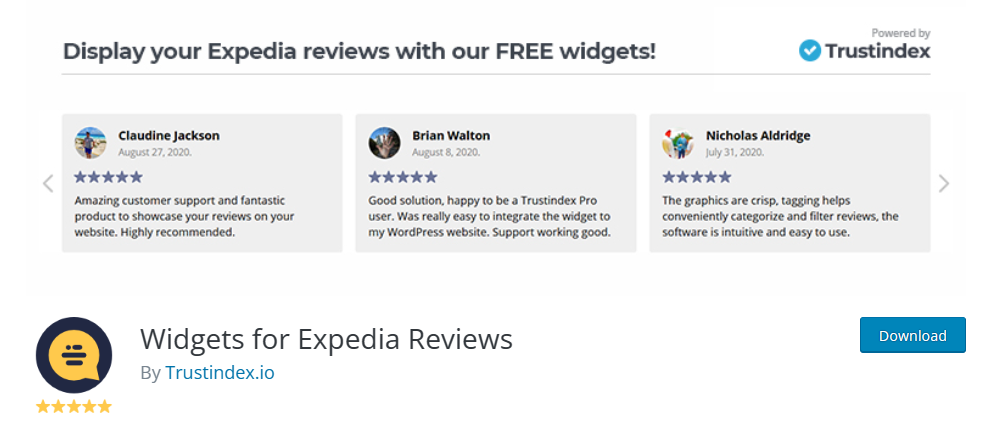
2. Add Expedia URL
To sync your reviews with your Expedia profile page, navigate to the WordPress Admin where you’ll find a new menu. Enter your URL, then click “Check” and “Connect” to begin the syncing process with the free plugin.
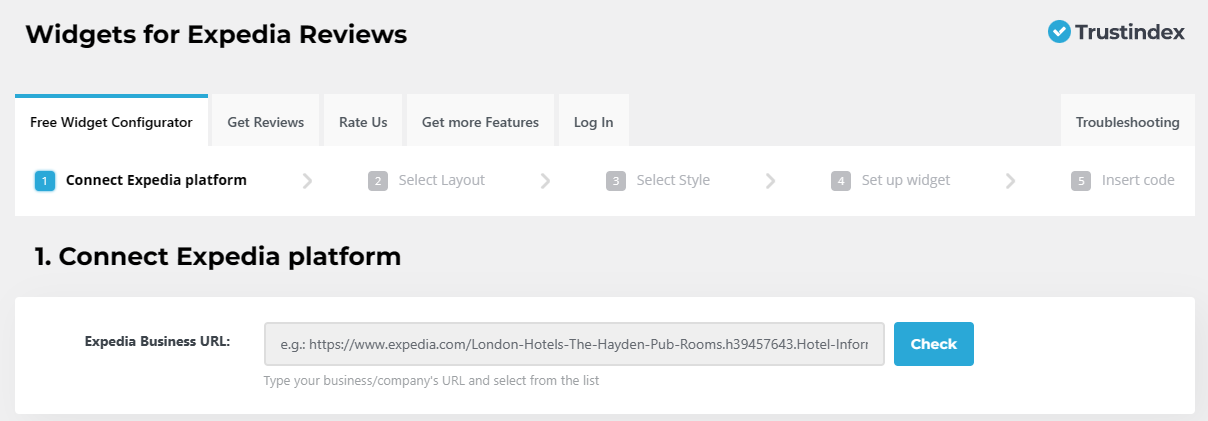
3. Choose widget layout
Select the type of widget you prefer, such as sliders, lists, grids, badges, etc., then click the blue “Select” button next to it in the plugin’s admin dashboard.
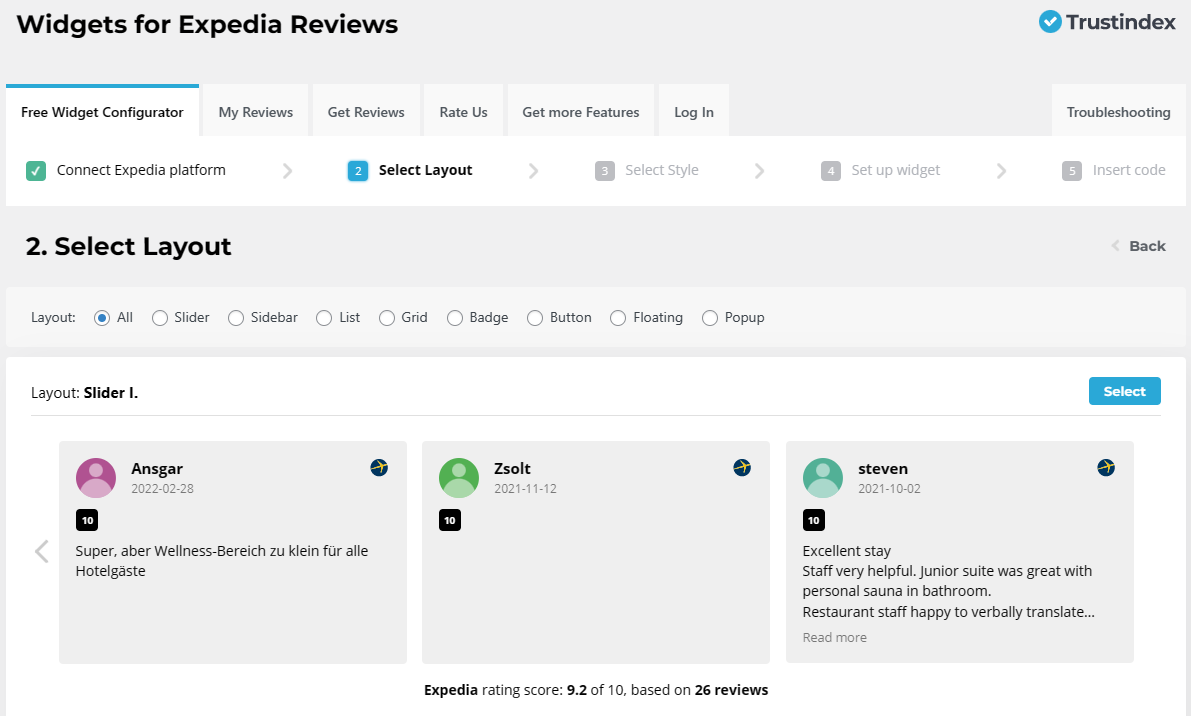
4. Choose widget style
Customize the widget further to suit your needs once you have arranged it.
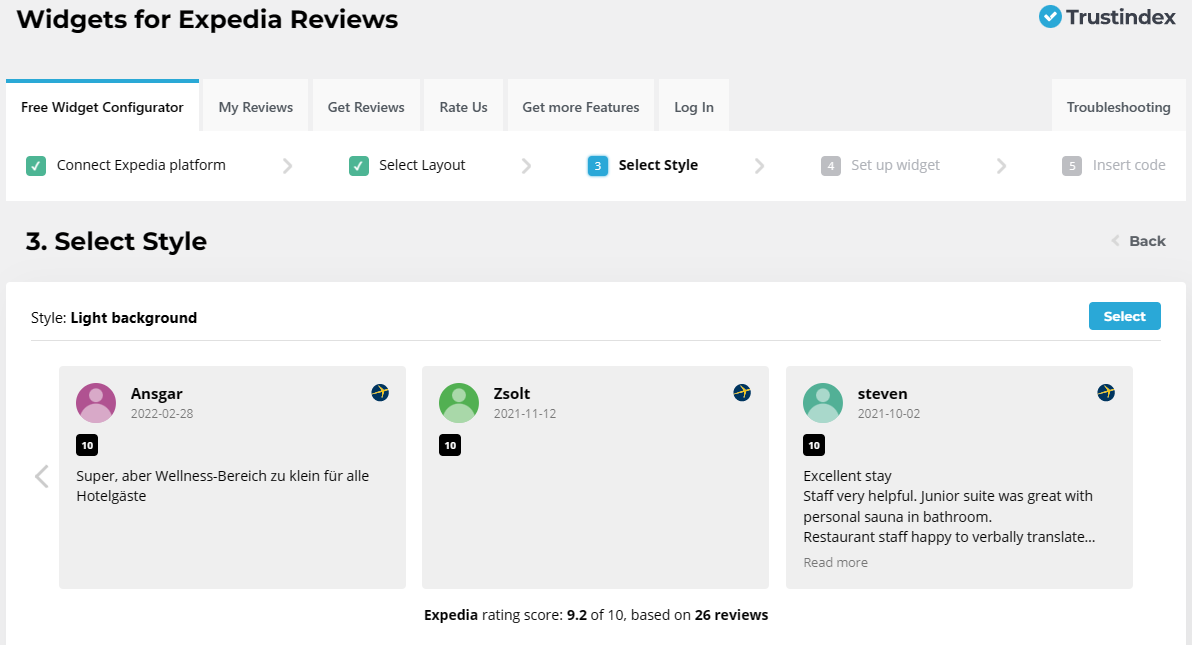
5. Add settings
Before embedding the Expedia review widget, you can adjust the settings according to your preferences, such as opting to show only positive reviews.
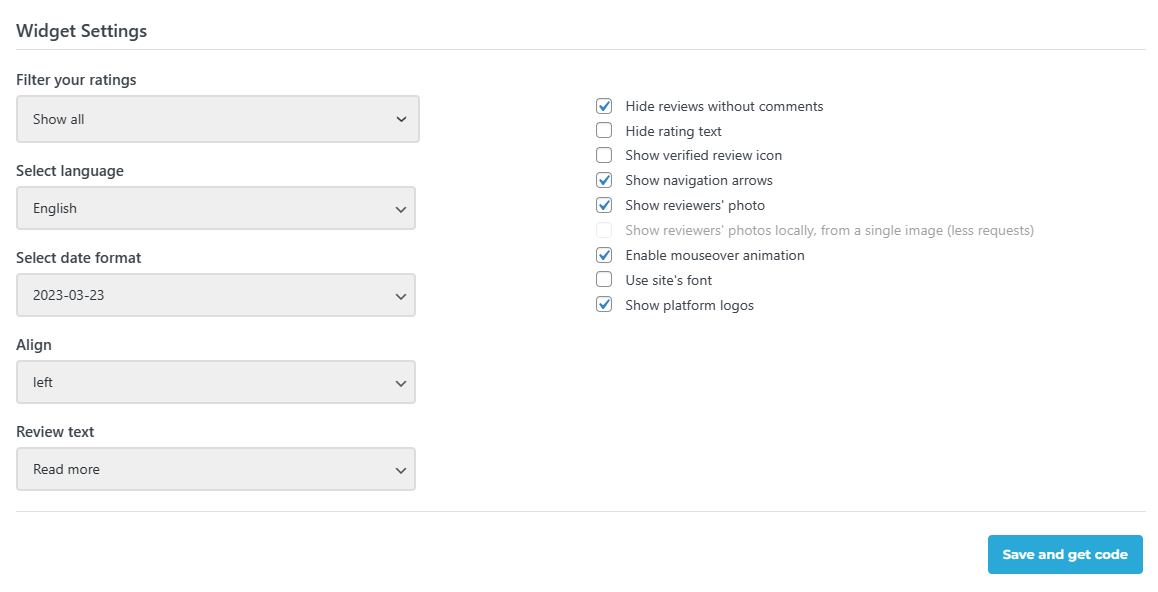
6. Save and insert widget
After finishing your work, click the “Save and get code” button, then copy and paste the shortcode onto your website. This is an easy way to add Expedia reviews to your page.
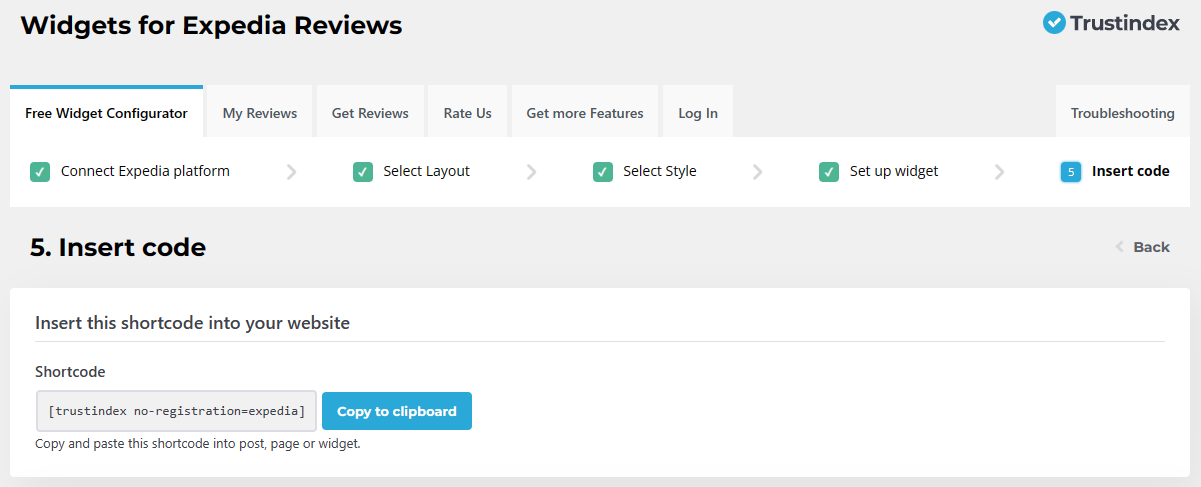
How to Embed Expedia Reviews Widget on Any Website
Integrating Expedia reviews into your website or online store has never been easier with Trustindex. Our setup process is hassle-free and straightforward – simply register for a free account and follow our user-friendly instructions.
Here are the steps to get started:
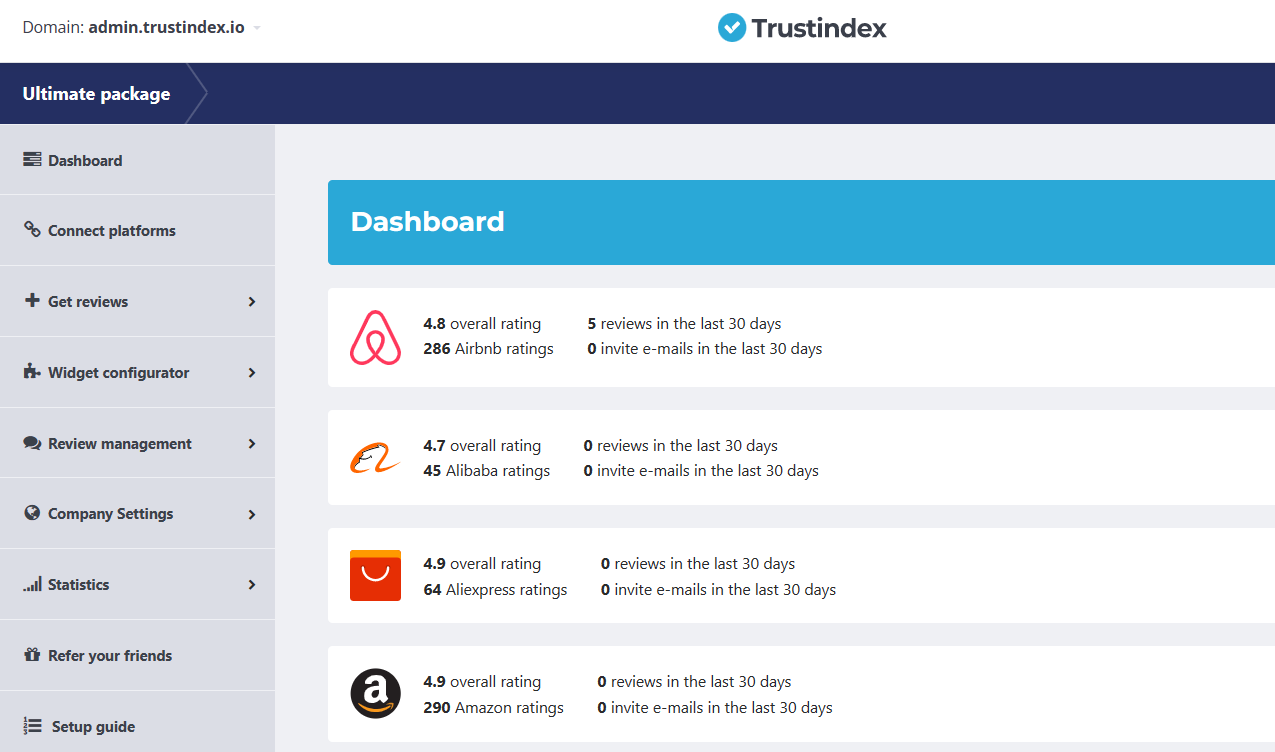
1. Connect your Expedia source
Once you log in, you can easily connect your Trustindex account to review-hosting websites. Click on the “Connect Platforms” feature and select your Expedia business page to link it to your account.

2. Add the new review widget
After linking your account to Expedia reviews and completing the synchronization, you can proceed to the widget configuration page.
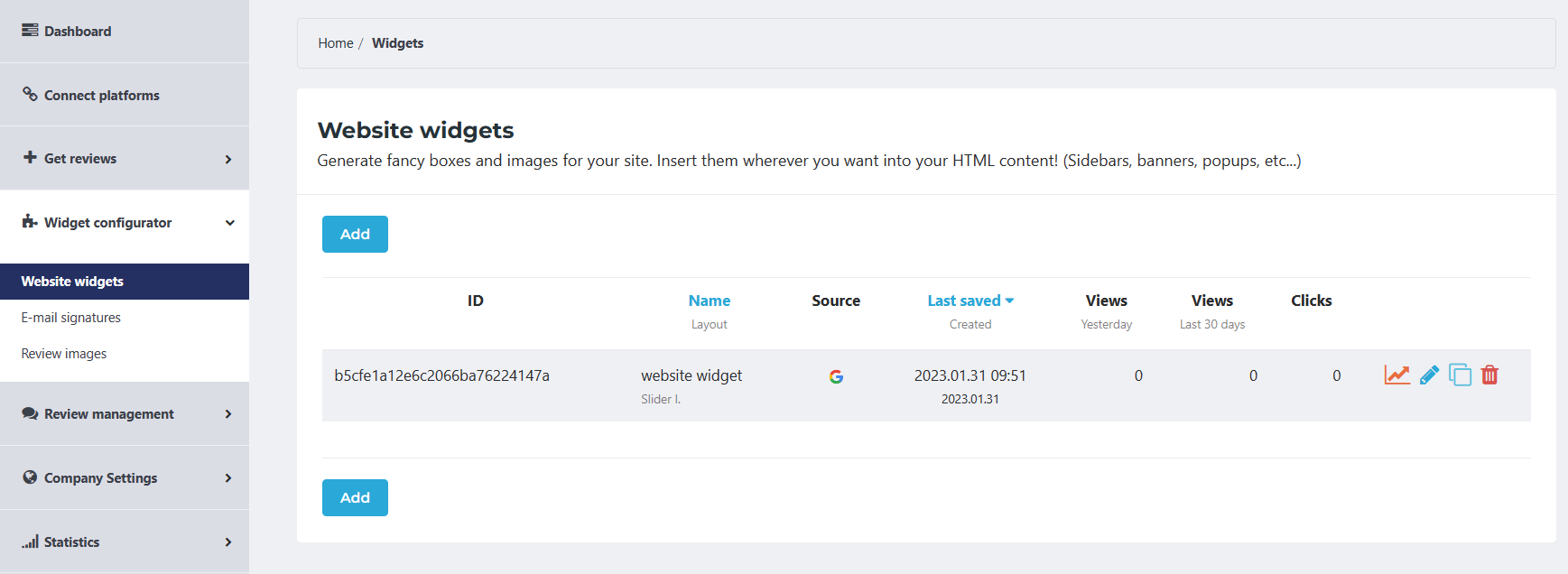
There, you can preview a variety of widget designs and styles and choose the one that suits your needs.
3. Customize the widget settings
With the Style Editor, you have complete control over the appearance and settings of your Expedia reviews. You can choose to showcase all reviews or only positive ones using review tags and filters. Changing the colors ensures dark website support use.
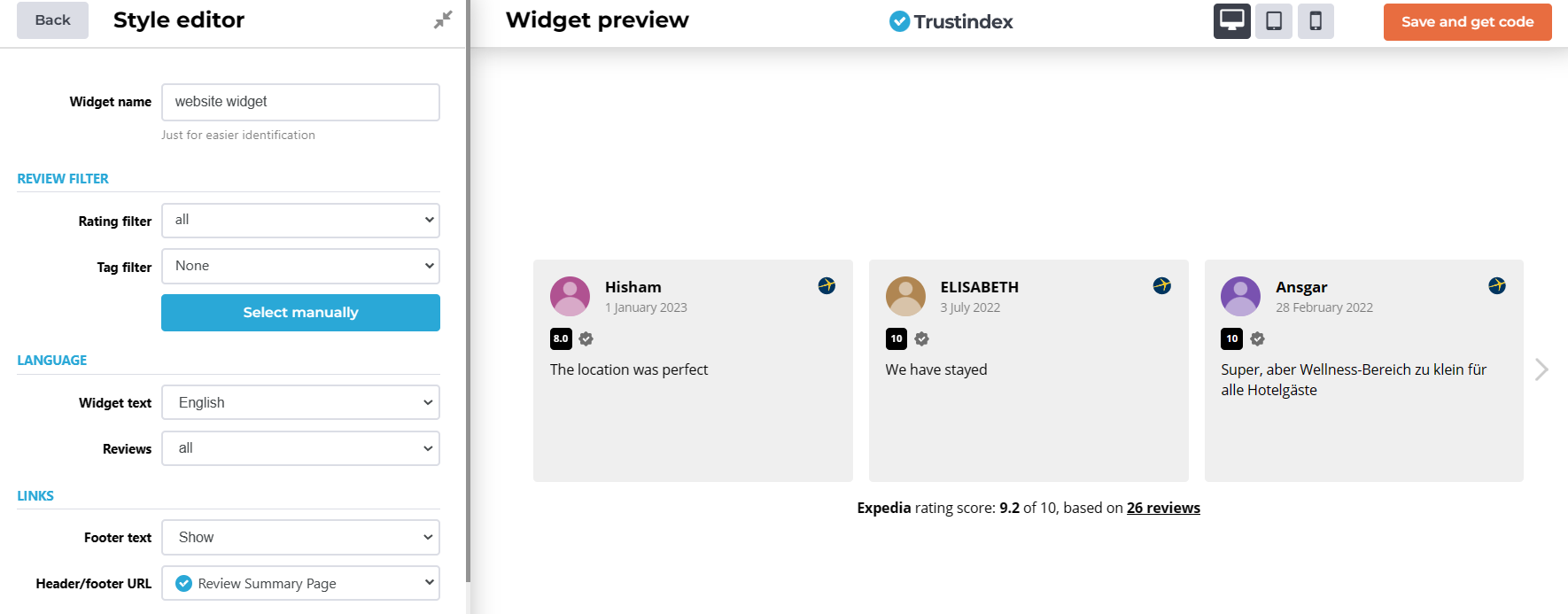
Additionally, you can modify the color of the review text, background, and other aspects to your liking. Expedia reviews supports multiple language options too.
4. Save and embed Expedia reviews
After customizing the widget to your preferences, simply save and copy the new review widget link. Then, embed the code into the appropriate section of your webpage as instructed by the admin.
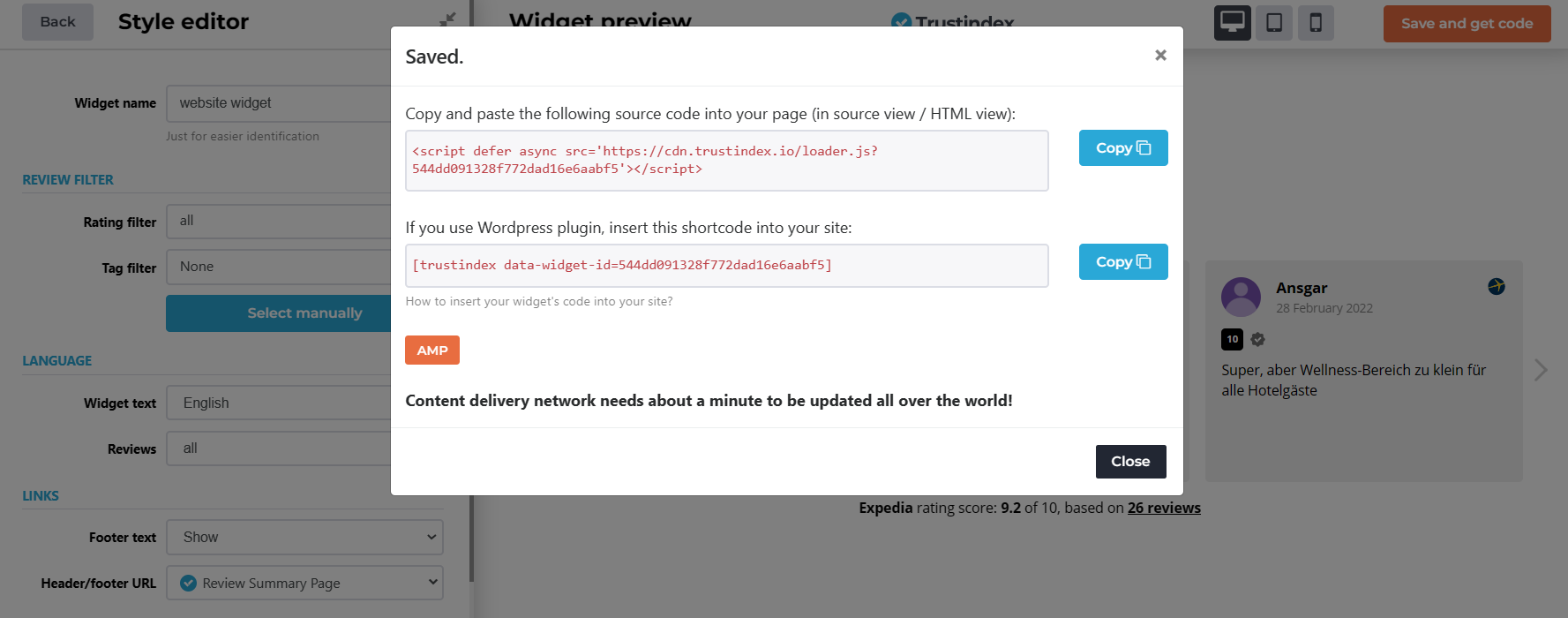
You can use either WordPress shortcodes or HTML code to insert the widget. Once successfully inserted, the widget will display reviews on your website.
7 Best Features of Trustindex review widgets
Trustindex widgets can be added to your website to use Expedia reviews as social proof to boost sales, providing several benefits. Here are some of the features:
1. User-Friendly Interface
Our platform is modern and intuitive, making it easy to create outstanding website widgets. You can track your widget’s performance through comprehensive analytics available on our website admin panel. With our style editor, you can preview any changes you make to the settings and see their impact instantly.
2. Automatic Updates
You can choose the frequency of your widget reviews, with options ranging from daily, weekly to monthly refreshes.
3. Effortless Synchronization
Integrating Expedia reviews into your website is effortless with Trustindex. All it takes is a few clicks to enable automatic synchronization of all your reviews.
4. Customizable Widgets
Trustindex offers free customization of your widgets, ensuring that both you and your customers are satisfied with the results when incorporating Expedia Reviews.
5. Limitless Settings
Our widgets offer limitless customization options, from filters and tags to manual selection, links, and colors, providing you with a personalized experience.
6. Responsive Design
Our widgets are designed to adapt to various screen sizes, ensuring seamless viewing on mobile devices.
7. Hide Negative Ratings
If negative ratings are a concern, you can choose to hide them from your widgets as needed.
4 ways to collect Expedia Reviews fast and easily
Utilizing reviews that demonstrate trust can help enhance your business growth and improve customer experience. In addition to incorporating an Expedia widget, we offer strategies to acquire more reviews from Expedia customers. Here are some ways we can help:
1. Acquire Reviews Effortlessly with Automated Emails
Our tool simplifies the process of collecting more reviews by allowing you to create automated emails that request customer feedback. This enables you to obtain maximum client insights effortlessly.
2. Get Reviews from In-person Shoppers with QR Codes
For in-person shoppers, we provide a solution to capture their reviews using QR codes. Generating a scannable QR code takes just 60 seconds and directs customers to your online review platform, ensuring that no reviews are missed.
3. Utilize NFC Cards to Obtain New Reviews
Trustindex review cards streamline the process of directing customers to your preferred review platform. After completing their purchase, NFC technology allows customers to leave a review with a simple tap of their phone.
4. Boost Your Online Reputation and Sales through Integrations
Integrating the Trustindex Customer Reviews Collector app on Shopify and WooCommerce sites is easy and effective in improving your online reputation and sales.
Why use Expedia review widgets?
Incorporating Expedia reviews widgets can bring numerous benefits to your business. By displaying customer reviews and ratings on your website, you can enhance transparency and foster trust among potential customers.
Positive reviews and ratings displayed on the widgets can attract more visitors to your website, thereby increasing the likelihood of conversions and sales.
Customizing the Expedia reviews widgets is a breeze, enabling you to cherry-pick the reviews to showcase and tailor the widget’s design to complement your website’s appearance. Ultimately, integrating Expedia review widgets can help elevate your online reputation and cultivate customer trust and loyalty, resulting in boosted bookings and revenue.
Display Expedia reviews aggregated
You can customize your reviews widget’s free usage display by combining reviews from multiple popular business review sites and applications with your own ratings. Some of our other free review plugins:
Why do Expedia reviews matter?
Expedia reviews are important because they can provide valuable insights into the quality of the services offered by hotels, restaurants, and other businesses that use Expedia to promote their offerings.
By reading reviews from other customers, potential customers can get a better sense of what they can expect from a particular business. They can learn about the experiences of others who have stayed at a particular hotel, dined at a particular restaurant, or booked an activity through Expedia.
Moreover, Expedia reviews can influence the decision-making process of potential customers. Positive reviews can help to build trust and credibility, thereby increasing the likelihood of bookings and sales. Conversely, negative reviews can deter potential customers and harm a business’s reputation.
Overall, Expedia reviews matter because they can be a crucial factor in helping potential customers make informed decisions and helping businesses build a positive online reputation.
Frequently Asked Questions
Our review request button, designed in the form of a button, makes it easier to direct your visitors to leave additional positive ratings on Expedia or Trustindex.
To ensure proper display, we recommend placing your Trustindex widget inside a box with a suitable size as the widget will automatically adjust to fit the available space.
Trustindex widgets are compatible with nearly all website builders and CMS platforms, including Adobe Muse, Blogger, Elementor, HTML, Squarespace, and many others.
Regardless of the device used, whether it’s a desktop or smartphone, the widget delivers an excellent user experience. Don’t forget you can also combine ratings from additional free review plugins that we have.