WordPress vs Drupal – Compare which is the better in 2023
- WordPress vs Drupal sites
- WordPress & Drupal usability
- Search engine optimization
- Features and functionalities
- Security of WordPress and Drupal
- Available plugins and themes
- Performance and content management
- Cost and customer support
- Hosting options
- Conclusion
In this article, I will compare WordPress vs Drupal across a range of key areas.
When it comes to content management systems, two major players WordPress vs Drupal are in the game.
However, what truly sets these two CMS platforms apart?
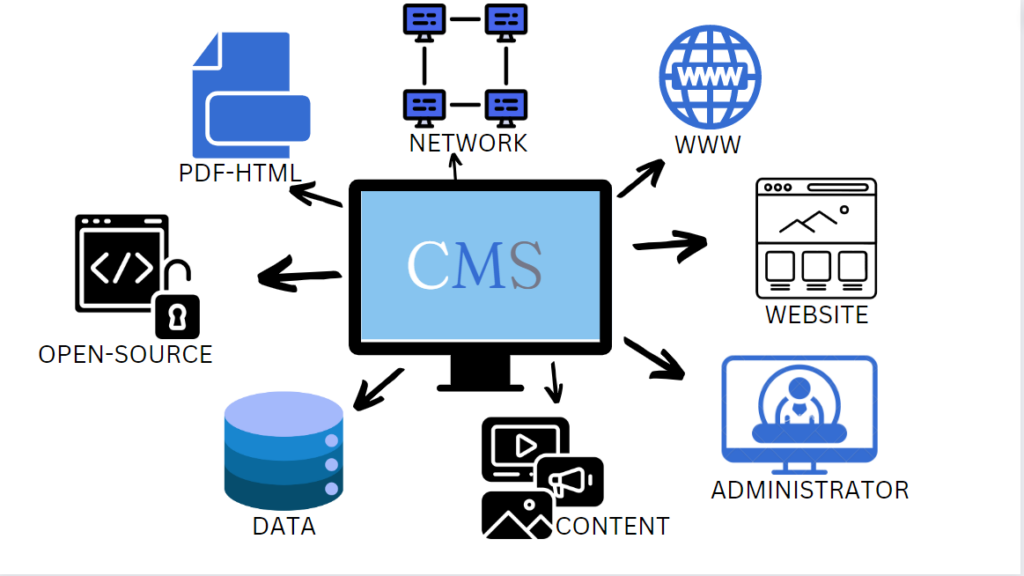
Both platforms have a dedicated community and power a big piece of popular websites, offering a variety of features and functionalities.
While WordPress sites are the more popular and user-friendly option, Drupal boasts a smaller yet committed community with a more challenging learning curve.
WordPress vs Drupal sites
Both WordPress and Drupal are the most popular content management systems (CMS), that allow you to build websites and manage their content.
WordPress was first launched in 2003 as a blogging platform, but it has since evolved into a full-fledged CMS that powers over 40% of all websites on the internet.
On the other hand, Drupal was released in 2001, and though a smaller percentage of websites use it, it is a popular CMS.
Both WordPress and Drupal are free, open-source software, and they offer a range of features and functionalities to create and manage websites. While both CMS have their own strengths and weaknesses, people often compare them due to their popularity and the availability of resources and support.
WordPress sites
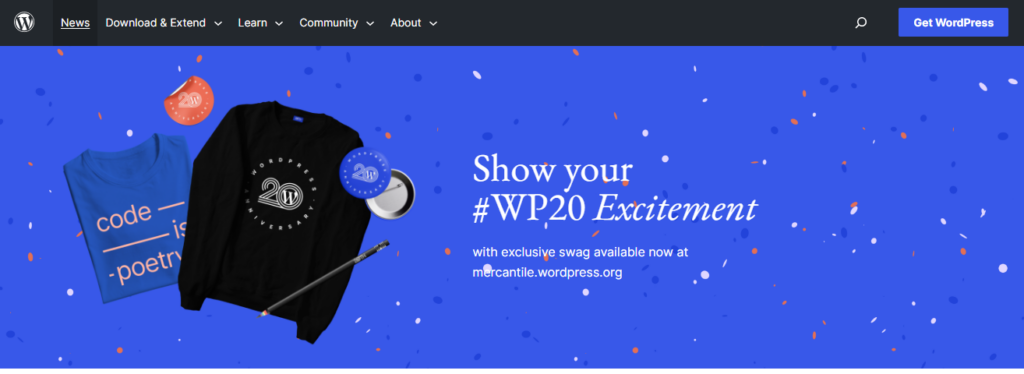
WordPress is a free, open-source content management system (CMS) that millions of websites use worldwide.
It is one of the most popular CMS platforms available, offering an extensive library of themes and WordPress plugins that allow users to create a variety of websites, from simple blogs to complex e-commerce sites.
To use and install WordPress is easy, making it a popular choice for small businesses and individuals. With WordPress developers and users who contribute to the platform, the large WordPress community makes it a versatile and constantly evolving CMS.
WordPress offers a user-friendly interface and a wide range of themes and plugins, which can help to optimize WordPress websites for search engines and make it more engaging for visitors. Its security, with regular updates and patches to protect against vulnerabilities, makes it widely-known.
Background of a Drupal site
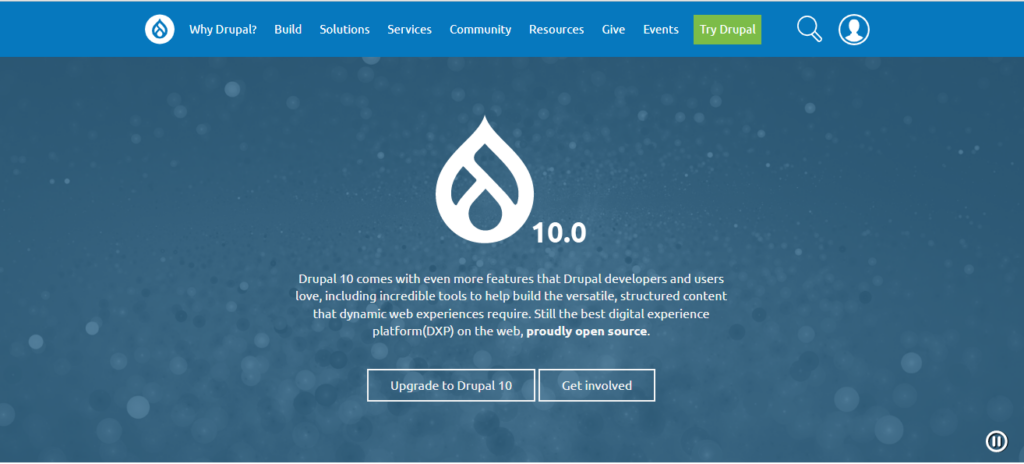
Drupal is also an open-source content management system that powers a significant number of websites, particularly those with complex requirements.
With a focus on flexibility and scalability, with a wide range of Drupal modules and features developers are able to create advanced websites with custom post types, user permissions, and multilingual capabilities.
While it may have a steeper learning curve compared to WordPress, it has a loyal community of developers and users who prefer its robustness and security.
The Drupal community offers a variety of modules and themes, and third-party plugins can enhance its functionality even further. Similar to WordPress, you will recognize Drupal for its search engine optimization capabilities. It is a preferred option for government websites and large enterprises.
WordPress vs Drupal usability
WordPress
People recognize WordPress for its ease of use and relatively low learning curve, especially for non-technical users. The platform has a straightforward interface with a user-friendly dashboard that allows users to easily create, edit and publish content, and manage their WordPress sites without the need for extensive technical knowledge or coding skills.
One of the key reasons for its popularity is its large and active user community, which has produced a vast array of themes, third-party plugins, and support resources. This means that users can easily customize their WordPress website. Customize its look and functionality by simply installing and activating plugins or themes, rather than having to write custom code.
Additionally, it has a built-in visual editor that allows users to create and edit content in a WYSIWYG (what-you-see-is-what-you-get) format, making it easy to format text, add images, and embed videos without having to manually code everything.
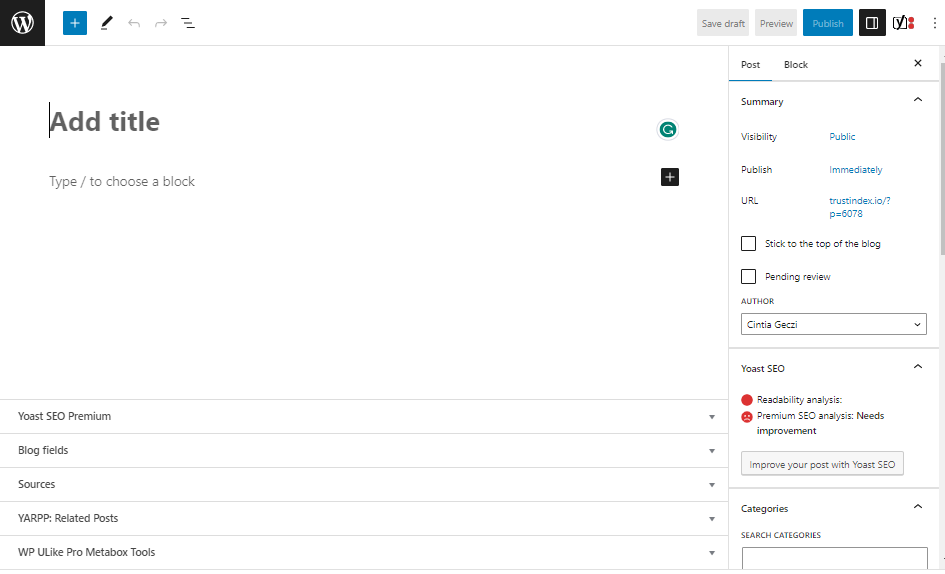
Overall, people consider WordPress to be a user-friendly and accessible platform for creating content for a website or blog, regardless of their technical background, although some of its more advanced features may require some technical expertise.
Drupal
Looking at WordPress vs Drupal, this has a steeper learning curve and is generally more challenging for beginners to learn and use.
Because Drupal site interfaces and architecture are more complex, as it requires a higher level of technical expertise to fully leverage its capabilities.
One of the key factors contributing to its complexity is its focus on flexibility and customization. The CMS is a highly modular and extensible platform, with a large number of core and contributed modules that you can use add functionality to the site. However, this also means that users need to have a good understanding of the architecture and module system to make the most of its features.
Additionally, their interface is less intuitive than WordPress’s and may require some technical knowledge to navigate and use effectively.
For example, the administrative dashboard can be overwhelming for new users, and the process of creating and editing content can be more involved and require more steps than in WordPress.
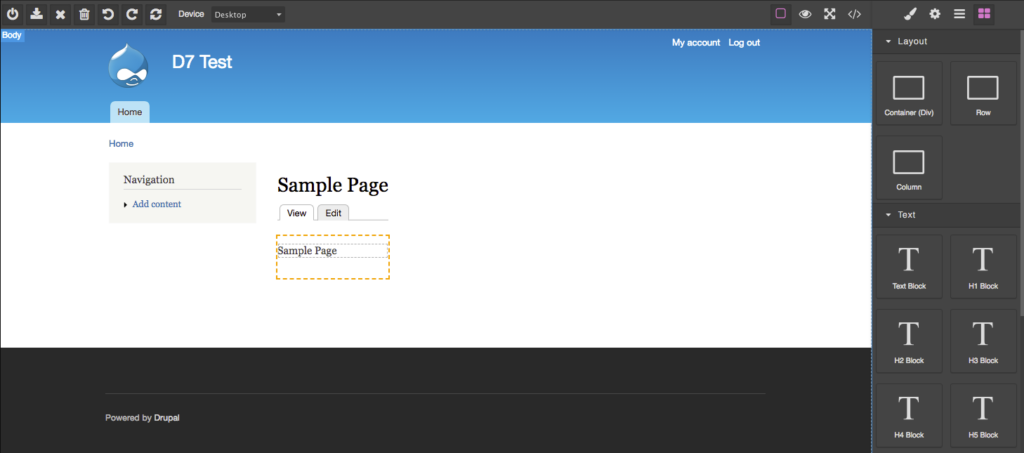
However, Drupal’s power and flexibility make it a more suitable platform than WordPress, especially for larger and more complex websites with specific requirements like e-commerce or enterprise sites, given its complexity. With adequate technical expertise and knowledge, you can customize Drupal to meet almost any website’s needs, making it an excellent option for skilled users and developers.
Search engine optimization
Both WordPress and Drupal are capable of delivering high-quality search engine optimization (SEO) results. However, there are some differences in how each platform approaches SEO.
WordPress SEO
WordPress has a reputation for being one of the most SEO-friendly content management systems available. One of the reasons for this is its extensive ecosystem of plugins, with many specifically designed to enhance websites for search engines. Popular SEO plugins for WordPress include Yoast SEO, All in One SEO Pack, and SEOPress. These plugins provide a range of features and functionalities, such as meta tag optimization, XML sitemap generation, and keyword analysis, that can help improve a website’s SEO performance.
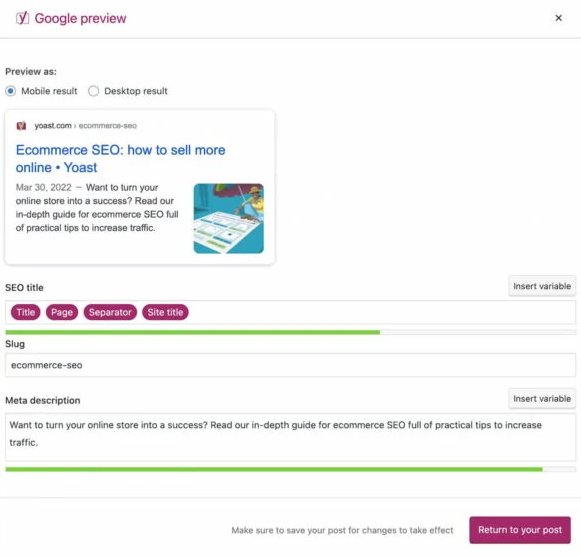
Drupal SEO
Drupal also has a range of SEO-related modules available, such as the Metatag module, the Pathauto module, and the Google Analytics module. However, its SEO capabilities are generally considered to be less beginner-friendly than those of WordPress.The modular architecture allows for greater customization and flexibility, but it also means that Drupal developers may need to rely more heavily on custom development and third-party integrations to achieve optimal SEO results for their Drupal websites.
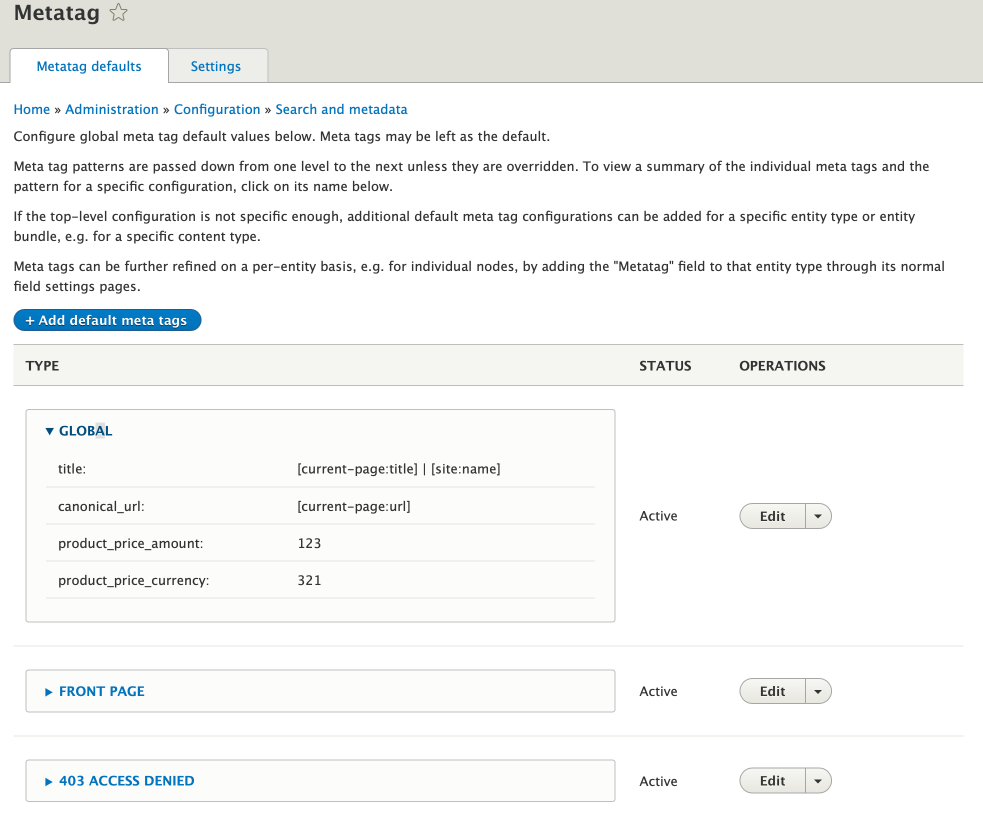
In terms of WordPress vs Drupal performance, both are capable of delivering fast and responsive websites, which is an important factor in SEO rankings. However, Drupal’s modular architecture may make it more challenging to optimize for speed and performance, particularly for users who are not experienced in server administration.
This doesn’t mean WordPress wins once and for all.
Features and functionalities of WordPress vs Drupal
Drupal and WordPress sites builders have thousands of features to choose from. Take a look at their own functionalities and features below, even though they share some of them.
WordPress
- Customizable themes:
The vast majority of them can be used to change the appearance and layout of a website.
- Plugins:
There is a large library of plugins that can be used to extend the functionality of a website, from adding contact forms to implementing e-commerce functionality.
- Built-in SEO tools:
It has built-in SEO tools that make it easy to optimize content for search engines and improve website rankings.
- Easy content creation:
The user-friendly interface allows users to easily create, edit and publish content, including blog posts, pages, and multimedia content.
- Mobile responsiveness:
Premium and free themes are designed to be mobile-responsive, ensuring that websites look and perform well on a range of devices, including smartphones and tablets.
- Security:
WordPress has built-in security features, such as automatic updates and backups, to help keep websites secure and protected against hacks and other security threats.
- Multilingual support:
A WordPress site has built-in support for multiple languages, making it easy to create multilingual websites and reach a global audience.
- User management:
Website owners can easily manage user roles and permissions, controlling access to various parts of a WordPress site.
Drupal
- Customizable modules:
The vast selection of customizable modules can be used to extend the functionality of a website, from e-commerce to social networking.
- Flexibility and scalability:
It is designed to be a highly flexible and scalable platform, making it a popular choice for large and complex websites with specific needs.
- Advanced content creation:
Their advanced content creation tools, such as custom content types and fields, allow users to create and manage complex content structures.
- Multisite management:
To manage multiple websites from a single installation is easy with it, therefore it’s a great option for large organizations with multiple websites.
- User management:
Website owners can easily manage user roles and permissions, controlling access to various parts of the website.
- Security:
It includes built-in security features, such as password policies and access control, to help keep websites secure and protected against security threats.
- Multilingual support:
Both WordPress and Drupal sites has built-in support for multiple languages, making it easy to create multilingual sites and reach a global audience.
Security of both WordPress and Drupal
WordPress and Drupal have different approaches to security.
WordPress is often criticized for being less secure than Drupal, mainly due to its popularity and the vast number of third-party plugins and themes available, which can introduce security vulnerabilities. However, WordPress has made significant improvements in recent years to improve its security, with regular security updates and patches, as well as security plugins such as Wordfence and Sucuri.

Drupal, on the other hand, is known for its strong security features and is often considered to be one of the most secure content management systems available. Drupal’s modular architecture allows for a more granular level of access control, making it easier to secure specific parts of the website. Additionally, Drupal’s security team regularly releases security patches and updates to address potential vulnerabilities.
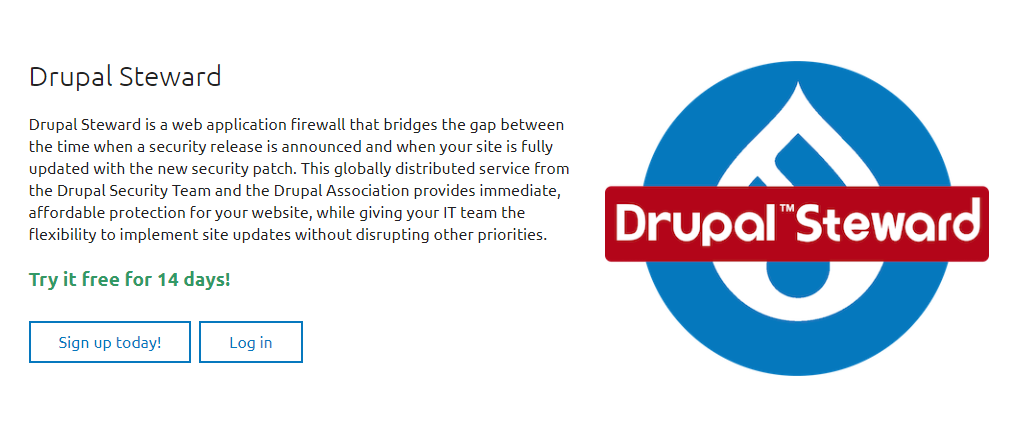
One point for Drupal this time!
Available plugins and themes for WordPress vs Drupal
WordPress has a larger user base and a more extensive ecosystem of plugins and themes than Drupal. The official WordPress repository has over 58,000 plugins and over 8,000 themes available. While Drupal has over 44,000 modules and over 2,800 themes. This means that WordPress users have access to a wider range of third-party resources.
Performance and content management
Performance
It is more challenging to optimize for performance with Drupal’s modular architecture. Especially for users who are not experienced in server administration. However, Drupal offers a range of caching and optimization modules. For example, Boost and Advanced CSS/JS Aggregation, which can help improve the website’s speed and performance.
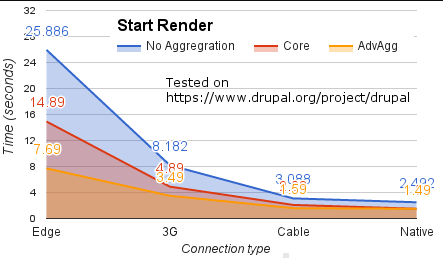
WordPress, on the other hand, is known for its ease of use and accessibility. This trait makes it easier to optimize for performance, even for users with little technical expertise. WordPress also offers a range of performance optimization plugins. For example, W3 Total Cache and WP Super Cache, which can help improve the website’s speed and performance.

Content management
Drupal is a more robust and flexible content management system than WordPress, particularly for large, complex websites and enterprise-level projects. Its modular architecture allows for a high degree of customization and flexibility. Therefore it is ideal for websites that require extensive customization and unique content workflows. It is easier to manage large amounts of content and collaborate with multiple users. Thanks to their granular access control and content versioning
WordPress, on the other hand, is a popular choice for bloggers, small businesses, and non-technical users. WordPress’s user-friendly interface and thousands of plugins and themes make it easy to get started and customize the website quickly. WordPress also offers a range of content management features. For instance custom post types and taxonomies, which can help users organize and manage their content more effectively.
Costs and customer support
Cost
Both WordPress and Drupal are free, open-source content management systems, meaning that users can download and use them for free. However, there may be additional costs when using these platforms. Including web hosting, premium themes and plugins, and development costs.
They also offer a range of free and premium themes and plugins. You can buy them from third-party marketplaces or directly from them. Premium themes and plugins can range in price from a few dollars to several hundred dollars. This depends on the features and functionalities they offer.
Customer support
Both WordPress and Drupal have extensive communities of developers, users, and support forums. This way it is easy to get help with issues and troubleshoot problems.
They offer a range of official support options, including documentation, forums, and support tickets. In addition, users can purchase premium support from WordPress or Drupal, which includes access to technical support and additional features.
4 hosting options for WordPress and Drupal
1.) Shared Hosting
You can host both Drupal and WordPress on shared hosting platforms. This is a cost-effective option for small and medium-sized websites. Shared hosting plans typically offer a limited amount of resources. For instance CPU, memory, and disk space, which can make them less suitable for larger websites with high traffic volumes.
2.) VPS Hosting
This hosting option offers a more scalable and customizable hosting environment. Therefore it can be ideal for larger websites with higher traffic volumes. VPS hosting plans typically offer more resources than shared hosting plans. You are able to customize it, until it meets the specific needs of the website.
3.) Dedicated Servers
They offer the highest level of performance and control, as the entire server is dedicated to a single website. Dedicated servers can be expensive. Considering the maximum control over the hosting environment they can be ideal for large, high-traffic websites.
4.) Cloud Hosting
A scalable and flexible hosting environment, with resources that you can adjust as needed to meet the demands of the website, is offered by cloud hosting. It can be an ideal option for websites with unpredictable traffic volumes, as it allows for allocating resources as required.
If you’d like to know more about website hosting costs, click here to check a related article on the topic.
WordPress vs Drupal: Which one is better in the end?
The question of whether WordPress or Drupal is better is complicated because it depends on the specific needs of the website you want to build.
Instead, it’s more helpful to consider which platform is better for the specific project at hand. Drupal may be a better choice for websites requiring flexible and customized data organization but may be less accessible to non-developers. Therefore if you don’t mind hiring a developer, or you are a developer it is Drupal for you.
On the other hand, as a general rule, WordPress is a good choice for creating most websites because it’s user-friendly, offers quick website creation, and has plenty of free and professional help available.
However, this doesn’t mean it’s the best tool for all situations. Unless there’s a specific reason why Drupal is necessary, it’s likely that your choice will be WordPress.

Share your thoughts on WordPress vs Drupal in the comments section.
Frequently Asked Questions
Although WordPress is the most popular website platform a number of websites still use Drupal. The current number of live Drupal websites is approximately 582,000.
WordPress or Drupal have good SEO features. In truth, Google doesn’t really care what platform you use.
The software is free, which is an added advantage. Drupal has some downsides. The platform is often difficult to use and not as user-friendly as open-source software such as a WordPress and Joomla site.
